Trail cameras are a game-changer for wildlife management and hunting, providing crucial insights into animal behavior. However, getting valuable information depends entirely on correct setup. Simple mistakes can lead to missed opportunities or useless data. By following a few key principles for placement, power, and data management, you can ensure your camera works for you, capturing clear patterns and behaviors to help you achieve your goals in the field.
Practice Patience and Avoid Early Checks
One of the biggest mistakes new trail camera users make is checking their cameras too frequently. The excitement of seeing what you have captured is understandable, but visiting the area too often can be counterproductive.
Every trip you make to your camera leaves human scent and creates disturbances. Animals, especially wary species like mature deer, can easily detect this change in their environment and may alter their patterns or avoid the area altogether. If the wildlife starts patterning you instead of the other way around, your camera becomes ineffective.
A good general guideline is to leave a camera undisturbed for at least two weeks, especially in a new location. In low-traffic areas or during non-critical times of the year, you might even extend this to a month or more. This extended soak time gives animals a chance to get used to the camera’s presence and return to their natural routines, resulting in more authentic data.
Start with a Clean Slate and a Clear Memory Card
Imagine waiting for weeks to check your camera, only to discover the memory card was full just a few days after you set it up. This frustrating scenario is easily avoidable but happens all too often. Always start with a completely empty memory card.
It’s a best practice not just to delete the files but to format the SD card within the specific trail camera you are using. This ensures the card is perfectly configured for that device, reducing the risk of file corruption or other errors. Mixing photos from different locations or times on one card can also make it difficult to analyze animal patterns accurately.
Keep a couple of spare, empty SD cards in your pack. When you go to check a camera, you can simply swap the full card with a fresh one and be on your way in minutes. This minimizes your time and disturbance at the camera site and allows you to review the photos later at home.
Power up Properly with Fresh Batteries
A camera with dead batteries is just a plastic box in the woods. Always install a full set of new, high-quality batteries before deploying your camera, especially for long-term sets or in new spots. Discount batteries might save you a little money upfront, but they often have a shorter life and can fail unexpectedly, costing you valuable data.
Cold weather is particularly harsh on batteries, draining their power much faster than warm weather. If you are operating your camera during the fall or winter, using the right type of battery is critical. Lithium batteries perform significantly better in the cold and typically last much longer than alkaline batteries, making them a worthwhile investment for serious users.
For very remote locations or high-traffic areas where the camera triggers frequently, consider using an external battery pack. These units can extend your camera’s field life from weeks to months, saving you trips and reducing disturbance.
| Battery Type | Best Use Case | Cold Weather Performance | Average Lifespan |
|---|---|---|---|
| Alkaline | Warm weather, moderate use | Poor | Short to Medium |
| Lithium | All weather, heavy use | Excellent | Long |
Verify Your Camera’s Date and Time Settings
The information stamped on your photos is one of the most powerful features of a trail camera. This data strip often includes the date, time, temperature, and moon phase. This information is what allows you to identify when animals are most active and build a precise pattern over time.
If the date and time on your camera are incorrect, the data you collect is almost useless. A photo of a big buck is exciting, but it’s far more valuable if you know it was taken at 7:30 AM yesterday, not at 2:15 PM on a date from three years ago. Before you walk away from your camera, double-check that all the settings are accurate.
Take a moment to scroll through the menu and confirm the time, date, and year are all correct. This simple, 15-second step ensures that every photo and video you capture serves its purpose of providing actionable intelligence for your hunting or management strategy.
Choosing the Right Location for Your Camera
Where you place your camera is just as important as how you set it up. A perfectly configured camera won’t capture anything interesting if it’s in a dead zone. You need to place it where wildlife is likely to travel.
Look for natural funnels and travel corridors. These can be deer trails, intersections of trails, creek crossings, or saddles in a ridge. Food sources like agricultural fields, food plots, or a cluster of oak trees dropping acorns are also excellent spots. Don’t forget about water sources, as they can be hubs of activity, especially in dry conditions.
When you find a promising spot, look for fresh signs like tracks, droppings, and rubs or scrapes to confirm that animals are actively using the area. Placing your camera on fresh sign significantly increases your chances of success.
Fine-Tuning Your Camera’s Position and Angle
Once you’ve chosen a great location, you need to mount the camera correctly to get the best possible photos. Simply strapping it to the nearest tree isn’t enough. You need to consider the height, angle, and direction.
Positioning the camera incorrectly can lead to blurry images, false triggers from the sun, or photos where you only see a small part of the animal. A little bit of fine-tuning can make a huge difference in the quality of your intel.
- Height: Mount the camera at about chest height, or roughly three to four feet off the ground. This provides a good body shot of most animals like deer.
- Direction: Face the camera north or south whenever possible. Facing it east or west can lead to washed-out images or false triggers during sunrise and sunset.
- Clear the View: Trim any leaves, weeds, or small branches in front of the camera lens. Wind blowing these objects can cause hundreds of empty photos, draining your battery and filling your memory card.
Before leaving, trigger the camera yourself by walking in front of it. Then, check the photo on the viewing screen or a spare SD card to confirm the camera is aimed correctly and capturing the area you intended to monitor.
Frequently Asked Questions about Trail Camera Setup
How high should I mount my trail camera?
A height of three to four feet is ideal for capturing deer and similarly sized animals. This level provides a clear, broadside view. For other species like turkeys or bears, you may need to adjust the height up or down accordingly.
What is the best setting for my trail camera?
For general scouting, a 3-shot burst with a one-minute delay is a great starting point. This captures more images of an animal without filling the card too quickly. If you’re monitoring a specific spot like a feeder, you might shorten the delay, while a video setting is great for observing behavior.
Can I use rechargeable batteries in my trail camera?
While some cameras support them, most manufacturers advise against using rechargeable batteries. They often have a lower voltage and can perform poorly, especially in cold weather, leading to unreliable operation. High-quality lithium or alkaline batteries are usually the best choice.
How do I keep my trail camera from being stolen?
To prevent theft, use a security lock box, which is a heavy-duty steel case that bolts around the camera. You can also use a python cable lock to secure it to the tree. Placing the camera in a less obvious location or higher up in the tree can also help deter thieves.
Will the flash on my trail camera scare deer?
A traditional white flash can spook some mature deer. An infrared (IR) flash is less noticeable, appearing as a faint red glow, and is less likely to scare animals. A no-glow or black flash is completely invisible and is the best option for keeping the camera totally concealed from wildlife.






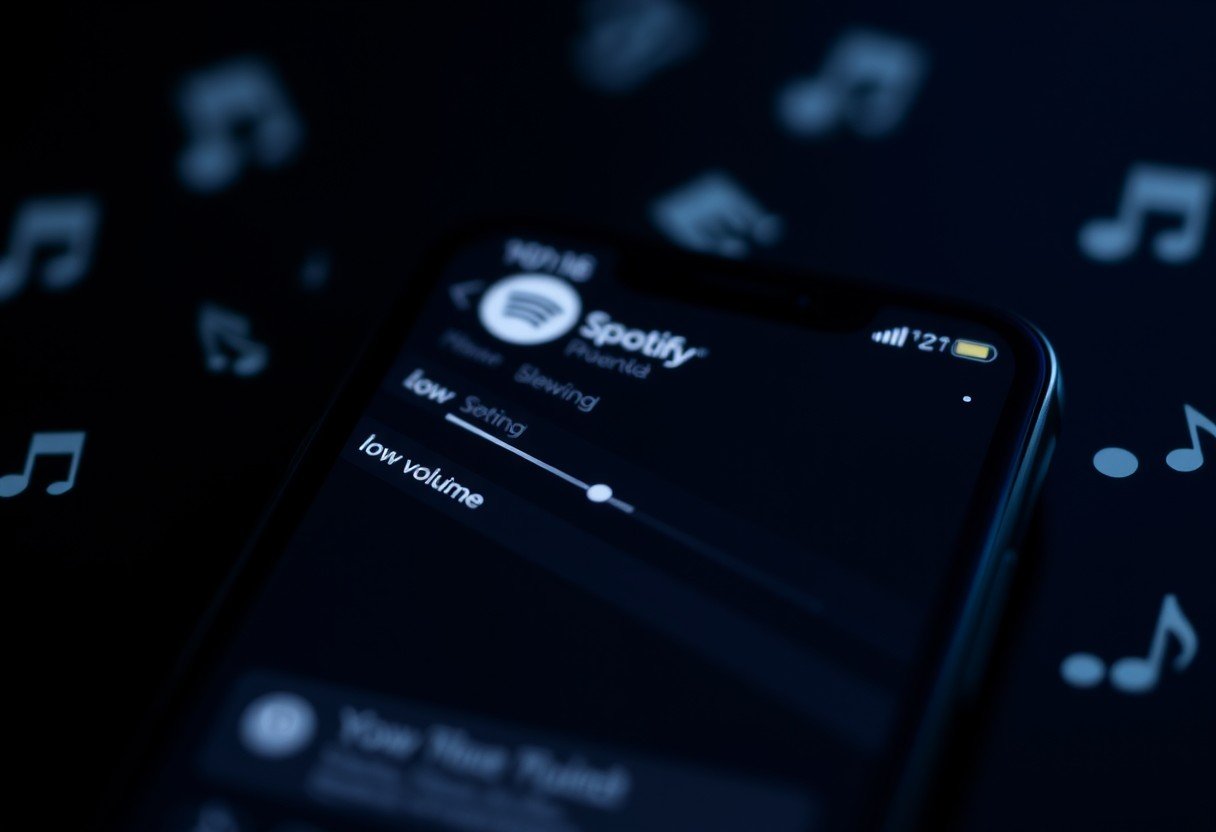

Leave a Comment