Digital security is a critical concern for businesses of all sizes. Cybercriminals are constantly looking for weaknesses to exploit, either by stealing customer information to sell or by holding your company’s data hostage through ransomware. For small businesses, which are often prime targets due to fewer security resources, having a strong defense is not just an option—it’s essential for survival. Implementing a clear plan can protect your assets and ensure business continuity.
Why Digital Security is a Non-Negotiable for Your Business
In today’s connected world, ignoring digital security is like leaving the front door of your office wide open overnight. Hackers are not just targeting massive corporations; in fact, a significant percentage of cyberattacks are aimed at small and medium-sized businesses.
They know these companies often have valuable data without the high-tech defenses of larger enterprises. The consequences can be devastating. A data breach can lead to massive financial loss, damage to your brand’s reputation, and a loss of customer trust that may be impossible to regain.
The threat is not just external; it can also come from simple internal mistakes. This makes a comprehensive security strategy that covers technology, processes, and people absolutely essential. It’s about creating multiple layers of protection to keep your business safe.
Start with the Basics: Organizing Your Company Data
Before you can protect your data, you need to know where it is and what it is. Disorganized data is a massive liability. If an employee can’t find a file because it was named incorrectly or saved in the wrong folder, you lose valuable time and productivity.
This problem gets worse as your company grows. A simple mistake in data entry can cascade into a significant issue that takes days to resolve. This is why establishing and enforcing clear data management procedures is a foundational step in your security plan.
Train every employee on the correct way to input, name, and store company files. This simple organizational discipline reduces the risk of internal data loss and makes it much easier to manage access controls and track information, which are key components of a strong security posture.
Leveraging the Cloud Safely and Securely
Cloud services offer incredible flexibility and power, but they come with a shared responsibility for security. While the cloud provider, like Amazon or Google, is responsible for securing the physical servers and network, you are responsible for securing how you access and use the service.
A common mistake is assuming the cloud is automatically safe. For instance, if you reuse a weak password across multiple services and a hacker steals it from a less secure website, they can walk right into your cloud storage without any advanced hacking. The cloud provider cannot protect you from poor password habits.
To use the cloud correctly, you must enforce your own security measures. This is crucial for protecting sensitive information from unauthorized access.
- Use Strong, Unique Passwords: Implement a policy that requires complex passwords that are different for every service.
- Enable Multi-Factor Authentication (MFA): This adds a critical layer of security by requiring a second form of verification, like a code sent to a phone.
- Limit Access: Only give employees access to the specific files and data they need to do their jobs. Regularly review and update these permissions.
Your Employees: The First Line of Cyber Defense
Your team can either be your biggest security weakness or your strongest asset. A single employee clicking on a malicious link in an email can compromise your entire network. This is why continuous cybersecurity training is one of the best investments you can make.
Effective training turns employees from potential targets into active defenders of the company’s data. It should cover essential topics like recognizing phishing attempts, understanding the importance of strong passwords, and being cautious about public Wi-Fi.
It’s also important to address the risks of personal devices. If an employee brings a laptop from home that has a virus and connects it to the office Wi-Fi, that malware could spread to your company servers. Clear policies about personal device usage are a must.
Here are common risks and how to address them through training:
| Employee Risk | Training Solution |
| Falling for phishing emails | Regularly conduct simulated phishing tests. |
| Using weak or reused passwords | Enforce a strong password policy and promote password managers. |
| Downloading unsafe software | Restrict software installation rights to IT personnel. |
Creating a Safety Net with Regular Data Backups
No matter how strong your defenses are, you must prepare for the worst-case scenario. A data backup is a copy of your most important files stored separately from your main network. This safety net can be the one thing that allows your business to survive a catastrophic event.
Consider a ransomware attack, where a hacker encrypts all your files and demands a payment to unlock them. If you don’t have a backup, you face a terrible choice: pay the ransom with no guarantee of getting your data back, or lose everything and potentially go out of business.
With a recent and reliable backup, a ransomware attack becomes a manageable inconvenience instead of a company-ending disaster. You can simply restore your data from the backup and get back to work without paying any criminals.
What to Do When a Data Breach Happens
The final piece of a strong digital security strategy is having a clear plan for what to do when something goes wrong. In the stressful moments following a data breach or system failure, you need to know exactly who to call for help.
This is especially true for businesses with large amounts of data that are too complex to store entirely offline. Whether a hacker was involved or you experienced a hardware failure, acting quickly is key to minimizing the damage.
Identify a professional data recovery service ahead of time and keep their contact information accessible. Having an expert partner on standby can dramatically improve your chances of recovering lost or corrupted data in its entirety, allowing your business to recover much faster.
Frequently Asked Questions about Business Digital Security
What is the biggest security threat to a small business?
While ransomware is a major concern, the most common threat is often human error. Employees falling for phishing scams or using weak passwords are a leading cause of security breaches, which is why ongoing training is so vital.
How often should I back up my business data?
The frequency depends on how often your data changes. For critical data that is updated daily, you should perform daily backups. For less critical information, weekly backups might be sufficient. The key is to ensure you don’t lose more data than you can afford to.
Is cloud storage automatically secure?
No, it is not. While cloud providers secure their infrastructure, you are responsible for securing your account. This includes using strong passwords, enabling multi-factor authentication, and managing who has access to your files.
What is the first thing I should do if I suspect a data breach?
Immediately disconnect the affected computers from the network to prevent the threat from spreading. Then, contact your IT support or a cybersecurity professional to assess the situation. Do not attempt to pay any ransoms without professional guidance.
Why is employee training so important for cybersecurity?
Technology can only do so much. Employees are the first line of defense, as they interact with potential threats like phishing emails daily. Educating them on how to spot and avoid these risks turns your entire workforce into a powerful security asset.






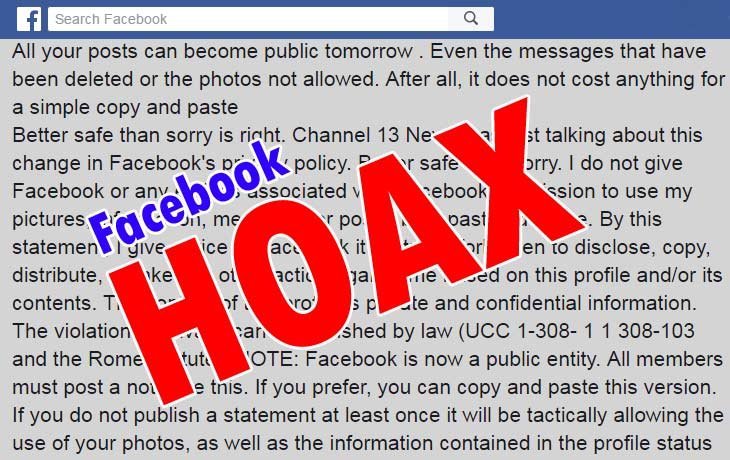


Leave a Comment