Are you looking to share your passion with the world? Starting a blog is the perfect way to do that, and you can begin your journey today without spending a single penny. This guide will show you how to create your very first blog using Blogger, a free and user-friendly platform from Google. We will walk you through every step, from signing up to publishing your first article, making the process simple even for absolute beginners.
What is Blogging and Why Should You Start?
Blogging is like having your own personal space on the internet where you can write and publish articles, known as blog posts. You can write about anything you are passionate about, such as cooking, travel, technology, or personal stories. It is a fantastic way to express your creativity and connect with people who share your interests.
Many people start a blog as a hobby, but it can grow into much more. You can even make a living with blogging if you are consistent and dedicated. Successful bloggers like Sourajit Saha from India have shown that it is possible to earn a significant income by sharing valuable content. Starting a blog helps you improve your writing skills, build a community, and establish yourself as an expert in your chosen topic.
The best part is that you can post on your own schedule. However, being regular is key to growing your audience and keeping them engaged. Whether you post once a day or once a week, consistency helps build momentum.
Why Choose Blogger for Your First Blog?
While there are several platforms available for blogging, such as WordPress and Weebly, Blogger stands out as the best choice for anyone just starting. It is owned by Google, which means it is reliable, secure, and well-integrated with other Google services.
Blogger is the perfect platform for beginners because it is 100% free and incredibly easy to use. You do not need any technical skills or coding knowledge to get started. The user interface is clean and straightforward, allowing you to focus on what matters most: creating great content. Everything you need, from creating the blog to tracking its performance, is included at no cost.
Here are a few key reasons why Blogger is a great starting point:
- Completely Free: There are no hidden fees. You get a free blog with a blogspot.com address and free hosting.
- Extremely Easy to Set Up: You can have your blog up and running in just a few minutes using your existing Google account.
- No Technical Maintenance: Google handles all the technical aspects, including security and server uptime, so you don’t have to worry about it.
Here is a simple comparison to help you understand the difference between Blogger and a more advanced platform like self-hosted WordPress.
| Feature | Blogger | Self-Hosted WordPress |
| Cost | Completely Free | Requires Hosting & Domain Fees |
| Ease of Use | Very Beginner-Friendly | Steeper Learning Curve |
| Maintenance | Handled by Google | User is Responsible |
Getting Started: Signing Up for Blogger
Creating an account on Blogger is a quick and simple process. Since it is a Google product, you will need a Google account to proceed. If you have a Gmail address, you are all set!
To begin, simply navigate to the official Blogger website in your web browser. The site will guide you through the entire setup process. Just follow these easy steps to register and create your profile.
- Open your web browser and go to www.blogger.com.
- Click on the “CREATE YOUR BLOG” button.
- A new page will ask you to choose a Google account. Select the account you want to use for your blog.
- You will be prompted to enter the password for your Google account to sign in securely.
- After signing in, you will need to confirm the name you want to display on your blog posts. This will be your author name. Type it in and click “Continue”.
That is all it takes! You are now registered with Blogger and ready to create your very first blog.
Setting Up Your First Blog: The Basics
After confirming your profile, you will be taken to the Blogger dashboard. Here, you will see an option to create a new blog. This is where you will decide on the name, web address, and initial design for your site.
Click on the “Create new blog” button to open the setup window. You will be asked for three key pieces of information.
First, you need to choose a Title. This is the name of your blog that visitors will see at the top of the page. Make it catchy and relevant to your topic. Next, you will choose an Address, also known as a URL. Choose a blog address (URL) that is easy to remember and relates to your blog’s topic. It will end with .blogspot.com. Blogger will tell you if the address you want is available.
Finally, you get to pick a Theme. The theme controls the look and feel of your blog, including its layout and colors. You can choose from a variety of pre-made templates and can always change it later. Once you have filled in these details, click the “Create blog” button.
Writing and Publishing Your First Post
Congratulations, you have officially created a blog! Now it is time to add some content. Your dashboard will now show your new blog, and you can create your first post by clicking the “New post” button.
This will take you to the Blogger post editor, which looks similar to a standard word processor. You will see a space to write your post title at the top and a large blank area for your main content. Write a clear and engaging title for your article, then start writing your thoughts in the content box.
The editor includes tools to format your text, such as adding bold or italic text, creating lists, and inserting images or videos. Take some time to write a helpful and interesting article for your readers. Once you are happy with your content, just hit the ‘Publish’ button to make it live on the internet.
What to Do After Publishing Your Post?
Publishing your first post is a huge milestone, but the work does not stop there. To get people to read your content, you need to share it. Let your friends and family know about your new blog by sharing the link with them.
Social media is a powerful tool for promoting your content. Share your new blog post on platforms like Facebook, Twitter, and Instagram to reach a wider audience. The more you share, the more views you are likely to get.
Remember that building a successful blog takes time and effort. Continue to write and publish new posts regularly to keep your audience engaged and attract new readers. Your blogging journey has just begun!
Frequently Asked Questions
Is Blogger really 100% free to use?
Yes, Blogger is completely free. Google provides free hosting and a free .blogspot.com subdomain, so you can start your blog without any financial investment. There are no hidden charges for using any of its core features.
Can I make money with a Blogger blog?
Absolutely. You can monetize your Blogger blog through various methods, most commonly with Google AdSense, which allows you to display ads on your site. You can also use affiliate marketing or sell your own products.
How often should I post on my new blog?
For a new blog, consistency is more important than frequency. Aim to publish at least one high-quality post per week to build an audience and show search engines that your blog is active.
Can I use a custom domain name with Blogger?
Yes, you can. While Blogger gives you a free .blogspot.com address, you have the option to purchase a custom domain name (like www.yourblogname.com) and connect it to your Blogger blog to look more professional.
How do I see how many people visit my blog?
Blogger has a built-in statistics feature called “Stats” that you can access from your dashboard. It shows you page views, traffic sources, and which posts are most popular, helping you understand your audience.

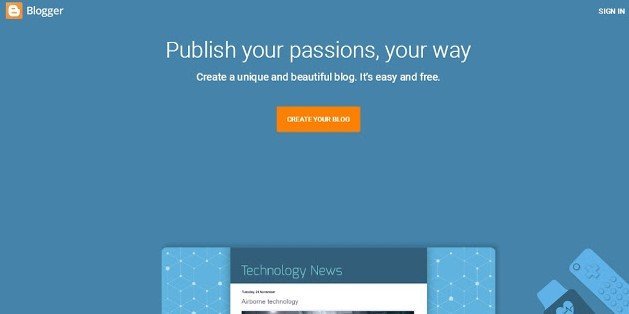







Leave a Comment