Running out of mobile data in the middle of an important task is frustrating. Knowing your Glo data balance helps you manage your internet usage and avoid sudden interruptions. Whether you prefer using a simple code, an app, or a website, checking your balance is a quick process. This guide shows you exactly how to stay in control of your data, manage bonuses, and enjoy a seamless online experience with Glo.
What Exactly is a Glo Data Balance?
Your Glo data balance is simply the total amount of internet data you have left on your plan. Keeping an eye on this figure allows you to plan your online activities, whether it’s streaming, browsing, or attending virtual meetings, without worrying about running out unexpectedly.
Monitoring your Glo data balance gives you full control over your internet consumption. It prevents those awkward moments when your connection drops during a crucial video call or while downloading an important file. By staying informed, you ensure a smoother and more reliable online experience.
Think of it as a fuel gauge for your internet. A quick check tells you if you have enough data for your journey or if you need to top up soon. This simple habit helps you avoid surprises and manage your mobile expenses effectively.
Quickest Ways to Check Your Glo Data Balance
For those who need a fast and immediate update, USSD codes and SMS are the most reliable methods. These options work even without an active internet connection, making them accessible anytime, anywhere.
The most direct method is using a USSD code. Simply open your phone’s dialer and enter the code to get an instant response on your screen or via SMS. Alternatively, sending a keyword to a specific number achieves the same result.
Here is a table summarizing the most common codes for quick reference:
| Service to Check | USSD Code or SMS Command |
| Main Data Balance | Dial *127*0# |
| Data Balance via SMS | Text INFO to 127 |
| Data Menu (for balance & more) | Dial *777# |
| Airtime Balance | Dial #124# |
Using the *777# menu gives you more options. After dialing, you can navigate to “Manage data” and then select “Data balance” to see your remaining data. This is a great option if you want to perform other actions, like buying a new data plan.
Using the Glo App and Website for Detailed Tracking
If you prefer a more visual and detailed way to manage your account, Glo offers digital platforms like a mobile app and an online portal. These tools provide real-time information and additional account management features.
The Glo Café app is a one-stop shop for all your Glo needs. You can download it from the Google Play Store or Apple App Store. Once you log in, you can see your data usage, manage subscriptions, recharge your account, and much more. The app’s interface is user-friendly, making it easy to track everything at a glance.
For desktop users, the Glo online self-care portal is an excellent alternative. By visiting hsi.glo.com, you can sign in to view your data balance, usage history, and active plans. This platform is particularly useful for users who want an in-depth analysis of their data consumption over time.
How to Check Different Glo Bonus Balances
Glo frequently rewards its users with various bonuses, including extra data, call credits, and SMS. Knowing how to check these bonus balances ensures you don’t let these freebies go to waste, as they often come with an expiry date.
Checking Your Yakata Bonus
The Yakata plan offers significant bonuses on data and calls with every recharge. To check your remaining Yakata bonus, simply dial the USSD code #122*2# on your phone. This helps you keep track of your bonus data and voice credits so you can use them before they expire.
Verifying the Berekete Bonus
Similarly, the Berekete plan provides generous data and call bonuses. To see your Berekete bonus balance, dial #122*10# from your Glo line. Regularly checking this balance allows you to maximize the value you get from your plan.
Confirming General Call Bonuses
If you want a summary of all your available bonuses, including general call credits, the universal code is your best bet. Dialing #122# will show you a consolidated view of all your active bonuses, from data to voice calls, helping you plan your usage accordingly.
Why You Should Regularly Monitor Your Data Usage
Actively monitoring your Glo data balance offers several key benefits that lead to a better and more cost-effective mobile experience. It’s a simple habit that puts you in the driver’s seat of your data consumption.
The primary advantage is avoiding unexpected data depletion. There is nothing worse than being cut off from the internet during an important activity. By checking your balance regularly, you can anticipate when you’ll run low and top up in advance.
It also helps you manage your data usage more effectively. When you see how much data you are using, you can identify which apps are consuming the most and make adjustments. For instance, you could restrict background data for certain apps or switch to Wi-Fi for heavy downloads, making your data plan last longer.
Finally, regular checks ensure you never miss out on promotional bonuses. These bonuses are a great way to get more value, but they often expire. By staying aware of your bonus balances, you can make sure to use them before they are gone.
Common Problems and How to Fix Them
While checking your Glo balance is usually straightforward, you might occasionally run into issues. Most of these problems are easy to fix with a few simple troubleshooting steps.
If you encounter an error, don’t worry. Here are some common issues and their solutions:
- USSD Code Errors: First, double-check that you are dialing the correct code (e.g., *127*0#). A poor network signal can also cause errors, so try moving to an area with better reception. Sometimes, simply restarting your phone can resolve the issue.
- Mobile App Login Problems: Ensure your Glo Café app is updated to the latest version from your app store. If you can’t log in, use the “Forgot Password” feature to reset it. If problems persist, clearing the app’s cache or reinstalling it might help.
- Delayed SMS Responses: After sending a text or using a USSD code, the response might be delayed. Wait for about 10 minutes before trying again. Make sure your phone has enough storage space to receive new messages.
If you’ve tried these steps and are still facing problems, the best course of action is to contact Glo customer care. Their support team can help diagnose the issue and provide a solution.
Frequently Asked Questions
What is the fastest way to check my Glo data balance?
The fastest way is to dial the USSD code *127*0# on your phone. You will receive your data balance information almost instantly on your screen or via an SMS.
How can I check my Glo bonus balance for data and calls?
You can check your bonus balances by dialing specific USSD codes. For a summary of all bonuses, dial *122#. For Yakata bonus, dial #122*2#, and for Berekete bonus, dial #122*10#.
Can I check my Glo data balance without an internet connection?
Yes, you can. The USSD code (*127*0#) and SMS (texting INFO to 127) methods work without mobile data or an internet connection, as long as you have a network signal.
What should I do if the USSD code for checking my balance is not working?
First, ensure you have a stable Glo network connection and are dialing the correct code. If it still doesn’t work, try restarting your phone. If the problem continues, you may need to contact Glo customer support for assistance.
Is there an app to manage my Glo account?
Yes, the Glo Café app allows you to check your data balance, manage subscriptions, buy data, and access other services. It is available for download on both the Google Play Store and the Apple App Store.
Why is it important to monitor my Glo data balance?
Monitoring your balance helps you avoid running out of data unexpectedly, manage your mobile expenses, and make the most of your plan. It also ensures you use any promotional bonuses before they expire.




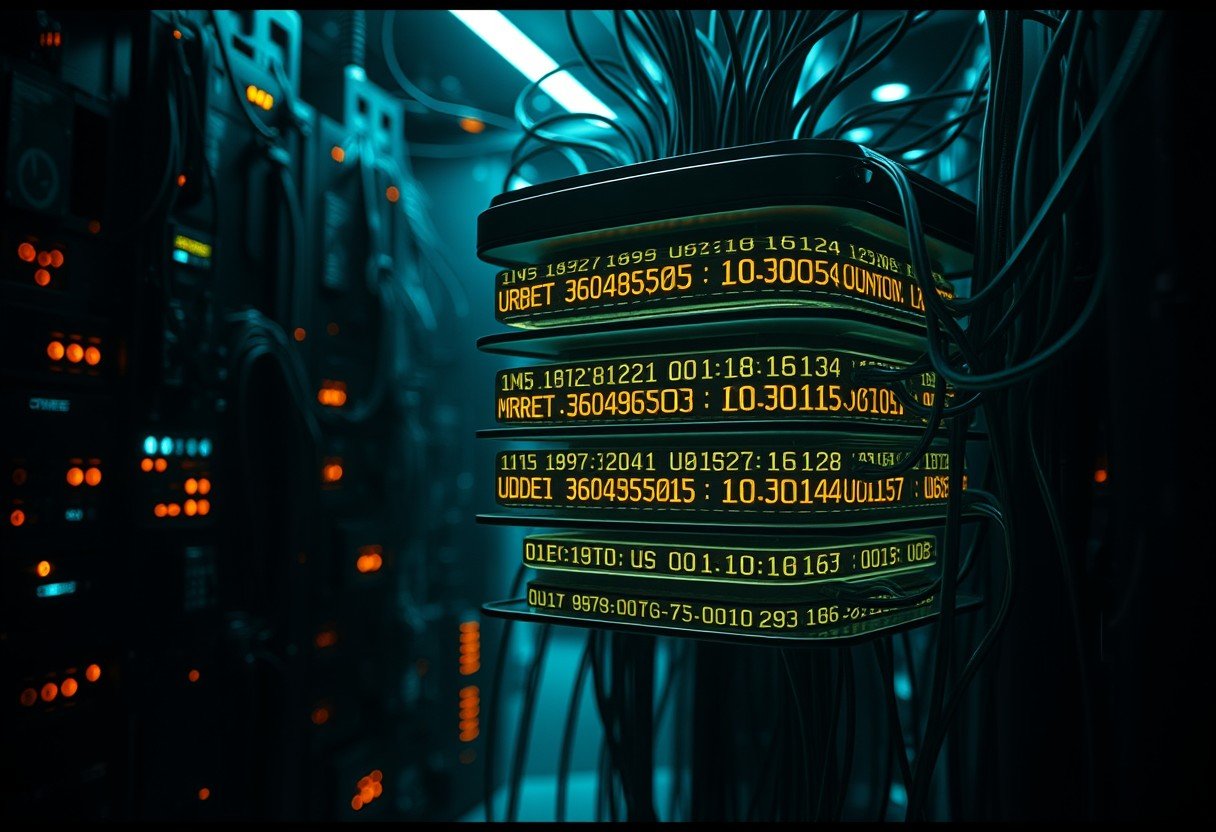


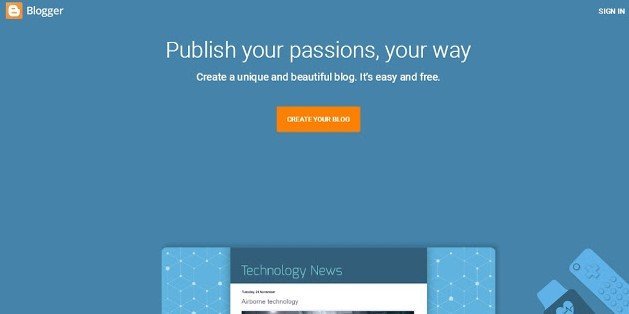
Leave a Comment