Google’s mobile-first indexing has fundamentally changed the SEO landscape. This means Google primarily uses the mobile version of your website for indexing and ranking, not the desktop version. Understanding this shift is crucial because it affects how you should approach your content, design, and overall SEO strategy. Failing to adapt means you risk becoming invisible to a majority of users who search on their phones.
What Exactly Is Mobile-First Indexing?
In simple terms, mobile-first indexing is the process where Google predominantly uses the mobile version of your content for indexing and ranking. Previously, the index used the desktop version of a page’s content to evaluate its relevance to a user’s query.
This change reflects the reality of user behavior. Since the majority of searches on Google now come from mobile devices, it makes sense for their crawler to primarily look at the mobile page.
This means the mobile version of your website is now the baseline for how Google determines rankings. If your mobile site is missing content that your desktop site has, that content will likely not be considered for ranking. It’s a complete reversal of the old way of thinking.
It’s More Than Just a Mobile-Friendly Design
Having a site that looks good on a phone is just the start. Mobile-first indexing goes much deeper, focusing on user intent and convenience. The way people search on mobile is different from how they search on a desktop. Mobile searches are often more immediate and context-driven.
You have to think about what a user actually needs when they type a query on their phone. For example, someone searching for a live sports score wants a fast, direct answer. They don’t want to read a long article to find the score buried in the third paragraph.
However, if that same user later searches for a “match analysis,” they are prepared to consume a longer, more detailed piece of content. The key is to satisfy user intent quickly and efficiently, regardless of content length. A good practice for longer articles is to include a summary at the top with key takeaways.
Tailoring Content for Different Mobile Search Queries
You cannot make a blanket assumption that all mobile users want short content. Every industry and every search query is unique. Understanding the common types of mobile queries can help you create content that truly serves your audience.
The intent behind a search query dictates the ideal content format. How you present information will determine whether a user stays on your page or bounces back to the search results.
Some common mobile query types include:
- Local search queries: Users looking for businesses or services “near me.”
- Informational queries: Users asking questions like “who won the game” or “what is mobile-first indexing.”
- “How do I…” queries: Users looking for step-by-step instructions or tutorials.
- Long-tail queries: Highly specific, multi-word searches that indicate a user is close to making a decision.
Instead of shortening your content, focus on structuring it to answer the specific question the user is asking. Use clear headings, short paragraphs, and lists to make information easy to find and digest on a small screen.
How Time of Day Influences User Search Behavior
The time of day a search is performed adds another layer of context to user intent. Google’s research shows a clear pattern in device usage, which gives us clues about a user’s needs regarding speed, convenience, and the type of information they are seeking.
This daily shift in device preference makes it challenging to stay relevant around the clock. Your website needs to effectively answer a query from a user on a specific device at a particular time of day. For instance, a quick search on the way to work is very different from in-depth research done on a desktop in the afternoon.
This table illustrates the general daily trend:
| Time of Day | Dominant Device | Common User Need |
| Early Morning | Mobile | Quick updates, news, directions |
| Workday | Desktop | In-depth research, work-related tasks |
| Late Afternoon/Evening | Mobile | Local info, entertainment, social |
This pattern highlights the need for your mobile site to be extremely fast and efficient, especially during peak mobile usage hours.
Analyze Competitors to Create Better Content
When you search for a topic, you’ll often find multiple websites providing answers to the same problem. This indicates that there are many ways to satisfy user intent for that query. Google’s job is to rank these pages based on which one provides the most comprehensive and satisfying answer for the largest number of users.
A practical way to improve your own content is to see what’s already working. If you want to rank for a certain keyword, study the top 10 results on Google. Analyze how they structure their content, the questions they answer, and the format they use. These pages are ranking for a reason; they are clearly appealing to a wide audience.
This research will help you understand whether users for that specific query prefer short, quick answers or longer, more detailed explanations. By understanding the competitive landscape, you can create content that is not just good, but better than what is currently available.
Frequently Asked Questions about Mobile-First Indexing
What is the main difference between mobile and desktop indexing?
The main difference is the version of your site Google uses as its primary source. In mobile-first indexing, Google’s crawlers look at your mobile site first to rank your pages, whereas previously they prioritized the desktop site.
Does mobile-first indexing mean I can ignore my desktop site?
No, you should not ignore your desktop site. While the mobile version is used for indexing, a poor desktop experience can still harm user satisfaction and conversions for visitors coming from desktop computers. The goal is to provide a great experience on all devices.
Should my mobile content be shorter than my desktop content?
Not necessarily. Your mobile and desktop sites should have the same main content. Hiding content on the mobile version can cause it to not be indexed. The key is not to shorten content but to format it for easy reading on a small screen.
How can I check if my site is optimized for mobile-first indexing?
You can use Google’s Mobile-Friendly Test tool to see if your pages are easy to use on a mobile device. Additionally, ensure you have a responsive design, fast mobile page speeds, and identical content on both mobile and desktop versions.
What happens if I don’t have a mobile version of my site?
If you only have a desktop site, Google will still index it. However, your site will likely be at a significant disadvantage in search rankings compared to mobile-friendly competitors, as it will provide a poor user experience for the majority of searchers.


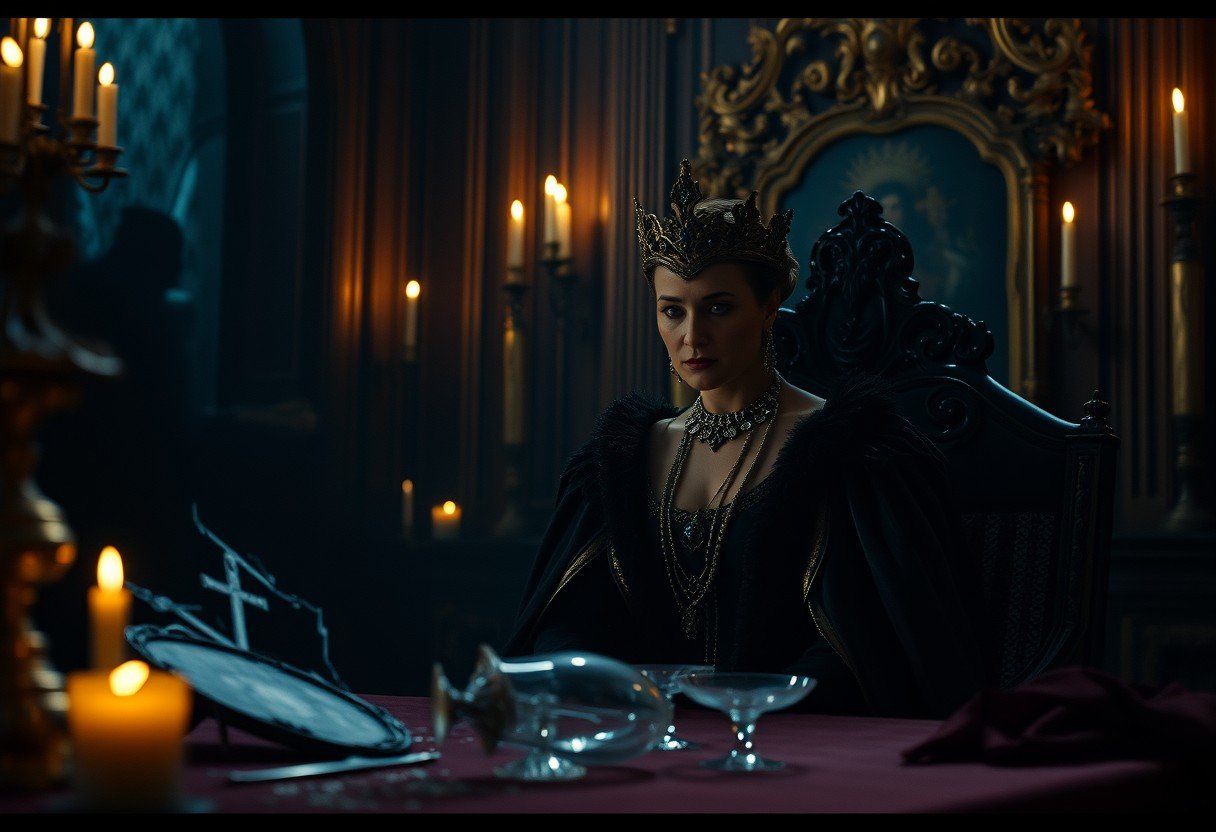

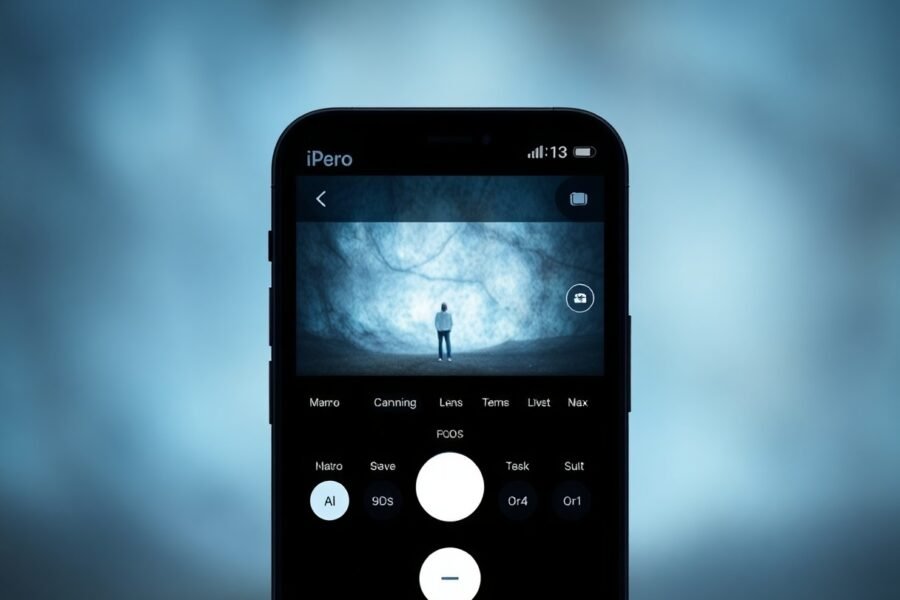




Leave a Comment