Getting a refund from Amazon is a straightforward process designed to be user-friendly. Whether you received a damaged item, the wrong product, or simply changed your mind, Amazon’s system helps you resolve the issue quickly. Understanding the steps, from starting a return online to contacting support, ensures you get your money back without any hassle. This guide will walk you through everything you need to know.
Starting Your Refund Request: A Step-by-Step Guide
Initiating a refund is easiest through your Amazon account. This direct method guarantees a quick and precise response without any wait time. By following the online prompts, you provide Amazon with all the necessary information right away.
To begin the process, you must first log in to your Amazon account. From there, all of your past purchases are accessible, making it simple to find the one you need to return.
Here is a detailed breakdown of the exact steps to follow:
- Navigate to Your Orders: After signing in, go to the “Your Orders” page. You can find this in the top menu or within your account settings.
- Select the Correct Order: Scroll through your purchase history and locate the order containing the item you wish to return. Click on it to see the details.
- Click “Return or Replace Items”: Next to the product image, you will see a button labeled “Return or Replace Items.” Click this to start the return process.
- Choose a Reason for Return: You will be prompted to select a reason from a dropdown menu. Be specific here, as reasons like “defective item” or “wrong item sent” can affect how your request is handled.
- Submit and Monitor: Once you submit the request, keep an eye on your email for a confirmation message. This email will contain important information, including packaging instructions and your return shipping label.
Double-checking the order details, such as the purchase date and product description, is a crucial step to ensure you are returning the correct item and avoid any delays.
How to Contact Amazon Customer Support Effectively
Sometimes, you might run into a more complex issue that requires speaking with a person. Knowing the best ways to contact Amazon’s customer service can save you a lot of time and frustration. Amazon provides several channels to get the help you need.
For complicated problems, speaking with someone directly is often the best solution. The live chat feature on the website or app is another great option for getting instant answers to your questions.
Email is also available, but you should expect a longer response time compared to phone or chat. To get faster service, try reaching out during off-peak hours, such as early in the morning or late at night.
Always have your order information ready before you make contact. This includes your order number, the product name, and the purchase date. Having these details on hand helps the support representative resolve your issue much more quickly.
Properly Preparing Your Item for a Return Shipment
How you pack your return item is key to ensuring it arrives back at Amazon undamaged. A properly packaged item is more likely to be accepted for a full refund. Start by using the original packaging if you still have it, as it offers the best protection.
If you no longer have the original box, choose a sturdy shipping box that is slightly larger than the item. This leaves enough space for cushioning materials like bubble wrap or packing paper. Make sure to seal all openings with strong packing tape to prevent the box from opening during transit. For fragile items, clearly mark the box as “FRAGILE” to encourage careful handling.
You must print the return label from your Amazon account. To do this, go to “Your Orders,” find the item, and click “Return or Replace Items.” Follow the prompts to download and print your label. Attach it securely to the outside of the box where it is easily visible.
Understanding the Different Types of Amazon Refunds
Amazon offers several kinds of refunds, and the type you receive depends on the situation. Knowing the differences can help you understand what to expect. The most common options include full refunds, partial refunds, and store credit.
- Full Refund: This is typically issued when an item arrives broken, defective, or is completely different from what you ordered.
- Partial Refund: This may be offered if an item has minor damage but is still functional, and you decide to keep it. This refund covers only a portion of the original price.
- Store Credit: Sometimes, a refund is issued as an Amazon account credit. This is common for items returned outside the normal policy or when the original payment was made with a gift card.
The original payment method also plays a significant role. If you paid with a credit or debit card, the refund will usually go back to that same card. Purchases made with gift cards are refunded as store credit. When dealing with third-party sellers on the Amazon marketplace, their refund policies may differ, so it’s always a good idea to read their specific terms before buying.
How Long Does it Take to Get Your Money Back?
One of the most common questions is about the timeframe for receiving a refund. The processing time can vary depending on how the item is returned and the original payment method used. While digital refunds are very fast, physical returns take longer because of shipping and processing.
For physical items, you should allow at least two weeks for the entire process, including shipping time for the carrier and processing at the facility. You can always track the status of your return and refund in the “Your Orders” section of your account.
Here is a general breakdown of the timelines:
| Return Method | Processing Time After Receipt | Refund Appearance on Statement |
| Standard Mail Return | 3-5 business days | 3-10 business days |
| Amazon Hub Locker / Drop-off | 2-3 business days | 3-5 business days |
| Digital Purchase (e.g., Kindle Book) | N/A | 1-2 business days |
Tips for a Hassle-Free Refund Experience
While Amazon’s process is generally smooth, there are things you can do to prevent any potential problems. Being prepared and proactive can make a big difference and help you avoid unexpected denials or delays.
First, always review Amazon’s return policy before you make a purchase, especially for high-value items or products from third-party sellers. Understanding the eligibility requirements and return window upfront is crucial. Always keep copies of your receipts and tracking numbers for your return shipment.
When communicating with customer service, be direct and clear about your issue. If an item was damaged, provide details and even photos if possible. Giving accurate order information and a concise reason for the refund will help expedite the process.
Finally, be patient if there are unexpected delays. Continue to monitor your refund status online and respond quickly if Amazon requests any additional information from you.
Frequently Asked Questions
How do I request a refund on Amazon?
Log in to your Amazon account, go to “Your Orders,” find the order you want to return, and click “Return or Replace Items.” From there, follow the on-screen instructions to select a reason and submit your request.
How long does it take to get a refund from Amazon?
After Amazon receives your returned item, it typically takes 3 to 5 business days to process the refund. However, it may take your bank up to 10 business days to reflect the credit on your statement.
Can I get a refund without returning the item?
In some cases, Amazon may issue a “returnless refund” for certain items. This depends on factors like the item’s cost and the reason for the return, and the decision is made by Amazon on a case-by-case basis.
What are the common reasons for refund requests?
The most common reasons include receiving a damaged or defective product, getting the wrong item, or if the item did not match the description on the product page. Late deliveries can also be a valid reason.
How do I contact Amazon customer support for refund help?
You can contact support through the “Help” section on the Amazon website or app. This gives you options to start a live chat, request a phone call, or send an email to their customer service team.
What refund options are available?
Refunds are typically sent to your original payment method, such as your credit card. For faster access to your funds, you can sometimes request the refund be applied to your Amazon gift card balance.

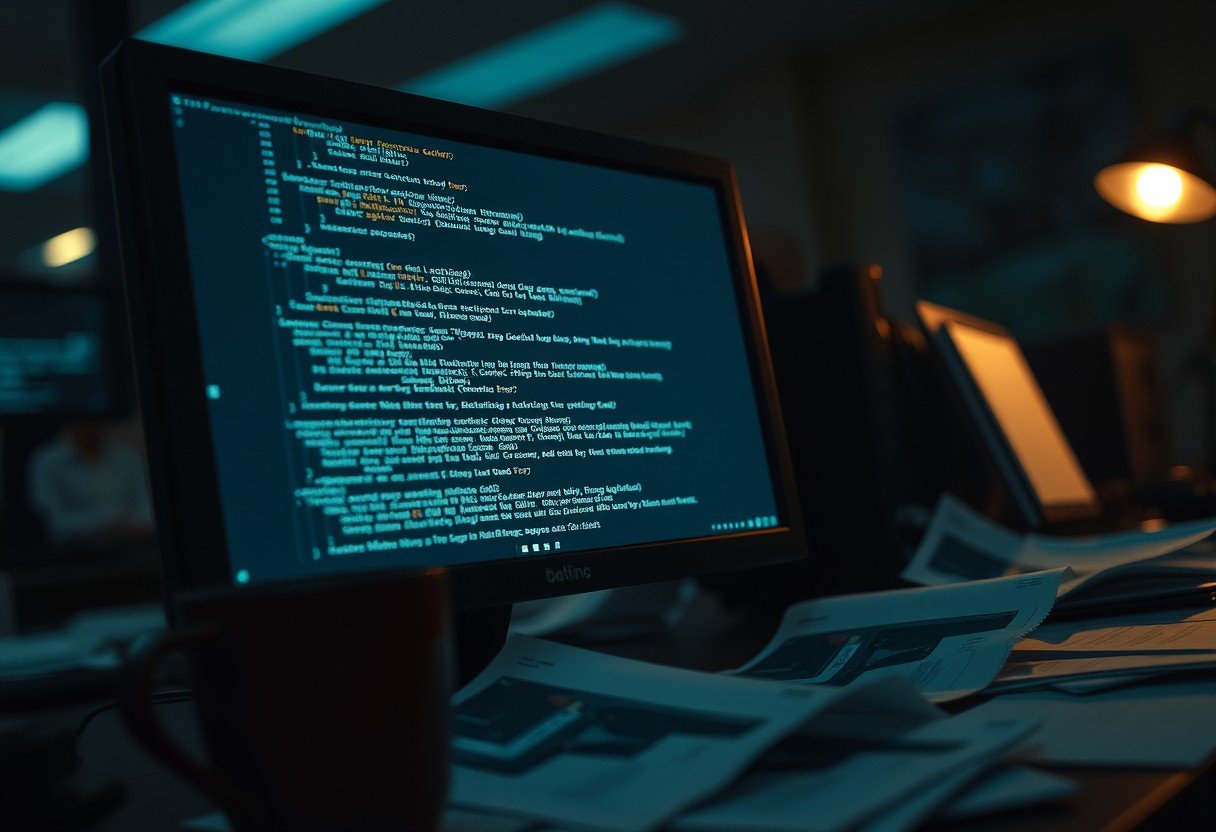




Leave a Comment