Want to share a moment on Facebook but not with everyone? You can easily control who sees your stories, ensuring personal updates are kept private from specific people like your boss or a distant relative. Learning how to manage your story privacy on your iPhone or Android is simple. This guide will walk you through the exact steps to hide your stories, giving you full control over your audience.
Why Control Who Sees Your Facebook Stories?
Facebook Stories are temporary posts of photos and videos that disappear after 24 hours. They appear at the top of your friends’ news feeds, offering a quick glimpse into your daily life. While fun, not every moment is meant for every friend on your list.
Managing your story privacy is crucial for maintaining your digital footprint. It allows you to create a more comfortable sharing environment. You might want to share a family vacation video with relatives but not colleagues, or post about a fun night out without your parents seeing it.
By curating your audience, you ensure that your content reaches only the people you intend it for. This simple act helps you protect your privacy, avoid misunderstandings, and share more authentically with different circles of friends.
Finding the Story Privacy Settings on Your Phone
The first step to hiding your stories is locating the right settings within the Facebook app. The process is nearly identical for both iPhone and Android users, with only minor differences in the interface. You can access these settings directly when you create a new story or through the main settings menu.
On an iPhone, you can navigate to the settings by tapping the menu icon, selecting “Settings & Privacy,” and then finding “Story Settings.” Android users follow a similar path, starting with the menu icon and then selecting “Settings & Privacy” to find the story options.
However, the easiest way is to adjust privacy right before you post. When you tap “Create Story,” you will see a privacy option (often represented by a gear icon or text like ‘Privacy’) that lets you customize your audience on the spot.
Step-by-Step Guide to Hide a Story from Someone
Hiding your Facebook story from specific individuals is a straightforward process. Once you set this preference, it will apply to all future stories you post until you decide to change it again. You don’t need to repeat the process for every single story.
Follow these simple steps on your device to select who cannot see your stories.
| Step | Action to Take |
| 1. Start a Story | Open the Facebook app and tap on ‘Create Story’ at the top of your news feed. |
| 2. Access Privacy | Before sharing, tap the ‘Privacy’ or gear icon, usually in the corner of the screen. |
| 3. Choose Your Option | From the menu, select ‘Hide Story From’. |
| 4. Select People | A list of your friends will appear. Tap the names of the people you want to hide your story from. |
| 5. Save Your Changes | Once you’ve selected everyone, tap ‘Done’ or the back arrow to save your list and return to your story. |
After saving, the people you selected will no longer be able to view any of your Facebook stories. Facebook does not notify people when you hide a story from them. They simply won’t see your story in their feed.
Smart Tips for Managing Your Story Audience
Effectively managing who sees your content goes beyond just hiding it from a few people. With a little regular maintenance, you can ensure your sharing strategy aligns perfectly with your relationships and comfort level. This helps create a better social media experience for you.
Consider these tips to stay in control of your audience:
- Be Selective: Don’t feel obligated to share everything with everyone. Think about the content and who the intended audience is before you post.
- Use Custom Lists: For more tailored sharing, you can create custom friend lists (like ‘Close Friends’ or ‘Family’) and choose to share stories only with a specific list.
- Review Settings Regularly: Friendships and relationships change over time. It’s a good practice to review your privacy settings and hidden list every few months to make sure they are still current.
Engaging with your audience can also provide insights into what they enjoy seeing. This helps you tailor content for different groups, strengthening your connections with the people you choose to share with.
What to Consider Before Hiding Stories
While hiding stories is a useful privacy tool, it’s wise to consider the potential social impact. Your decision can be influenced by several factors, from the type of content you’re sharing to the nature of your relationship with the person you’re hiding it from.
Think about the dynamics of your friendship. Is it a close friend, a work acquaintance, or someone you barely know? Hiding stories from a close friend might be perceived differently than hiding them from a professional contact. This context is key to avoiding misunderstandings.
Also, consider the consequences. If someone finds out you’ve hidden stories from them, it could lead to confusion or hurt feelings. They might wonder why they are being excluded, which could strain the relationship. Balancing your need for privacy with the social dynamics of your friend list is essential for a positive online presence.
Troubleshooting Common Story Visibility Issues
Sometimes, even after adjusting your settings, you might run into problems. A story might be visible to someone you meant to hide it from, or your settings might not seem to save properly. These issues are often easy to fix.
First, double-check your ‘Hide Story From’ list to make sure you selected the correct people and saved the changes. If the problem continues, try logging out of your Facebook account and logging back in. This simple action can often refresh the settings and resolve the glitch.
An outdated app is a frequent cause of technical issues. Make sure your Facebook app is updated to the latest version available in your device’s app store. Updates often include bug fixes that can solve problems related to privacy settings and other features, ensuring the app functions as intended.
Frequently Asked Questions
Will someone know if I hide my Facebook story from them?
No, Facebook does not send any notification or alert to individuals to let them know they have been hidden from seeing your story. They simply will not see your story appear in their app.
Can I unhide a story from someone later?
Yes, you can easily reverse the setting. Go back to your story privacy settings, tap ‘Hide Story From,’ and deselect the person you want to unhide. They will be able to see all of your future stories after you save the change.
Do I have to hide every story individually?
No, your privacy settings are saved for all future stories. Once you create a list of people to hide your stories from, that setting remains active until you manually change it again.
Is hiding a story the same as un-friending or blocking someone?
Hiding a story is very different. It only restricts them from seeing your temporary stories. The person remains on your friends list and can still see your regular posts, profile, and interact with you elsewhere on Facebook.



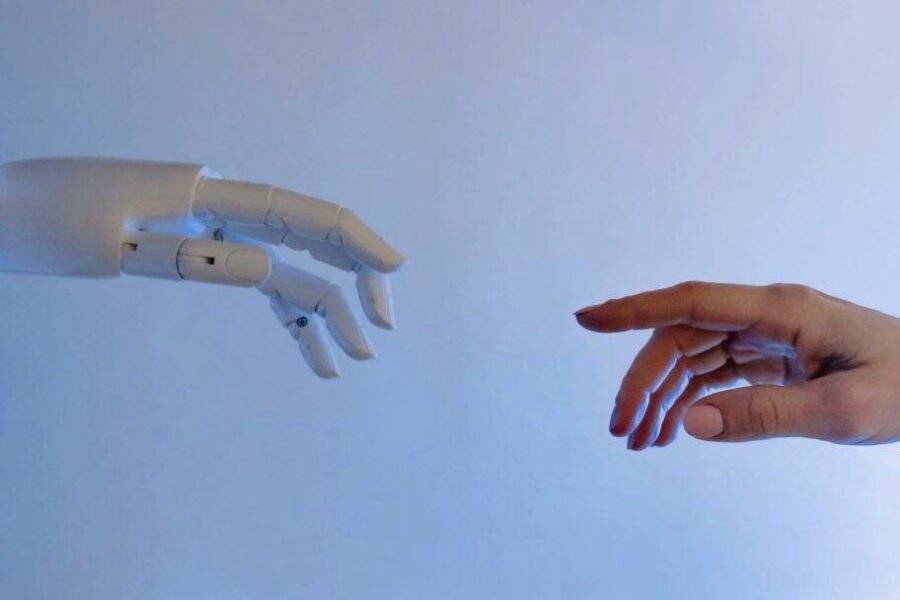




Leave a Comment