Garmin watches offer incredible insights into your sleep, but what happens when the data seems wrong? Many users face issues from inaccurate readings to syncing problems, which can be frustrating when you’re trying to improve your health. Understanding why these problems occur is the first step. This guide explains the common culprits behind poor Garmin sleep tracking and provides simple, effective solutions to help you get the reliable data you need for better rest.
Why Your Garmin Watch Might Be Tracking Sleep Inaccurately
One of the most common complaints from users is getting inaccurate data. You might wake up feeling like you slept for eight hours, but your watch only recorded five. This can happen for several reasons that are not always obvious.
Often, the problem lies with the watch’s sensors or the software’s interpretation of your body’s signals. Fluctuations in your heart rate variability (HRV) can confuse the device, causing it to misinterpret sleep stages. If your heart rate is irregular or you have certain medical conditions, the watch may struggle to distinguish between light sleep, deep sleep, and REM cycles correctly.
Software inconsistencies and bugs can also lead to poor performance. If your watch’s firmware is outdated, it might not have the latest improvements and fixes for the sleep tracking algorithm, resulting in less reliable insights into your sleep patterns.
The Impact of Watch Placement and Personal Habits
How you wear your watch is more important than you might think. For the sensors to work properly, the device needs to maintain consistent contact with your skin. If the watch is too loose, it can move around during the night, leading to gaps in heart rate data and, consequently, inaccurate sleep analysis.
Your daily habits and bedtime routine also play a significant role. Your watch learns your patterns over time. If you have an inconsistent sleep schedule, your watch may struggle to provide precise insights. Consuming caffeine or alcohol close to bedtime can also affect your heart rate and sleep quality, which can be reflected as unusual or inaccurate data on your device.
The ideal placement for your Garmin device is snug yet comfortable, about one finger’s width above your wrist bone. This position ensures the optical heart rate sensor gets a clear and consistent reading throughout the night, which is essential for accurate sleep stage detection.
Essential First Steps for Troubleshooting
Before diving into complex solutions, start with the basics. Many sleep tracking issues can be resolved with a few simple steps. The first and most important action is to ensure your device’s software is up to date.
Garmin frequently releases updates that include bug fixes and improvements to its tracking algorithms. You can check for updates through the Garmin Connect app on your smartphone. Simply connect your watch, open the app, and install any available updates. This alone can solve many common problems.
Syncing problems can also prevent you from seeing your sleep data. These often stem from Bluetooth connectivity issues or an outdated app.
- Ensure Bluetooth is enabled on your phone and your watch is connected.
- Check the app store for any updates to the Garmin Connect app.
- Try restarting both your watch and your phone to reset the connection.
If syncing remains an issue, logging out of the Garmin Connect app and then logging back in can sometimes force a fresh connection and resolve the problem.
Calibrating Your Garmin for More Precise Data
To get the most accurate results, you need to help your watch understand your unique sleep patterns. This involves calibrating the device by adjusting its settings to match your personal routine. The more information your watch has, the better it can learn your distinct sleep behavior.
One of the most effective adjustments is to set your typical sleep window in the Garmin Connect app. By telling the app your usual bedtime and wake-up time, you give the device a baseline to work from. This helps it differentiate between periods of inactivity, like watching TV in bed, and actual sleep.
You should also regularly review your data and make manual corrections if needed. If the watch incorrectly logs your sleep time, you can edit the entry in the app. Over time, these corrections help the algorithm adapt and become more accurate for you.
Understanding Different Garmin Models and Their Capabilities
It is important to remember that not all Garmin watches offer the same level of sleep tracking. The features can vary significantly between different models and series, which can affect the detail and accuracy of the insights you receive.
Entry-level devices like the Vivosmart or Instinct series provide basic sleep tracking, which includes sleep duration and stages. However, higher-end models offer more advanced metrics that contribute to a more comprehensive analysis.
Models like the Fenix 7 and Forerunner series provide detailed insights such as a Sleep Score, which gives you a simple 0-100 rating of your night’s rest, and analysis of your heart rate variability (HRV). Reviewing the specifications of each model is key to finding one that meets your specific needs.
| Feature | Basic Models (e.g., Vivosmart, Instinct) | Advanced Models (e.g., Fenix, Forerunner) |
|---|---|---|
| Sleep Duration Tracking | Yes | Yes |
| Sleep Stages (Light, Deep, REM) | Yes | Yes |
| Sleep Score & Insights | No | Yes |
| Pulse Ox Blood Oxygen | On some models | Yes |
| Heart Rate Variability (HRV) | Limited Data | Detailed Analysis |
Enhancing Sleep Tracking with Third-Party Integrations
While Garmin Connect provides a solid overview of your sleep, you can gain even deeper insights by integrating your data with third-party applications. Connecting your Garmin account to other health platforms allows you to see your sleep data in the context of your overall wellness.
Apps like Apple Health and Google Fit can consolidate data from various sources, including your Garmin watch, to create a holistic view of your health. This allows you to see how factors like daily activity, nutrition, and stress levels impact your sleep quality over time.
There are also specialized sleep management apps that offer advanced analytics. These platforms can merge your Garmin data with other inputs, such as a sleep diary or environmental sensors, to provide a more detailed and personalized analysis of your sleep patterns.
Frequently Asked Questions about Garmin Sleep Tracking
Why is my Garmin watch not tracking my sleep accurately?
Inaccurate tracking can be caused by a loose fit, which affects heart rate detection. It can also result from an outdated firmware version, an inconsistent sleep schedule, or a low battery charge during the night.
How can I improve the sleep tracking accuracy on my Garmin watch?
To improve accuracy, ensure the watch fits snugly one finger-width above your wrist bone. Keep your device’s software updated through the Garmin Connect app and try to maintain a consistent sleep and wake routine.
What are the most common issues with Garmin sleep tracking?
Users often report problems with inaccurate sleep duration, incorrect sleep stage detection (e.g., too much light sleep), and data syncing failures between the watch and the app.
Does my sleep environment affect my Garmin watch’s tracking?
Yes, a quiet, dark, and cool room can promote better sleep, which in turn helps your watch collect more accurate data. Frequent disruptions, noise, or light can lead to restless sleep that may be harder for the device to analyze correctly.
What should I do if my Garmin watch still has sleep tracking problems?
If issues persist after trying basic troubleshooting, consider performing a factory reset on the watch. Before doing so, make sure all your data is synced. If the problem continues, contacting Garmin’s customer support for further assistance is the best next step.






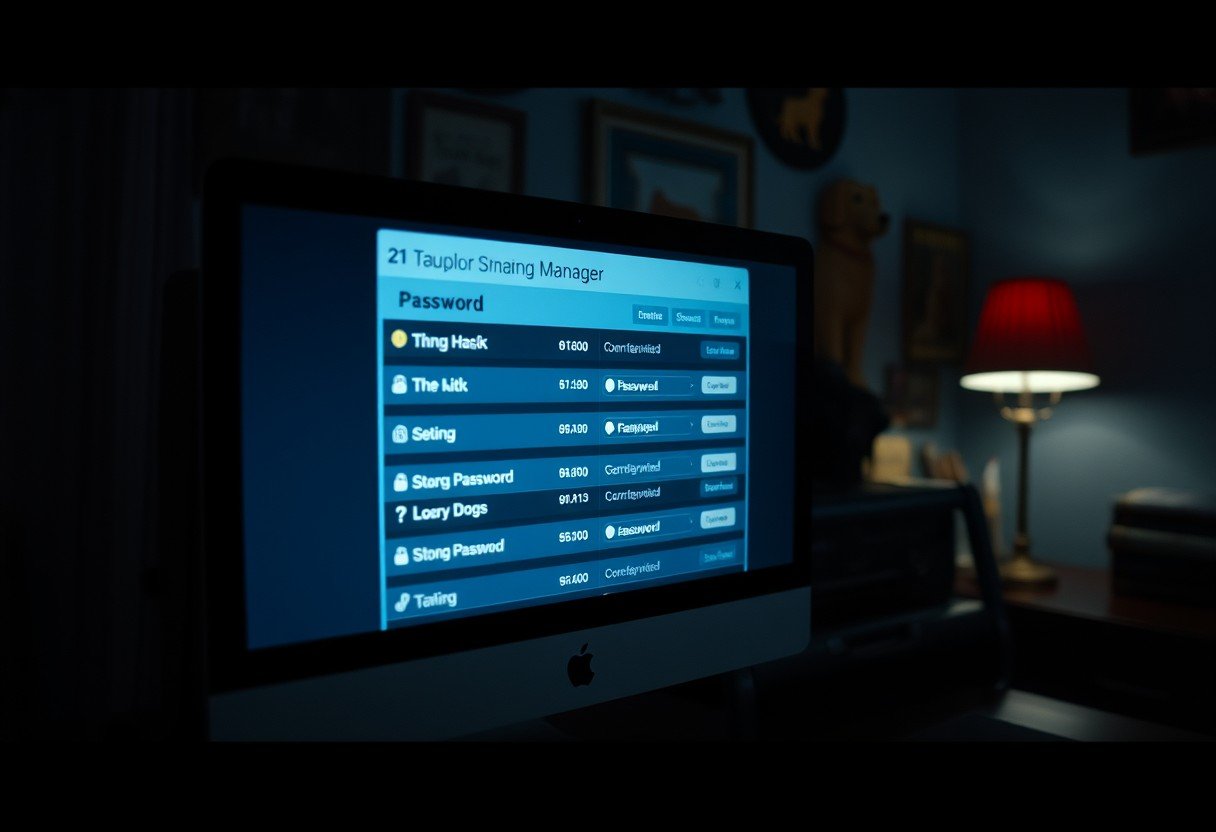

Leave a Comment