Understanding your Garmin watch’s compatibility is key to unlocking its full potential. To get the most out of your device, you need to know which smartphones, apps, and accessories work with it. This guide explains everything from syncing with your phone to troubleshooting common issues, ensuring you can make informed choices for your fitness and lifestyle goals.
Understanding the Different Garmin Watch Models
Garmin offers a diverse range of smartwatches tailored to different activities and users. Whether you are a casual fitness tracker, a dedicated runner, or an outdoor adventurer, there is a model designed for you. The main series include the Forerunner for runners, the Fenix for multisport and outdoor enthusiasts, and the Venu for those seeking a stylish, everyday fitness smartwatch.
Each series comes with a core set of features that make Garmin a leader in the wearables market. You can expect robust GPS tracking, heart rate monitoring, and smart notifications across most models.
Recognizing the unique strengths of each series helps you pick the right watch. For instance, the Fenix series often boasts superior battery life and rugged materials, while the Venu series is known for its bright AMOLED display and lifestyle features like music streaming.
Connecting Your Watch to Smartphones and Apps
For your Garmin watch to work best, it needs to be compatible with your smartphone. Most Garmin devices support both iOS and Android, allowing you to sync workout data, receive notifications, and use other connected features directly from your phone. The Garmin Connect app is the central hub for all this activity.
Ensuring your phone’s operating system is up-to-date is crucial for a stable connection. Compatibility issues often arise from outdated software on either the watch or the phone.
Here is a general guide to smartphone compatibility:
| Operating System | Minimum Requirement |
|---|---|
| iOS | iPhone 5 or newer |
| Android | Version 4.4 or later |
Beyond basic phone syncing, Garmin excels at third-party app integration. You can connect your account to many popular fitness platforms to get a complete view of your health. Some of the most popular integrations include:
- Strava
- MyFitnessPal
- TrainingPeaks
- Apple Health
- Google Fit
This allows you to automatically share your runs, rides, and workouts, keeping all your fitness data synchronized across the services you use most.
How to Expand Your Tracking with Fitness Accessories
You can significantly enhance your training data by pairing your Garmin watch with external fitness accessories. These devices provide more specific and often more accurate metrics than the watch can gather on its own. For example, a chest heart rate strap offers the gold standard for heart rate accuracy during high-intensity workouts.
This compatibility transforms your watch into the centerpiece of a personalized fitness ecosystem. Other useful accessories include foot pods, which measure running cadence and dynamics, and smart scales that sync your weight and body composition data directly to Garmin Connect.
By connecting these accessories, you gain deeper insights that can help you fine-tune your training, prevent injuries, and track your progress more effectively over time.
Keeping Your Watch Updated for the Best Performance
Software and firmware are the brains of your Garmin watch, and keeping them updated is essential. Garmin regularly releases updates that introduce new features, improve existing ones, fix bugs, and expand device compatibility. Neglecting these updates can lead to performance issues and prevent your watch from syncing correctly.
You can check for and install updates through the Garmin Connect app on your smartphone or by using the Garmin Express application on your computer. Regularly syncing your watch is the easiest way to ensure you have the latest software.
How to Fix Common Garmin Compatibility Problems
Even with the right setup, you might occasionally run into compatibility issues. Problems like your watch not syncing, notifications not appearing, or frequent disconnections can be frustrating. Fortunately, most of these issues can be resolved with some basic troubleshooting.
Before contacting customer support, try following these steps in order:
- Check Bluetooth: Make sure Bluetooth is enabled on your smartphone and that your watch is within range.
- Restart Your Devices: A simple restart of both your Garmin watch and your smartphone can often fix connection problems.
- Update Everything: Ensure both the Garmin Connect app and your watch’s firmware are fully updated to the latest versions.
- Check App Permissions: On your phone, go into your settings and verify that the Garmin Connect app has all the necessary permissions to run in the background and send notifications.
- Perform a Reset: If problems persist, you can try performing a factory reset on your watch as a last resort. Be aware that this will erase your settings and data on the device.
Working through these steps systematically will solve the vast majority of common compatibility issues you might face.
What Other Users Say About Compatibility
Real-world user feedback is an invaluable resource for understanding Garmin watch compatibility. Online forums, social media groups, and product reviews are filled with firsthand accounts from users who share their experiences with different phones, apps, and accessories.
Paying attention to this collective wisdom can help you anticipate potential issues and discover solutions you might not find elsewhere. If you’re considering a new accessory or wondering if your watch works well with a specific app, searching for user reviews can provide the answers you need.
The Garmin community is very active and supportive. Engaging with these groups gives you access to a wealth of knowledge from experienced users who are often happy to help troubleshoot problems and share tips for getting the most out of your device.
Frequently Asked Questions
Which smartphones are compatible with Garmin watches?
Garmin watches are compatible with most modern smartphones, including iPhones running iOS and Android devices. For the best performance and access to all features, you should check Garmin’s official website for the most current compatibility list specific to your watch model.
Can I use my Garmin watch with third-party fitness apps?
Yes, Garmin offers excellent compatibility with popular third-party apps like Strava, MyFitnessPal, and TrainingPeaks. You can link these services through the Garmin Connect app to automatically sync your activities and health data.
What features do I lose if I pair my Garmin watch with an unsupported device?
Using an unsupported smartphone may result in losing key features like smart notifications, weather updates, and automatic data syncing to Garmin Connect. To ensure full functionality, it is highly recommended to use a compatible and officially supported device.
Are Garmin watches compatible with Apple Health and Google Fit?
Yes, you can sync your Garmin data with both Apple Health and Google Fit. This integration is managed through the Garmin Connect app, allowing you to consolidate all your health and fitness metrics in one place on your phone.
Can I use a Garmin watch without a smartphone?
Absolutely. Most Garmin watches can function independently to track activities like runs, swims, and bike rides, as well as monitor your heart rate and sleep. However, you will need a smartphone to sync your data, receive notifications, and update the watch’s software.



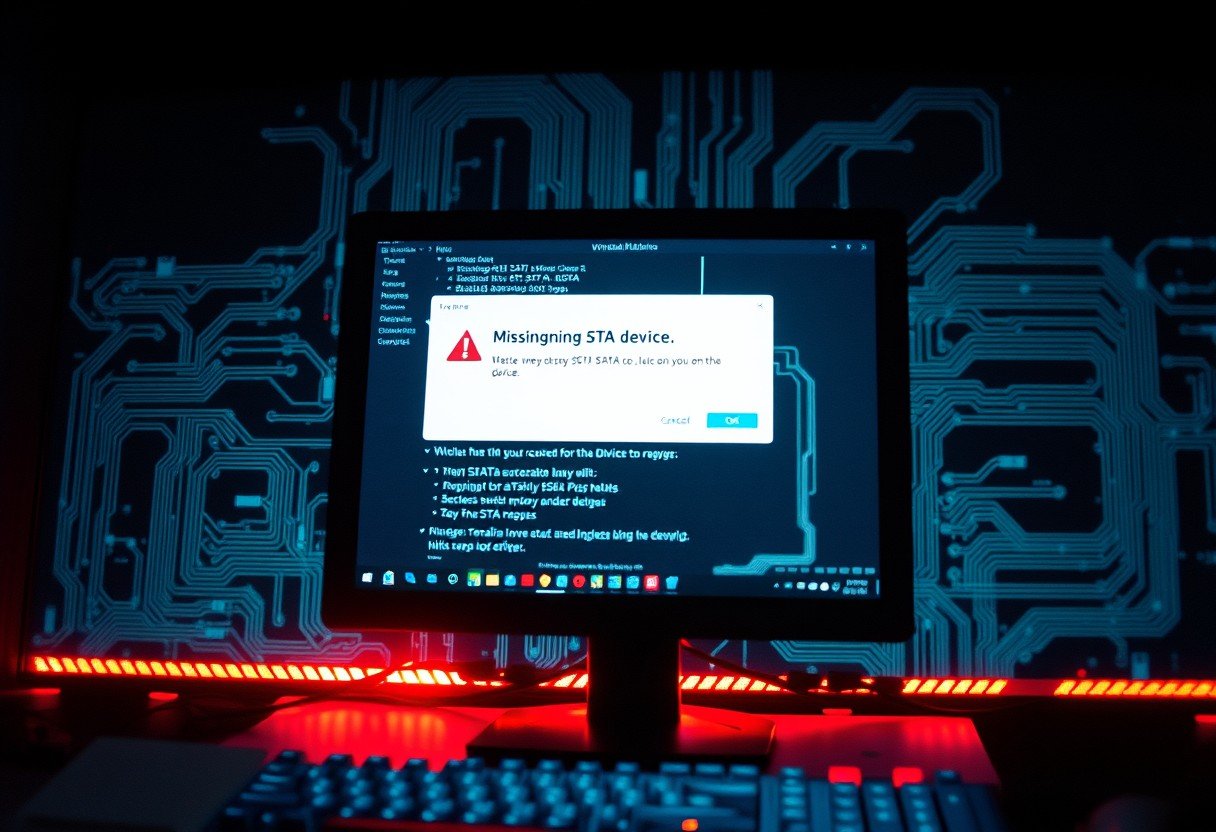


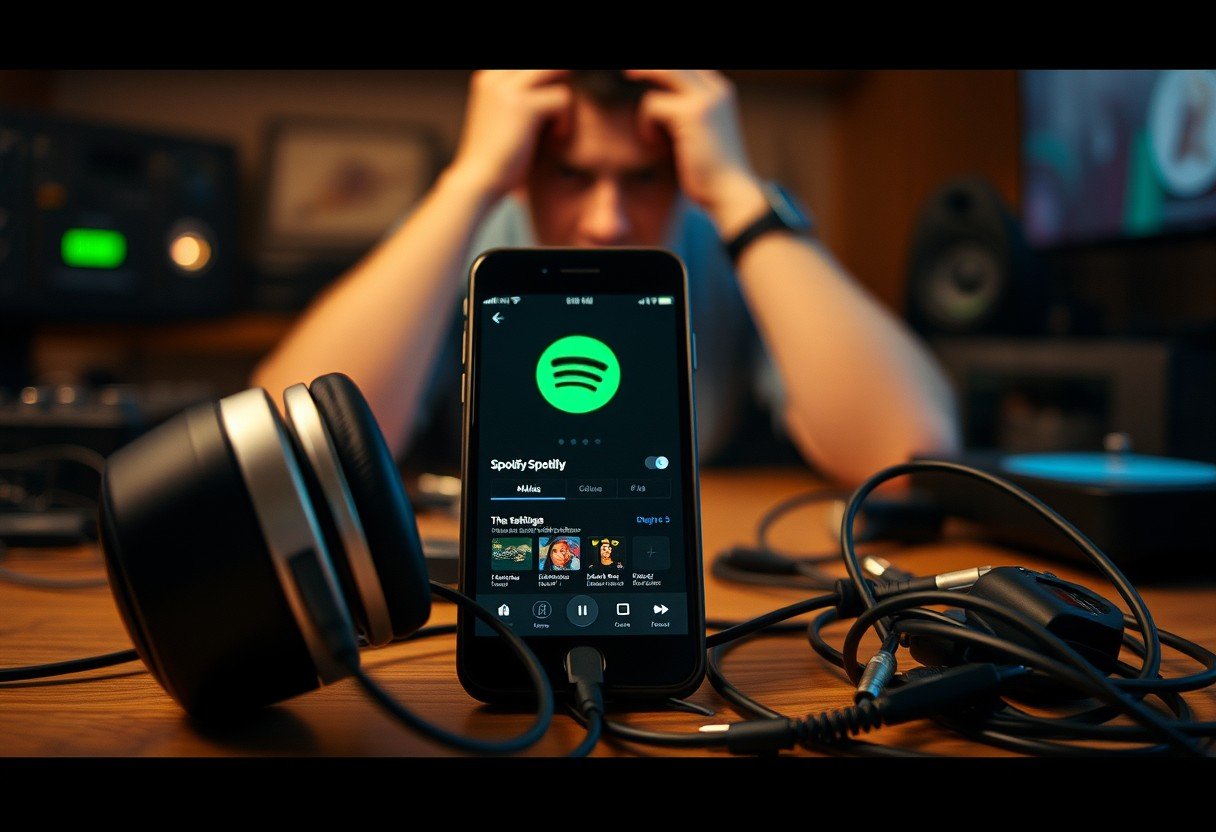


Leave a Comment