Adding money to your Cash App account shouldn’t come with extra costs. This guide shows you how to add funds for free, whether you’re using a bank account, a debit card, or even receiving payments from friends. We will explore several straightforward and secure methods to ensure you can load your Cash App wallet without paying unnecessary fees, making your financial management easier and more affordable.
The Easiest Free Method is Linking Your Bank Account
The most common and reliable way to add money to your Cash App for free is by linking your personal bank account. This creates a direct connection for seamless transfers, allowing you to move funds into your Cash App whenever you need them without any charge.
This method is ideal for users who want a secure and consistent way to manage their funds between their bank and Cash App. The process is designed to be simple and only needs to be done once.
To link your bank account, follow these simple steps:
- Open Cash App and tap the profile icon in the top-left corner.
- Scroll down and select the “Linked Banks” option.
- Tap on “Link Bank” and choose your bank from the list provided.
- You will then be prompted to enter your online banking username and password to securely connect the account.
Once linked, adding cash is just a few taps away, and the standard transfer from your bank to Cash App is always free. It typically takes 2-3 business days for the funds to appear.
Instant and Free when Using Your Debit Card
If you need money in your Cash App balance immediately, using a linked debit card is the best free option. Unlike bank transfers that can take a few days, adding money from a debit card is instantaneous, and Cash App does not charge a fee for this service.
This method offers the perfect blend of speed and savings, making it a favorite for users who need funds on the fly for quick payments or transfers.
Adding money with your debit card is incredibly straightforward. Just tap the “Add Cash” button on your home screen, enter the amount, select your debit card, and confirm the transaction. The money will be available in your account right away.
Automate Your Funds with Direct Deposit
Another excellent way to add money to your Cash App for free is by setting up direct deposit. You can have your paycheck, tax refunds, or government benefits sent directly to your Cash App account. This automates the process of funding your account, so you don’t have to do it manually.
To set it up, you’ll need your Cash App account and routing numbers, which you can find in the banking tab of the app. Provide these details to your employer or benefits provider, and your funds will be deposited into your Cash App balance on payday, completely free of charge. Many users find this more convenient than depositing into a traditional bank account.
Adding Physical Cash at Retail Stores
For those who deal with physical cash, Cash App allows you to add money to your balance at various participating retail locations. This service, often called a paper money deposit, bridges the gap between cash and your digital wallet. However, it’s important to know how it works.
While Cash App itself does not charge for this service, the retail store almost always does. You will likely have to pay a small fee to the retailer, which can range from $1 to $5, depending on the store.
You can add cash at many popular stores, including:
- Walmart
- Walgreens
- 7-Eleven
- CVS
- Dollar General
To do this, you open your Cash App, go to the banking tab, select “Paper Money,” and follow the instructions to show a barcode to the cashier. They will scan it and take your cash, and the funds (minus their fee) will be added to your account.
Receiving Money from Others Instantly
Perhaps the simplest way to add money to your Cash App for free is by having someone send it to you. When friends, family, or clients send you money through the app, it instantly appears in your balance without any fees for you as the recipient.
This is perfect for splitting bills, receiving a gift, or getting paid for a freelance gig. You can request money by sending a request to another user’s $Cashtag, phone number, or email. The transaction is instant and completely free for the person receiving the funds.
Understanding Potential Cash App Fees
While adding money is generally free, it’s wise to be aware of other transactions that might incur a fee. Understanding the fee structure helps you avoid unexpected charges and use the app more effectively. The main fees to watch for are related to instant transfers out of your account and using a credit card to send money.
Here is a simple breakdown of common Cash App transactions and their associated fees.
| Transaction Type | Fee | Speed |
| Adding Money (Bank or Debit Card) | Free | 2-3 Days (Bank), Instant (Debit) |
| Standard Deposit to Bank | Free | 1-3 Business Days |
| Instant Deposit to Bank | 0.5% – 1.75% Fee | Instant |
| Sending Money (From Credit Card) | 3% Fee | Instant |
Always double-check the confirmation screen before finalizing a transaction, as Cash App will clearly display any fees that apply. This transparency ensures you are never caught by surprise.
Keeping Your Account Safe and Secure
Your financial security is crucial when using any digital payment app. Cash App uses encryption and fraud detection technology to protect your account and data. However, you also play a key role in keeping your account safe.
Always enable the security features available within the app, such as setting up a PIN or using fingerprint ID for all payments. It is also highly recommended that you enable two-factor authentication for an extra layer of protection when you log in.
Be cautious of phishing scams. Remember that Cash App support will never ask for your PIN, password, or sign-in code outside of the app. If you receive a suspicious email or text, do not click any links or provide personal information.
Frequently Asked Questions about Adding Money to Cash App
What is the fastest free way to add money to Cash App?
The fastest way to add money for free is by using a linked debit card. The funds are transferred to your Cash App balance instantly without any fees.
Can I add money to my Cash App at Walmart for free?
No, adding paper money at retailers like Walmart is not free. While Cash App doesn’t charge a fee, Walmart and other stores charge their own fee for the service, typically a few dollars per transaction.
Are there limits on how much money I can add to Cash App?
Yes, there are limits. Unverified accounts have lower limits for adding and sending money. To increase your limits, you will need to verify your account by providing your full name, date of birth, and the last four digits of your SSN.
Does it cost anything to receive money on Cash App?
No, receiving money from another Cash App user is completely free. The funds are added to your balance instantly without any charge to you as the recipient.
How can I add money to my Cash App without a bank account?
If you don’t have a bank account, you can add money in two ways. You can go to a participating retail store to add physical cash (for a fee), or you can ask a friend or family member to send money directly to your $Cashtag.


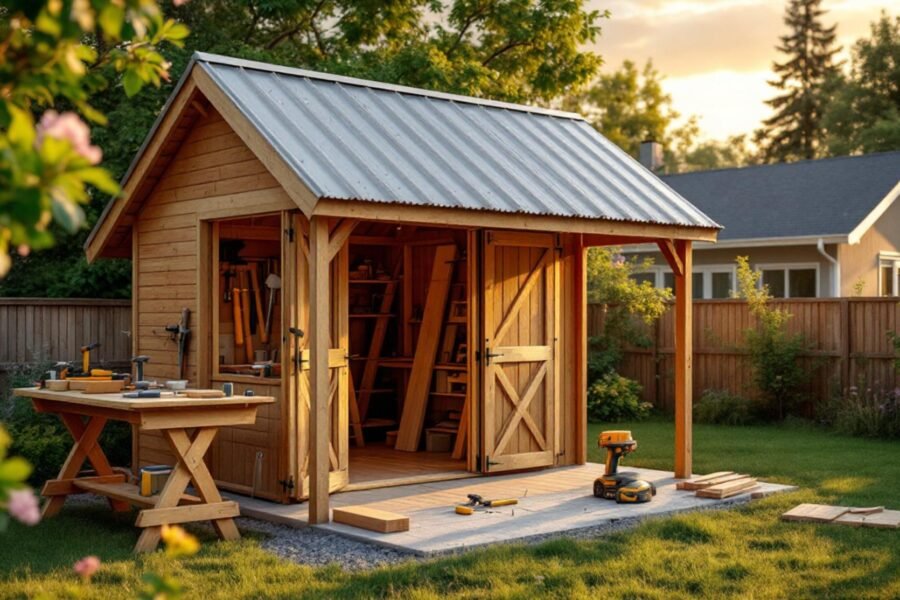



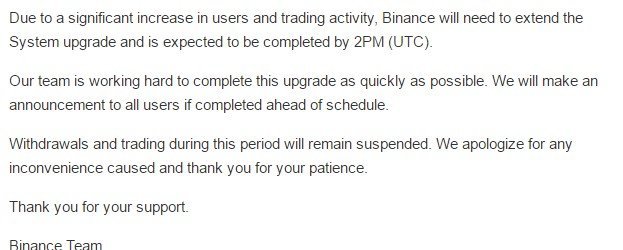


Leave a Comment