Are you a gamer wondering why your expensive PC isn’t delivering the smooth experience you expected? The answer might be your screen. A standard monitor can hold back even the most powerful gaming rig, causing lag and blurry images. Upgrading to a monitor built specifically for gaming is one of the most impactful changes you can make to your setup, transforming your entire experience from frustrating to fun. It directly affects how you see and react to the game world.
Understanding the Core Specs of a Gaming Monitor
When you start looking at gaming monitors, you will see a lot of technical terms. The most important ones to know are the three ‘R’s: resolution, refresh rate, and response time. These three factors work together to create a clear, smooth, and responsive picture.
Resolution is about clarity. It’s the number of pixels on the screen, like 1080p, 1440p, or 4K. More pixels mean a sharper and more detailed image. The refresh rate, measured in Hertz (Hz), tells you how many times the screen updates the image per second. A higher number means smoother motion. Finally, response time is how quickly a pixel can change color, measured in milliseconds (ms). A low response time prevents motion blur.
Gaming monitors are designed to excel in these areas. While a standard office monitor might have a 60Hz refresh rate, gaming monitors often start at 144Hz and can go much higher. This difference is immediately noticeable in fast-paced games.
- Resolution: Determines the sharpness and detail of the image. Higher resolutions like 1440p or 4K provide a more immersive visual experience.
- Refresh Rate (Hz): The number of times your monitor updates the image each second. A higher refresh rate results in much smoother on-screen motion.
- Response Time (ms): How fast pixels can change color. A lower response time, like 1ms, reduces blur and ghosting during fast action scenes.
Unlock the Full Power of Your Graphics Card
You may have the best graphics card on the market, but it’s only half of the equation. Your monitor is what displays the amazing graphics your card produces. If your monitor can’t keep up, you are essentially wasting your graphics card’s potential. This mismatch can lead to problems like screen tearing, where the image looks split in two.
Gaming monitors come with special technology to sync directly with your graphics card. The two most common are NVIDIA’s G-Sync and AMD’s FreeSync. This technology allows the monitor’s refresh rate to match the frame rate being produced by the graphics card in real-time. The result is an incredibly smooth and tear-free visual experience, ensuring you see every frame exactly as the game developers intended.
Without this synchronization, you are not getting the performance you paid for. A gaming monitor ensures your investment in a powerful PC truly pays off.
Fine-Tune Your Display for a Competitive Edge
Regular monitors are made for general tasks like browsing the web or working on documents. They offer basic controls for brightness and contrast. Gaming monitors, however, are built for performance and provide a much deeper level of customization that can give you an advantage in games.
You can adjust settings like black levels to see enemies hiding in dark corners, or increase color saturation to make targets stand out from the background. Many gaming monitors also come with preset display modes optimized for different game genres, like FPS, RTS, or RPG.
This level of control goes far beyond what a standard display can offer. It allows you to tailor the picture perfectly to your preference and the specific game you are playing.
| Feature | Standard Monitor | Gaming Monitor |
|---|---|---|
| Refresh Rate | Typically 60Hz | 144Hz or higher |
| Response Time | 5ms or higher | 1ms or lower |
| Sync Technology | None | G-Sync / FreeSync |
| Customization | Basic Brightness/Contrast | Advanced color, black levels, presets |
Enjoy a Smoother and Less Frustrating Gaming Session
Gaming is supposed to be enjoyable, but technical issues can quickly turn it into a frustrating chore. A lagging or blurry monitor is a common source of this frustration. When you can’t see what you’re shooting at or your screen stutters during a critical moment, it ruins the experience and can impact your performance.
A high-quality gaming monitor solves these problems. The high refresh rate and fast response time create a fluid and responsive feel, where your actions translate to the screen almost instantly. This makes gameplay feel more connected and fair, as you are no longer fighting your own equipment.
By providing a clear and stable image, a gaming monitor allows you to focus completely on the game. This not only makes you a better player but also makes your gaming time more relaxing and rewarding.
Finding a Great Gaming Monitor on a Budget
Many people think that gaming monitors are extremely expensive, but that is not always the case. While top-of-the-line models can be pricey, there are many excellent low-cost options available that still offer a massive upgrade over a standard monitor.
Even an entry-level gaming monitor will typically offer a 144Hz refresh rate and a low response time, which are the most important features for a better gaming experience. You don’t need to spend a fortune to see a significant improvement.
When looking for a budget option, focus on the core performance specs. You can find monitors with great refresh rates and response times without paying for extra features you may not need, making it a smart and affordable upgrade for any gamer.
Frequently Asked Questions about Gaming Monitors
What is the most important feature in a gaming monitor?
For competitive, fast-paced games like first-person shooters, the refresh rate (Hz) is most important for smooth motion. For visually rich games like RPGs, a higher resolution (1440p or 4K) might be a priority for better image quality.
Can I use a gaming monitor for work and other tasks?
Absolutely. The high refresh rates on gaming monitors make even everyday tasks like scrolling through websites feel much smoother. Their excellent color accuracy and sharpness are also great for watching movies and creative work.
What refresh rate is best for gaming?
While 60Hz is the baseline, 144Hz is widely considered the sweet spot for a significantly smoother gaming experience. Competitive gamers often prefer 240Hz or even higher for the fastest response.
Do I need an expensive PC to use a gaming monitor?
Not necessarily, but your PC’s graphics card should be powerful enough to run games at a frame rate that takes advantage of the monitor’s high refresh rate. It is important to have a balanced system for the best results.


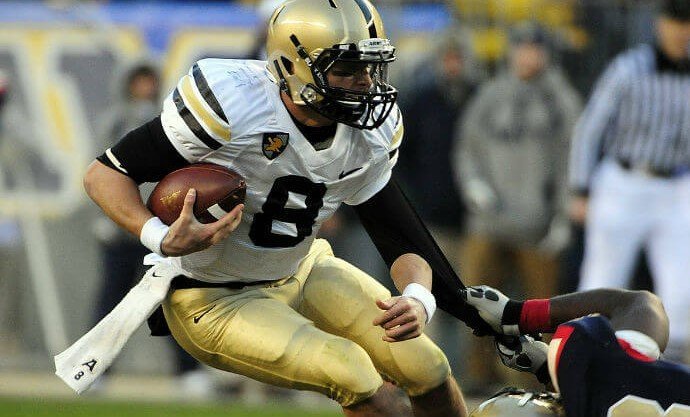
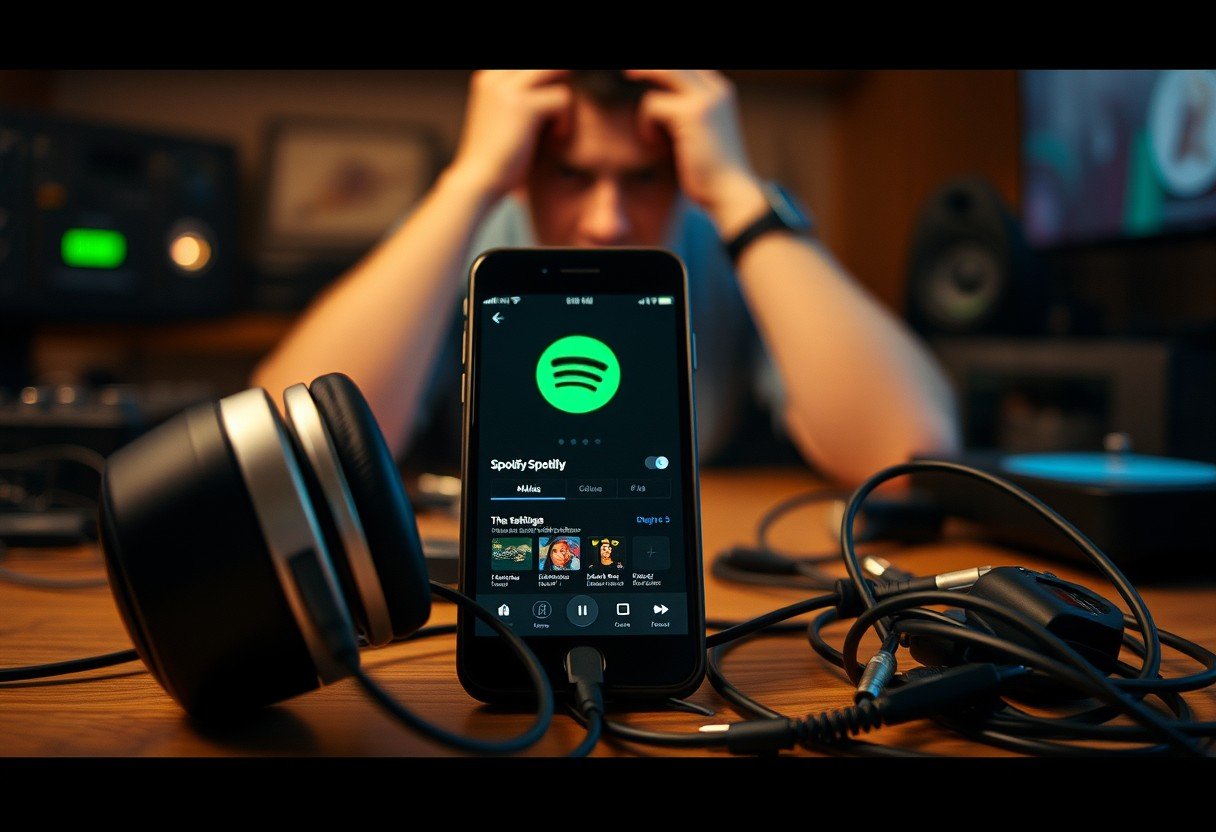


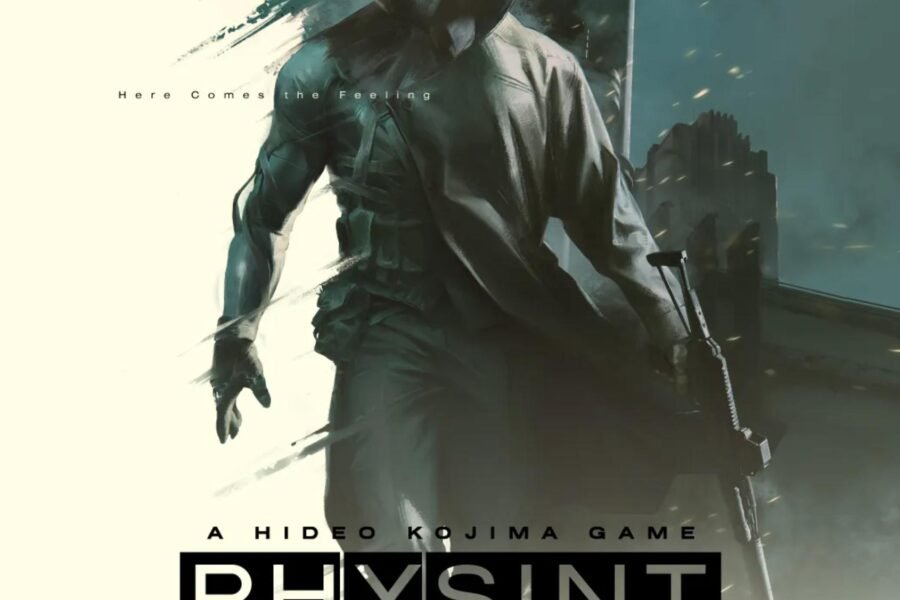

Leave a Comment