It is incredibly frustrating when your iPhone 14 Pro, a device designed for a seamless experience, starts randomly restarting while charging. This common issue can disrupt your routine and cause concern, but the root cause is often something you can fix yourself. Whether it’s a minor software glitch, a faulty cable, or a sign of a deeper hardware problem, we’ll walk you through the effective solutions to get your iPhone charging smoothly again.
Start with Simple Software Fixes
Before assuming the worst, it’s important to address the most common culprits, which often reside within your iPhone’s software. Glitches and bugs can cause system instability, leading to unexpected restarts, especially when the device is under the stress of charging.
The first and most effective step is to ensure your iPhone is running the latest version of iOS. Apple frequently releases updates that include bug fixes and performance improvements, and one of these updates might contain the exact solution for the random restart issue. To check for an update, navigate to Settings > General > Software Update.
If updating doesn’t solve the problem, consider resetting your device’s settings. This action will not delete your personal data like photos, contacts, or apps, but it will revert all system settings to their factory defaults. This can resolve conflicts caused by misconfigured settings. You can do this by going to Settings > General > Transfer or Reset iPhone > Reset > Reset All Settings.
Check Your Charging Gear
The physical accessories you use to charge your iPhone play a critical role in its performance. A damaged or non-certified cable or adapter can deliver inconsistent power, confusing your device’s internal power management system and triggering a restart.
Carefully inspect your charging cable and power adapter for any signs of damage. Even minor wear can cause significant issues. Pay close attention to the following:
- Fraying or exposed wires on the cable
- Bent or damaged pins on the connectors
- Discoloration or burn marks on the power adapter
- A loose connection when plugged into the phone or wall
Using Apple-certified (MFi – Made for iPhone) chargers and cables is crucial for device safety and stability. If you suspect your accessories are faulty, the easiest way to test this theory is by trying a different, known-good charger and cable to see if the problem disappears.
Is Your iPhone Overheating?
Heat is a major enemy of electronics. Your iPhone has built-in safety measures to prevent its components from getting damaged due to high temperatures. If your iPhone 14 Pro gets too hot while charging, it may automatically restart as a protective measure to cool down.
Charging naturally generates some heat, but certain conditions can make it worse. Avoid charging your device in direct sunlight or in a hot car. It is also a good idea to remove thick or non-breathable cases before charging, as they can trap heat and prevent proper ventilation.
If you notice your phone is hot to the touch, unplug it immediately and let it cool down in a shaded, well-ventilated area before attempting to charge it again.
Investigate Your Battery’s Health
The battery is the heart of your iPhone, and its health directly impacts overall performance. Over time, all rechargeable batteries degrade, and a worn-out battery can struggle to handle the power intake during charging, leading to instability and restarts.
You can easily check your battery’s condition by going to Settings > Battery > Battery Health & Charging. Here, you will see the “Maximum Capacity,” a percentage that indicates its health compared to when it was new. If the maximum capacity is below 80%, your battery is considered significantly degraded, and a replacement may be necessary.
This screen also shows if your iPhone supports “Peak Performance Capability.” If the battery can no longer deliver the necessary peak power, iOS may automatically manage performance to prevent unexpected shutdowns, which can sometimes manifest as restarts during charging.
Could a Third-Party App be the Culprit?
While less common, a poorly coded or buggy third-party application can sometimes cause system-wide conflicts, leading to restarts. If you noticed the problem started after installing a specific app, that app might be the source of the issue.
Think about any apps you’ve recently installed or updated. A problematic app might be one that runs in the background or consumes an unusual amount of battery. You can check battery usage per app in Settings > Battery.
If you have a suspect, try updating it first, as the developer may have released a fix. If that doesn’t work, uninstalling the app is the next logical step to see if the restarting problem is resolved.
When to Get Professional Help
If you’ve tried all the troubleshooting steps above and your iPhone 14 Pro continues to restart while charging, it may be time to seek professional assistance. The problem could be a more complex hardware issue, such as a faulty logic board or a malfunctioning charging port, that requires an expert diagnosis.
Your primary option is to contact Apple Support or visit an Apple Store. Their certified technicians have the proper tools and expertise to diagnose and repair your device using genuine parts. However, authorized third-party repair shops can also be a good alternative, sometimes offering faster or more affordable service.
Here is a quick comparison to help you decide:
| Feature | Apple Support | Third-Party Repair Shop |
| Parts Quality | Guaranteed Genuine Apple Parts | Can vary (genuine or aftermarket) |
| Cost | Often higher | Can be more cost-effective |
| Warranty | Preserves any existing Apple warranty | May void your Apple warranty |
| Technician Skill | Apple-certified and trained | Varies by shop |
Ultimately, choosing a repair service depends on your budget, warranty status, and how quickly you need your device fixed. Do not attempt to open or repair the iPhone yourself, as this can cause further damage.
Frequently Asked Questions about iPhone Restarts
Why does my iPhone 14 Pro only restart when charging?
This often happens because charging puts extra stress on the system, including the battery and power management components. Any underlying software glitch, hardware weakness, or overheating issue is more likely to surface during this high-stress period.
Can a bad battery cause my iPhone to restart randomly?
Yes, absolutely. A degraded battery may not be able to handle the incoming power flow consistently, causing voltage drops that trigger the system to restart as a protective measure. Check your battery health in Settings to see if it needs replacing.
Is it safe to use a non-Apple charger with my iPhone 14 Pro?
It is safe as long as the charger and cable are MFi-certified (Made for iPhone). Uncertified, cheap accessories can lack proper safety and power regulation features, leading to inconsistent charging, overheating, and even damage to your device.
How do I know if an app is causing the restarts?
A key indicator is if the restarting issue began shortly after you installed a new app. You can also check which apps are consuming the most battery in your settings, as a malfunctioning app often uses excessive power.
Will resetting all settings on my iPhone delete my photos or apps?
No, it will not. The “Reset All Settings” option only reverts system configurations like Wi-Fi passwords, screen brightness, and privacy settings back to their factory defaults. Your personal data, including photos, videos, messages, and apps, will remain untouched.







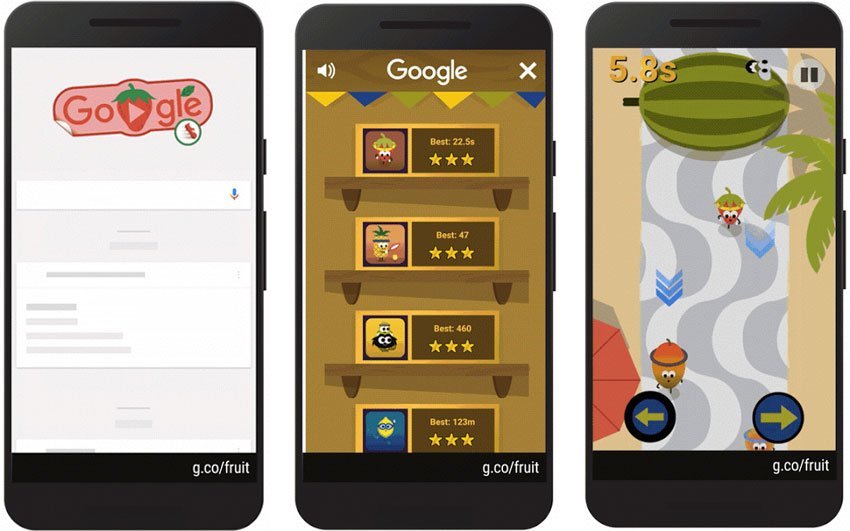
Leave a Comment