Fitbit sleep trackers are popular for monitoring sleep patterns and improving rest, but users often face problems that affect performance and data accuracy. This guide covers six common Fitbit sleep tracker issues, why they happen, and what you can do to resolve them for a better sleep tracking experience.
Common Syncing Issues
Syncing problems are one of the most frequent complaints among Fitbit users. These issues can prevent data from transferring between your tracker and smartphone, making it hard to get a clear picture of your sleep habits. Understanding how to manage these problems is essential for accurate sleep monitoring.
Most syncing troubles start with Bluetooth connectivity. If your Fitbit and phone cannot connect via Bluetooth, syncing will fail. This can be as simple as Bluetooth being turned off or the devices being too far apart. Interference from other wireless devices can also disrupt the connection.
- Make sure Bluetooth is enabled on your smartphone and that your Fitbit is close by.
- Try restarting both your Fitbit and your mobile device to reset the Bluetooth connection.
- Remove any unnecessary devices paired with your phone to reduce interference.
Compatibility between the Fitbit app and your device’s operating system is another key factor. New updates on your phone or the Fitbit app may create temporary compatibility issues. Regularly updating both your app and your phone’s system will help minimize these problems. Always check Fitbit’s official support site for the latest compatibility updates and troubleshooting tips.
Inaccurate Sleep Data
Many Fitbit owners notice their sleep data doesn’t always match how they actually slept. Inaccurate readings can result from a range of factors, making it difficult to rely on the information for improving sleep quality.
Several things can affect the accuracy of your Fitbit’s sleep tracking, including how you wear your tracker and your environment. Wearing the device too loosely, sleeping in unusual positions, or moving a lot during the night can all impact sensor readings. Even external factors like pets in bed or loud noises might cause the tracker to log wake-ups or restless periods that didn’t really happen.
Comparing Fitbit with other sleep trackers, such as Oura Ring or Whoop Strap, can provide useful perspective. For example, Fitbit offers heart rate monitoring, sleep staging, and smart alarms, while models like Oura provide longer battery life and no subscription fees. Here’s a basic feature comparison:
| Feature | Fitbit | Oura Ring | Whoop Strap |
|---|---|---|---|
| Battery Life | Up to 7 days | 7 days | 5 days |
| Heart Rate Monitoring | Yes | Yes | Yes |
| Subscription Required | No | No | Yes |
| Oxygen Saturation Monitoring | Some models | No | No |
Choosing the right tracker depends on your needs and budget. But if you notice regular inaccuracies, try adjusting the fit, updating your device, or resetting your sleep goals in the app. Consistency in how you wear the device and your sleep environment can also help improve accuracy.
Battery Life Concerns
Battery drain is a practical issue that impacts the usability of Fitbit sleep trackers. A weak battery can interrupt sleep tracking, especially if you forget to charge your device before bed.
Frequent syncing, using always-on display settings, and running multiple apps on the tracker can cause the battery to drain faster. Older Fitbit models or devices exposed to extreme temperatures may also show reduced battery performance over time.
- Lower your screen brightness and limit notifications to save power.
- Turn off features like always-on display and GPS when not needed.
- Keep your Fitbit and apps updated to benefit from battery-saving improvements.
Understanding your device’s settings is crucial. Regular maintenance, such as cleaning the charging ports and avoiding overcharging, keeps your battery in good shape. Use the built-in battery-saving modes, and avoid running unnecessary apps in the background. These steps will help you get through the night with a full charge and accurate sleep data.
Device Comfort and Wearability
For many users, the comfort of wearing a Fitbit all night makes a big difference in both sleep quality and tracking accuracy. A tracker that is too tight or made from irritating material can cause discomfort, skin irritation, or even disrupt your rest.
Getting the right fit is vital. Choose a band size that is snug but not too tight. Test different positions on your wrist to find what’s most comfortable for sleeping. Some Fitbits offer interchangeable bands, including options made from softer, hypoallergenic materials to prevent rashes or allergic reactions.
If you notice redness or irritation, try the following:
- Clean your tracker regularly to remove sweat and oils.
- Rotate wear between wrists or take breaks if irritation persists.
- Switch to a fabric or silicone band if you have sensitive skin.
Comfort leads to better compliance, which means more reliable sleep data and improved overall experience.
Software and Firmware Glitches
Even the best Fitbit models can face software bugs or firmware glitches that disrupt sleep tracking. These issues may cause problems like failed syncing, lost data, or incorrect sleep reports.
Common issues include the app freezing, missing sleep sessions, or the tracker not recognizing sleep mode. Outdated software is a frequent cause. Fitbit regularly releases updates to fix bugs and improve performance, so it’s important to keep both your device and app up to date.
Updating your Fitbit is usually straightforward. Open the Fitbit app, navigate to your device settings, and follow the prompts to check for and install updates. If you notice persistent issues even after updating, restarting the device or reinstalling the app can help resolve temporary bugs.
User Troubleshooting Tips
For most Fitbit sleep tracker issues, users can try troubleshooting steps at home before seeking technical help. These quick fixes address the most common complaints and can restore your device to normal function.
To get started, make sure your device is fully charged and the latest software is installed. Restart your Fitbit to reset the internal system. Double-check that sleep tracking settings are enabled and that your device is worn correctly at night. Regularly syncing your device ensures all data is up to date and reduces errors.
- Keep track of when issues occur and what symptoms you experience to help diagnose the problem.
- If you’ve tried all basic steps and still have trouble, reach out to Fitbit support for further help.
Persistent problems may signal a deeper hardware or software fault. Do not hesitate to contact customer support if your device remains unresponsive, delivers consistently inaccurate data, or malfunctions despite troubleshooting. Prompt assistance can help you return to effective sleep tracking quickly.
Final Words
Understanding these common Fitbit sleep tracker issues will help you get the most from your device. From syncing errors and inaccurate readings to battery drain and comfort concerns, each problem has practical solutions. Regular updates, proper device care, and attention to wearability will ensure you enjoy reliable sleep insights and an improved nightly routine.
FAQ
What should I do if my Fitbit sleep tracker is not syncing?
First, make sure your Fitbit is charged and powered on. Check that your smartphone Bluetooth is enabled, and restart both devices. If syncing still fails, uninstall and reinstall the Fitbit app. As a last step, reset your Fitbit and ensure you have the latest software updates.
Why is my Fitbit not tracking my sleep correctly?
A loose fit, disabled sleep mode, or external factors like pets and noise can affect sleep tracking. Wear your Fitbit snugly, enable sleep tracking, and update your settings. Restart the device or recalibrate if problems persist.
How can I fix inaccurate heart rate readings during sleep?
Ensure your Fitbit is snug but comfortable, and clean the sensor area regularly. Avoid wearing the device over tattoos. Update firmware and try a factory reset if issues continue.
What can cause my Fitbit to stop tracking sleep altogether?
Low battery, disabled sleep tracking, or software glitches can cause this. Check your settings, charge the device, and restart the tracker. If it still does not track, consider a factory reset and contact support if needed.
Why does my Fitbit sleep data seem inconsistent from night to night?
Lifestyle changes, stress, or shifts in routine can impact sleep data. Wear your Fitbit consistently, maintain a regular sleep schedule, and check for device updates to improve data reliability.

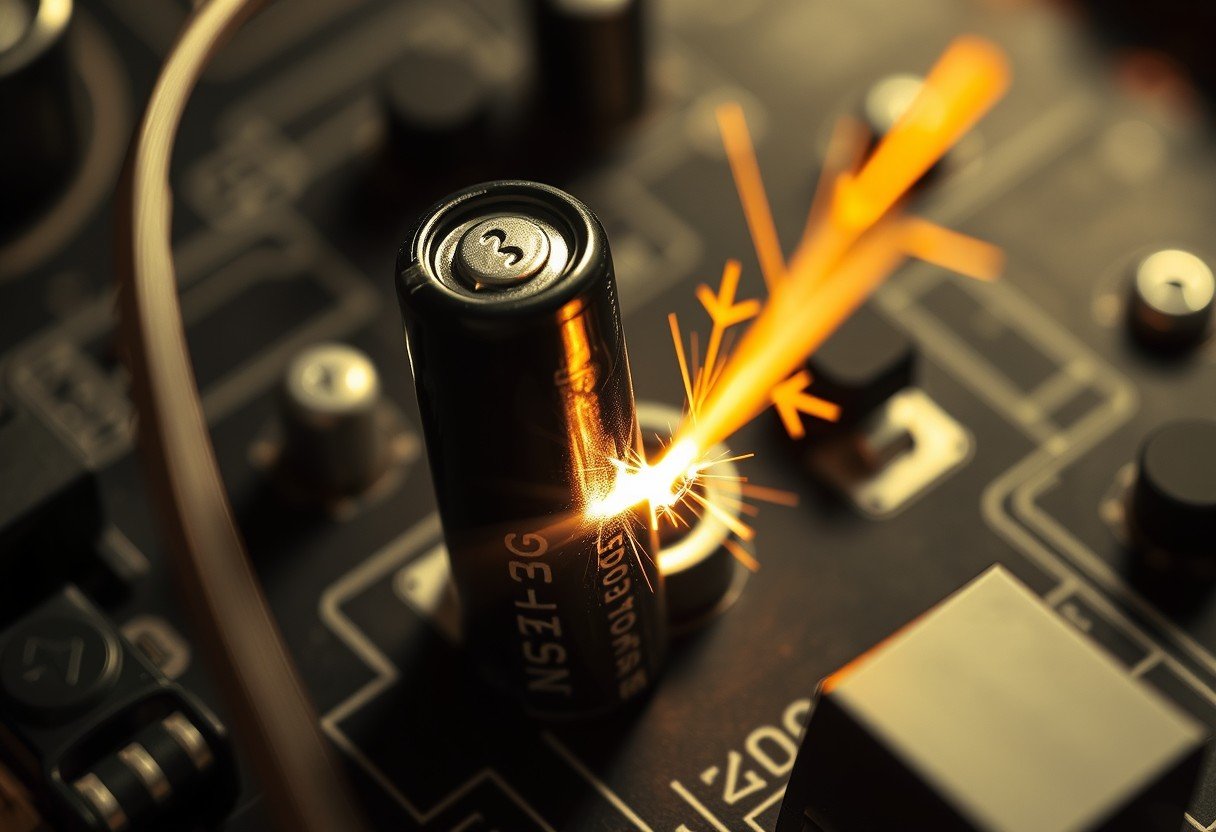





Leave a Comment