Your Fitbit is not charging, and you need a fast fix at home or on the go. Here is what to check, where to look, how to clean, when to reset, who to contact, and why these steps work. Follow this guide to get power back and avoid future charging issues.
Quick start guide to fix a Fitbit that will not charge
When a Fitbit will not charge, start with simple checks that rule out the most common faults. These steps work for most models and can save a service call. Always begin with cable, contacts, power source, and a restart in that order.
- Plug into a wall adapter, not a laptop USB port, and wait 2 to 3 minutes.
- Confirm the cable clicks or holds firmly in the dock and on the device.
- Clean the gold contacts on the Fitbit and charger, then reconnect.
- Try a different known good USB adapter and a different outlet.
- Restart or reset the Fitbit, then reconnect to charge for 15 minutes.
If the screen is blank, leave it on power for at least 30 minutes. A deeply drained battery can take time before the logo appears. If the device warms up a lot or shows swelling, stop at once and seek support for safety.
If it charges on another adapter or cable, the original accessory is likely faulty. Mark the bad part so it is not reused, and replace it with an original or certified charger.
Check the charging cable, dock and power source
Cable wear is the top reason for a Fitbit not charging. Bends near the connector, loose pins, or a bent clip can break the power path. Look closely for green or white residue, which hints at corrosion from sweat or moisture.
- Use a 5 volt USB wall adapter rated 1 amp or higher for stable current.
- Avoid low power hubs and TV USB ports since they can drop voltage under load.
- Inspect the dock pins, make sure spring pins move freely and sit level.
Try the cable with another compatible Fitbit if you can, or test your Fitbit with a friend’s charger. If three different power sources fail, the issue is likely the dock, cable, or device hardware. Replace inexpensive parts first to isolate the fault.
Keep chargers dry and cool. Heat and moisture speed up cable failure and can reduce battery life over time.
Clean the charging contacts the safe way
Dirt, skin oils, sunscreen, and lint block the tiny gold contacts and cause intermittent charging. A careful clean often restores a solid connection within minutes.
- Power off the Fitbit if possible and unplug the charger.
- Use a dry, soft toothbrush or a clean lint free cloth on the gold contacts.
- If residue remains, lightly wipe with 70 percent isopropyl alcohol, then dry fully.
- For the dock pins, press each spring pin gently to confirm free movement.
Do not use water, metal tools, or compressed air directly on the port or pins. Liquids and sharp tools can strip plating or force debris deeper. Clean both sides, the device and the charger, then test again on a stable wall adapter.
If charging improves only when you wiggle the cable, the dock may be worn. Replace the dock to prevent arcing that can pit the contacts.
Battery health, age and temperature effects
Lithium ion cells, like those in Fitbit devices, slowly lose capacity with use. Many cells reach about 80 percent of original capacity after 300 to 500 full charge cycles, which is normal aging. Shorter run time is expected as the device gets older, even if charging still works.
| Temperature | Charging impact | What to do |
|---|---|---|
| Below 0 C or 32 F | Slower charging, possible failure to start | Warm the device to room temperature before charging |
| 20 to 25 C or 68 to 77 F | Best performance and battery health | Charge indoors on a desk, away from sun |
| Above 45 C or 113 F | Risk of damage and faster aging | Move the charger to a cool spot and unplug if hot |
Do not leave the device in a hot car or on a window sill while charging. Heat speeds up chemical wear and can trigger thermal protection that stops charging.
If the case bulges, the screen lifts, or you feel strong heat, stop using the device. Swelling is a safety risk and needs professional service or a replacement.
Software fixes that restore charging
Software can block or confuse the charging state. A restart clears temporary faults, and a firmware update fixes known bugs that cause odd power behavior. Keep the Fitbit app updated so it can push the latest device firmware.
- Restart the Fitbit, then place it on the charger for at least 15 minutes.
- Open the Fitbit app, sync, and install any pending firmware update.
- If issues remain, log out of the app, reboot your phone, then try again.
A factory reset is a last step after you back up health data through a full sync. After a reset, pair the device again, then test on a wall adapter. If charging fails even after a clean reset and a known good charger, the hardware likely needs repair.
<pAirplane mode and reduced notifications can also help during testing, since less activity lowers power spikes while the device initializes.
Storage and daily charging habits that protect the battery
Good habits extend battery life and reduce charging problems. Most users get stable life by topping up during a shower or while sitting at a desk rather than running the battery to empty each time.
- Avoid full discharges, aim to recharge around 20 to 40 percent remaining.
- If storing for weeks, leave the battery near 50 percent and power off if possible.
- Charge on a stable surface with open air, not under pillows or in a bag.
Partial charges are healthy for lithium ion batteries and reduce stress compared with constant 0 to 100 cycles. Clean the contacts monthly if you wear the device during workouts or in hot weather.
Using original or certified chargers helps maintain correct voltage and reduces the risk of connector wear or heat buildup.
When to repair or replace and how to use warranty
Some symptoms point to a hardware fault that cleaning and resets cannot fix. Examples include no response on any charger, rapid overheating, swollen case, or visible damage to the port. Stop charging and contact support if the device gets hot, smells odd, or the case bulges.
| Symptom | Likely cause | Quick test |
|---|---|---|
| Charges only when wiggled | Worn dock or dirty contacts | Try a new dock after a deep clean |
| No logo after 30 minutes on wall power | Deeply drained or faulty battery | Restart, then try a different adapter and outlet |
| Very short run time after full charge | Battery aging or heavy background use | Update firmware and reduce always on features |
Most models include a limited warranty that often covers defects for about one year in many regions. Keep your proof of purchase and the serial number handy, and open a support ticket with clear notes on tests you already tried.
If out of warranty, compare the cost of a charger replacement with a trade in or a new device. A new dock is a low cost test that often solves the problem.
FAQs
Why is my Fitbit not charging at all
Check the wall adapter, cable, and contacts first. Clean the gold pins, use a 5 volt adapter, and restart the device, then leave it on power for at least 30 minutes if the battery was fully drained.
How do I clean Fitbit charging contacts safely
Use a dry toothbrush or lint free cloth, then a small amount of 70 percent isopropyl alcohol if needed. Let all parts dry fully before reconnecting to the charger.
What charger should I use for my Fitbit
Use the original or a certified charger with a 5 volt USB adapter rated at least 1 amp. Avoid low power hubs and TV ports, since they can drop voltage and stop charging.
Can heat or cold stop my Fitbit from charging
Yes, very low or high temperatures can block charging or damage the battery. Charge indoors at room temperature for best results and battery health.
When should I reset or update to fix charging problems
Restart first, then update firmware through the app after you establish a stable charge. If issues remain, try a factory reset only after syncing your data.
Is it safe to use my Fitbit while it is charging
It is better to let it charge without wearing it so it stays cool and maintains a steady connection. Using it during charging can loosen the cable and slow the process.



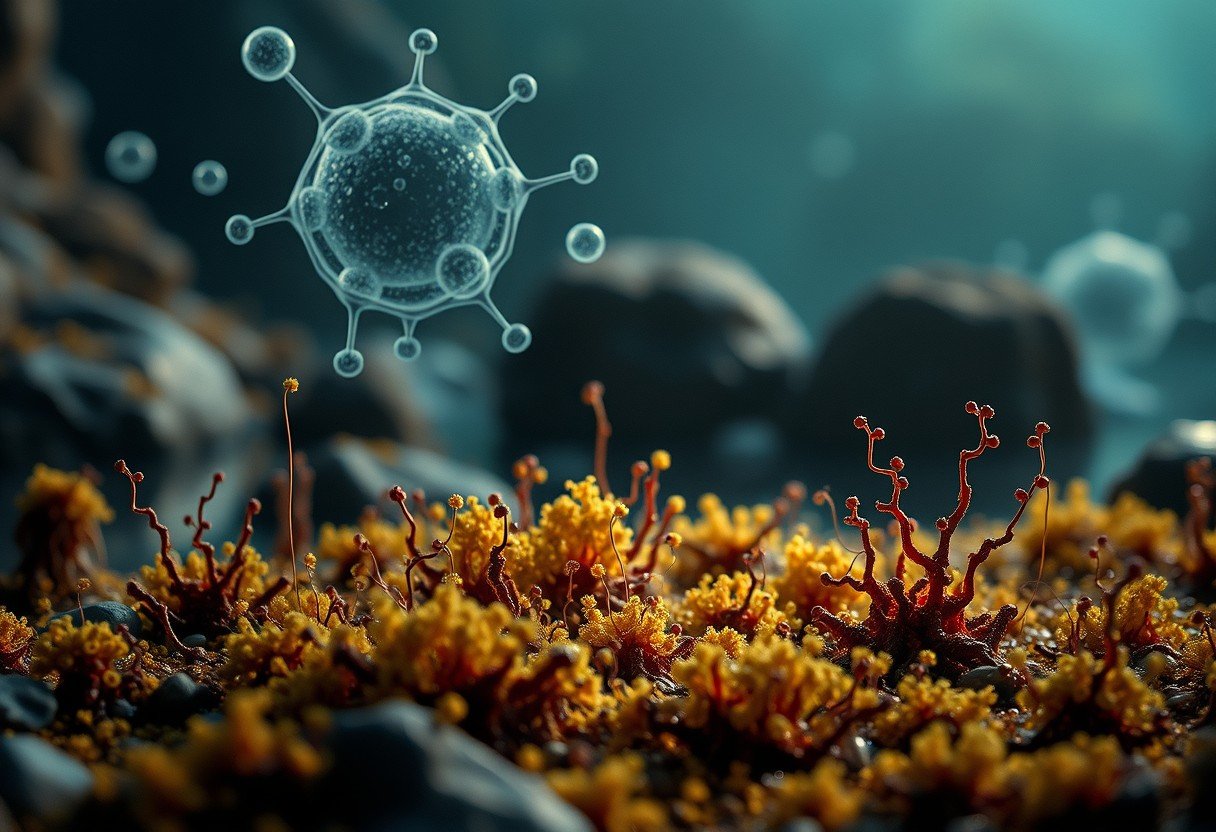




Leave a Comment