Encountering the ‘Error in Eval(Predvars, Data, Env) – Numeric ‘envir’ Arg Not of Length One’ can be a frustrating roadblock in your R analysis. This error typically appears when you are modeling or evaluating expressions, and it signals a fundamental mismatch. Essentially, R is telling you that the environment or context you provided for evaluating variables is not in the correct format. This guide will walk you through why this error occurs and provide clear, actionable steps to fix it.
What Does This Error Actually Mean?
At its core, this error message is about a specific argument: ‘envir’. In R, an environment is like a container or a room that holds a collection of objects, such as variables, functions, and data frames. When a function like eval() needs to look up a variable, it searches within a specified environment.
The error message “Numeric ‘envir’ Arg Not of Length One” means that the function expected to receive a single, valid environment to search in. Instead, it received something else—often a vector with multiple numbers, a list, or an improperly structured data frame. R gets confused because it doesn’t know which of the multiple items to use as the single source of truth for its variables.
Think of it like asking someone to find a book in “the library” (a single environment), but instead, you give them a list of ten different library names. They wouldn’t know where to start looking, and that’s precisely what happens in your R code.
The Role of the eval() Function in R
To understand the error, it’s helpful to understand the eval() function, which is often involved when this message appears. The eval() function is a powerful tool in R that takes an expression (like a formula) and evaluates it within a specific context or environment.
This is incredibly useful for dynamic programming, such as building statistical models where the variable names might change or running simulations with different datasets. The function allows you to tell R, “Execute this piece of code, but use the variables found in this particular data frame or environment.”
The problem arises when the environment you specify is not structured correctly. The flexibility of eval() is its greatest strength, but it requires you to be precise about the context you provide for the evaluation.
Common Causes of the ‘envir’ Argument Error
This error almost always boils down to providing the wrong type of object to a function that expects an environment. While it can feel complex, the cause is usually one of a few common mistakes that are easy to correct once you identify them.
Here are the most frequent culprits:
- Passing a List or Vector Instead of an Environment: Many R operations, especially when subsetting data, can return a list instead of a data frame or a proper environment. Functions that need an ‘envir’ argument will fail if they receive a list.
- Incorrect Data Frame Referencing: You might be passing the entire data frame when only a specific environment derived from it is needed, or you might have accidentally converted it to another structure.
- Using a Numeric Index Incorrectly: Sometimes, a numeric vector like `c(1, 2)` is passed where a single environment object is expected. This directly triggers the “Not of Length One” part of the error.
- Typos and Missing Objects: A simple typo in a data frame or variable name can cause R to pass a NULL or invalid object, leading to the error down the line.
The key takeaway is that you must ensure the object serving as your environment is a single, valid environment object.
A Step-by-Step Guide to Debugging the Error
When you see this error, a systematic approach is the best way to find and fix the issue quickly. Instead of guessing, follow these steps to diagnose the problem in your R code.
- Identify the Problematic Line: First, locate the exact line of code that is throwing the error. The R console usually provides a traceback that points you to the source. Focus your attention on the function call on that line, such as `eval()`, `lm()`, or a function from a package like `dplyr`.
- Inspect the Environment Object: Before the error-producing line, add some diagnostic code to inspect the object you are passing as the environment. Use functions like `class()`, `str()`, and `length()` to understand what you’re really working with. For example, if your environment object is named `my_env`, you would run `print(class(my_env))` and `print(length(my_env))`.
- Check the Output: Run the code again and look at the output of your diagnostic lines. Is the class an ‘environment’ or ‘data.frame’? Or is it a ‘list’ or ‘numeric’? Is the length 1? The answer to these questions will almost always reveal the source of the problem.
- Correct the Object Type: If you discover the object is a list or an incorrect structure, you need to convert it. If you have a list that should be an environment, you can use the `as.environment()` function to explicitly convert it before passing it to the function.
This methodical process turns debugging from a frustrating guessing game into a straightforward investigation.
Practical Code Examples and Solutions
Seeing the error in action can make it easier to understand. A common scenario involves trying to evaluate a formula within a list, which R cannot do directly. The function expects an environment or a data frame that it can treat as an environment.
Let’s look at a typical mistake and how to fix it. Suppose you have a list of data and you’re trying to use it as an environment for a model.
| Incorrect Approach (Causes Error) | Correct Approach (Works) |
|---|---|
# Create a list, not a data frame my_list <- list(y = 1:5, x = 5:1) # This will cause the error because ‘my_list’ is a list, not an environment eval(quote(y + x), envir = my_list) | # Create a list my_list <- list(y = 1:5, x = 5:1) # Convert the list to an environment first my_env <- as.environment(my_list) # Now, this works perfectly eval(quote(y + x), envir = my_env) |
In the corrected code, we explicitly convert the list into an environment using as.environment(). This gives the eval() function the single, valid container it needs to find the ‘y’ and ‘x’ variables, resolving the error.
Best Practices to Avoid This Error in the Future
Preventing errors is always better than fixing them. By adopting a few good coding habits, you can significantly reduce your chances of encountering the ‘envir’ argument error in your R projects.
One of the most important practices is to always be aware of the data types you are working with. R is flexible, but many functions have strict requirements. Routinely use `str()` on your data frames and lists after manipulation or subsetting to ensure they are still in the format you expect.
Maintain code readability by using clear and descriptive variable names. Naming an object `my_data_env` instead of `x` makes it much clearer what its purpose is and reduces the chance of passing the wrong object to a function.
Finally, make it a habit to read the documentation for the functions you use. A quick look at a function’s help file (e.g., by typing `?lm` in the console) will tell you exactly what kind of arguments it expects. This simple step can prevent countless hours of debugging down the road.
Frequently Asked Questions
What does the error “Numeric ‘envir’ Arg Not of Length One” mean?
This error in R indicates that a function expecting a single environment object as an argument received something else, like a list, a data frame with an incorrect structure, or a numeric vector with more than one element.
How can I troubleshoot this error in my R code?
Start by using `class()` and `length()` on the object you are passing to the ‘envir’ argument to check its type and size. Ensure it is a single environment object. If it’s a list, you may need to convert it using `as.environment()`.
What are the common scenarios that trigger this error?
This error often occurs when using modeling functions like `lm()` or evaluation functions like `eval()` with improperly formatted data. Common triggers include passing a list instead of a data frame or using a numeric index where an environment object is required.
Is this error related to specific packages in R?
While it’s a base R error, it frequently appears when using packages for statistical modeling (`stats`) or data manipulation (`dplyr`), as these packages often rely on evaluating expressions within specific data contexts or environments.
What preventative measures can I take to avoid this error?
To prevent this error, always verify the structure of your data objects with `str()` before passing them to functions. Use clear variable names, and familiarize yourself with the documentation of the functions you use to understand their argument requirements.

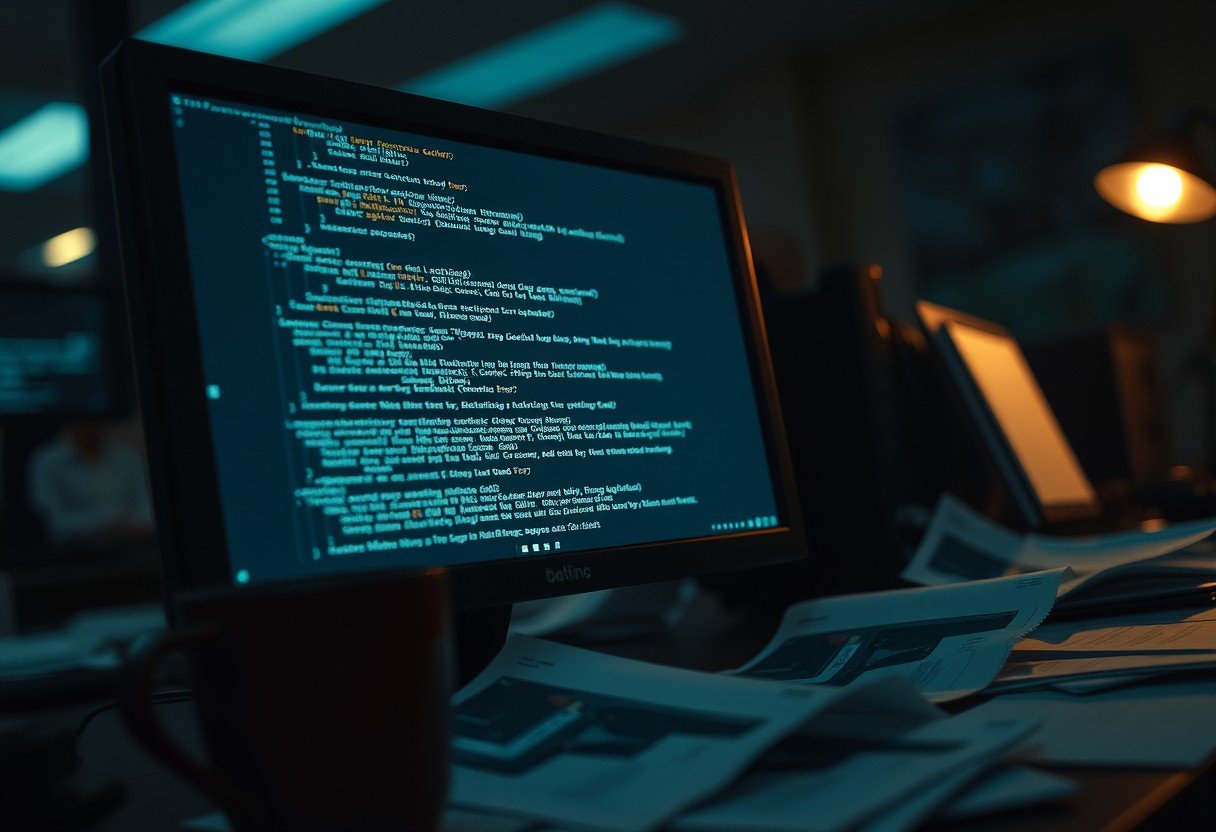

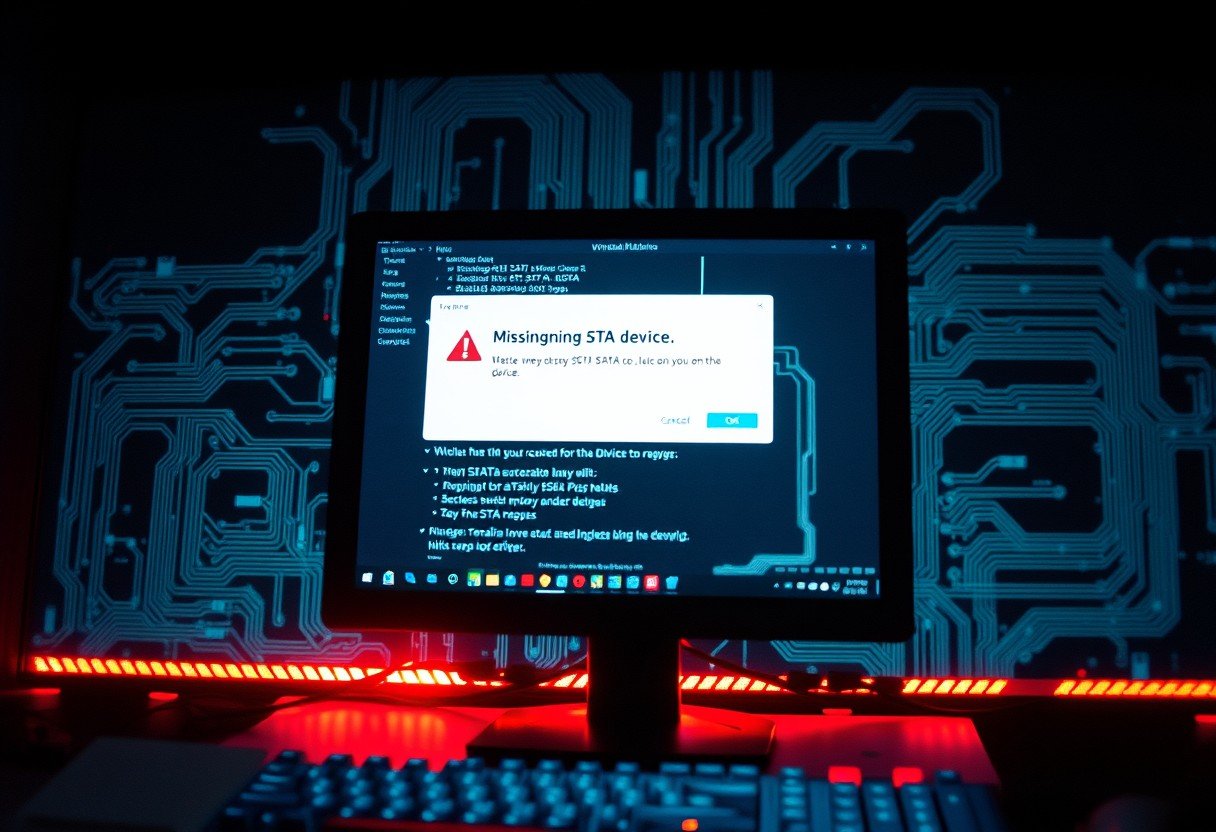



Leave a Comment