Screen mirroring is a popular way to share videos, presentations, and photos from your phone, tablet, or computer to a larger screen. But many users wonder: does screen mirroring slow down Wi-Fi? This article explores how screen mirroring works, its real impact on Wi-Fi speed, what causes slowdowns, and practical tips to keep your streaming smooth.
How Screen Mirroring Works
Screen mirroring lets you display what’s on your device onto another screen wirelessly. This might be a TV, projector, or even another computer. When you activate screen mirroring, your device sends a live video feed of its display to the receiving device. This process usually happens over your home Wi-Fi network, using protocols like Miracast, AirPlay, or Google Cast.
The connection method matters. Most modern devices use Wi-Fi Direct or the same Wi-Fi network to transfer data. The mirrored content is updated in real-time, which means a constant stream of information moves between your devices. The more detailed or high-definition the content, the more data is transferred every second.
For example, watching a movie or playing a game through screen mirroring uses more bandwidth than simply sharing static images. This is why people sometimes notice lag or buffering, especially if their home network is already busy.
Understanding Wi-Fi Bandwidth and Performance
Your Wi-Fi bandwidth is the maximum amount of data your network can handle at one time, measured in Mbps (megabits per second). The higher your bandwidth, the more data you can transfer quickly, which is crucial for activities like streaming, gaming, and, of course, screen mirroring.
Several factors influence your network’s performance:
- Number of connected devices: More devices use more bandwidth.
- Distance from the router: Farther devices get weaker signals.
- Router quality: Newer routers handle data more efficiently.
Bandwidth is shared among all devices on your network. If multiple people are streaming, gaming, or downloading files, your Wi-Fi can get congested, resulting in slower speeds for everyone.
How Screen Mirroring Can Affect Wi-Fi Speed
Screen mirroring sends a continuous stream of video and audio data over your Wi-Fi, which can use a significant portion of your available bandwidth. The impact depends on several real-world factors, such as the resolution of your mirrored content and the number of devices connected to your network at the same time.
Here’s how screen mirroring typically influences Wi-Fi performance:
- High-resolution mirroring (like 1080p or 4K) puts more strain on your network than lower resolutions.
- Multiple devices mirroring or streaming simultaneously increases congestion, causing slowdowns.
- Older routers may struggle to handle multiple high-bandwidth tasks at once.
In homes with a basic router or slower internet plans (like under 50 Mbps), screen mirroring can noticeably reduce internet speed for other users. You might see buffering when streaming or longer load times on web pages. However, with a fast internet connection and a modern router, most users won’t notice much slowdown unless the network is already busy.
| Activity | Average Bandwidth Used |
|---|---|
| Screen Mirroring (HD) | 5-10 Mbps |
| Video Streaming (HD) | 5-8 Mbps |
| Online Gaming | 3-6 Mbps |
| Web Browsing | 1-3 Mbps |
This table shows that screen mirroring can use as much bandwidth as HD video streaming.
Tips to Optimize Wi-Fi for Screen Mirroring
If you experience lag or slowdowns while screen mirroring, you can take several steps to improve your Wi-Fi performance. Small changes can make a big difference in connection quality and streaming experience.
- Switch to the 5GHz band on your router for faster speeds and less interference.
- Place your router in a central, open location away from walls or large electronic devices.
- Limit the number of active devices on your Wi-Fi while mirroring your screen.
Updating your router’s firmware can also help, as manufacturers often release improvements that boost performance. For larger homes, consider using Wi-Fi extenders or mesh networks to provide better coverage and reduce dead zones.
If possible, connect your streaming device to your router with an Ethernet cable instead of Wi-Fi. Wired connections are faster and more reliable for high-bandwidth activities like screen mirroring.
Alternative Connection Methods to Reduce Wi-Fi Strain
While wireless screen mirroring is convenient, it’s not your only option. Alternative connection methods can help you enjoy smooth streaming without putting extra pressure on your Wi-Fi network.
Wired connections, such as HDMI cables, allow you to mirror your screen directly to your TV or projector. This method bypasses Wi-Fi entirely, eliminating lag and buffering caused by network congestion. It’s especially useful for important presentations or movie nights.
Dedicated streaming devices like Chromecast or Apple TV process the mirroring signal themselves, reducing the workload on your phone or computer. These devices are optimized for media streaming, which means they’re less likely to cause slowdowns on your home network.
Using these alternatives can be a smart choice, particularly in homes with slower Wi-Fi or many connected devices.
Common Myths and Facts About Screen Mirroring and Wi-Fi
There are several myths about how screen mirroring affects Wi-Fi. One common belief is that any screen mirroring will slow down your network. In reality, the impact depends on your bandwidth, router quality, and how many devices are connected.
It’s also a myth that all screen mirroring uses the same amount of data. Streaming a slideshow of photos uses much less bandwidth than watching a 4K video. Many modern routers can handle multiple streams at once without major slowdowns.
Experts agree that for most users with a decent internet plan and a modern router, screen mirroring should not cause serious Wi-Fi issues unless the network is already overloaded. Upgrading your router or internet plan can help if you need to support many devices or high-resolution mirroring.
Conclusion
Screen mirroring is a powerful tool for sharing and streaming content, but it can use a significant amount of Wi-Fi bandwidth, especially with high-definition video. If your network is already crowded or your equipment is outdated, you may notice slower speeds. By optimizing your network and trying alternative connection methods, you can keep your streaming experience smooth without sacrificing Wi-Fi speed for other devices.
FAQ
Does screen mirroring always slow down Wi-Fi?
No, screen mirroring doesn’t always slow down your Wi-Fi. The effect depends on your network’s speed, the quality of your router, and how many other devices are connected at the same time.
What can I do to stop lag during screen mirroring?
You can reduce lag by switching to the 5GHz Wi-Fi band, moving closer to your router, updating your router firmware, or limiting other network activity during mirroring. Using a wired connection is also a good option.
Is screen mirroring safe for my devices and network?
Yes, screen mirroring is safe as long as you use trusted devices and secure your Wi-Fi network with a strong password. Avoid using public or unsecured networks for mirroring sensitive information.
How much bandwidth does screen mirroring use?
Screen mirroring can use anywhere from 5 to 10 Mbps for HD video. The exact amount depends on the resolution and the type of content you are sharing.
Can I mirror my screen without using Wi-Fi?
Yes, you can use HDMI or other wired connections for screen mirroring, which don’t use your Wi-Fi network at all. This is the best way to avoid any impact on your wireless internet speed.
What is the best router setting for screen mirroring?
For best performance, use the 5GHz band, enable Quality of Service (QoS) features if your router supports them, and keep your router’s firmware up to date. This helps ensure smooth video and audio streaming during screen mirroring.


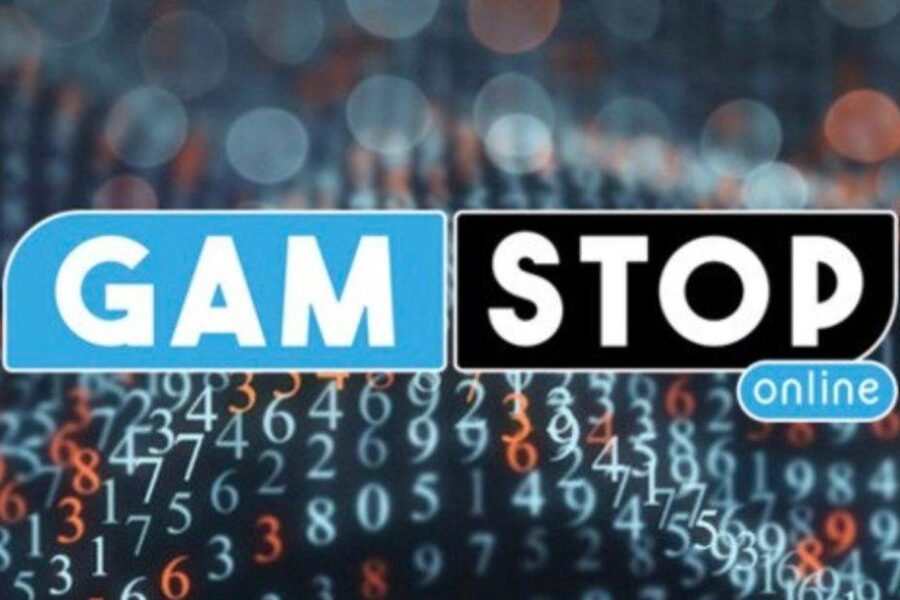
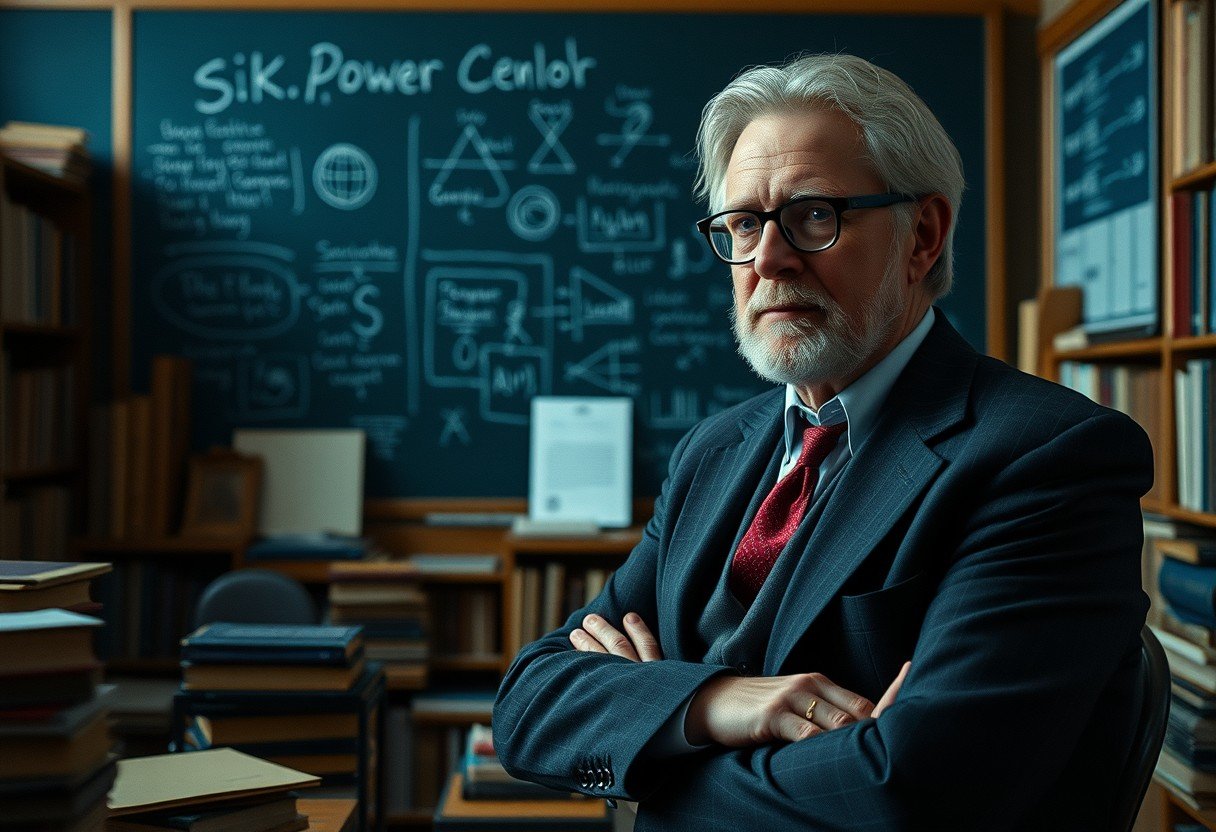





Leave a Comment