Have you ever wondered if Audible downloads or streams your audiobooks? The simple answer is that it does both, giving you the flexibility to listen how you want. Understanding the difference is key to a great listening experience, helping you manage your phone’s storage and data usage whether you’re traveling, commuting, or relaxing at home. This guide will help you decide which option is best for you.
The Core Difference between Downloading and Streaming
At its heart, the choice between downloading and streaming comes down to one thing: where the audiobook file is located when you listen.
When you download an audiobook, the entire file is saved directly onto your smartphone, tablet, or computer. Once it’s there, you no longer need an internet connection to listen. This is like buying a physical book and keeping it on your shelf; it’s yours to access anytime.
Streaming, on the other hand, plays the audiobook directly from the internet without saving the complete file to your device. Think of it like watching a YouTube video. As long as you have a stable Wi-Fi or cellular data connection, you can listen instantly.
Key Benefits of Downloading Your Audiobooks
For many users, downloading is the preferred way to enjoy Audible. It offers a reliable and consistent experience, freeing you from dependency on an internet connection. This method is especially useful if you often listen in places with unreliable service.
The primary advantage is uninterrupted listening. Since the file is on your device, you won’t experience buffering or sudden stops if your internet connection drops. It ensures a seamless story from start to finish.
Here are some other major advantages:
- Listen Anywhere, Anytime: Perfect for flights, subway commutes, road trips, or any location where internet access is spotty or unavailable.
- Save on Mobile Data: By downloading your books using Wi-Fi, you can listen for hours without using any of your cellular data plan, which can save you money.
- Greater Control: You have the complete file at your fingertips, ensuring you can always access your purchased content regardless of external factors.
Ultimately, downloading gives you peace of mind that your library is always accessible.
When Streaming on Audible Is a Better Choice
While downloading has clear benefits, streaming offers its own unique advantages, primarily related to convenience and storage management. If you have a device with limited storage space, streaming can be a lifesaver.
Streaming allows you to start listening to a new book instantly without waiting for a large file to download. This is great for when you want to sample different titles or switch between books quickly. If you’re always connected to reliable Wi-Fi, such as at home or in the office, streaming provides a very smooth experience.
Here is a simple comparison to help you decide:
| Feature | Streaming | Downloading |
|---|---|---|
| Internet Required | Yes, constantly | Only for the initial download |
| Device Storage | Uses minimal space | Uses significant space |
| Best For | Saving space, instant access | Travel, saving data, poor connectivity |
How to Download an Audiobook in a Few Simple Steps
Downloading a book from Audible is a very straightforward process. The app is designed to make accessing your content for offline use as easy as possible. You can do this on almost any device with the Audible app, including iOS and Android phones, tablets, and computers.
Just follow these simple steps to get started:
- Open the Audible app on your device and make sure you are logged into your account.
- Navigate to your “Library” to see all the audiobooks you have purchased.
- Find the title you want to download and tap on its cover art or the download icon (usually a downward-facing arrow).
- Wait for the download to complete. You can see the progress on the screen. Once finished, the book is ready for offline listening!
The downloaded title will be available in a dedicated section of your library, making it easy to find all your offline content in one place.
Managing Your Device’s Storage Space
The biggest downside to downloading audiobooks is the amount of storage they can consume. A single audiobook can range from 150 MB to over 500 MB, depending on its length and quality. If you’re an avid listener, this can quickly fill up your device’s storage.
Fortunately, Audible provides tools to manage this. Inside the app’s settings, you can choose the download quality. Standard quality uses less space than high quality and is perfectly fine for most listeners.
A good habit is to regularly delete audiobooks from your device after you’ve finished them. Deleting the downloaded file does not remove the book from your library; you own it forever and can re-download it anytime you want to listen again. This simple step ensures you always have room for your next great listen.
Frequently Asked Questions
Does Audible let you download or stream books?
Audible offers both options. You can download books to your device for offline listening or stream them directly if you have an active internet connection, giving you the flexibility to choose based on your situation.
What are the main advantages of downloading Audible books?
The biggest benefits are listening without an internet connection, saving on mobile data usage, and enjoying an uninterrupted playback experience without any buffering, which is ideal for travel.
How much space does an Audible book take on my phone?
Storage varies by the book’s length and quality setting. On average, an audiobook will take up between 150 MB and 500 MB of space. You can manage this by choosing standard download quality in the app settings.
Can I listen to my books if I delete the Audible app?
No, deleting the app will also remove any downloaded files from your device. However, your purchases are permanently saved to your Audible account. You can simply reinstall the app, log in, and re-download your entire library.
Is it easy to switch between streaming and downloading on Audible?
Yes, it’s very easy. You can start streaming a book immediately, and if you decide you want it for offline use, you can tap the download button at any time. The app seamlessly manages both options within your library.




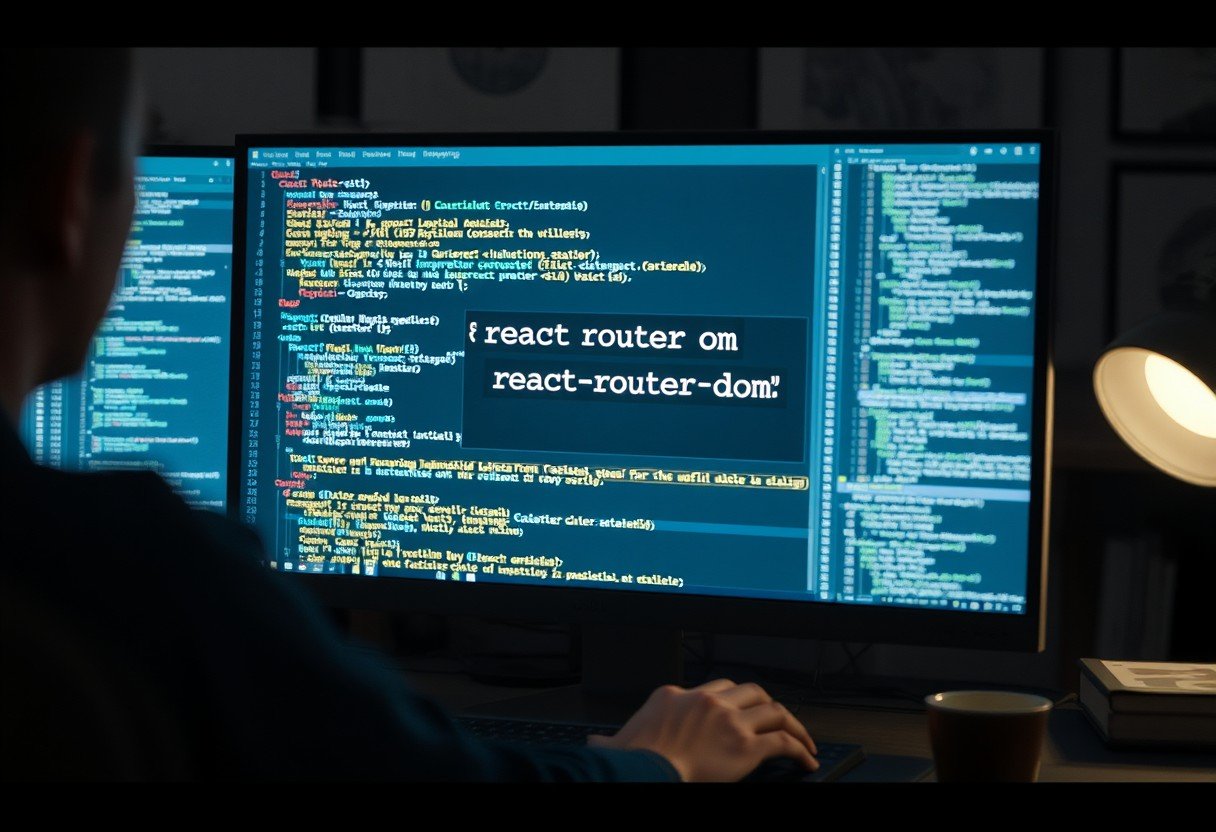




Leave a Comment