Many people believe a Virtual Private Network (VPN) makes their online activity completely invisible, including their search history. While a VPN is a powerful tool for privacy, it doesn’t block your search history from everyone. It encrypts your connection and hides your IP address from your Internet Service Provider (ISP), but search engines and websites can still track what you do. Understanding how this works is the first step toward true online privacy.
What a VPN Does to Protect Your Data
A VPN is a key tool for improving your online security. It works by creating a secure, encrypted connection between your device and the internet. Think of it as a private tunnel for your online traffic.
When you connect to a VPN, all your data is routed through a server run by the VPN provider. This process masks your real IP address, which is your device’s unique identifier on the internet. Instead, websites and online services see the IP address of the VPN server. This makes it appear as if you are browsing from a different location, protecting your identity.
The most important function of a VPN is encryption. It scrambles your data, making it unreadable to anyone who might intercept it, such as your ISP or hackers on a public Wi-Fi network. This ensures your browsing activities, downloads, and communications remain confidential.
How Your Search History is Tracked Online
Even with a VPN, your search history can be collected in several ways. It’s important to know who is tracking you and how they do it.
Search engines like Google are the primary collectors of your search history. If you are logged into your Google account, every search you make is saved and linked to your profile, regardless of whether you use a VPN. This data is used to personalize your search results, show you targeted ads, and improve Google’s services.
Websites also track your activity using cookies and other tracking technologies. Cookies are small files stored on your device that remember your preferences and track your behavior on a site. A VPN does not block cookies, so websites can still see what pages you visit and what you click on during your session.
The Real Limits of a VPN for Search History
A VPN provides a strong layer of privacy, but it is not a complete solution for hiding your search history. While it successfully hides your browsing from your ISP, the VPN provider itself could potentially see your activity.
This is why choosing a trustworthy VPN is so important. Reputable VPN services have strict no-logs policies, meaning they do not store any information about your online activities. Look for providers that have been independently audited to verify these claims.
Furthermore, your browser can also store your search history. Unless you use a private or incognito browsing mode, your browser will keep a record of the websites you visit, which is stored directly on your device.
Comparing VPNs with Other Privacy Tools
VPNs are excellent, but they are just one type of tool available for protecting your online privacy. Understanding how they stack up against other options helps you create a more comprehensive security strategy.
Other tools like proxy servers and Tor offer different levels of protection. A proxy server also hides your IP address but typically does not encrypt your traffic, leaving you vulnerable. Tor provides the highest level of anonymity by routing your connection through multiple volunteer-operated servers, but it is often much slower than a VPN.
| Tool | Key Features |
| VPNs | Encrypts your internet traffic and masks your IP address. |
| Proxy Servers | Acts as an intermediary for your requests but lacks encryption. |
| Tor | Routes your traffic through multiple nodes for maximum anonymity. |
For most people, a high-quality VPN offers the best balance of security, speed, and ease of use. It provides robust protection without the significant speed loss associated with Tor.
Best Practices for Keeping Your Searches Private
To truly protect your search history, you need to combine a VPN with other good habits. Relying on a single tool is not enough to ensure your digital footprint remains private. A multi-layered approach is the most effective way to protect your information from all angles.
Here are some practical steps you can take to enhance your privacy:
- Use Privacy-Focused Search Engines: Switch to search engines like DuckDuckGo or Startpage, which do not track your searches or create user profiles.
- Browse in Private Mode: Use your browser’s incognito or private mode. This prevents your browser from saving your search history, cookies, and site data on your device after you close the window.
- Log Out of Accounts: Always log out of your Google, Microsoft, and social media accounts before performing sensitive searches. This prevents your search activity from being directly tied to your personal profile.
Additionally, you should regularly clear your browser’s cookies and cache. This removes trackers that websites have placed on your device, making it harder for them to follow you across the web.
How to Choose a VPN that Respects Your Privacy
Not all VPNs are created equal. Some free VPNs may even sell your data to third parties, defeating the purpose of using one. When selecting a VPN service, it is crucial to do your research and choose one with strong privacy features.
The single most important feature is a verified no-logs policy. This means the VPN provider does not collect or store any data that could be used to identify you or your online activities. Look for services that have undergone independent security audits to confirm their claims.
Other essential features include a kill switch, which automatically cuts your internet connection if the VPN drops, preventing data leaks. Also, ensure the VPN offers strong encryption standards, like AES-256, and protects against DNS leaks, which could expose your browsing activity.
Frequently Asked Questions about VPNs and Search History
Can my internet provider see my search history if I use a VPN?
No, when you use a VPN, your internet traffic is encrypted. Your ISP can see that you are connected to a VPN server but cannot see the specific websites you visit or the searches you make.
Does a VPN stop Google from tracking my searches?
A VPN does not stop Google from tracking you if you are logged into your Google account. To prevent this, you must log out of your account or use a privacy-focused search engine instead.
Is incognito mode the same as using a VPN?
No, they are very different. Incognito mode only prevents your browser from saving your history on your device. It does not hide your IP address or encrypt your traffic, so your ISP and websites can still see your activity.
Can a VPN provider see my search history?
This depends on the VPN’s privacy policy. A trustworthy VPN with a strict and audited no-logs policy will not record your search history or any other online activity. This is why choosing a reputable provider is critical.
Should I use a free VPN to hide my search history?
It is generally not recommended. Many free VPNs make money by logging and selling user data to advertisers or other third parties. A paid, reputable VPN service is a much safer investment in your online privacy.






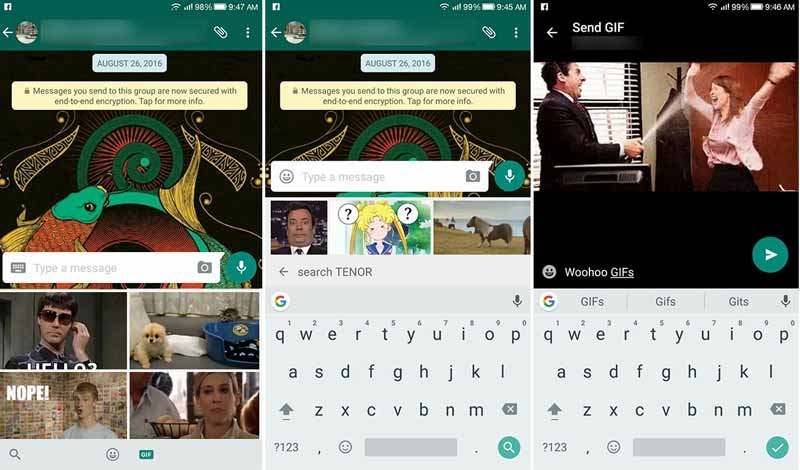

Leave a Comment