Just like any other device connected to the internet, your Smart TV uses bandwidth from your home network. When you stream movies, use apps, or let it perform automatic updates, it consumes a portion of your internet speed. This is crucial to understand, especially in a home where multiple people and devices are sharing the same connection. A Smart TV can significantly impact your network’s performance, affecting everything from web browsing on a laptop to video calls on a phone.
How Much Bandwidth Does a Smart TV Actually Use?
The amount of bandwidth a Smart TV consumes depends almost entirely on what you are doing. The biggest user of data is, by far, video streaming. The quality of the video you choose to watch has a direct and significant impact on your internet usage.
For example, streaming services like Netflix, Hulu, or YouTube TV require a steady flow of data to deliver content without buffering. Streaming a movie in Standard Definition (SD) is the least demanding, but most users today prefer higher quality.
Watching content in High Definition (HD) uses considerably more data. However, streaming in 4K Ultra High Definition (UHD) is the most data-intensive activity, capable of using up to 7 gigabytes (GB) of data or more per hour. If your internet plan has a data cap, a few 4K movie nights could eat through it surprisingly fast.
The Hidden Bandwidth Eaters: Background Updates and Apps
Your Smart TV can use your internet connection even when you are not actively watching something. Many of these devices are designed to stay connected to perform important background tasks that keep them running smoothly and securely.
These background processes often include downloading and installing firmware updates for the TV’s operating system or updating the individual apps you have installed. While these updates are necessary for performance and security, they can consume bandwidth without you realizing it.
This unnoticed data consumption can sometimes be the reason other devices on your network suddenly feel slow. To manage this, you can check your TV’s settings. Many models allow you to schedule updates for off-peak hours, like overnight, or disable automatic app updates so you can control when they happen.
Smart TV vs. Other Devices: A Bandwidth Comparison
To understand the impact of your Smart TV, it helps to see how its data usage compares to other common household devices. While the TV can be a heavy user, its consumption is often more predictable than that of a computer, which can have wild swings in usage depending on the task.
The total performance of your home network depends on the combined usage of all connected devices. One device streaming in 4K might be fine, but adding a video call and online gaming into the mix can strain a standard internet connection.
| Device | Average Bandwidth Usage |
| Smart TV | 3-7 Mbps (HD streaming) |
| Laptop | 5-15 Mbps (web browsing, downloads) |
| Smartphone | 3-5 Mbps (video streaming) |
As the table shows, a laptop can sometimes draw more bandwidth than a TV, especially during large file downloads or software updates. The key takeaway is that the cumulative effect of all devices determines your overall internet experience.
Simple Ways to Reduce Your Smart TV’s Data Usage
If you’re worried about your Smart TV slowing down your internet or exceeding a data cap, there are several easy steps you can take to manage its bandwidth consumption. Gaining control over your TV’s settings can make a big difference without sacrificing too much of the viewing experience.
Making a few small adjustments can help balance high-quality streaming with the needs of other devices on your network. This ensures everyone in the house has a smooth online experience.
- Adjust Streaming Quality: The easiest way to save data is to lower the video resolution. Switching from 4K to 1080p (HD) can cut data usage by more than half, and the picture quality is still excellent on most screens.
- Use a Wired Connection: Connecting your Smart TV to your router with an Ethernet cable provides a more stable and efficient connection than Wi-Fi. This can reduce buffering and lessen fluctuations in bandwidth usage.
- Manage Background Data: Go into your TV’s settings and look for options related to automatic updates and background app activity. Disabling or scheduling these can prevent the TV from using data at inconvenient times.
You should also get into the habit of completely closing streaming apps when you are done watching. Leaving them running in the background can sometimes lead to continued data consumption.
How to Check Your Smart TV’s Bandwidth Consumption
If you suspect your Smart TV is the culprit behind a slow network, you can confirm it by monitoring your home network’s activity. While it might sound technical, many modern tools make this process quite simple for the average user.
The most direct way to see your TV’s data usage is by logging into your router’s administration panel. Most modern routers have a dashboard that shows all connected devices and how much bandwidth each one is currently using in real-time. This can instantly tell you if the TV is hogging the connection.
Additionally, there are various network management apps and software available that provide detailed insights into your network. These tools can help you identify bandwidth-heavy devices and make informed decisions to optimize your internet performance for everyone in your household.
Frequently Asked Questions
Do smart TVs use bandwidth when they are turned off?
Even when “off,” most Smart TVs enter a low-power standby mode, not a complete shutdown. In this mode, they can still connect to the internet to download software updates or refresh app content, consuming small amounts of bandwidth in the background.
How much internet speed do I need for a 4K Smart TV?
For a smooth 4K streaming experience, most services like Netflix recommend a stable internet connection of at least 25 Mbps. However, if other devices will be using the internet at the same time, a plan with 50-100 Mbps or higher is recommended to avoid buffering and slowdowns.
Is using a native TV app better for bandwidth than casting?
Generally, using a native app on the Smart TV provides a more stable and efficient stream, as it communicates directly with the internet. Casting from a phone or laptop adds an extra step, which can sometimes lead to quality fluctuations or higher bandwidth use depending on your Wi-Fi strength.
Can my internet provider limit my data because of my Smart TV?
Your provider won’t limit you specifically for using a Smart TV, but your usage contributes to your overall data consumption. If your internet plan has a monthly data cap, heavy streaming on your TV could cause you to exceed it, potentially leading to extra fees or slowed speeds.








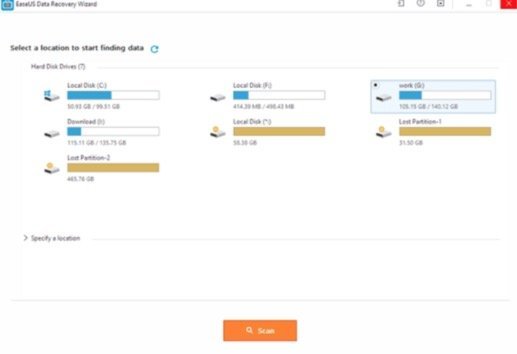
Leave a Comment