Many podcast lovers worry if their listening habit is secretly killing their phone’s battery. The answer is yes, podcast apps can be a significant power drain, but the amount depends entirely on how you use them. Streaming episodes, especially over cellular data, along with background activity, can quickly reduce your battery life. This guide will explain why this happens and show you simple ways to enjoy your favorite shows without constantly searching for a charger.
What Really Drains Your Battery when Listening to Podcasts?
While you’re enjoying a podcast, several things are happening on your device that consume power. It’s not just about playing audio; it’s a combination of processes that puts a strain on your phone’s lithium-ion battery.
The biggest culprits are often working behind the scenes. Background activity, where the app checks for new episodes or syncs your progress, uses energy even when you’re not actively listening. This constant activity can slowly but surely chip away at your battery percentage throughout the day.
Another major factor is your data connection. Streaming a podcast over a cellular network requires significantly more energy than using a stable Wi-Fi connection. If your signal is weak, your phone has to work even harder to maintain the stream, leading to faster battery drain. This is why your battery seems to die much quicker when you’re listening on the go compared to at home.
Finally, the quality of the audio and your screen usage play a role. Higher-quality audio files are larger and require more processing power to play, consuming more battery. Similarly, keeping the screen on to browse episodes or view show notes with high brightness will drain your battery much faster than simply listening with the screen off.
Does Your Choice of Podcast App Matter?
Not all podcast apps are created equal when it comes to battery consumption. Some apps are designed to be lightweight and efficient, while others are packed with features that can demand more from your device’s resources.
An app like Spotify, which handles music, podcasts, and video, often has more background processes running, which can lead to higher battery usage. In contrast, apps designed solely for podcasts, like Google Podcasts, tend to be more streamlined and energy-efficient.
Here is a general comparison of how some popular apps perform in terms of battery usage:
| App | Typical Battery Usage |
| Apple Podcasts | Moderate |
| Spotify | High |
| Google Podcasts | Low |
| Pocket Casts | Moderate |
Ultimately, an app with features like offline playback and customizable settings for background activity will give you more control over its impact on your battery life.
Simple Tricks to Make Your Battery Last Longer
You don’t have to give up your podcasts to save your battery. A few small adjustments to your listening habits can make a huge difference in how long your device lasts. These simple changes are easy to implement and can extend your listening time significantly.
Start with the most obvious power drain: the screen. Simply lowering your screen’s brightness and setting a shorter screen timeout can conserve a surprising amount of energy. When you’re just listening, there’s no need to have the screen on at all.
Making smart choices about how you listen can also have a big impact. Here are a few quick tips you can start using right away:
- Download episodes for offline listening. This is the single most effective way to reduce battery drain, as it eliminates the need for a constant data connection.
- Turn off Bluetooth if you are using wired headphones.
- Limit or disable notifications from your podcast app to prevent it from waking up your phone unnecessarily.
- Activate your phone’s built-in battery-saver or low-power mode before starting a long listening session.
By combining these strategies, you can easily listen for hours without worrying about your battery level dropping into the red.
Diving Deep into Your App’s Settings
Most podcast apps have settings that allow you to control how much power they use. Taking a few minutes to explore these options can lead to significant battery savings. These settings are designed to give you a more customized and efficient experience.
One of the first places to look is the background activity settings. Many apps allow you to restrict background app refresh, which stops the app from fetching new episodes unless you open it. You can also prevent the app from using cellular data for downloads, forcing it to wait until you’re connected to Wi-Fi.
Adjusting the audio quality for streaming is another powerful tool for saving battery. While high-quality audio is great, the difference is often minimal for spoken-word content like podcasts. Switching to a standard or lower bitrate can reduce data and processing power needs, extending your battery life without a noticeable drop in listening quality.
Also, be sure to turn off any settings for automatic downloads of new episodes. This feature is convenient but causes the app to run frequently in the background. Manually downloading the episodes you want to listen to gives you complete control over when the app is using your device’s resources.
The Big Debate: Streaming vs. Downloading Episodes
When it comes to battery life, the choice between streaming and downloading is clear. Streaming content requires a constant connection to the internet, which forces your phone’s modem to work continuously. This process is one of the most power-intensive activities a smartphone can perform.
Downloading, on the other hand, is a short burst of activity. Once the episode is saved to your device, playing it requires very little power, as your phone is simply reading a local file. This is far more efficient than maintaining an active data stream for an hour or more.
If you know you’ll be away from a charger for a while, downloading your podcasts ahead of time over Wi-Fi is the best strategy. This is especially useful for commutes, flights, or workouts. It ensures an uninterrupted listening experience and has a minimal impact on your battery.
Think of it as a simple habit change. Instead of streaming on the go, take a moment in the morning to download the podcasts for your day. This small step will have a massive positive effect on your phone’s battery longevity.
How Future Tech Will Help Your Podcast Habit
The future looks bright for podcast enthusiasts concerned about battery life. Both app developers and device manufacturers are actively working on solutions to make listening more energy-efficient.
Developers are increasingly focused on optimizing their apps. This includes writing more efficient code, improving how apps manage background tasks, and implementing smarter streaming protocols that use less data and power. As this trend continues, podcast apps will become lighter and less demanding on your device.
Simultaneously, battery technology itself is constantly improving. Future smartphones will feature batteries with higher energy density, meaning they can store more power in the same amount of space. Emerging technologies like solid-state batteries also promise to deliver longer life and faster charging, making battery anxiety a thing of the past.
Frequently Asked Questions About Podcast Battery Drain
Do all podcast apps use the same amount of battery?
No, battery usage can vary significantly between apps. Feature-heavy apps like Spotify may use more power than streamlined, dedicated podcast apps like Google Podcasts due to more complex background processes.
Is streaming podcasts worse for my battery than listening to downloaded ones?
Yes, absolutely. Streaming requires a constant data connection, which is a major battery drain. Downloading an episode once over Wi-Fi and playing it offline is far more energy-efficient.
How much does audio quality affect battery life?
Higher audio quality requires more data and processing power from your device, leading to increased battery consumption. Lowering the audio quality in your app’s settings is a good way to conserve power.
Will turning off notifications from my podcast app save battery?
Yes, it can help. Each notification wakes your phone’s screen and may cause the app to run a quick background process. Disabling them reduces these small but frequent power drains.
Can using Bluetooth headphones drain my battery faster?
Yes, using Bluetooth headphones will consume more of your phone’s battery compared to wired headphones. The Bluetooth radio in your phone requires power to maintain a constant connection with your headphones.



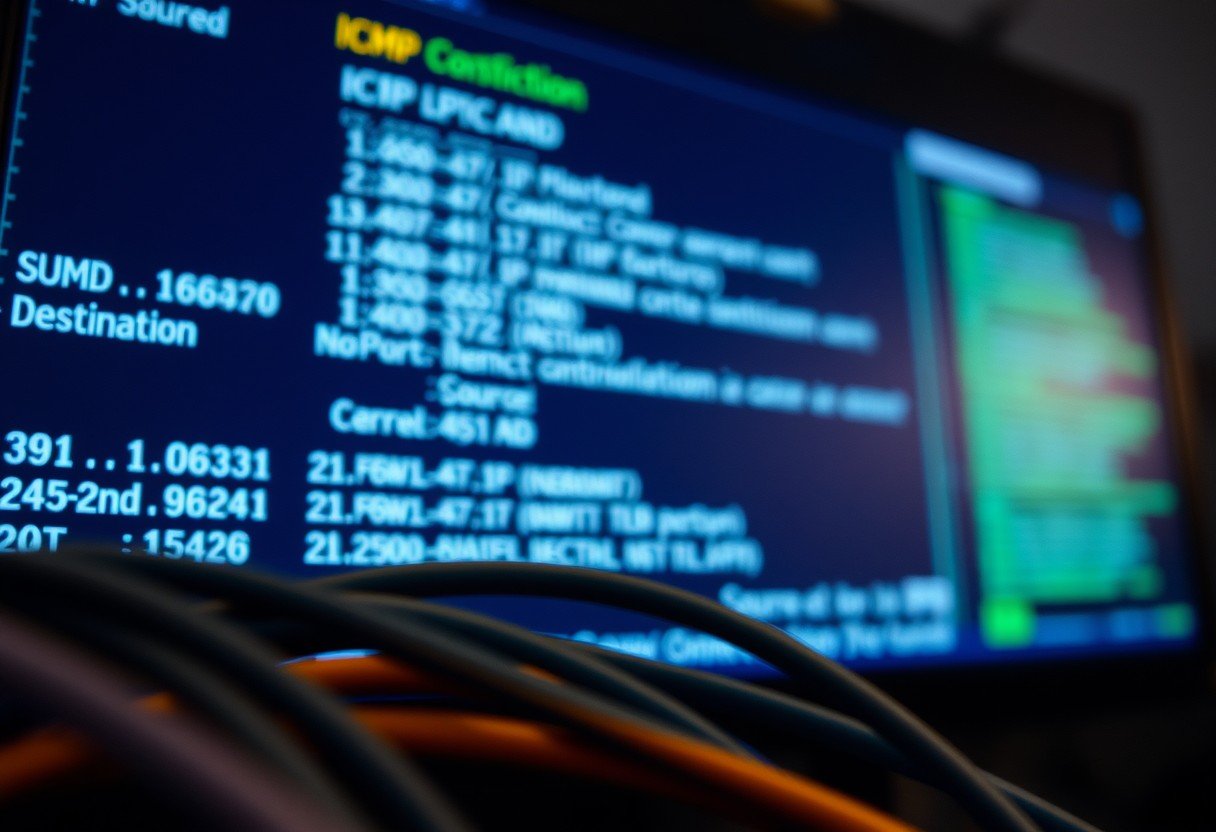



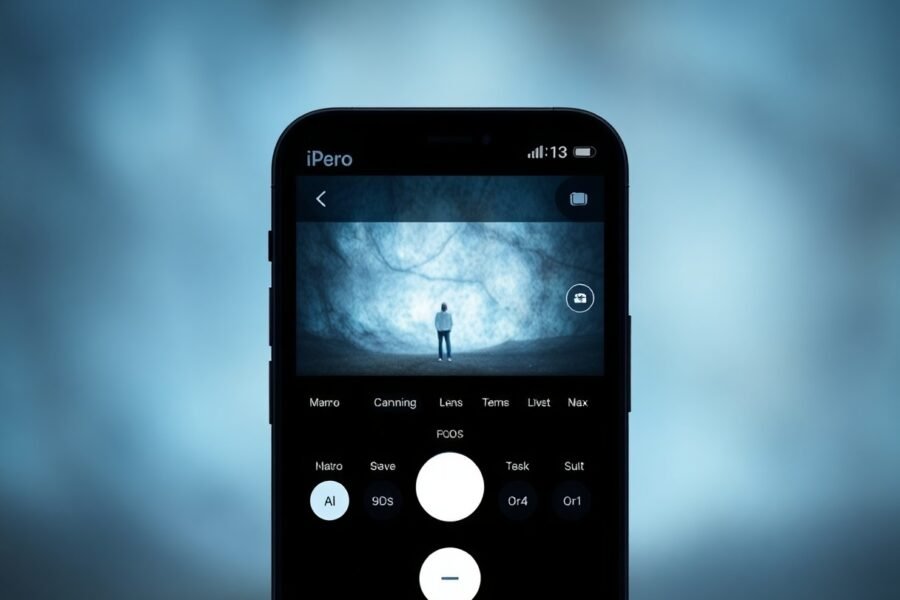
Leave a Comment