Most Shopify store owners wonder about their ownership over the data generated by their online businesses. Understanding this is crucial for making informed decisions about your website, sales, and customer interactions. While you own the content you create, Shopify’s platform introduces nuances. This guide will help you grasp what information you control, what rights you have, and how you can leverage this data for your business growth.
Understanding the Fine Print on Shopify’s Terms of Service
When you sign up for Shopify, you agree to its Terms of Service. This document is the foundation of your relationship with the platform and outlines who owns what. It is essential to understand this agreement to know how your data is stored, accessed, and used.
The terms clearly state that you retain ownership of the content you create and upload. This includes your product photos, descriptions, and customer information. However, there are important limitations to be aware of.
By using the platform, you grant Shopify a license to use this data for operational purposes. This means Shopify can analyze your data to monitor usage patterns and improve their services. While you are the owner, this arrangement gives Shopify certain rights over how your data is handled within their system.
What Kind of Data Does Your Shopify Store Collect?
An e-commerce platform like Shopify collects various types of data to help you run and grow your business. The quality and depth of this information directly impact your ability to make smart, data-driven decisions.
From customer details to sales performance, each piece of data tells a part of your business’s story. Understanding these categories helps you see the full picture.
| Type of Data | Description |
| Customer Data | Information about your customers, including their names, contact details, and shipping addresses. |
| Transactional Data | Records of all sales and purchases made through your website, including payment methods. |
| Store Data | Details about your products, inventory levels, and overall store settings. |
| Behavioral Data | Insights into how visitors and customers interact with your website, such as pages viewed. |
Analyzing your transactional data, for example, does more than just track revenue. It allows you to identify purchasing trends and customer preferences, which can help you optimize your pricing and marketing strategies to better meet your customers’ needs.
How to Access and Export Your Shopify Data
Knowing you own your data is one thing; accessing it is another. Shopify provides user-friendly tools within your admin panel to view, manage, and extract your store’s information. Familiarizing yourself with these features empowers you to take full control.
Shopify makes it easy to keep backups or move your information if you ever decide to switch platforms. Regular exports are a key part of effective business management.
You can export several key data types directly from your admin panel:
- Product Data: All your product listings, including descriptions, prices, and inventory levels, can be exported into a single CSV file.
- Customer Data: You can download a complete list of your customers with their contact details and order history.
- Order History: A detailed record of all transactions can be exported for accounting or analysis purposes.
For more advanced needs, Shopify’s robust API (Application Programming Interface) allows for custom integrations. This gives you or your developer programmatic access to your store’s data, enabling you to connect with third-party services for automated inventory management, enhanced analytics, and more.
Your Responsibilities Regarding Data Protection and Compliance
As a store owner, you are responsible for managing customer data and complying with applicable laws. Your compliance efforts not only help you avoid legal trouble but also build trust with your customers, showing your commitment to data security.
If your business operates in or sells to customers in the European Union, you must comply with the General Data Protection Regulation (GDPR). This law requires you to get explicit consent before collecting personal data and to be transparent about how you handle it. It also gives users the right to access or delete their information upon request.
Adopting data management best practices is crucial for protecting your website. This includes regularly auditing the data you collect, minimizing how long you keep it, and using strong access controls. Implementing secure payment gateways and two-factor authentication adds another layer of security to your store.
Navigating Data Ownership Disputes and Common Issues
Disputes over data ownership often come from misunderstandings of a platform’s terms of service. While you have control over your data on Shopify, merchants sometimes face challenges that can hinder their ability to use that data effectively.
Common issues include limited data access during an account suspension, confusion about data transfer processes, and misinterpretations of what the terms of service allow. Facing these problems can be stressful and impact your business operations.
If you have concerns about data ownership, there are clear steps you can take. First, carefully review Shopify’s terms of service again to clarify your rights. If a dispute arises, the next step is to contact their support team for guidance. For persistent issues, seeking advice from a legal professional specializing in digital rights can ensure your business interests are protected.
Considering a Move? Shopify Alternatives and Data Migration
If data ownership policies are a primary concern, you might explore alternatives to Shopify. Other e-commerce platforms offer different features and levels of control that may be a better fit for your business needs.
Platforms like WooCommerce, for instance, are self-hosted, which gives you complete ownership and control over your data because it is stored on your own server. However, this also means you are responsible for security and maintenance.
Migrating from Shopify involves careful planning to ensure a smooth transition. You’ll need to export your customer data, product inventories, and order histories. It is crucial to back up all your data before starting the migration process to avoid any disruptions. Be sure to test the new platform thoroughly to confirm it aligns with your business goals before making the final switch.
Frequently Asked Questions
Do I truly own my Shopify store data?
Yes, as a Shopify store owner, you own your data, which includes customer information, order history, and product details. Shopify acts as a custodian, providing the tools to access and manage this information.
What happens to my data if I close my Shopify store?
Before closing your account, you should export all your data. Once the account is closed, you will no longer be able to access your information through the platform. Shopify retains some data for a period for legal and reporting purposes.
Can I move all my data from Shopify to another platform?
You can export key data like products, customers, and orders as CSV files for migration. However, your store’s theme, apps, and certain custom settings are specific to Shopify and are not transferable.
How does Shopify protect my store’s data?
Shopify uses multiple security measures, including SSL encryption for all transactions, compliance with data protection laws like GDPR, and regular data backups. However, you are also responsible for following best practices to secure your account.






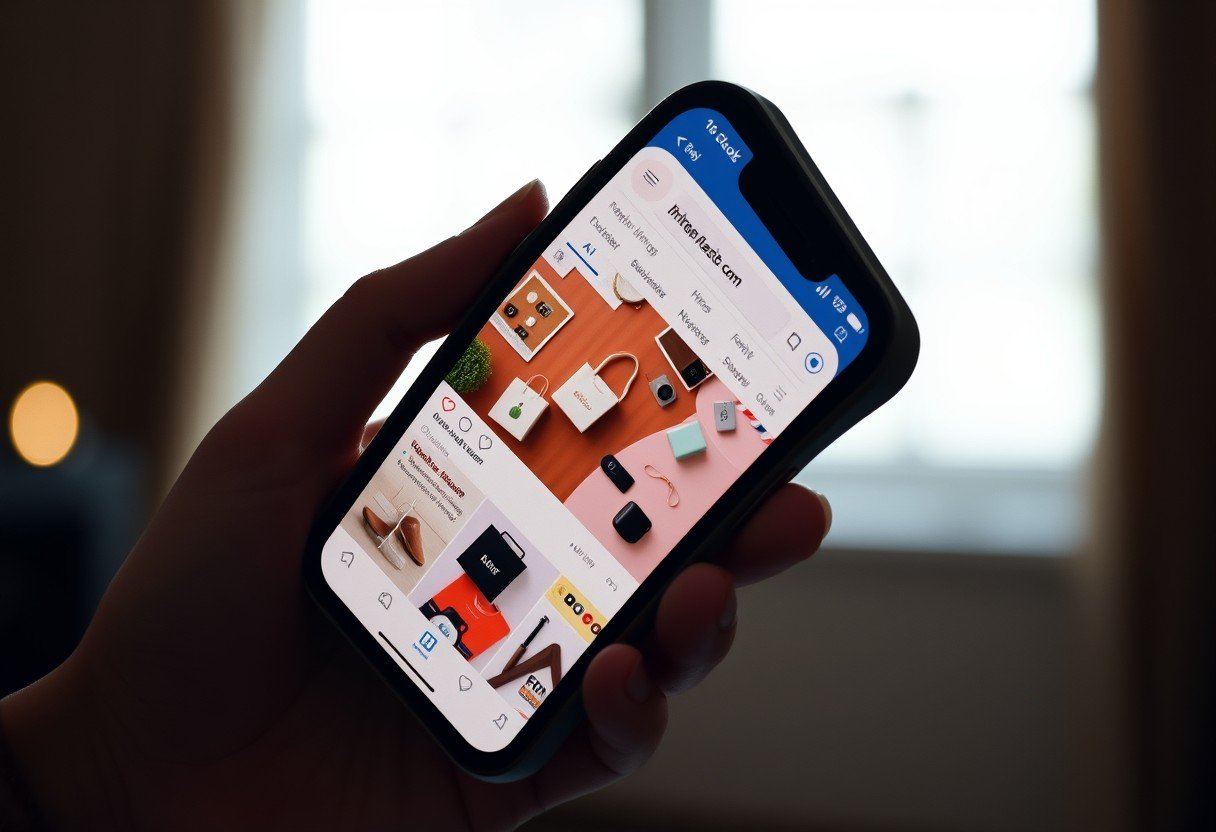


Leave a Comment