Choosing a baby monitor is a big decision for new parents seeking peace of mind. You might wonder if you need a Wi-Fi connection for one to work. The simple answer is no, not all monitors require Wi-Fi. Many excellent options use direct connection methods, like radio frequency, offering different benefits. This guide will help you understand the differences so you can pick the best monitor for your family’s needs and ensure your little one’s safety.
Understanding Wi-Fi vs. Non-Wi-Fi Monitors
The biggest difference between baby monitors comes down to how they connect. One type uses your home’s Wi-Fi network to send video and audio to your phone, while the other creates a direct, private link between the camera and a dedicated parent unit.
Wi-Fi monitors offer incredible flexibility, allowing you to check in from anywhere with an internet connection. Non-Wi-Fi models, often called DECT or FHSS monitors, are praised for their simplicity and security, as they don’t connect to the internet at all.
Choosing between them depends entirely on your lifestyle, home setup, and comfort level with technology. There is no single “best” option, only what works best for your family. Understanding the core technology is the first step in making an informed choice.
Here is a simple breakdown of the key differences:
| Feature | Wi-Fi Monitor | Non-Wi-Fi Monitor |
| Connectivity | Uses home Wi-Fi network | Direct radio frequency (DECT/FHSS) |
| Viewing Device | Smartphone or Tablet | Dedicated Parent Handheld Unit |
| Range | Unlimited (with internet) | Limited (typically 1,000 ft) |
| Security | Vulnerable to hacking if not secured | Highly secure closed-loop system |
The Advantages of a Wi-Fi Enabled Baby Monitor
Wi-Fi baby monitors have become popular for a reason. Their main advantage is the ability to check on your baby from anywhere in the world, as long as you have an internet connection on your smartphone. This is perfect for parents who travel, have a partner working late, or simply want to check in while visiting a neighbor.
These smart monitors often come packed with extra features. Many models include motion and sound alerts sent directly to your phone, temperature and humidity sensors, and the ability to play lullabies remotely. You can also easily share access with grandparents or a babysitter through the app.
The convenience of using a device you already own, like your phone, is a major draw for many parents. It means one less gadget to carry around the house and keep charged. The integration with smart home systems is another plus for tech-savvy families.
Why a Non-Wi-Fi Monitor Might Be the Better Choice
Despite the high-tech appeal of Wi-Fi models, non-Wi-Fi monitors remain a top choice for many parents, primarily due to their reliability and security. Since they don’t connect to the internet, the risk of being hacked is virtually zero, providing ultimate peace of mind.
These monitors are also incredibly easy to set up. You just plug them in, and they work right out of the box without needing to configure apps or connect to a network. This simplicity is a huge relief for parents who prefer straightforward technology.
Non-Wi-Fi monitors offer several other practical benefits:
- Stable Connection: They are not dependent on the strength or stability of your home Wi-Fi. You won’t lose your connection if the internet goes down.
- Longer Battery Life: The dedicated parent units are often designed to be more power-efficient than a smartphone running a video stream.
- Zero Delays: The direct connection ensures you see and hear everything in real-time, without the lag that can sometimes affect Wi-Fi streams.
For parents who prioritize security and a simple, reliable connection within their home, a non-Wi-Fi video or audio monitor is often the ideal solution.
Navigating the Security Risks of Connected Monitors
While Wi-Fi monitors offer great features, their connectivity opens them up to potential security risks. Any device connected to the internet can be a target for hackers. There have been unsettling reports of unauthorized individuals gaining access to baby monitor feeds, allowing them to watch and even speak to children.
These breaches typically happen when security measures are weak. Hackers can exploit default passwords that were never changed or unsecured home Wi-Fi networks to gain entry. This is a serious concern for any parent considering a connected device in their child’s room.
It is crucial to understand that these risks can be significantly minimized with proper security practices. The convenience of a Wi-Fi monitor doesn’t have to be sacrificed if you take the right precautions from the start.
Simple Steps to Secure Your Wi-Fi Baby Monitor
Protecting your family’s privacy is paramount. If you choose a Wi-Fi baby monitor, implementing strong security measures is not optional, it’s essential. Fortunately, securing your device is straightforward and doesn’t require you to be a tech expert.
The very first thing you should do is change the monitor’s default username and password. Create a strong, unique password that combines upper and lowercase letters, numbers, and symbols. This is the single most effective step you can take to prevent unauthorized access.
Always keep your monitor’s firmware updated. Manufacturers release updates to patch security vulnerabilities and improve performance. Enable two-factor authentication (2FA) if the monitor’s app offers it, as this adds an extra layer of security by requiring a code from your phone to log in. Finally, ensure your home Wi-Fi network itself is secured with a strong password and WPA2 or WPA3 encryption.
How to Choose the Right Monitor for Your Family
Ultimately, the best baby monitor is the one that fits your family’s unique needs and gives you peace of mind. Start by assessing your lifestyle. Do you want to be able to check in from work or while you’re out? If so, a secure Wi-Fi monitor might be for you. If you primarily need a monitor for use within your home and value simplicity and security above all, a non-Wi-Fi model is likely the better fit.
Consider the size of your home as well. Non-Wi-Fi monitors have a fixed range, so make sure it’s sufficient for your house. Also, think about the features that matter most to you. Do you need high-definition video, night vision, two-way talk, or temperature monitoring? Make a list of your must-haves.
Your budget will also play a role, but remember that peace of mind is priceless. Whether you choose a high-tech smart monitor or a basic audio-only device, selecting a reputable brand known for quality and security is always a wise investment.
Frequently Asked Questions about Baby Monitors
Can a Wi-Fi baby monitor work without an internet connection?
Some Wi-Fi monitors have a “local mode” that allows the camera to connect directly to your phone when you are on the same Wi-Fi network, even if the internet is down. However, you will lose the ability to view the feed remotely from outside your home.
Are non-Wi-Fi monitors completely safe from being hacked?
Yes, because they operate on a closed-circuit system using radio frequencies like DECT, they do not connect to the internet. This makes them immune to the online hacking risks that affect Wi-Fi enabled devices, making them an extremely secure option.
What is DECT technology and why is it good for baby monitors?
DECT stands for Digital Enhanced Cordless Telecommunications. It’s a technology that provides a secure, encrypted, and interference-free private connection between the baby unit and the parent unit, ensuring a clear and secure audio feed.
Do video monitors use more battery than audio-only monitors?
Yes, transmitting video requires significantly more power than transmitting audio. As a result, video monitors, both Wi-Fi and non-Wi-Fi, will generally have a shorter battery life on the parent unit compared to audio-only models.
Is it better to use a dedicated baby monitor or a security camera?
While some security cameras can be used as baby monitors, dedicated monitors often have baby-specific features like lullabies, temperature sensors, and a private parent unit. They are designed specifically for monitoring a child, prioritizing real-time alerts and ease of use for parents.



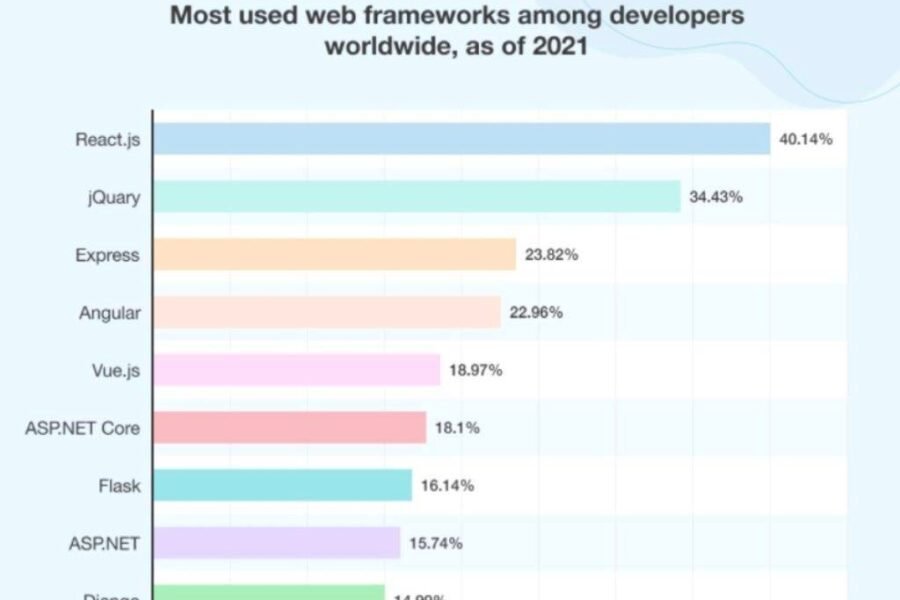





Leave a Comment