Managing your Etsy shop’s appearance is crucial for attracting and retaining customers. How you handle sold items can directly impact a buyer’s perception of your brand, influencing their trust and decision to purchase. Whether you want to showcase your sales history as social proof or maintain a clean storefront focused on available products, this guide will walk you through the simple steps to either display or hide your sold listings, helping you create the best experience for your shoppers.
Why Managing Sold Items is Important for Your Etsy Shop
The sold items section of your Etsy shop is more than just a historical record; it’s a powerful tool that can shape your brand’s narrative. For potential buyers, seeing a history of sales provides immediate credibility. It signals that you are an active, reliable seller and that other people love and trust your products.
This visibility acts as a form of social proof. In fact, studies show that consumers are significantly more likely to make a purchase after seeing evidence of previous positive customer experiences. Displaying sold items can build trust, create a sense of urgency, and make new customers feel more confident about buying from you.
On the other hand, managing these listings is also about organization and strategy. By analyzing which items sell most frequently, you can gain valuable insights into customer preferences and market trends. This data can help you decide which products to restock, what new items to create, and how to tailor your marketing efforts for maximum impact.
How to Display Your Sold Listings on Etsy: a Step-by-Step Guide
Showcasing your successful sales can demonstrate your shop’s popularity and help attract new customers. If your sold items are currently hidden, making them visible is a straightforward process you can complete right from your shop dashboard. By making sold items visible, you give potential buyers a look into your best-selling products and craftsmanship.
Follow these simple steps to ensure your sold items are displayed publicly in your shop:
- Log in to your Etsy account and navigate to your Shop Manager.
- Click on Settings in the left-hand menu, and then select Options.
- Scroll down to the Sold Listings section.
- Select the option that says “Yes, I want them displayed” to make your sold items visible on your shop’s public homepage.
- Be sure to click Save at the bottom of the page to apply the changes.
Once saved, your sold items will appear in a dedicated section on your shop’s main page. This allows visitors to browse through your past work, which can be especially beneficial if you sell one-of-a-kind items or take custom orders.
How to Hide Your Sold Listings on Etsy
Some sellers prefer a more minimalist shop front that only features currently available products. This approach can reduce clutter and direct customer attention exclusively to items they can purchase immediately. Hiding sold listings is particularly useful for sellers whose items go out of stock frequently or for those who want to maintain a curated, exclusive feel.
The process for hiding your sold items is just as simple as displaying them and can be found in the same settings area. Hiding sold items helps create a streamlined shopping experience, preventing potential buyers from clicking on products that are no longer available.
To hide your listings, you will navigate to the same “Sold Listings” section within your Shop Manager’s settings. Instead of choosing to display them, you will select the option to keep them hidden from your public shop page. This change does not delete the listings; it simply removes them from public view, while you can still access them for your records in the Shop Manager.
Should You Display or Hide Sold Items? Key Factors to Consider
Deciding whether to show or hide your sold items depends entirely on your shop’s brand and goals. There is no one-size-fits-all answer, and what works for a high-volume vintage shop may not work for a seller of unique, made-to-order art. Carefully consider how each choice will affect your store’s image and the perception of your customers.
A store with many displayed sold items can appear more established and popular. Conversely, hiding them can create a clean, modern aesthetic that highlights what’s new and available.
To help you decide, here is a breakdown of the pros and cons:
| Displaying Sold Items | Hiding Sold Items |
|---|---|
| Pro: Builds trust and acts as social proof. | Pro: Creates a clean, uncluttered shop appearance. |
| Pro: Showcases your full range of skills and products. | Pro: Focuses buyer attention on available inventory. |
| Con: Can make a shop look cluttered or overwhelming. | Con: May make your shop appear less popular or new. |
| Con: Buyers may be disappointed when an item they love is unavailable. | Con: Missed opportunity to show off popular past work. |
Ultimately, you should choose the option that best aligns with your brand strategy and enhances the shopping experience for your target audience. You can always change this setting later as your shop evolves.
Using Sold Items to Boost Your Marketing and Build Trust
Your sold listings are a valuable marketing asset. They represent your most popular products and offer a direct line of sight into what your audience loves. You can leverage this information to not only build credibility but also to drive future sales and engagement.
Featuring your best-sellers in marketing materials can attract new buyers and remind past customers of what they love about your shop. There are several ways to use this history to your advantage.
- Social Media Content: Share high-quality photos of your sold items on platforms like Instagram or Pinterest. You can use captions like “Look what just sold!” or “A customer favorite!” to create buzz and direct followers to similar available items in your shop.
- Inspire Custom Orders: If you offer custom work, your sold items page serves as a portfolio. Encourage potential clients to browse your past sales for inspiration for their own custom requests.
- Identify Trends: Regularly review your sold items to see what’s trending. Are customers buying a particular color? A specific style? Use these insights to inform your next product creations.
By strategically using your sales history, you turn past transactions into future opportunities, fostering a deeper connection with your audience and reinforcing your shop’s reputation.
Troubleshooting Common Problems with Sold Listings
Occasionally, you might run into technical issues where your settings for sold items don’t seem to apply correctly. If you’ve chosen to display your sold listings but they aren’t appearing, or vice versa, there are a few simple troubleshooting steps you can take before contacting support.
Often, these problems are related to your browser’s cache or a temporary glitch on the platform. First, try clearing your browser’s cache and cookies, as outdated data can interfere with how websites function. If that doesn’t work, try accessing your shop from a different web browser or in an incognito window to see if the issue persists.
If the problem continues, check the Etsy community forums or the platform’s status page for any announcements about known issues or site maintenance. Sometimes, a feature may be temporarily unavailable due to an update. Documenting the steps you’ve already taken can also help Etsy’s support team resolve your issue more quickly if you need to reach out for assistance.
Frequently Asked Questions about Managing Sold Items on Etsy
Does hiding sold items on Etsy affect my shop’s SEO?
No, hiding your sold items from public view does not directly impact your shop’s search engine optimization. Your active listings are what Etsy’s search algorithm primarily focuses on. However, displaying sold items can indirectly help by showing buyers your shop’s popularity, potentially leading to more sales and positive reviews, which are factors in SEO.
Can I choose to display only specific sold items?
Unfortunately, Etsy does not currently offer a feature to selectively display or hide individual sold listings. The setting is universal and applies to all sold items in your shop at once. You either display all of them or none of them on your public shop page.
How long do sold items stay in my listings section?
Sold items remain in your Shop Manager’s “Sold” listings section indefinitely unless you manually delete them. This allows you to keep a permanent record of your sales history, which is useful for accounting, tracking trends, and managing your business.
If I renew a sold listing, does it disappear from the sold section?
Yes, when you renew or relist an item from your sold listings, a new listing is created, and the original record is removed from the publicly displayed sold items page. The sale itself will still be part of your order history and shop stats.

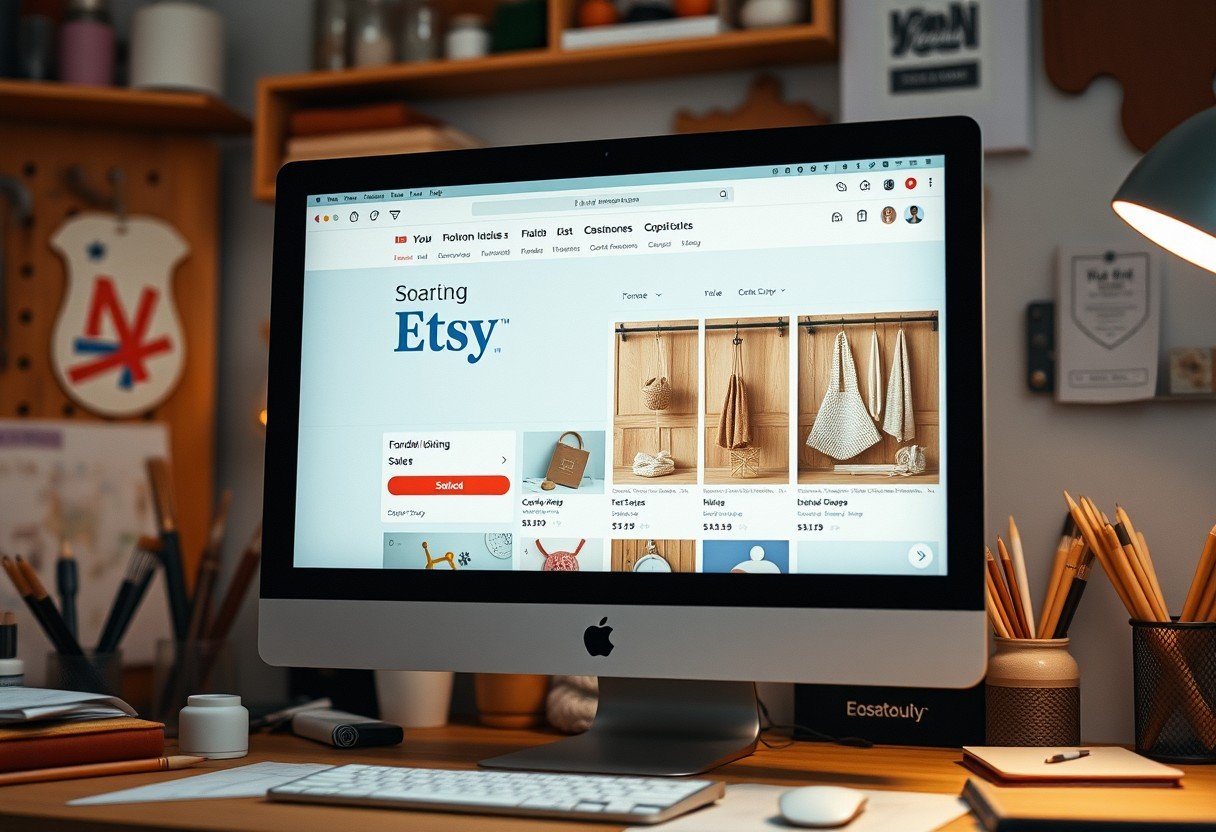
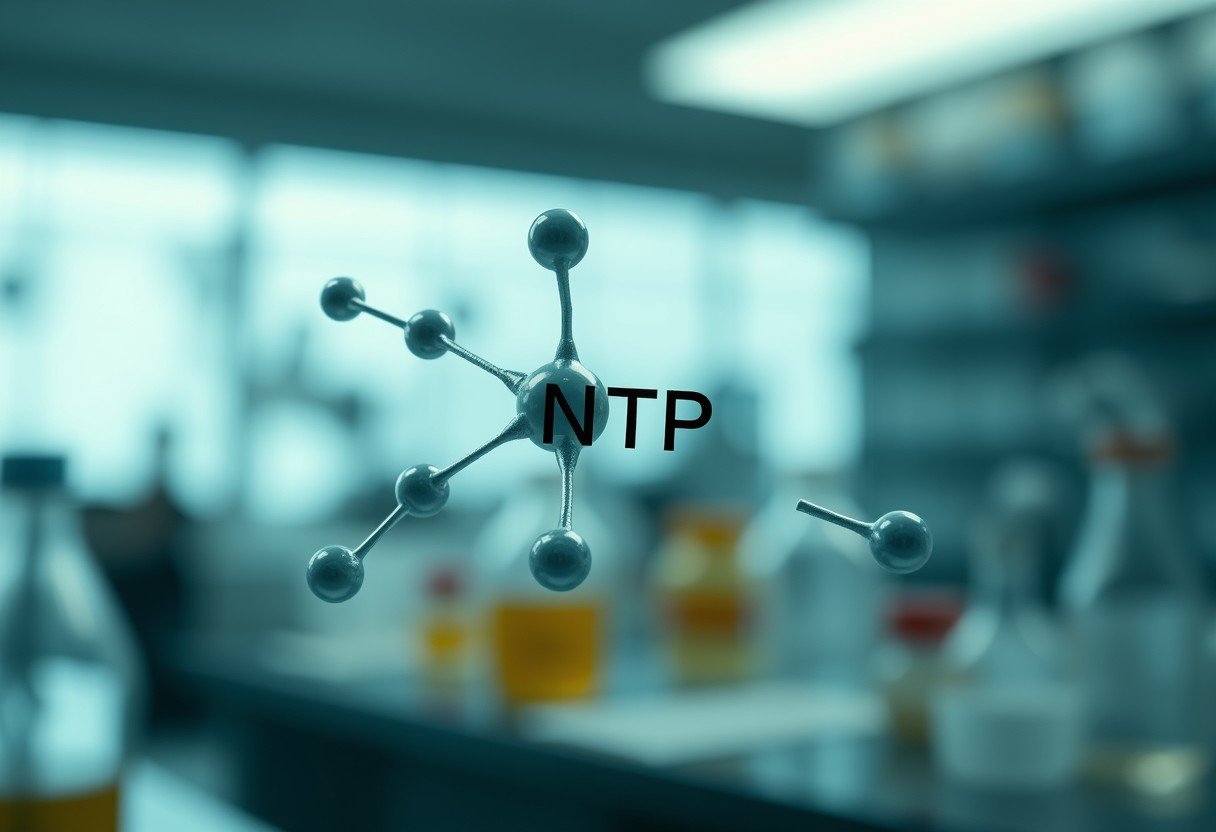






Leave a Comment