Seeing a warning message when you run your code can be alarming. The “Your CPU supports instructions that this TensorFlow binary was not compiled to use” message is common but important. It means your powerful processor has special tools (like AVX2 and FMA) to speed up calculations, but your version of TensorFlow isn’t using them. This article explains what this warning means for your projects and shows you simple ways to fix it for better performance.
What Exactly Does This TensorFlow Warning Mean?
At its core, this warning points to a mismatch between your hardware’s potential and your software’s configuration. Modern CPUs are equipped with special sets of instructions designed to perform complex mathematical operations much faster. When you install a standard version of TensorFlow, it’s often compiled to work on the widest range of computers, which means it doesn’t use these specialized instructions by default.
Think of it like having a sports car but only driving it in a school zone. Your CPU has the horsepower for high-speed computations, but the default TensorFlow binary keeps the speed limit low to ensure it runs everywhere.
This is not an error that will crash your program. Your code will still run correctly. However, it is a performance notification. It’s telling you that you are leaving a significant amount of performance on the table, which can be critical for machine learning tasks that take hours or even days to complete.
Understanding the Key Instructions: AVX2 and FMA
To grasp the issue, it helps to know what AVX2 and FMA are. They sound complex, but their purpose is straightforward: to make your computer better at math.
AVX2 stands for Advanced Vector Extensions 2. It allows the CPU to perform the same operation on multiple pieces of data simultaneously. Imagine you need to add eight different pairs of numbers. Instead of doing it one by one, AVX2 lets the CPU do all eight additions at once. This is incredibly useful for the large-scale matrix and vector math common in machine learning.
FMA, or Fused Multiply-Add, is another powerful instruction. It combines a multiplication and an addition operation into a single step. For tasks like training a neural network, which involves countless multiply-add calculations, FMA reduces the number of steps needed. This not only speeds up the process but can also improve numerical precision and reduce power consumption.
How Does This Affect Your Machine Learning Performance?
Ignoring this warning means your machine learning models will take longer to train and run. The performance difference isn’t always small. For computationally intensive tasks, using a TensorFlow build optimized for your CPU can lead to massive speed improvements.
You might notice this impact in several ways:
- Longer Training Times: Your models will take more time to converge because each calculation is less efficient. What might take two hours on an optimized build could take three or more on a generic one.
- Slower Inference: When you use your trained model to make predictions, the response time will be slower. This is critical for real-time applications where speed is essential.
- Inefficient Hardware Use: You paid for a powerful CPU, but you’re not getting its full value. This leads to wasted resources and potentially higher energy costs over time.
The performance gap widens as your models and datasets grow larger and more complex. For simple tasks, the difference might be negligible, but for serious deep learning projects, it’s a bottleneck you should address.
Simple Ways to Fix the AVX2 FMA Warning
Fortunately, you have a few effective options to resolve this issue and unlock your CPU’s full potential. The best choice depends on your technical comfort level and specific needs.
The most common solution is to find and install a version of TensorFlow that is already compiled with these optimizations. Many developers in the community provide pre-built binaries that are tailored for modern CPUs. These can often be installed easily with a package manager like pip, but you’ll need to find the right one for your system.
Another powerful option is to build TensorFlow from source code yourself. This approach gives you maximum control and ensures the final binary is perfectly optimized for your exact CPU architecture. While it is more complex and time-consuming, it guarantees the best possible performance.
Comparing Your Options: Pre-compiled vs. Source Build
Deciding whether to use a pre-compiled binary or build from source can be tricky. Each method has its own set of advantages and disadvantages. A pre-compiled binary is quick and easy, while building from source offers the best performance at the cost of complexity.
Here is a simple breakdown to help you choose:
| Factor | Pre-compiled Binary | Building from Source |
|---|---|---|
| Ease of Use | Easy. Usually a single command to install. | Difficult. Requires technical knowledge and setup. |
| Time Investment | Low. Takes a few minutes to find and install. | High. Can take several hours to compile. |
| Performance | Good. Much better than the default build. | Excellent. Perfectly tailored to your hardware. |
| Best For | Beginners and those wanting a quick fix. | Users who need maximum performance. |
For most users, finding a reliable pre-compiled binary is the most practical solution. However, if you are working on a performance-critical application, the time invested in building from source will pay off.
How to Check if Your CPU Supports AVX2 and FMA
Before you try to fix the warning, it’s a good idea to confirm that your CPU actually supports these instruction sets. You can do this easily with a few simple commands.
For users on a Linux system, the most direct way is to use the terminal.
- Open your terminal.
- Type the command `lscpu | grep ‘avx2 fma’` and press Enter.
- If you see `avx2` and `fma` listed in the output under “Flags,” your CPU supports them.
On Windows, you can use a free third-party tool like CPU-Z. After installing and running it, look for “AVX2” and “FMA” in the “Instructions” field on the main CPU tab. This gives you a clear confirmation of your hardware’s capabilities.
Frequently Asked Questions
What happens if I just ignore the TensorFlow CPU warning?
Your TensorFlow code will run without errors, but it will be significantly slower than it could be. For small scripts, you may not notice, but for training large models, the performance loss will be substantial.
Will enabling AVX2 and FMA use more power?
Not necessarily. By completing calculations in fewer steps, these instructions can actually make your CPU more efficient, potentially leading to lower overall power consumption for the same task.
Do I need to do this for my GPU?
No, this specific warning relates to CPU optimizations. TensorFlow’s GPU support is handled separately through NVIDIA’s CUDA and cuDNN libraries, which are already highly optimized for parallel computation.
Can I get an optimized TensorFlow build using pip?
Sometimes. While the official package on PyPI is generic, some community projects and organizations like Intel provide their own optimized TensorFlow packages that you can install with pip by pointing to a different index URL.
Is building from source difficult?
It can be challenging for beginners. The process involves installing build tools like Bazel, configuring the build with specific flags for your CPU, and waiting for a lengthy compilation process to finish. However, the official TensorFlow documentation provides a detailed guide.

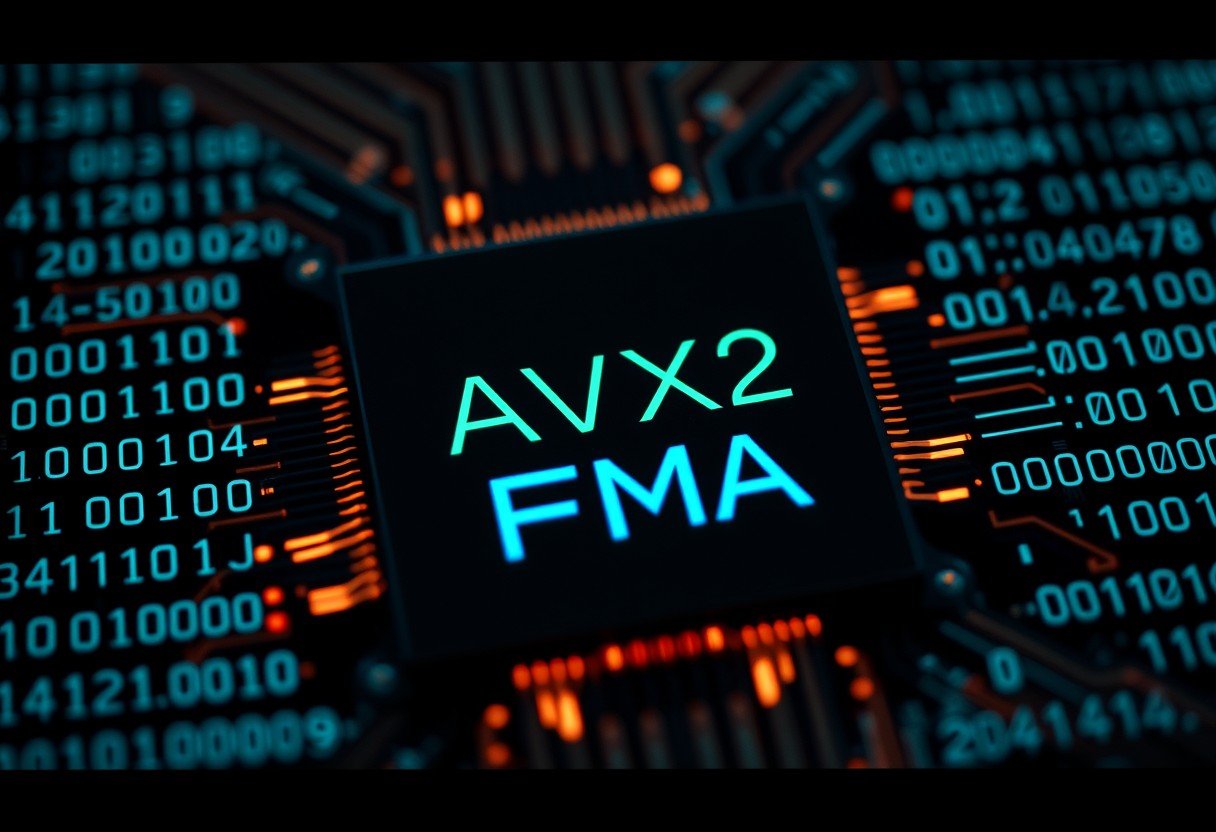

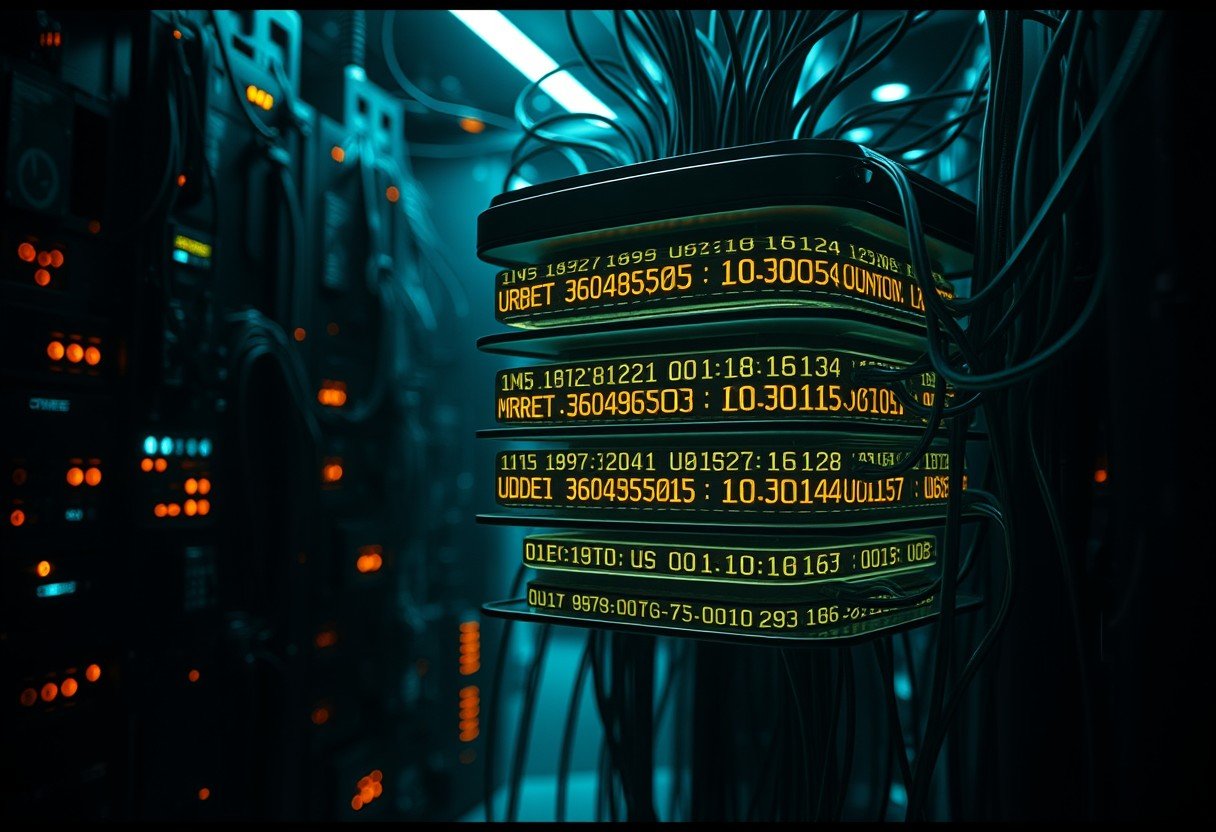





Leave a Comment