Uber users often face issues that can disrupt their ride experience, from app crashes to payment glitches. These common problems can be frustrating, but knowing how to troubleshoot them can get you back on the road quickly. By understanding the causes and solutions for these challenges, you can ensure a smoother and more reliable journey every time you use the service.
Why Does My Uber App Keep Crashing or Freezing?
An app that constantly crashes or freezes is a major headache, especially when you’re in a hurry. This issue is often caused by software glitches, an outdated app version, or a lack of storage space on your phone.
The simplest fix is often to keep your Uber app updated to the latest version. Developers regularly release updates that patch bugs and improve performance. You can also try clearing the app’s cache through your phone’s settings, which removes temporary files that might be causing the problem.
If the crashes continue, rebooting your device can resolve many temporary issues. As a last resort, uninstalling and then reinstalling the Uber app provides a fresh start and often fixes persistent problems by resetting its data and permissions.
How to Fix GPS and Location Inaccuracy on Uber
When the Uber app can’t pinpoint your location, it’s impossible to request a ride effectively. Inaccurate GPS is usually caused by poor signal, incorrect device settings, or the app not having the right permissions.
First, make sure your phone’s location services are turned on and set to high accuracy. For the Uber app to work correctly, it needs permission to access your device’s location. You can check and grant this permission in your phone’s settings menu under “Apps” or “Privacy.”
Sometimes the problem is as simple as a weak cellular or Wi-Fi signal. If you are indoors or in an area with poor reception, try moving to a location with a stronger connection. Restarting your phone’s GPS or the device itself can also help re-establish a stable location lock.
Solving Common Uber Payment and Billing Errors
Payment issues can stop a ride request in its tracks. Whether it’s a declined card or a confusing charge, these problems need a quick solution. Most payment failures happen because of invalid card details, insufficient funds, or restrictions from your bank.
To avoid payment method failures, it’s a good idea to have more than one payment option saved in your account. This way, if your primary card is declined, you can easily switch to a backup.
Here are a few steps to troubleshoot payment problems:
- Check Card Details: Ensure your card number, expiration date, and CVV are entered correctly.
- Confirm Funds: Make sure your account has enough money to cover the fare.
- Contact Your Bank: Sometimes banks block transactions for security reasons, so a quick call can resolve the issue.
- Re-add Your Card: Deleting and re-adding your payment method can often fix connection glitches.
If you notice an incorrect charge after a trip, you can dispute it within the app. Go to your trip history, select the ride in question, and choose the option to review the fare. Provide as much detail as possible to help Uber’s support team resolve your case.
What to Do About Long Waits and Driver Cancellations
Long wait times and sudden driver cancellations are two of the most frustrating parts of using a ride-sharing service. These issues are more common during peak hours, in areas with high demand, or when your pickup location is hard to reach.
If you are experiencing long wait times, check if surge pricing is active, as this indicates high demand. You might have better luck by waiting a few minutes for demand to decrease or by walking to a more accessible main road for pickup.
Driver cancellations can happen for many reasons, from a change in their schedule to difficulty finding your location. To reduce the chances of a cancellation, make sure your pickup pin is placed accurately on the map and add a clear note for your driver, such as “Waiting in front of the blue building.”
Using Uber’s In-App Safety Features for a Secure Ride
Your safety is a top priority, and the Uber app has several built-in features designed to protect you during your trip. Familiarizing yourself with these tools can give you peace of mind and help you stay safe on the road.
The in-app emergency button provides a direct line to local emergency services. You can also use the “Share My Trip” feature to send your live location and trip status to trusted contacts. This allows friends or family to track your journey in real-time for an extra layer of security.
Before your driver arrives, always check their profile. Confirm that the driver’s name, photo, and license plate match the details provided in the app before getting into the vehicle. This simple check is one of the most effective ways to ensure you are in the right car.
Managing Your Uber Account and Security
Keeping your Uber account secure is essential to protect your personal information and payment details. Issues like unauthorized access or account verification problems can be stressful, but they are often preventable with good security practices.
If you suspect your account has been hacked, act immediately. Change your password, review your trip history for any rides you didn’t take, and remove any unfamiliar payment methods. Enabling two-factor authentication adds a critical layer of security to prevent unauthorized logins.
Verification issues can also lock you out of your account, especially if you get a new phone number or email address. Always keep your contact information updated in your profile to ensure you can receive verification codes and other important communications from Uber without any delays.
Frequently Asked Questions
Why is the Uber app not finding any drivers?
This can happen during periods of very high demand, late at night, or if you are in an area with limited Uber service. Try waiting a few minutes and requesting again, or consider moving to a busier area if possible.
What should I do if my Uber promo code isn’t working?
First, check the promo code’s terms and conditions, including its expiration date and location restrictions. Ensure you have entered the code correctly. If it still doesn’t work, the promotion may have already been used or is not applicable to your account.
How can I report a problem with a driver or a trip?
You can report any issues through the app’s trip history. Select the specific trip, then choose the help option that best describes your problem. Providing detailed feedback helps Uber address the situation and improve its service.
Can I get a refund if I was charged a cancellation fee unfairly?
Yes, if you believe you were charged a cancellation fee in error, you can request a review in the app. Navigate to the trip details and select the option to dispute the fee, explaining why the charge was unfair.
Why did my Uber fare change after the ride was over?
Fares can change from the initial estimate if the trip took longer than expected due to traffic, if you changed your destination mid-trip, or if you added extra stops. You can always review the final fare breakdown in your trip receipt.





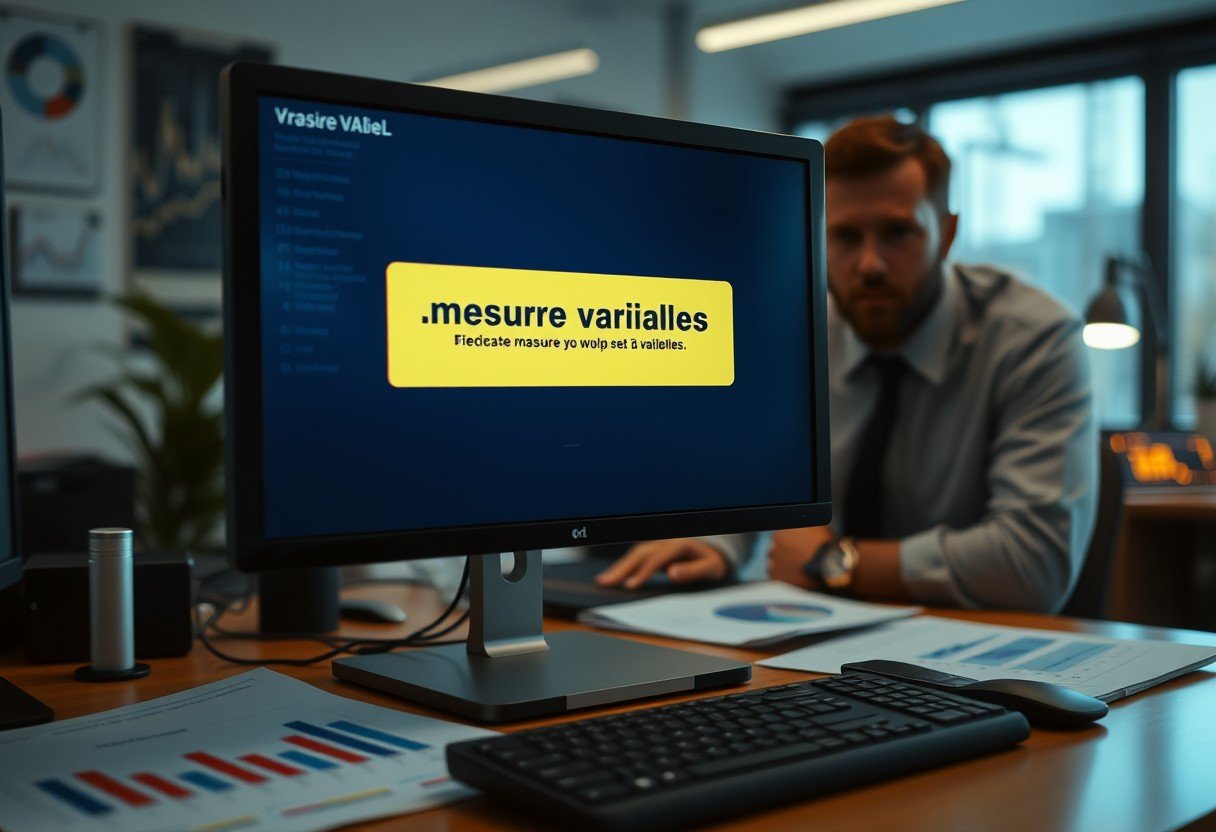



Leave a Comment