Most Netflix users face frustrating issues that ruin their viewing experience, from endless buffering to confusing account problems. Whether you can’t log in, find your favorite show, or get the streaming quality you pay for, these common challenges can be a major headache. This guide provides simple, effective solutions to the most frequent Netflix problems, helping you get back to watching your shows and movies without interruption.
How to Fix Annoying Netflix Buffering and Streaming Issues
Nothing is more annoying than a show that stops to buffer every few minutes. This is usually a sign that your internet connection is struggling to keep up with the data stream from Netflix. Slow internet speeds, a weak Wi-Fi signal, or too many devices on your network can all be the cause.
Fortunately, you can take several steps to solve this. A simple router reset often clears up network congestion and can significantly improve your speed. If you are using Wi-Fi, moving closer to your router or switching to a wired ethernet connection provides a much more stable and faster signal, which is ideal for streaming.
The resolution you stream in also plays a huge role. Higher quality video requires a faster internet connection. If your connection is slow, Netflix may automatically lower the quality or start buffering. You can check your internet speed and compare it to what Netflix recommends.
| Streaming Quality | Recommended Minimum Speed |
|---|---|
| Standard Definition (SD) | 3 Mbps |
| High Definition (HD) | 5 Mbps |
| Ultra HD (4K) | 25 Mbps |
If your speed is consistently below these recommendations, especially during peak hours, you might consider upgrading your internet plan to support a smoother streaming experience.
Regaining Access to Your Netflix Account
Being locked out of your account can stop your movie night before it even starts. This often happens if you forget your password or the email address you used to sign up. Before panicking, double-check that you are entering your login details correctly and that your device is connected to the internet.
If you’ve forgotten your password, Netflix has a straightforward recovery process. You can easily reset your password using the email address or phone number linked to your account.
Here is how you can do it:
- Go to the Netflix login page and click the “Forgot Password?” link.
- Choose whether you want to receive a reset link via email or a text message (SMS).
- Follow the instructions in the message to create a new password.
- Log in with your new credentials to start watching again.
This secure process ensures that only you can regain access, keeping your account safe and allowing you to resume your streaming without long delays.
Finding Shows and Movies Not in Your Region
Have you ever heard about a great show, only to search for it on Netflix and find it missing? This is a common issue caused by geo-blocking, where content availability is restricted based on your geographical location due to licensing agreements. A show available in the United States might not be accessible in Europe or Asia.
This can be very disappointing for users who want to watch globally popular content. While some users turn to a Virtual Private Network (VPN) to mask their location and access other countries’ libraries, it is important to know that this may violate Netflix’s terms of service.
To stay informed about what’s available, you can check the “Coming Soon” and “Leaving Soon” sections in the app. This helps you know when new titles are arriving or when your favorites might be disappearing from the platform.
Solving Netflix Payment and Subscription Errors
A problem with your payment method can unexpectedly interrupt your service. These issues can happen for several reasons, such as an expired credit card, insufficient funds, or a transaction being declined by your bank. The first step is to check your payment method in your Netflix account settings and ensure all information is current.
Sometimes, you might see billing discrepancies like incorrect charges or fees you don’t recognize. If you notice an error on your bill, you should review your subscription plan to confirm the correct pricing.
If the problem continues, it’s a good idea to contact your bank to see if there are any issues on their end. For billing mistakes, reaching out to Netflix customer support directly is the best way to get them corrected quickly and ensure you are only charged for the services you are supposed to receive.
Ensuring Your Device is Compatible with Netflix
Not all devices are created equal when it comes to streaming Netflix. If you’re having trouble installing the app or it keeps crashing, it could be a compatibility issue. Your device might not meet the minimum requirements, or its operating system could be outdated.
Netflix supports a very broad range of devices, so chances are you have one that works.
- Smart TVs from major brands
- Gaming consoles like PlayStation and Xbox
- Streaming media players such as Apple TV, Roku, and Chromecast
- Smartphones and tablets (iOS and Android)
To avoid problems, always make sure your device’s software is updated to the latest version. You should also check that you have enough available storage space to install or update the Netflix app. If the app is not working correctly, sometimes a simple uninstall and reinstall can fix the problem.
Using Parental Controls for a Family-Friendly Experience
Netflix offers powerful parental controls that give you peace of mind when your children are watching. Unlike regular TV, you can customize the viewing experience for each family member to ensure kids are only exposed to age-appropriate content.
Setting up these controls is easy. You can create separate profiles for your children and set specific content rating restrictions for each one. This prevents them from accessing movies or shows that are meant for older audiences.
You can also lock specific profiles with a PIN to prevent kids from switching to an adult’s profile. This extra layer of security ensures they stay within their designated viewing area. Managing profiles allows you to tailor content for everyone in the household, making for a safer and more personalized experience.
Frequently Asked Questions
Why is my Netflix buffering all the time?
Buffering is typically caused by a slow internet connection. Try resetting your router, moving closer to it for a better Wi-Fi signal, or using a wired ethernet connection. Netflix recommends at least 5 Mbps for HD streaming and 25 Mbps for 4K quality.
Why can’t I find a certain movie or show on Netflix?
Content availability on Netflix varies by country due to licensing agreements. A show available in one region may not be available in yours. You can use websites like JustWatch to see where a title is streaming in your country.
What do I do if my Netflix account is suspended?
An account is usually suspended due to a payment issue or suspicious activity. Check the notification email from Netflix for instructions. Most often, you just need to update your payment information in your account settings to restore access.
How do I fix the Netflix app if it keeps crashing?
First, make sure the app is updated to the latest version. You can also try restarting your device or clearing the app’s cache and data in your device settings. If that doesn’t work, uninstalling and reinstalling the app often resolves crashing issues.
Why am I not getting 4K quality on Netflix?
To stream in 4K, you need four things: a Netflix Premium plan, a 4K-compatible device (like a 4K TV), a steady internet connection of at least 25 Mbps, and a show or movie that is available in 4K.


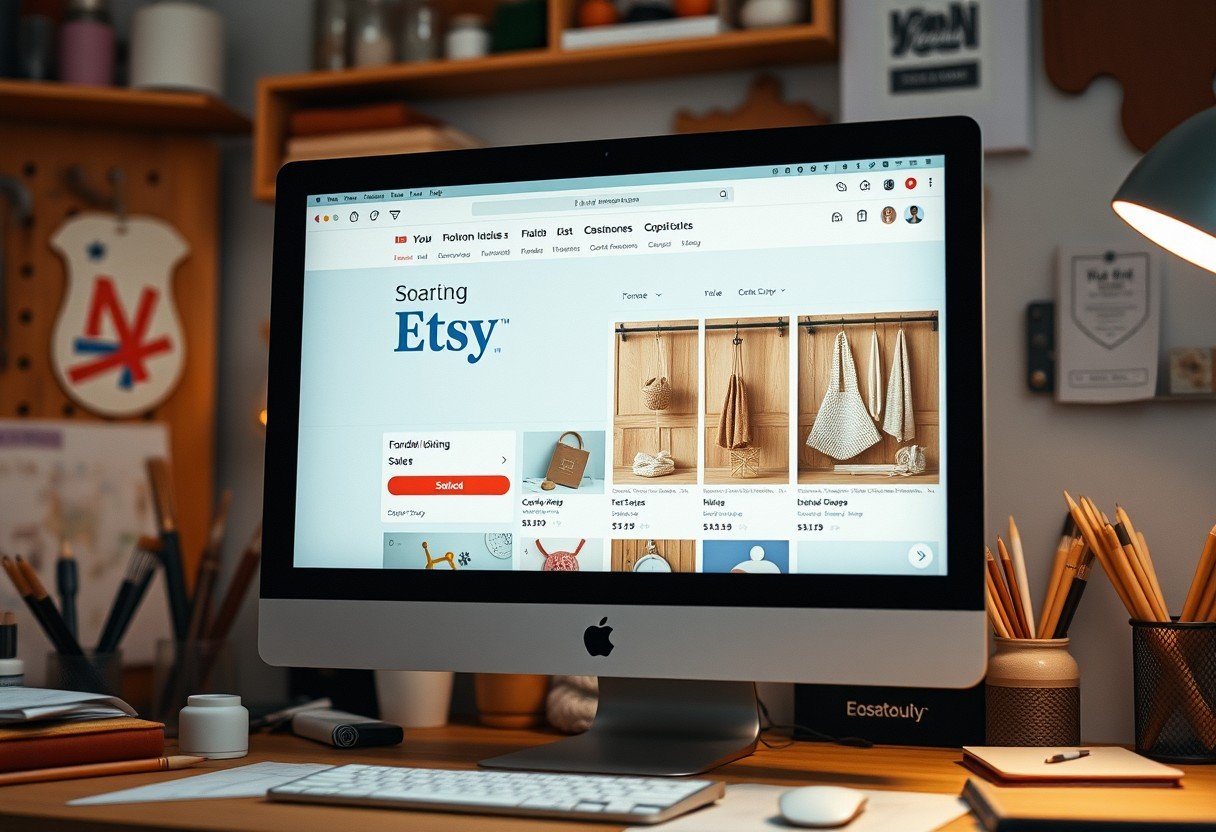






Leave a Comment