Having an unpleasant interaction on Etsy can disrupt your shopping or selling experience. Fortunately, Etsy provides a way to manage who you interact with. If you need to stop another user from contacting you or seeing your shop, you can use the platform’s blocking feature. This guide explains how to block someone on Etsy, what happens when you do, and how it helps you control your online environment.
What Blocking Actually Does on Etsy
When you decide to block another user on Etsy, you are creating a digital boundary between your account and theirs. This action is designed to give you more control over your privacy and interactions, ensuring a more positive experience on the platform.
The primary function of the block is to sever communication. The blocked user will no longer be able to send you messages through Etsy’s system. This is especially useful for stopping harassment or unwanted promotional messages.
Furthermore, blocking a user prevents them from viewing your shop and any of your listings. They will also be unable to follow your shop or see your activity in their feed. This effectively makes your presence on Etsy invisible to them, which is a key part of maintaining your privacy and comfort.
A Step-by-Step Guide to Blocking a User
Blocking someone on Etsy is a simple and direct process. You don’t need to contact support or navigate complex menus. The option is conveniently located on every user’s profile page, allowing you to take action quickly whenever you feel it’s necessary.
Here are the exact steps you need to follow:
- Log in to your Etsy account on a web browser or the app.
- Navigate to the profile page of the user you want to block. You can usually find their profile by clicking on their name from a message or a shop review.
- Once on their profile, look for the “Block this user” or “Block this person” link. It is typically found toward the bottom of the page or in a dropdown menu.
- Click the link and confirm your decision. The block will take effect immediately.
This process is reversible, so if you ever change your mind, you can unblock the user later through your account settings.
What Happens After You Block Someone?
After you block an Etsy user, several changes occur instantly to limit your interaction with them. One of the most important things to know is that Etsy does not send a notification to the person you blocked. They will not be explicitly informed of your action, ensuring the process is discreet.
However, they may realize they have been blocked if they try to interact with you. For instance, if they attempt to visit your shop or send you a message, they will find that they are unable to do so. This indirect awareness is a consequence of the feature’s design.
Blocking is also a mutual action in terms of visibility. While they can’t see your shop or listings, you will also no longer see their profile, shop, or listings in your search results or feeds. This helps create a cleaner and more curated experience for you.
The Impact on Your Seller-Buyer Relationship
While blocking can be a useful tool for safety and comfort, it’s important to consider how it might affect your relationships on the platform, especially if you are a seller. Blocking a past or potential customer permanently closes the door on future transactions with that person.
If you block a buyer who has already purchased from you, the block does not cancel their past order. They will still have access to their purchase history and any digital files they bought. However, they won’t be able to contact you about new orders or see new items you list.
Many sellers build their business on repeat customers and positive interactions. Blocking a user, even for a valid reason, can sometimes sever a connection that might have otherwise been valuable. It’s a powerful tool that should be used when communication has broken down or when an interaction becomes negative or harmful.
How to Report Inappropriate Behavior
Sometimes, blocking a user isn’t enough, especially if their behavior violates Etsy’s policies. In cases of harassment, offensive messages, or attempted scams, you should also report the user to Etsy.
Reporting brings the issue to Etsy’s attention so their support team can investigate and take appropriate action. This not only helps resolve your specific situation but also contributes to making the entire platform safer for everyone. You can report a user directly from their profile or from a specific message they sent you.
When reporting someone, it’s helpful to provide as much context as possible. This includes:
- Screenshots of the inappropriate messages.
- The username of the person you are reporting.
- A brief description of why their behavior violates Etsy’s rules.
Etsy takes these reports seriously to maintain a respectful and secure marketplace.
Reversing the Action: How to Unblock Someone
People’s circumstances and feelings can change over time. If you decide you no longer want a user to be blocked, Etsy makes it easy to reverse the action. Unblocking someone restores their ability to see your shop, contact you, and purchase your items.
To unblock a user, you need to go into your account settings. You will find a list of all the users you have blocked. From there, you can simply select the user you wish to unblock and confirm your choice.
Here is a summary of what blocking and unblocking does:
| Action | Effect on Blocked User | Effect on You |
|---|---|---|
| Blocking a User | Cannot message you, view your shop, or see your listings. | Cannot see their profile or listings. |
| Unblocking a User | All restrictions are lifted. They can contact and view your shop again. | Their profile and listings become visible to you again. |
This flexibility ensures you have complete control over who you interact with on the platform at all times.
Frequently Asked Questions about Blocking on Etsy
Will the other user know they have been blocked?
No, Etsy does not send any notification to a user when they are blocked by someone else. They might figure it out if they try to find your shop or message you and are unable to, but there is no direct alert.
Can you block someone on Etsy after they buy from you?
Yes, you can block a buyer at any time, even after they have completed a purchase. Blocking them will not affect their existing order, but it will prevent them from making future purchases or contacting you through Etsy’s messaging system.
What is the difference between blocking and reporting a user?
Blocking is a personal action you take to stop an individual from interacting with you and your shop. Reporting is when you alert Etsy’s support team about a user who is violating the platform’s policies, which may lead to official action against their account.
Can I unblock someone on Etsy after blocking them?
Yes, you can unblock someone at any time. You can manage your list of blocked users by navigating to your account settings, finding the “Blocked Users” list, and removing the person you want to unblock.
Does blocking someone remove their past reviews?
No, blocking a user does not remove any reviews they may have left on your shop in the past. The review will remain visible on your shop’s page unless it violates Etsy’s policies and is removed by their support team after a report.

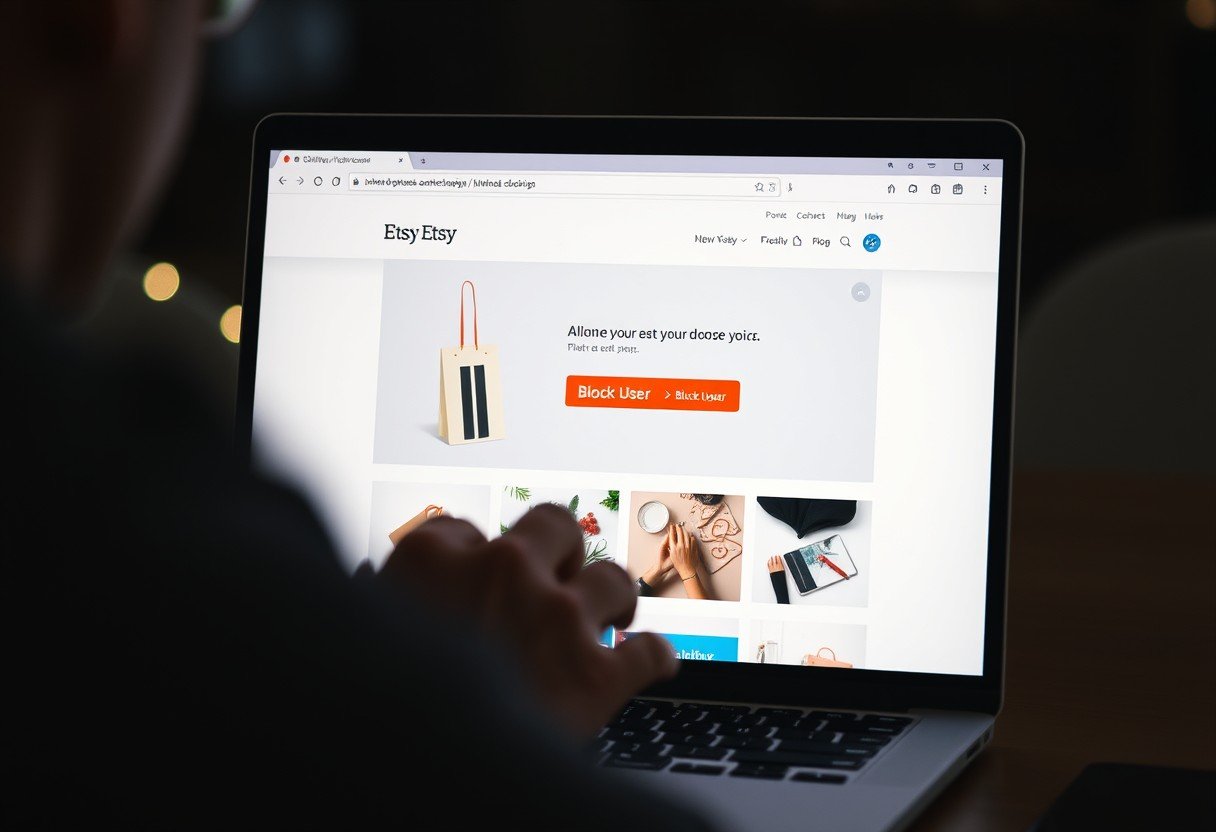




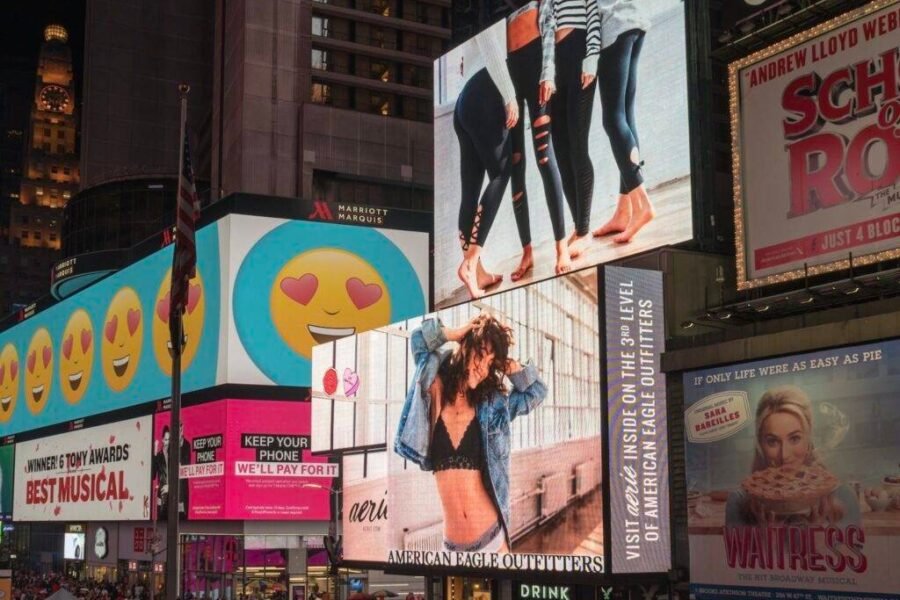


Leave a Comment