Using a Virtual Private Network (VPN) is a smart step to boost your online security, but does it make you completely safe from hackers? A VPN works by encrypting your internet connection, hiding your online actions from cybercriminals, especially on risky public Wi-Fi. While it provides a strong layer of defense, it is not a complete solution. Understanding what a VPN can and cannot do is key to building a truly secure digital life and protecting your personal information from threats.
What is a VPN and How Does it Work?
Think of a VPN as a private, encrypted tunnel for your internet traffic. When you connect to the internet without a VPN, your data travels openly, making it easier for others on the same network to potentially see what you’re doing. This is especially risky on public Wi-Fi networks in cafes, airports, or hotels.
A VPN solves this problem by redirecting your connection through a remote server run by the VPN provider. This process has two main benefits. First, it encrypts all the data you send and receive. This means even if a hacker intercepts your data, it will be scrambled and unreadable.
Second, it masks your real IP address, which is like your device’s home address on the internet. Instead of your own IP, websites and online services will see the IP address of the VPN server. This makes it much harder for anyone to track your location or link your online activity back to you, adding a powerful layer of privacy.
How a VPN Protects You from Specific Threats
While not a catch-all solution, a VPN is incredibly effective against certain types of common cyberattacks. Its primary strength lies in securing your connection point.
The most significant threat a VPN mitigates is the “Man-in-the-Middle” (MitM) attack. This is where a hacker secretly positions themselves between you and the internet connection, intercepting your data. These attacks are rampant on unsecured public Wi-Fi networks. Because a VPN encrypts your connection from your device to the server, it makes the intercepted data useless to the attacker.
Additionally, by hiding your true IP address, a VPN helps protect you from being directly targeted for attacks like Distributed Denial of Service (DDoS), where hackers flood your IP address with traffic to knock you offline. It also prevents websites, advertisers, and potential hackers from tracking your browsing habits based on your IP.
The Limitations: What a VPN Can’t Do
It is crucial to understand that a VPN is just one tool in your cybersecurity toolbox. It protects your data in transit, but it cannot protect your device itself or your own actions.
For example, a VPN offers no protection against malware or ransomware. If you click on a malicious link in a phishing email or download a compromised file, a hacker can still gain access to your device. Once malware is on your system, it can steal your information before it ever gets sent through the VPN tunnel. Your VPN secures the road, but it can’t secure the car you’re driving.
Human error remains the biggest vulnerability. A VPN won’t stop you from using a weak password or falling for a social engineering scam. Security firm Tessian reports that employees cause about two-thirds of security incidents, highlighting that technology alone is not enough.
Here is a simple breakdown of what a VPN does and does not protect against:
| Protects Against | Does Not Protect Against |
|---|---|
| Data interception on public Wi-Fi | Malware and virus infections |
| IP-based tracking | Phishing attacks and scams |
| Targeted DDoS attacks | Compromised user accounts |
| ISP monitoring of your traffic | Data logging by the VPN provider |
Key Security Features to Look for in a VPN
Not all VPN services are created equal. When your goal is to protect yourself from hackers, choosing a reputable provider with strong security features is essential. A low-quality or free VPN might offer weak protection or even sell your data, defeating the purpose of using one.
When selecting a VPN, prioritize those with a proven track record in security and privacy. These features are non-negotiable for anyone serious about protecting their digital footprint.
Look for these core security features:
- Strong Encryption Protocols: Ensure the VPN uses modern, secure protocols like OpenVPN or WireGuard. AES-256 encryption is the industry standard and is considered virtually unbreakable.
- Strict No-Logs Policy: This is the most critical feature. A no-logs policy means the VPN provider does not track or store any information about your online activity. The best providers have their policies verified by independent audits.
- Kill Switch: An automatic kill switch cuts your internet connection if the VPN connection ever drops. This prevents your real IP address and unencrypted data from being accidentally exposed.
Features like these ensure that the VPN is actively working to protect your privacy, not just providing a false sense of security.
Beyond the VPN: Building a Complete Security Strategy
To effectively protect yourself from hackers, you must adopt a multi-layered security approach. Relying solely on a VPN leaves you exposed to many of the most common threats online.
Start by ensuring your devices are protected. Install reputable antivirus and anti-malware software and keep it updated. This software acts as your device’s security guard, scanning for and removing malicious programs that a VPN can’t block.
Practicing good cyber hygiene is just as important. Use strong, unique passwords for all your accounts and enable two-factor authentication (2FA) wherever possible. 2FA adds a critical second layer of security, requiring a code from your phone in addition to your password. Be skeptical of unsolicited emails and messages, and always think twice before clicking on links or downloading attachments.
Finally, keep all your software, including your operating system and web browsers, up to date. Software updates frequently contain patches for security vulnerabilities that hackers could otherwise exploit.
Frequently Asked Questions about VPNs and Hacking
Can a hacker still track me if I use a VPN?
A VPN makes tracking you much harder by masking your IP address, but it doesn’t make you completely anonymous. Determined attackers can still use other methods like browser cookies, malware, or phishing to monitor your activity. For maximum privacy, a VPN should be used with other safe browsing habits.
Is a free VPN good enough to protect me from hackers?
Most free VPNs are not recommended for security. They often have weaker encryption, may log and sell your data to third parties, or even contain malware. A reputable, paid VPN service is a worthwhile investment for genuine online protection.
Do I need to use a VPN on my home Wi-Fi network?
While your home network is more secure than public Wi-Fi, a VPN still provides valuable benefits. It encrypts your traffic, preventing your Internet Service Provider (ISP) from monitoring your online activity and selling your browsing data. It also helps protect you from IP-based tracking by websites.
What is more important: a VPN or antivirus software?
Both are essential and serve different purposes. A VPN protects your data in transit over the internet, while antivirus software protects your device from malware infections. For comprehensive security, you should use both tools together as part of a layered defense strategy.
Can a VPN protect my phone from hackers?
Yes, a VPN can protect your smartphone just like it protects a computer. By installing a VPN app on your phone, you encrypt all internet traffic from your device, which is especially important when using public Wi-Fi or cellular data networks to protect your personal information.








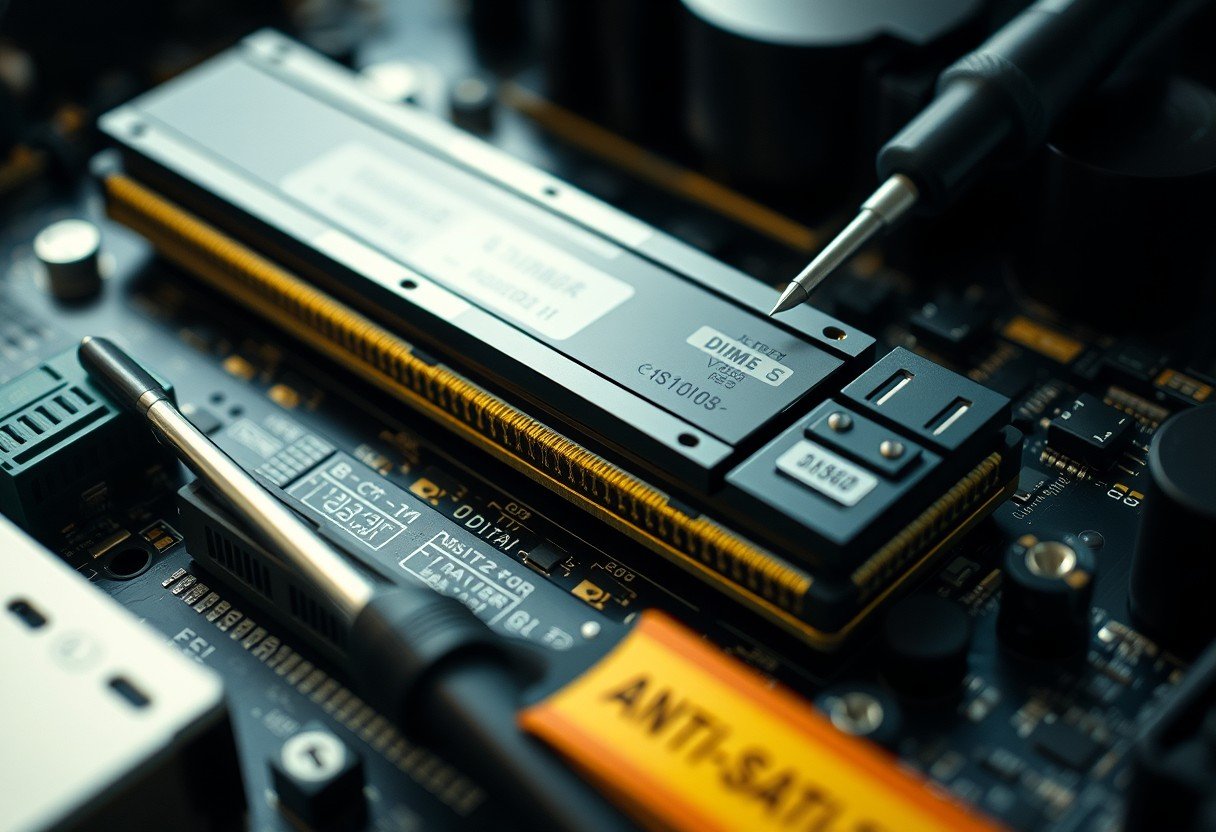
Leave a Comment