Have you ever wondered if an old phone without a SIM card can still be your music player? The simple answer is yes, you can absolutely use Spotify on a phone without a SIM card. As long as you have a stable Wi-Fi connection, you can stream your favorite songs, manage playlists, and discover new artists. This guide will show you exactly how to turn any compatible device into a dedicated music hub, saving you from cellular data charges.
How Spotify Functions on a Device without a SIM
The magic behind using Spotify without a mobile plan lies in its ability to operate over any internet connection. A SIM card’s primary job is to connect your phone to a cellular network for calls, texts, and mobile data. However, modern smartphones are also equipped with Wi-Fi capabilities, which allow them to connect to the internet independently of a cellular provider.
Spotify doesn’t care how it gets online; it just needs an internet connection. When you connect your SIM-less phone to a Wi-Fi network at home, a cafe, or the library, the Spotify app functions exactly as it would on a phone with a full-service mobile plan. You can search for music, stream podcasts, and access all your saved content without any issues.
This makes it a perfect solution for repurposing old devices. An old smartphone or tablet that no longer has a mobile plan can be transformed into a powerful, portable music player for use around the house or anywhere with accessible Wi-Fi.
The Power of Offline Mode with a Premium Subscription
While Wi-Fi is great, what happens when you leave the network’s range? This is where a Spotify Premium subscription becomes incredibly valuable. The standout feature for users without a SIM card is Offline Mode, which allows you to download your music directly to your device.
To use this feature, you simply connect to Wi-Fi, find the songs, albums, or playlists you want, and tap the download icon. Spotify will save the tracks on your device’s storage. Once downloaded, you can listen to this music anywhere, anytime, without any internet connection. This is ideal for flights, car rides, or workouts at the gym where Wi-Fi might be unreliable or unavailable.
A Premium subscription offers several key advantages for a SIM-less experience:
- No Internet Needed: Listen to your entire downloaded library completely offline.
- Save Storage Space: You can choose the audio quality for downloads to manage your device’s storage.
- No Interruptions: Enjoy an ad-free listening experience without annoying breaks between songs.
Remember, you need to go online at least once every 30 days to keep your downloads active, which is a simple task of connecting to Wi-Fi for a few moments.
Compatible Devices and Operating Systems
You are not limited to just phones when it comes to enjoying Spotify without a SIM card. The platform is designed to work across a wide ecosystem of devices, as long as they can connect to the internet and support the Spotify app.
Many people use dedicated devices for their music to save the battery on their primary phone. This is a great way to give old electronics a new purpose.
Here’s a quick look at devices that work perfectly with Spotify over Wi-Fi:
| Device Type | How It Works | Best For |
| Smartphones (iOS/Android) | Wi-Fi Connection | Portable listening at home or public Wi-Fi spots |
| Tablets (iPad, Android) | Wi-Fi Connection | Home audio hub, larger screen for browsing |
| Laptops (Windows/macOS) | Wi-Fi or Ethernet | Desktop listening, managing large playlists |
| iPods and MP3 Players | Wi-Fi Connection | Dedicated, lightweight music player for workouts |
Furthermore, Spotify is supported on all major operating systems, including iOS, Android, Windows, and macOS. Just make sure your device’s operating system is up-to-date enough to run the latest version of the Spotify app for the best performance and security.
Understanding the Limitations and How to Overcome Them
Using Spotify without a SIM card is convenient, but it comes with a few limitations you should be aware of. The most obvious drawback is the complete reliance on Wi-Fi for any online activity. If you don’t have a Premium subscription with downloaded music, you won’t be able to stream anything once you leave a Wi-Fi zone.
Features that require a real-time internet connection will also be affected. For example, collaborative playlists won’t update with your friends’ changes until you reconnect to Wi-Fi. You also won’t receive instant notifications for new song releases from your favorite artists.
However, these limitations are easy to manage with a little planning. By downloading your essential playlists ahead of time, you can ensure your music is always available. For social features, you can simply sync up whenever you connect to a network.
Tips for the Best Listening Experience
To get the most out of Spotify on a device without a SIM card, you can follow a few simple steps to ensure smooth and uninterrupted playback. These practices will help you manage your device and the app for optimal performance.
- Use a Stable Wi-Fi Network: A weak or unstable Wi-Fi signal can cause buffering and interruptions. For the best experience, especially when downloading songs, connect to a reliable network.
- Manage Your Storage: Downloaded music can take up significant space. Periodically review your downloads and remove albums or playlists you no longer listen to. You can also lower the download quality in the app’s settings to save space.
- Keep the App Updated: App updates often include performance improvements and bug fixes. Regularly check your device’s app store to ensure you are running the latest version of Spotify.
- Clear the Cache: Over time, the Spotify app can build up a large cache of temporary files, which can slow it down. You can clear the cache within the Spotify app’s settings to free up space and improve performance.
By following these tips, you can create a seamless and enjoyable listening experience, turning any Wi-Fi-enabled device into a perfect Spotify machine.
Frequently Asked Questions about Using Spotify without a SIM
Can I create a new Spotify account on a phone without a SIM card?
Yes, you can easily sign up for a new Spotify account. As long as your device is connected to Wi-Fi, you can download the app and create an account using your email address or by linking a social media profile.
Will using Spotify on Wi-Fi drain my phone’s battery faster?
Any streaming activity uses battery, but Wi-Fi is generally more power-efficient than using cellular data. For even better battery life, download your music for offline playback and listen with the screen off.
Are there any features I will miss completely without a SIM card?
No, you won’t miss any core Spotify features. The entire app is fully functional on Wi-Fi. The only difference is your ability to use online features when you are away from a Wi-Fi network.
How much music can I download for offline listening?
With a Spotify Premium account, you can download up to 10,000 songs on each of up to five different devices. This gives you more than enough space to store all your favorite playlists, albums, and podcasts for offline enjoyment.
Is it legal and safe to use Spotify on a phone without a SIM?
Absolutely. Using an application over Wi-Fi is a standard function for any smartphone or tablet. As long as you download the official Spotify app from a trusted source like the Apple App Store or Google Play Store, it is completely safe.






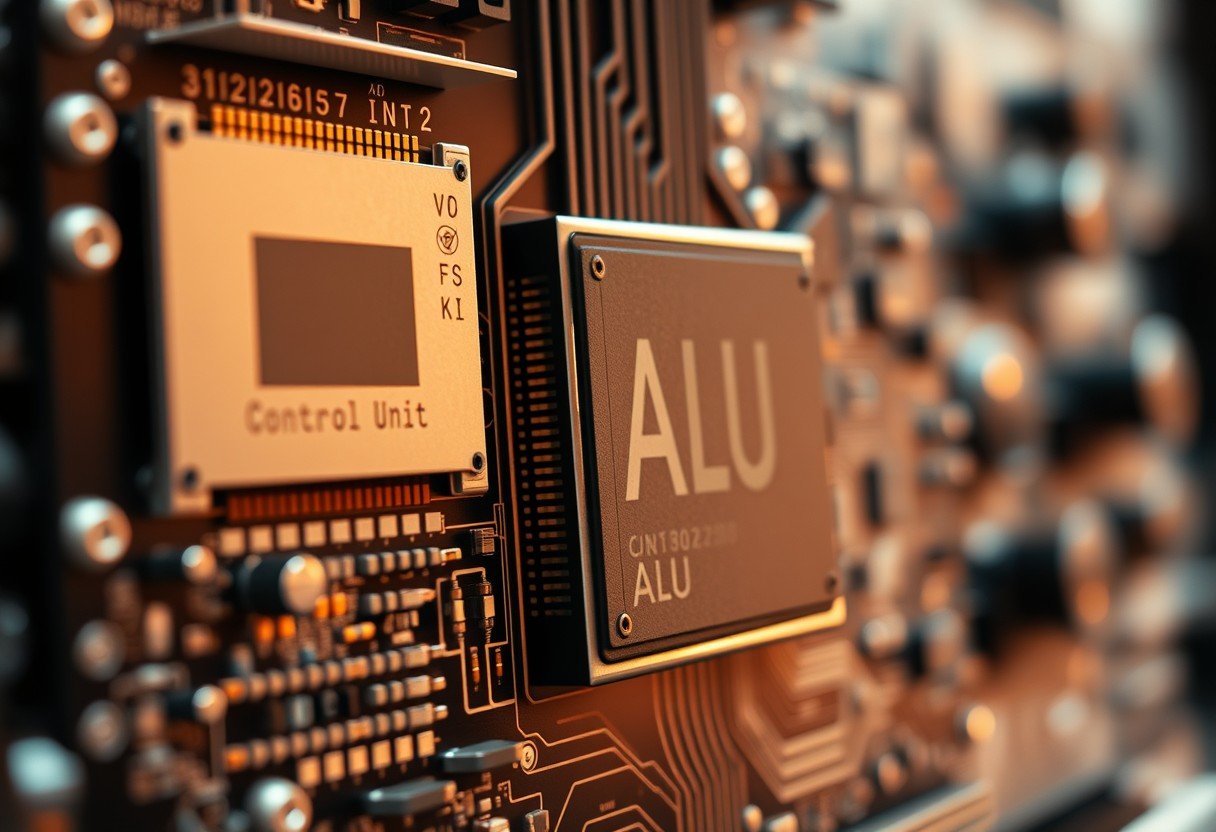

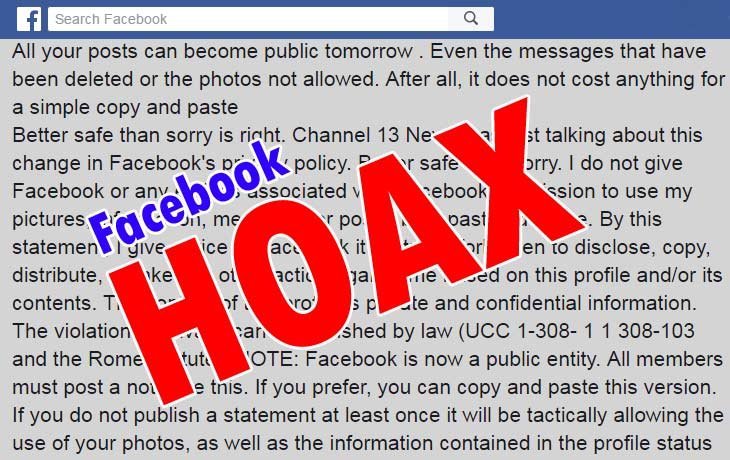
Leave a Comment