Sonos devices are designed to fill your home with music, but many people worry if they are also filling the air with microphones that listen to private conversations. The truth is, while Sonos speakers with voice assistants can listen, they don’t do it constantly. They are built to only activate when they hear a specific “wake word,” like “Alexa” or “Hey Google,” giving you control over when they pay attention. This ensures your privacy is protected while you enjoy hands-free control.
How Sonos Voice Control Actually Works
Understanding how your Sonos speaker listens can help ease privacy worries. These devices use advanced microphone technology, but they aren’t always on and recording everything. Instead, they operate in a passive listening mode.
The speaker’s microphone is constantly scanning for a very specific sound: its wake word. This process happens directly on the device itself, meaning no audio is sent to the cloud during this passive stage. Only after the device detects the wake word does it begin to record your command and send it to the cloud for processing by Amazon or Google.
This design is intentional. It allows for the convenience of voice control without the need for continuous, wide-open listening. Once your command is processed and the task is complete, the speaker returns to its passive state, waiting for the next wake word.
Understanding What Data Sonos Collects
When you use voice commands, Sonos and its voice assistant partners (like Amazon or Google) collect certain data to make the service work better. This isn’t about recording your private chats but about understanding your commands and improving the system’s performance.
The primary data collected is your voice command itself, but only after the wake word is spoken. Other data may include your usage patterns, such as the music services you use or the volume levels you prefer. Sonos states this information helps them offer a more tailored and effective experience.
You have control over this data. Within the Sonos app and the respective voice assistant apps, you can review your settings. This allows you to see what kind of data is being collected and, in many cases, opt out of certain types of data sharing or delete your voice history.
Do Sonos Speakers Record Everything?
This is the biggest concern for most users, and the answer is a clear no. Sonos devices are not designed to continuously record your conversations or any other ambient sounds in your home. Their functionality is strictly limited to listening for a wake word.
There is a common misconception that all smart devices are constantly eavesdropping. However, reputable companies like Sonos have built-in safeguards to prevent this. The microphone only becomes fully active for a few seconds after hearing its trigger phrase.
Think of it like a well-trained dog that only responds when it hears its name. The rest of the time, it’s not paying attention to your conversations. This approach balances the convenience of smart technology with the fundamental need for privacy in your own home.
Sonos vs. Other Smart Speakers: a Privacy Comparison
When choosing a smart speaker, it’s helpful to compare how different brands handle listening and data. While most popular devices operate on a similar wake-word principle, there are subtle differences in their approach to privacy.
Here is a simple breakdown of how Sonos compares to other major smart speakers:
| Device Type | Listening Capability | Key Privacy Feature |
| Sonos Devices | Listens for wake word; processes it locally | Prioritizes local processing for wake words to limit data sent to the cloud. |
| Amazon Echo | Constantly listening for the “Alexa” wake word | Users can review and delete voice recordings in the Alexa app. |
| Google Home | Constantly listening for “Hey Google” or “OK Google” | Google provides a privacy dashboard to manage activity and data. |
While all these devices give you control, Sonos emphasizes its design that minimizes background data collection, offering an extra layer of reassurance for privacy-conscious users.
How to Control Your Privacy on Sonos
Sonos provides several easy-to-use tools that put you in complete control of your device’s microphone and voice features. Taking a few moments to review these settings can give you peace of mind.
The most direct way to ensure privacy is by using the physical microphone mute button on the speaker. When you press it, an indicator light turns on, confirming that the microphone is electrically disconnected and cannot listen for a wake word or anything else.
Additionally, you can manage voice services directly within the Sonos app. Here, you can:
- Completely disable a voice assistant if you decide you don’t want to use it.
- Remove a voice service from one speaker while keeping it active on another.
- Access links to manage your voice history with the service provider (Amazon or Google).
These settings are not hidden away; they are designed to be accessible so you can customize your experience to match your comfort level with privacy.
What Privacy Experts Recommend for Smart Speaker Users
Tech analysts and privacy advocates generally agree that while smart speakers present potential privacy risks, manufacturers like Sonos have implemented strong safeguards. The consensus is that these devices are not built to spy on you, but users should still be proactive.
Experts strongly recommend that you take charge of your device’s settings. Don’t just use the default options. Go into the app and familiarize yourself with the privacy controls. Disable any features you don’t use, such as data sharing for marketing purposes.
Privacy advocates also suggest being mindful of where you place your speakers. Avoid putting them in highly sensitive areas like bedrooms or home offices where private conversations are common. Using the microphone mute button when you know you won’t be using voice commands is another simple but effective practice to protect your personal space.
Frequently Asked Questions
Can Sonos devices listen to my private conversations?
No, Sonos speakers do not continuously listen to or record your conversations. They only activate and process audio when they hear a specific wake word like “Alexa.”
What happens to my voice data when I use a voice assistant on Sonos?
Your voice command is sent to the cloud service of the assistant you are using, such as Amazon or Google, for processing. You can manage and delete this voice history through your account settings on the provider’s app or website.
Can I completely turn off the microphone on my Sonos speaker?
Yes, all Sonos speakers with voice capabilities have a physical microphone mute button. Pressing this button disconnects the microphone, and an indicator light will confirm it is off.
Do Sonos speakers record audio when the voice assistant is disabled?
No. If you disable the voice assistant feature in the Sonos app, the device will no longer listen for a wake word, and the microphone will remain inactive for command purposes.
Is it possible for a Sonos speaker to activate by accident?
Yes, sometimes a word or phrase on TV or in a conversation can sound similar to the wake word and accidentally activate the device. However, this is a brief activation and does not result in continuous recording.





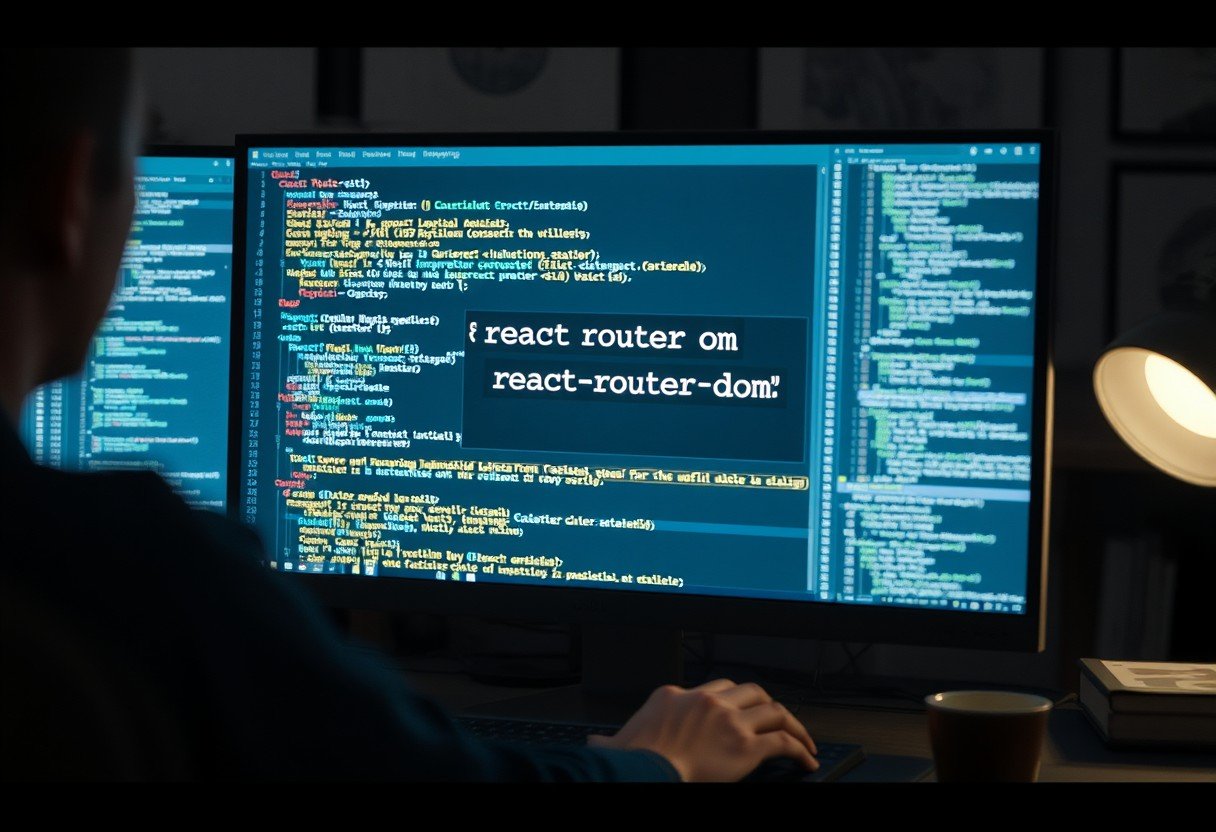



Leave a Comment