The “Search Network Campaigns with Display Opt-in” is a hybrid campaign type in Google Ads that lets you show your ads on both search results pages and a wide network of websites. It’s designed to help you reach more potential customers by combining the intent-driven power of search with the broad visibility of display advertising. This integrated approach can boost brand awareness and capture leads you might otherwise miss, all from a single campaign setup.
What Exactly Is a Search Campaign with Display Opt-in?
Think of this campaign as a standard search campaign with an added superpower. At its core, it targets users who are actively typing keywords related to your business into the Google search bar. Your text ads appear right when they are looking for a solution.
The “Display Opt-in” part is an extension. By checking a simple box during setup, you allow Google to also show your ads across the Google Display Network. This network is a massive collection of over two million websites, videos, and apps where your ads can appear.
This means your campaign works on two fronts. It captures high-intent users on the search network and also builds brand recognition by showing ads to people as they browse their favorite sites, watch videos, or use apps. It’s a simple way to expand your reach without creating a separate display campaign from scratch.
Key Benefits of Combining Search and Display Networks
Choosing to combine search and display advertising in one campaign offers several powerful advantages for businesses looking to grow their online presence and get more leads.
The primary benefit is significantly increased visibility. The Google Display Network reaches over 90% of internet users worldwide, giving your brand massive exposure beyond just search results. This helps potential customers see your brand more often, making them more likely to remember you when they are ready to buy.
Here are some other major advantages you can expect:
- Maximized Reach: You connect with customers both when they are actively searching and when they are passively browsing, covering more stages of the buying journey.
- Enhanced Brand Awareness: Repeated exposure on display sites builds brand familiarity and trust. When users later search for your products, they are more likely to click on a brand they recognize.
- Simplified Management: You manage both search and display efforts from a single campaign, which can save time, especially for beginners or businesses with limited resources.
Ultimately, this combined strategy creates a more cohesive marketing effort. The synergy between seeing an ad on a website and then searching for the product can lead to higher conversion rates.
How Does the Display Opt-in Feature Actually Work?
Understanding the mechanism behind the Display Opt-in helps you appreciate how it extends your reach so effectively. It is not a random process; Google uses smart technology to find the best places for your ads.
When you enable this feature, Google’s algorithms analyze your search campaign’s settings, including your keywords and targeting. It then uses this information to automatically find relevant placements on the Display Network. Google’s system determines where and when to show your ads based on user behavior and the context of the website they are visiting.
This means if your search campaign is about “running shoes,” your ads might appear on blogs about running, fitness apps, or YouTube videos reviewing athletic gear. The system aims to place your ads in front of people who are likely to be interested, even if they aren’t searching for your keywords at that exact moment.
Your search ads are automatically adapted to fit display ad formats. While you can add visually rich images for the display portion, Google can also convert your text ads into simple display formats to get you started quickly.
Best Practices for Setting Up a Successful Campaign
To get the most out of your Search Campaign with Display Opt-in, a thoughtful setup is crucial. Simply turning it on is not enough; you need to implement best practices to ensure you are spending your budget wisely.
Start with a strong foundation in your search campaign. This means conducting thorough keyword research to target users with high purchase intent. Organize these keywords into tightly themed ad groups and write compelling ad copy with clear calls-to-action.
While the display portion is largely automated, you should still upload simple image assets. Visually appealing ads almost always perform better on the Display Network than plain text ads. Make sure your images are high-quality, on-brand, and clearly communicate your value proposition.
Finally, pay close attention to your campaign settings. Use geographic and ad scheduling features to control when and where your ads are shown. This helps you focus your budget on the most profitable times and locations, improving your overall return on investment.
Monitoring Your Campaign for Maximum ROI
Launching your campaign is just the beginning. Continuous monitoring and adjustment are essential for success, especially with a hybrid campaign type where performance can vary between the two networks.
Regularly check your performance reports in Google Ads. It is important to segment your results to see how the Search Network is performing compared to the Display Network. You can do this by navigating to the “Networks” report in your campaign view. Look at key metrics like click-through rate (CTR), cost per click (CPC), and conversion rate for each.
You will likely find that the Display Network generates a lot of impressions but may have a lower conversion rate than the Search Network. This is normal. The goal is to identify which parts are working. Pay close attention to the “Placements” report, which shows you the specific websites and apps where your display ads appeared. If you see that certain placements are spending your budget without bringing conversions, you should exclude them from your campaign. This simple action can dramatically improve your return on ad spend (ROAS).
Common Hurdles and How to Overcome Them
While powerful, this campaign type can present some challenges. Advertisers sometimes find that the Display Network spends a large portion of their budget quickly on lower-quality traffic. Being aware of these potential issues and knowing how to solve them is key to running a profitable campaign.
Another common issue is that the messaging that works for a search ad may not be as effective for a display ad. A user actively searching for a product needs different information than someone casually browsing a blog. Without custom visuals, your text ads might get lost on a busy webpage.
Here is a simple breakdown of common problems and their solutions:
| Challenge | Solution |
| High Spend on Irrelevant Display Sites | Regularly review the Placements report and exclude underperforming websites and apps. |
| Low Conversion Rate from Display Traffic | Use remarketing lists to show display ads only to people who have already visited your website. |
| Poor Ad Performance on Display | Upload custom image ads. Visuals are more engaging and effective on the Display Network. |
By proactively managing these areas, you can mitigate risks and ensure both parts of your campaign contribute effectively to your business goals.
Frequently Asked Questions
Why should I use the Search with Display Opt-in campaign type?
You should use this campaign type to maximize your advertising reach and build brand awareness. It allows you to connect with users who are actively searching for your products while also reaching a broader audience across the web, all from one easy-to-manage campaign.
Is this campaign type good for beginners?
Yes, it can be a good starting point for beginners because it simplifies the process of advertising on both networks. However, it is important to monitor performance closely to ensure the budget is being spent effectively and not wasted on irrelevant display placements.
How does Google split the budget between Search and Display?
Google’s system automatically allocates your budget based on where it predicts you’ll get the most clicks or conversions. There is no manual way to set a specific budget split, which is why monitoring performance and excluding poor placements is critical for control.
Can I control where my display ads appear?
Yes, you have control. You can view a report of all the websites, apps, and YouTube channels where your ads have been shown. From this “Placements” report, you can exclude any that are not relevant or are performing poorly.
What is the main difference between this and running separate Search and Display campaigns?
The main difference is control and targeting options. Separate campaigns offer much more granular control over bidding, budgeting, and targeting for each network. The combined campaign type is simpler but offers less flexibility, especially for advanced display targeting strategies.





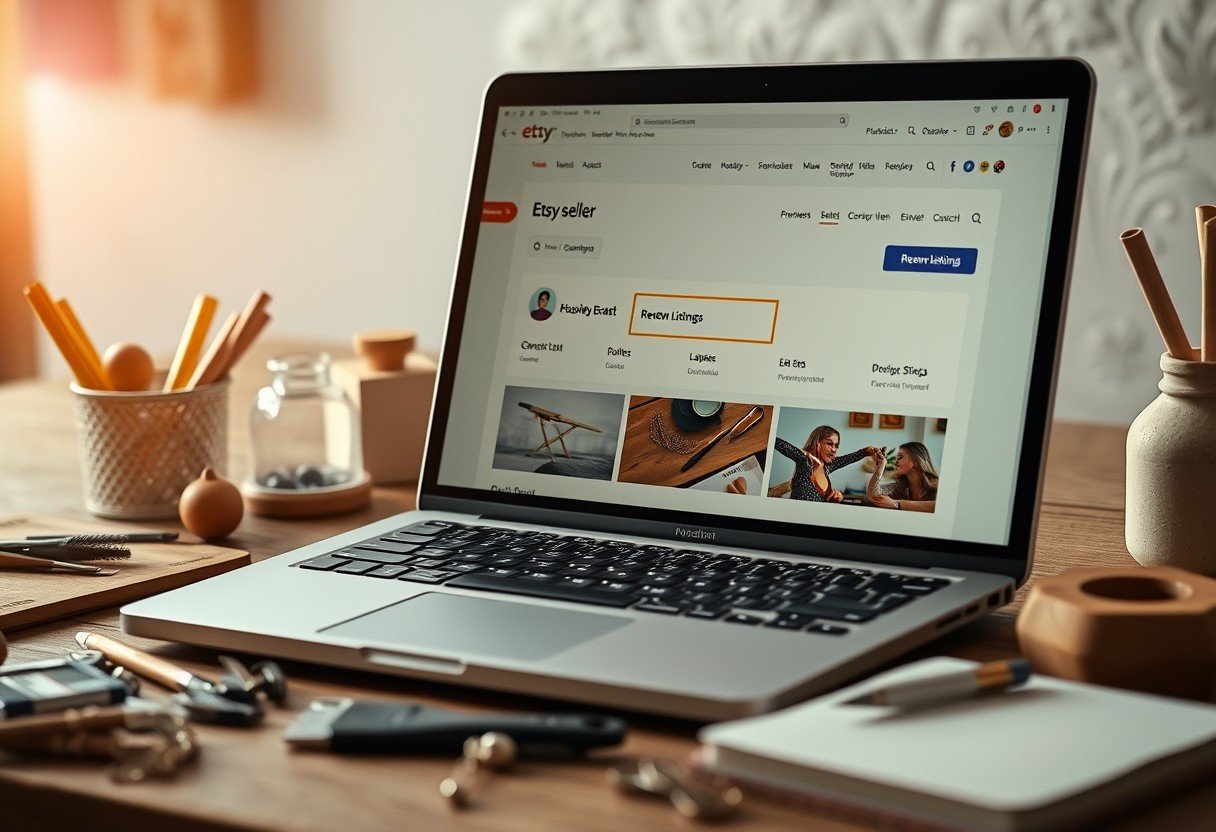



Leave a Comment