Smart TVs are everywhere, offering a world of entertainment through streaming and apps. But if you’re used to a traditional TV, you might wonder if they are truly easy to use. This guide breaks down everything from the initial setup to daily navigation, helping you understand how user-friendly these modern televisions really are and whether one is the right choice for your home.
What Exactly Is a Smart TV?
Think of a smart TV as a regular television with the internet and a computer’s brain built right in. This integration allows it to do much more than just show channels from a cable box or antenna. It connects directly to your home’s Wi-Fi or Ethernet network.
This connectivity is the key feature. It gives you access to a huge variety of online content without needing extra devices like a Roku or Apple TV. You can stream movies, watch YouTube, browse social media, and even control other smart devices in your home, all from your TV screen.
Most smart TVs run on an operating system, similar to a smartphone or computer. Popular systems include Google TV, LG’s webOS, and Samsung’s Tizen. These platforms organize all your apps and settings into a user-friendly menu.
How Hard Is It to Set Up a New Smart TV?
Getting a new smart TV up and running is usually a simple process designed for beginners. Most modern smart TVs guide you through each step with clear on-screen instructions. You won’t be left guessing what to do next.
The first steps involve plugging it in, turning it on, and choosing your language. From there, the TV will prompt you to connect to the internet. You can typically choose between a wireless Wi-Fi connection or a more stable wired Ethernet connection. Just select your network and enter your password.
After connecting to the internet, you’ll be asked to sign in or create an account with the manufacturer (like a Samsung or Google account). This helps manage your apps and preferences. The whole process, from unboxing to watching your first show, is often completed in under 30 minutes.
Navigating the Interface and Finding Your Shows
Once your TV is set up, you’ll spend most of your time on the main screen, often called the home screen or dashboard. This is where you find all your apps, inputs, and settings. Manufacturers have spent years making these interfaces as intuitive as possible, often using large icons and simple menus.
Navigating is done with the remote control. While some remotes can look complicated with many buttons, many newer models are simplified, featuring only the essential controls and sometimes even a built-in microphone for voice commands. Using your voice to search for “action movies on Netflix” is often much faster than typing it out with an on-screen keyboard.
Most smart TVs make it easy to find what you want to watch. Key features that improve navigation include:
- A Central App Store: Similar to a smartphone, you can browse and download new apps for streaming, games, or news.
- Universal Search: Many TVs let you search for a movie or show, and it will check across all your installed apps to tell you where it’s available.
- Customizable Home Screen: You can often rearrange apps to put your favorites like Hulu or Disney+ right at the front for quick access.
Familiarizing yourself with the home screen layout and remote shortcuts will make your viewing experience smooth and effortless.
Are Smart TVs User-Friendly for All Ages?
The ease of use can vary significantly depending on the user’s comfort with technology. For children and young adults who grew up with smartphones and tablets, a smart TV interface feels natural and easy to master. The app-based system is something they already understand.
However, seniors and those less familiar with technology can sometimes face a steeper learning curve. The sheer number of options, apps, and settings can feel overwhelming. A remote with dozens of buttons or a menu with too many choices can be a source of frustration.
Fortunately, manufacturers are aware of this and are including features to help. Many TVs now offer accessibility options like screen readers, high-contrast modes, and text magnification. Furthermore, the rise of voice controls has been a huge help, as speaking a command is often easier than navigating complex menus.
Smart TV vs. Traditional TV: Is the Upgrade Worth It?
The biggest difference between a smart TV and a traditional one is internet connectivity. This single feature unlocks a world of versatility that older TVs simply cannot offer. If you primarily watch content through streaming services, a smart TV is almost essential.
Here is a simple breakdown of the main differences:
| Feature | Smart TV | Traditional TV |
|---|---|---|
| Internet Connectivity | Built-in Wi-Fi and/or Ethernet | No internet access |
| Content Access | Streaming apps, web browser | Limited to cable, satellite, or antenna |
| App Integration | App store with thousands of apps | None |
| Advanced Features | Voice control, smart home integration | No advanced features |
While there is a learning curve, the enhanced functionality of a smart TV offers a much richer entertainment experience. You are no longer limited by broadcast schedules and can watch what you want, when you want.
Potential Downsides: Privacy and Support Concerns
With internet connectivity come a few concerns that you wouldn’t have with a traditional TV. Since a smart TV collects data on what you watch to provide recommendations, privacy is a valid consideration. It’s a good practice to review the privacy settings during setup and disable any data tracking you’re not comfortable with.
Another potential issue is customer support. If you run into a technical problem, troubleshooting can sometimes be tricky. Before buying, it’s wise to check what kind of support the brand offers. Many provide helpful online resources like FAQs, user forums, and video tutorials that can solve common problems without needing to call for help.
Frequently Asked Questions
Do I need a strong internet connection for a smart TV?
Yes, a stable and reasonably fast internet connection is crucial for a good experience. A slow connection will lead to buffering and lower-quality video, especially when streaming in 4K resolution.
Are smart TVs difficult for seniors to use?
They can be, but many brands are adding features to make them easier. Look for models with simplified remote controls, voice command capabilities, and easy-to-navigate menus to improve the experience for non-tech-savvy users.
Can I use a smart TV without connecting it to the internet?
Absolutely. If you don’t connect it to the internet, it will function just like a traditional TV. You can still connect devices like a cable box, Blu-ray player, or gaming console through its HDMI ports.
What apps are usually pre-installed on a smart TV?
Most smart TVs come with popular streaming apps already installed. These almost always include Netflix, YouTube, Amazon Prime Video, and Hulu. You can download many others from the TV’s app store.
How do I protect my privacy on a smart TV?
During the initial setup, carefully read the terms of service and privacy policies. You can usually go into the settings menu to disable ad tracking, viewing data collection, and microphone access for voice assistants.



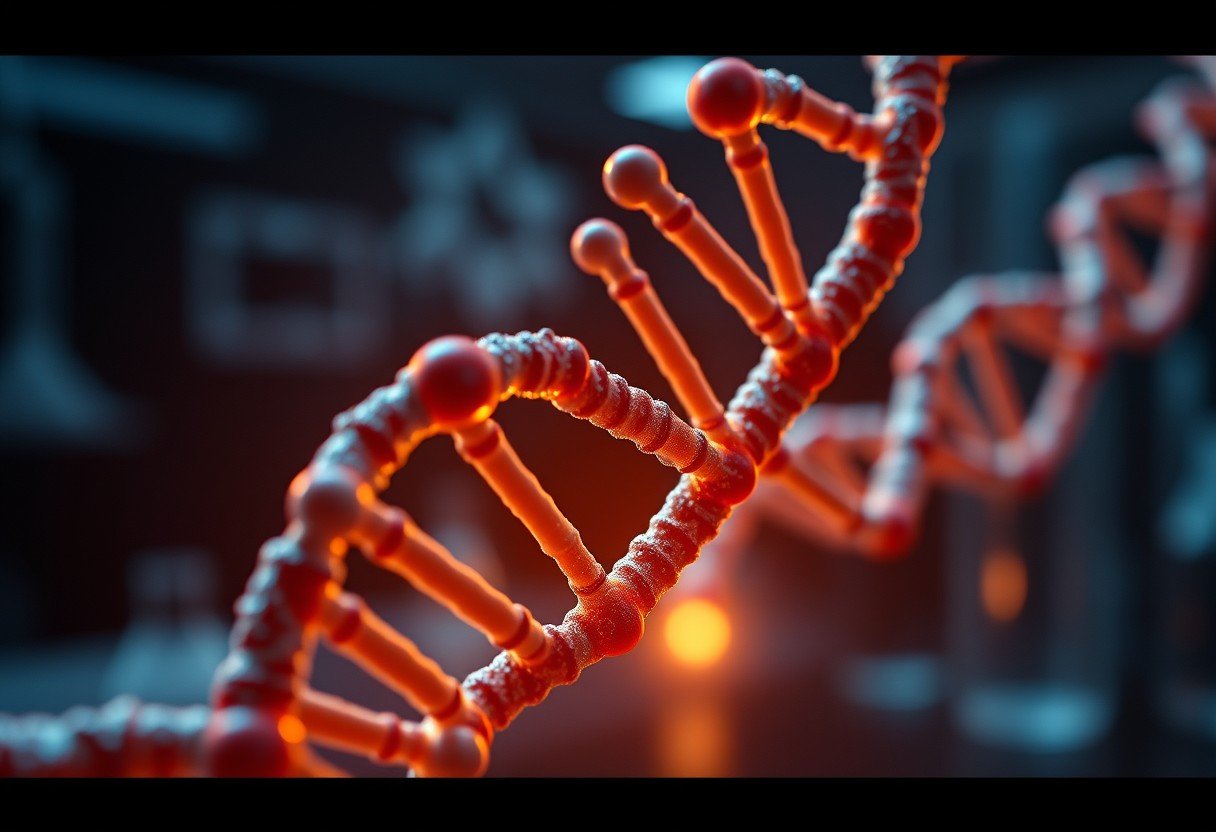

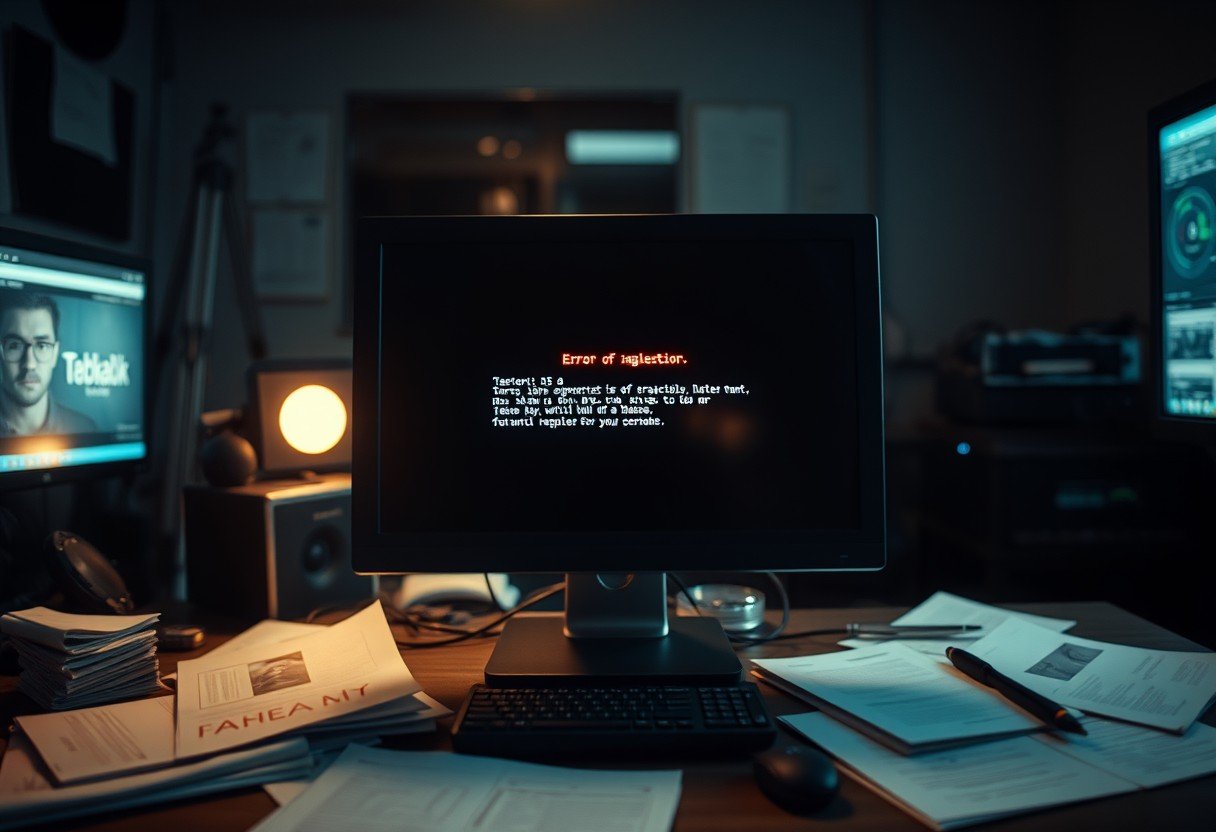

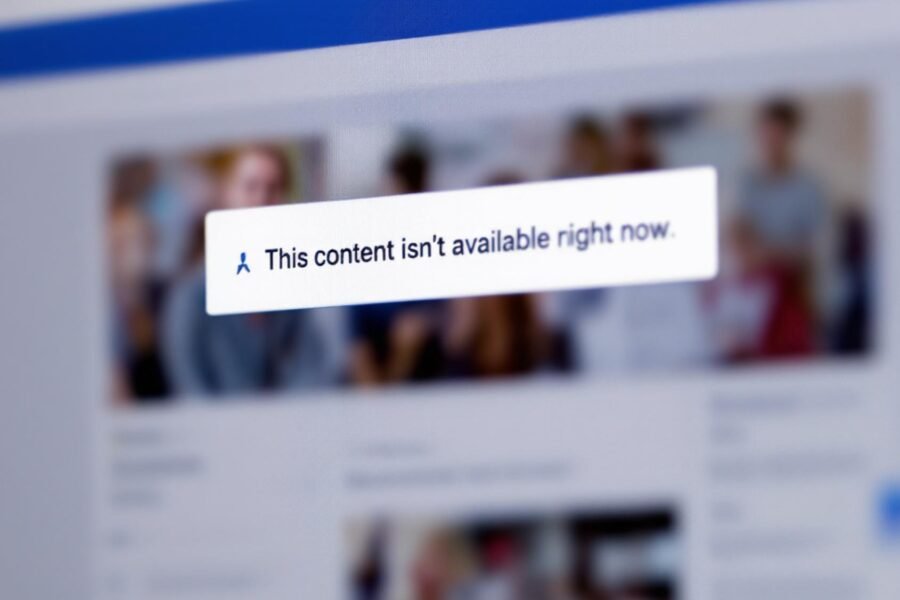

Leave a Comment