Ever been surprised by a higher than expected Uber bill after your ride? You’re not alone. Accurately predicting your Uber fare is simple when you understand the factors involved and know how to use the right tools. This guide explains how to use the Uber Estimate feature to plan your travel budget effectively, ensuring you know the cost before you book your ride. This helps you avoid unexpected charges and make smarter transportation choices.
What Factors Influence Your Uber Fare?
The final price you pay for an Uber ride is not just a random number. It’s a calculation based on several key components that can change from one trip to the next. Understanding these variables is the first step toward becoming a pro at predicting your fare.
The most obvious factors are the distance of your trip and the time it takes to get to your destination. A longer ride will naturally cost more. However, the time of day plays a massive role. Riding during morning and evening rush hours will almost always be more expensive than traveling in the middle of the day.
Several elements contribute to your final bill. It’s helpful to be aware of all of them before you request a ride.
- Base Fare: A flat fee that starts the fare calculation.
- Distance and Time: The rate per mile and per minute for your specific city.
- Surge Pricing: A multiplier applied during times of high demand.
- Other Fees: This can include tolls, airport surcharges, or booking fees.
By keeping these components in mind, you can better anticipate the cost. The Uber app shows you an upfront price that already includes these estimates, giving you a clear idea of what you’ll pay.
Mastering the Uber App’s Fare Estimator
The most reliable and convenient way to predict your ride cost is by using the built-in fare estimator right inside the Uber app. This tool gives you a real-time price based on current conditions, making it your best friend for budgeting.
Using the feature is incredibly straightforward and takes just a few seconds. The price you see is what you pay, unless you make significant changes to your trip.
- Open the Uber app on your phone.
- Tap the “Where to?” box and enter your destination address.
- Confirm that your pickup location is correct.
- The app will then show you a list of available ride options (like UberX, Comfort, or Black) along with the upfront fare for each one.
This process allows you to compare the costs of different services instantly. Choosing a service like UberX over Uber Black can result in significant savings. The app’s real-time data on traffic and demand ensures the estimate is as accurate as possible when you book.
Are Online Fare Calculators a Good Alternative?
If you don’t have access to the Uber app or are planning a trip from your desktop, several third-party websites offer online Uber fare estimators. These tools can give you a general idea of the cost for a future ride.
These online calculators work by using Uber’s publicly available fare information for a specific city. You typically enter your start and end points, and the tool calculates an estimated cost based on standard rates for distance and time.
However, these external tools have a significant drawback. They cannot account for real-time factors like surge pricing or current traffic conditions. Because of this, the estimate they provide might be much lower than the actual fare during a busy period. While they can be useful for rough planning, the Uber app will always provide the most accurate and current price.
Decoding Surge Pricing to Save Money
Surge pricing is likely the biggest reason for unexpectedly high fares. It’s a system Uber uses to balance supply and demand. When many people in one area are requesting rides at the same time and there aren’t enough drivers, prices temporarily increase to encourage more drivers to head to that area.
This often happens during rush hour, after major sporting events or concerts, on holidays like New Year’s Eve, or during bad weather. The Uber app will always notify you when surge pricing is active.
You can often avoid paying surge prices with a little patience. If you see that fares are high, try waiting 10 to 15 minutes and checking the app again. The surge may have ended or decreased. Alternatively, walking a few blocks away from a crowded venue can sometimes place you outside the surge zone, resulting in a much lower fare.
Smart Tips for a More Accurate Fare Prediction
Beyond understanding the basic factors, a few extra tips can help you secure the best possible price for your ride. Being a savvy rider means planning ahead and taking advantage of all the tools at your disposal.
Always check the “Promotions” section within the Uber app. Uber often provides user-specific discounts or offers for certain routes or times. Applying a promo code before you book can directly lower your fare.
Considering the time of your travel can have a huge impact on both cost and travel time. Planning your trip outside of peak demand hours is one of the most effective ways to save money.
| Factor | Peak Hours (e.g., 7-9 AM, 4-6 PM) | Off-Peak Hours (e.g., 10 AM-3 PM) |
| Fare Cost | Higher due to demand and potential surge | Lower and more predictable |
| Travel Time | Longer due to heavy traffic | Shorter and more direct |
| Driver Availability | Can be lower per rider | Generally high |
Watch Out for These Hidden and Additional Charges
The upfront price you see in the Uber app is usually very accurate, but certain situations can lead to additional charges being added to your final bill. Being aware of these potential fees can help you avoid them.
The most common additions are tolls incurred during your trip, which are automatically passed on to you. If you request that your driver wait for you at pickup for more than a few minutes, a waiting fee may also be applied.
Other charges can arise from your actions during the ride. For example, if you change your destination mid-trip, the fare will be recalculated to reflect the new route and distance. A significant cleaning fee may also be charged if you leave a mess in the vehicle. To ensure a smooth and cost-effective ride, be punctual for your pickup and be respectful of the driver’s car.
Frequently Asked Questions
What is Uber Estimate?
Uber Estimate is a feature within the Uber app that provides an upfront price for your trip before you confirm the booking. It calculates this fare based on the expected distance, travel time, and current demand in your area.
How accurate is the Uber fare estimate?
The upfront price shown in the app is generally very accurate. However, the final fare can change if you add extra stops, change your destination, or if your trip involves unexpected tolls not factored into the initial estimate.
Does the Uber estimate include tolls and other fees?
The upfront fare typically includes an estimate for tolls and applicable surcharges like airport fees. However, if the actual toll amount is different or if you incur other charges like a waiting fee, the final price will be adjusted.
Can I get a fare estimate for a future trip?
Yes, the Uber app allows you to schedule a ride in advance. When you do this, it will provide you with a fare estimate, but it also notes that the final price may be adjusted based on the real-time surge pricing at the time of your actual pickup.
How can I see a breakdown of my Uber fare?
After your trip is complete, you will receive a receipt via email. You can also find a detailed fare breakdown in the “Your Trips” section of the Uber app, which shows the base fare, distance, time, and any other charges.



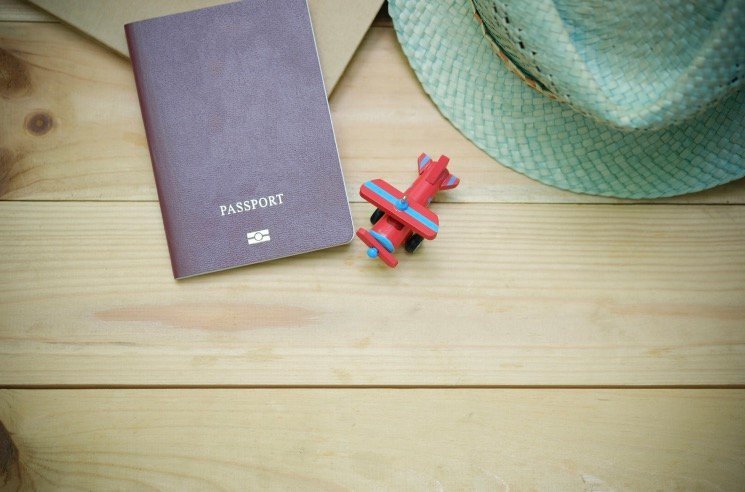


Leave a Comment