You see the message You Are Visiting Our Service Too Frequent when a site or app limits how many requests you can make in a short time. It happens on the web, in apps, and with APIs when traffic spikes or patterns look risky. The system slows or blocks you to protect everyone. It resets after a wait. You can fix it by changing how and when you send requests.
What Rate Limiting Means And Why You See This Message
Rate limiting is a control that caps how many requests you send in a set time window. It helps keep services fast and stable for all users. When the cap is passed, the system returns a message like Too Many Requests or Please Try Again Later.
Sites use limits to stop overload, keep costs under control, and reduce abuse. It is common on login forms, search, checkout, and APIs. If your pattern looks like a bot or a spike, your access may pause for a short time.
Most systems measure by IP, user account, token, or device. They often track short windows like per second or per minute, and longer windows like per hour or per day. A fair policy helps real users keep access while blocking bad traffic.
Common Triggers That Cause Too Many Requests
Fast clicks or refreshes can flood a page with calls. Auto refresh, background tabs, or sync jobs also add hidden traffic. A loop in code can send many calls without you seeing it.
Shared networks can hit limits when many people use the same public IP. This is common in offices, schools, cafes, and VPNs. One heavy user can affect others who share the same IP.
Bots, scrapers, and failed Captcha attempts often trigger tighter limits. So can login brute force, bulk search, or large file pulls. If you run scripts, set a safe delay and follow the site rules.
Rate Limit Signals, Status Codes, And Wait Windows
The most common signal is HTTP 429 Too Many Requests. Many APIs also return a Retry After header with seconds or a time. Some sites show a hold page, a queue, or a Captcha test.
| Signal Or Status | What It Means | Typical Wait | What You Can Do |
|---|---|---|---|
| HTTP 429 | You sent too many requests in a window | 30 seconds to 15 minutes | Slow down and honor Retry After if present |
| Retry After Header | Server tells you when to try again | Exact seconds or a date time | Wait the full time before the next call |
| Please Try Again Later | Soft block to ease load | A few minutes | Pause, then retry with fewer calls |
| Captcha Or Block Screen | System suspects bot or abuse | Until pass or manual review | Solve Captcha or contact support if stuck |
If you see a wait time, do not retry before it ends. Early retries can extend the block. Logs, headers, and error bodies often include clues that help you tune your next move.
Steps To Recover When You Hit A Rate Limit
Stay calm and read the message. Look for status code, headers, and any timer. Many blocks are short and clear up with a small pause. A smart retry plan cuts downtime and avoids longer holds.
- Stop sending requests for the full Retry After time or at least 60 seconds.
- Retry with exponential backoff, for example wait 1s, 2s, 4s, 8s, then stop.
- Reduce the number of calls by batching or caching the next requests.
- Close extra tabs, pause auto refresh, and check for background sync.
- Review logs to find loops or hot paths that trigger bursts.
A backoff plan protects both you and the service. If the issue keeps coming back, switch to off peak times or lower your request rate until stable.
How To Plan Usage For Teams And Shared IPs
Agree on clear limits per user, per job, and per hour. Give each app its own key or token so you can track heavy use. Stagger jobs by a few minutes to spread load.
In offices and VPNs, ask your provider for per user limits rather than one hard cap per IP. If not possible, set schedules so big jobs do not overlap. Small changes in timing can cut spikes a lot.
For public APIs, read the policy page for window sizes and fair use rules. Many give higher limits to paid plans or verified apps. Plan upgrades before busy seasons so you do not hit walls.
Smart Ways To Reduce Requests In Apps And Browsers
Most apps can cut requests without losing speed. Focus on work that adds value and skip calls that repeat the same data. Simple tweaks pay off fast.
- Cache common data for a short time so you do not fetch the same info again.
- Batch small calls into one request, and use pagination to fetch only what you need.
- Use webhooks or push events so you react to changes instead of polling often.
Compress payloads, reuse connections, and ask for only needed fields. Use etags or If Modified Since to avoid full downloads. These cuts help users and lower costs too.
When To Contact Support And What To Share
Reach out if blocks last far longer than the policy, if you see Captcha loops, or if access is down for your whole team. Give exact times, your IP or user id, status codes, and request ids if shown. This saves days of back and forth.
Include a short timeline and the smallest steps to reproduce the issue. Ask if your account can use a higher plan or a custom limit. Many providers offer guidance on safe rates, windows, and best headers to send.
FAQ
What does HTTP 429 Too Many Requests mean?
It means you passed the allowed number of calls for a time window. Wait, then retry with backoff and fewer requests to avoid another block.
How long should I wait before trying again?
Follow the Retry After header if present. If not, wait at least 1 to 5 minutes, then retry slowly and watch for success signals.
How can I stop hitting the Please Try Again Later message?
Slow your rate, batch and cache, and remove loops. Close extra tabs, pause auto refresh, and space tasks during busy hours.
Does using a VPN affect rate limits?
Yes, many users share the same exit IP on a VPN, which can hit shared caps. Switch regions or disconnect to test if the limit is tied to that IP.
What is the best retry pattern for APIs?
Use exponential backoff with a max number of tries and some jitter. Honor Retry After and stop early if the server keeps sending 429.
Why do services limit traffic at all?
Limits protect speed, uptime, and cost for everyone. They also block abuse like brute force and help keep sites safe during traffic spikes.

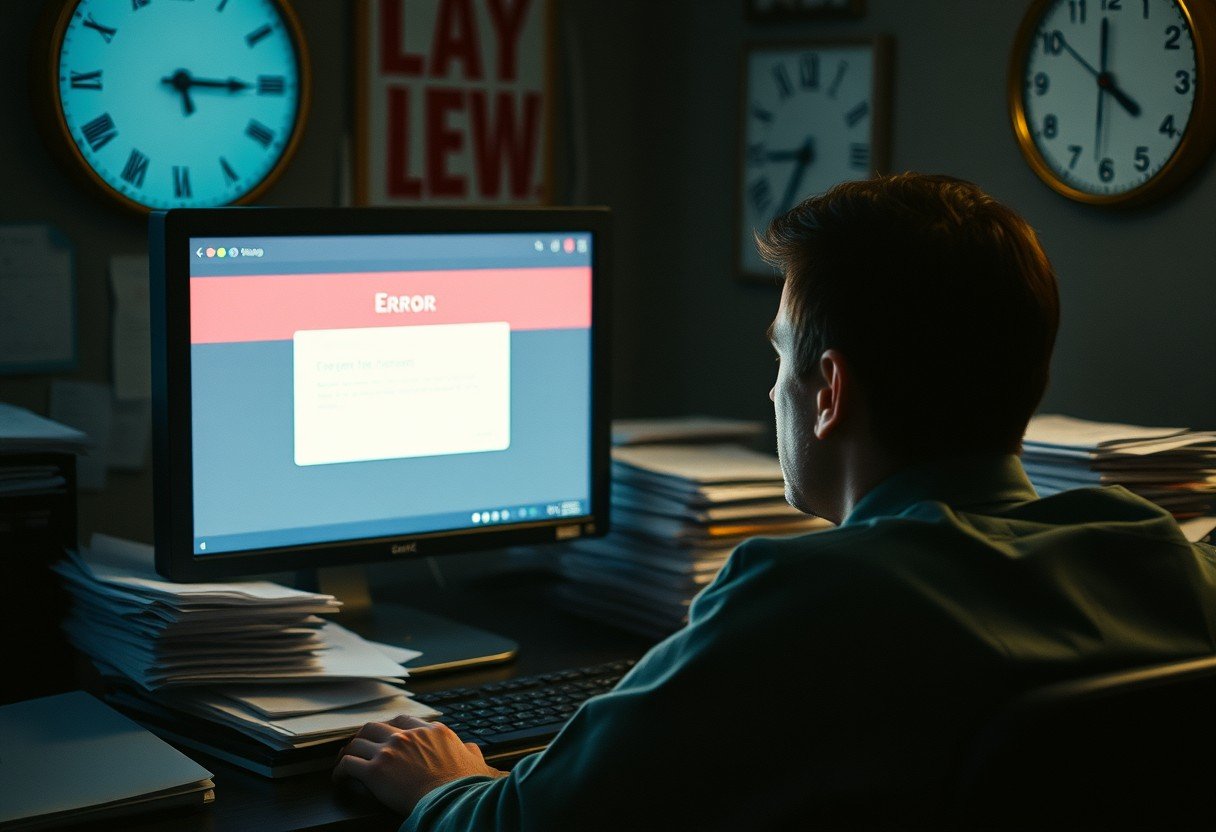



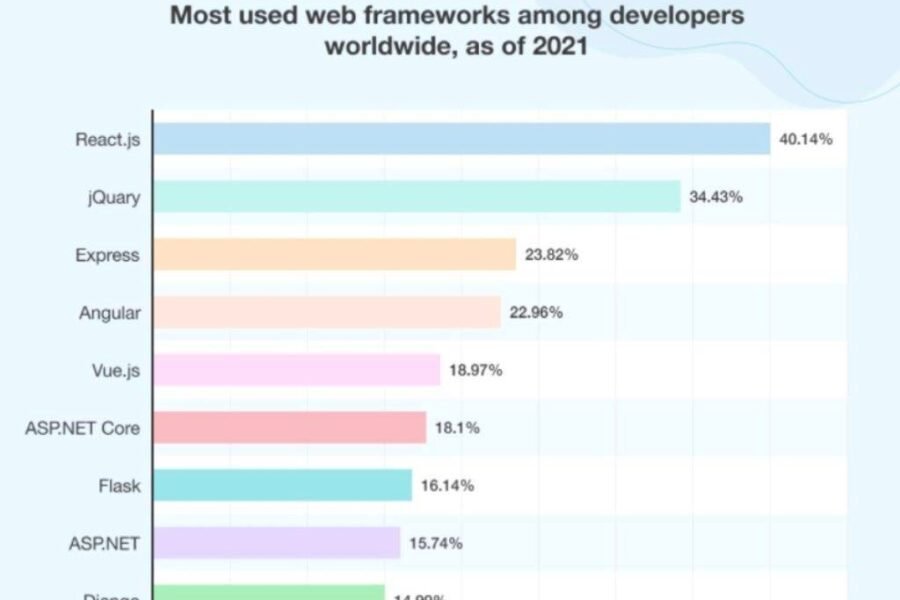

Leave a Comment