Understanding your Motorola baby monitor’s battery life is key to ensuring it’s always ready when you need it most. How long the battery lasts depends on the model, your usage habits, and how you care for it. This guide explains everything you need to know, from charging best practices to simple tricks that will help you maximize performance and keep a reliable eye on your little one without worry.
What Determines a Motorola Baby Monitor’s Battery Life?
The battery life of any Motorola baby monitor isn’t a single, fixed number. It’s influenced by a combination of its internal hardware and how you use it day-to-day. Some models are designed for longer use, offering up to 12 hours on one charge, which is perfect for overnight monitoring.
The type of battery inside the unit plays a significant role. Most modern Motorola monitors use rechargeable Lithium-ion batteries because they hold more power and last longer than older technologies like NiMH. However, the biggest factor often comes down to your usage patterns.
Constantly streaming video with the screen on will drain the battery much faster than using audio-only mode. Features like night vision, lullabies, and two-way talk also consume extra power. Being mindful of which features are active can dramatically change how long your monitor lasts between charges.
Key Factors that Drain Your Monitor’s Battery
Several key factors can shorten the battery performance of your Motorola baby monitor. Knowing what they are can help you manage your device’s power more effectively and avoid finding yourself with a dead monitor at a critical moment.
The settings you choose have a direct impact. A brighter screen is easier to see, but it’s also one of the biggest power consumers. Similarly, keeping the volume high or using features that require constant wireless transmission will reduce battery life.
Here are some of the most common drains on your monitor’s battery:
- Screen Brightness and On-Time: Keeping the video screen on and at high brightness is the fastest way to deplete the battery.
- Active Features: Using night vision, playing lullabies, or utilizing the two-way talk feature requires more energy.
- Signal Strength: If the parent unit is far from the camera, it has to work harder to maintain a stable connection, which uses more power.
- Battery Age: Like all rechargeable batteries, the one in your monitor will lose its ability to hold a full charge over time.
Environmental conditions also matter. Extreme temperatures, both hot and cold, can negatively affect battery performance and its overall lifespan. It’s best to use and store the monitor in a room with a moderate, stable temperature.
Simple Tips to Extend Your Monitor’s Battery Life
Getting more out of each charge is possible with a few simple adjustments to your routine. You don’t have to sacrifice peace of mind to save power. Instead, using the monitor’s features smartly can make a huge difference.
One of the most effective tools is the power-saving or VOX mode. This feature turns the screen off automatically and only turns it back on when it detects sound from the baby’s room. This alone can extend battery life by several hours, especially overnight.
Making small changes to the device settings can also help preserve power. Try dimming the screen to the lowest comfortable level and turning off features you aren’t actively using. These minor tweaks add up, ensuring your monitor is ready when you need it.
How to Properly Charge and Maintain Your Monitor
Proper charging habits are crucial for maintaining the long-term health of your monitor’s battery. How you charge the device from day one can impact its overall lifespan and how well it holds a charge a year or two down the line.
Always use the original charger and cable that came with your Motorola baby monitor. Third-party chargers might not provide the correct voltage, which can damage the battery over time. It’s also a good practice to charge the battery before it drops below 20%, as frequent deep discharges can degrade it faster.
Physical maintenance is just as important. Keep the charging ports on both the monitor and the charger clean and free of dust or debris. A gentle wipe with a dry microfiber cloth is usually all that’s needed to keep the device in good working order and ensure a solid connection every time you plug it in.
Troubleshooting Common Battery Problems
Even with great care, you might eventually run into battery issues. The most common problems include the battery draining much faster than it used to, not holding a charge at all, or the unit not powering on even when plugged in.
Before assuming the worst, start with the basics. Check that the charging cable is securely connected to both the monitor and the power outlet. Inspect the battery connections for any corrosion or debris if the battery is removable. Sometimes, a simple cleaning is all that is needed to restore function.
If the battery still fails to perform, it may be time for a replacement. If your monitor has a user-replaceable battery, investing in a new, certified compatible one can often solve the problem. For persistent issues or models with built-in batteries, contacting Motorola customer support is the best next step for professional advice or repair options.
Comparing Motorola’s Battery Life with Other Brands
When choosing a baby monitor, it’s helpful to see how Motorola stacks up against its competitors in terms of battery performance. While features and video quality are important, battery life is a practical concern that affects daily use.
Motorola monitors generally offer a solid battery life that is competitive within the market, but some brands may prioritize longer-lasting batteries over other features. Here is a quick look at how Motorola compares to other popular brands.
| Brand | Average Battery Life |
| Motorola | 6 – 12 hours |
| Summer Infant | 4 – 8 hours |
| Chicco | 8 – 10 hours |
| Baby Brezza | 10 – 15 hours |
User reviews often highlight that while Motorola monitors are praised for their reliability and features, battery longevity can be a point of concern for some parents, especially during extended use without access to a charger. This feedback emphasizes the importance of matching a monitor’s specifications to your specific lifestyle and needs.
Frequently Asked Questions
How long does the battery typically last on Motorola baby monitors?
The battery life varies by model and usage, but most Motorola monitors provide between 6 to 12 hours of continuous use on a full charge. Using power-intensive features like video streaming and night vision will reduce this time.
What is the best way to prolong my monitor’s battery life?
To extend battery life, use the power-saving (VOX) mode, lower the screen brightness, and turn off features like lullabies when not in use. Also, try to keep the parent unit plugged in when you are near a power source.
Why is my Motorola baby monitor battery draining so quickly?
A fast-draining battery can be caused by high screen brightness, constant video streaming, poor signal strength between the units, or simply an old battery that has degraded over time and can no longer hold a full charge.
Is it safe to use the baby monitor while it is charging?
Yes, it is generally safe to use your Motorola baby monitor while it is plugged in and charging. However, you must use the original manufacturer-provided charger and cable to avoid any potential safety risks or damage to the device.
How do I know if I need to replace the battery?
Signs that you may need a new battery include a significantly shortened usage time even after a full charge, the monitor shutting off unexpectedly, or the battery failing to charge at all. If the battery is removable, replacing it is a simple fix.




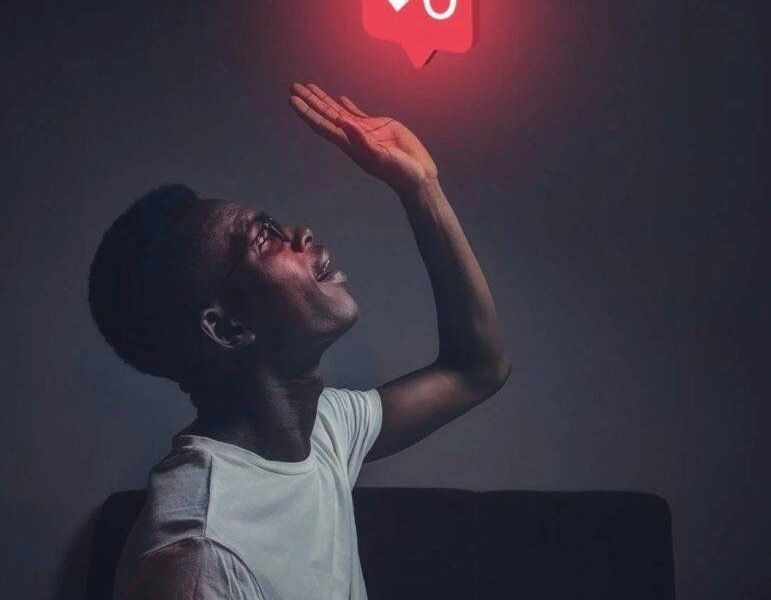

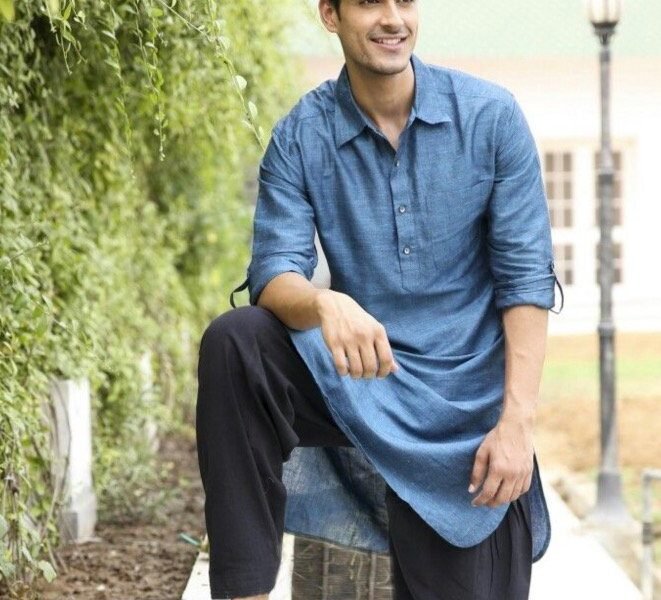


Leave a Comment