As a parent, you need a baby monitor you can trust to stay on through naps and overnight. Understanding the battery life of your VTech monitor is key to ensuring your baby’s safety and your peace of mind. The battery performance can vary based on the model, how you use it, and which features are active. This guide explains what to expect from your VTech’s battery, how to maximize its duration, and what factors can drain it faster, keeping you connected to your little one without interruption.
What is the Average Battery Life of a VTech Monitor?
When you purchase a VTech baby monitor, you can generally expect a reliable battery that keeps you connected. Depending on the specific model and your usage habits, the battery life can vary significantly.
On average, a fully charged VTech baby monitor battery will last between 8 and 12 hours of continuous use. Some models, particularly audio-only ones, can last even longer, with some reaching up to 19 hours on a single charge. This duration is typically sufficient to cover a full night’s sleep, giving parents peace of mind.
Keep in mind that a complete recharge usually takes about 4 to 6 hours. Planning your charging times, such as during the day when you are more active around the baby, ensures the monitor is always ready for longer stretches like nighttime.
Key Factors That Affect Your Monitor’s Battery Performance
Several factors can influence how long your VTech monitor’s battery lasts. Being aware of these can help you manage the device’s power more effectively.
The most significant drain on the battery is the video screen. The higher the screen brightness and the more frequently the screen is on, the faster the battery will deplete. Features that require constant power also have a major impact.
- Video Streaming: Continuously streaming video uses more power than audio-only mode.
- Night Vision: The infrared LEDs used for night vision are a constant power draw.
- Two-Way Intercom: Frequent use of the talk-back feature will consume more battery.
- Signal Strength: If the parent and baby units are far apart, the monitor works harder to maintain a stable connection, using more power.
Additionally, the age of the battery plays a crucial role. Like all rechargeable batteries, the one in your VTech monitor will lose some of its capacity over time, resulting in shorter life between charges after a year or two of use.
How VTech Compares to Other Popular Baby Monitor Brands
When choosing a baby monitor, battery performance is a critical feature that sets brands apart. While competitors may offer unique features, VTech often stands out for its focus on long-lasting battery life, which is a major advantage for parents.
Here is a quick look at how VTech’s battery life stacks up against other well-known brands in the market.
| Brand | Average Battery Life |
|---|---|
| VTech | Up to 19 hours |
| Motorola | 8-12 hours |
| Infant Optics | 10-12 hours |
| Owlet | 10 hours |
This comparison shows VTech holds a competitive edge in battery duration, providing longer monitoring periods without needing a recharge. This extended performance is especially valuable for overnight monitoring or during long naps, allowing parents more freedom and less worry about a dead battery.
Practical Tips to Extend Your VTech’s Battery Life
You can take several simple steps to get the most out of every charge and prolong the overall health of your VTech monitor’s battery.
The easiest way to conserve power is by adjusting the monitor’s settings. Lowering the screen’s brightness and volume level can make a noticeable difference. Many VTech models also come with a power-saving or sleep mode, which turns the screen off while still monitoring for sound. The screen will only turn back on when it detects noise from your baby.
Proper charging habits are also essential. Try to avoid letting the battery drain completely before plugging it in, as this can stress the battery over time. For optimal performance, charge the device at room temperature and always use the original charger that came with your monitor.
Finally, keep your device’s firmware updated. Manufacturers sometimes release updates that include optimizations for better battery efficiency. Placing the parent unit closer to a power source when you are stationary also reduces reliance on the battery.
Troubleshooting Common VTech Battery Problems
Even with proper care, you might eventually notice that your monitor’s battery isn’t holding a charge as well as it used to. When this happens, a few troubleshooting steps can help identify and potentially fix the issue.
If your battery drains unusually fast, first check your settings. High brightness, constant video, and active night vision are common culprits. Try switching to a power-saving mode to see if performance improves. You can also perform a battery reset by allowing the unit to drain completely and then charging it to full without interruption.
If the monitor fails to charge or turn on, inspect the charging port and power adapter for damage or debris. Ensure the battery is securely connected inside the unit. In some cases, an old battery simply reaches the end of its life and needs to be replaced. Check your user manual to see if your model has a replaceable battery and where to purchase a genuine replacement.
Understanding VTech’s Different Monitor Models
VTech offers a wide range of baby monitors, and the type of model you have will directly influence its battery capabilities. Understanding the differences can help you choose the right monitor for your needs and set realistic battery life expectations.
For instance, audio-only monitors are the most energy-efficient, while video monitors with large, high-definition screens will naturally consume more power. Smart monitors that connect to Wi-Fi may also have different battery performance based on signal strength and app usage.
| Model Type | Key Feature Impacting Battery |
|---|---|
| Audio Monitor | Sound-only monitoring for maximum battery life. |
| Video Monitor | Real-time video feed is the largest power consumer. |
| Smart Monitor | App integration and Wi-Fi connectivity affect battery. |
| Portable Monitor | Designed for on-the-go use with battery power as a priority. |
Always refer to the specifications for your particular model to understand its expected battery life and features. This will help you use it most effectively and ensure it meets your family’s needs.
Frequently Asked Questions about VTech Monitor Batteries
How long does a VTech baby monitor battery last on average?
A typical VTech baby monitor battery lasts between 8 to 12 hours with the screen on. Audio-only models or those in power-saving mode can last much longer, sometimes up to 19 hours on a single charge.
Can I use my VTech monitor while it is charging?
Yes, all VTech baby monitors are designed to be safely used while plugged in and charging. This is ideal for overnight use to ensure uninterrupted monitoring without relying solely on the battery.
Why is my monitor’s battery draining so fast?
Rapid battery drain is usually caused by high-demand features. Constant video streaming, high screen brightness, night vision, and a weak signal between units are the most common reasons for poor battery life.
How can I make my VTech monitor’s battery last longer?
To extend battery life, lower the screen brightness, use the audio-only or power-saving mode, and turn off features you are not using. Ensuring a strong signal by keeping the units within range also helps reduce power consumption.
Do all VTech monitors have replaceable batteries?
This varies by model. Many VTech monitors come with rechargeable battery packs that can be replaced if they no longer hold a charge. However, some models have built-in batteries that are not user-replaceable, so it is important to check your specific model’s manual.


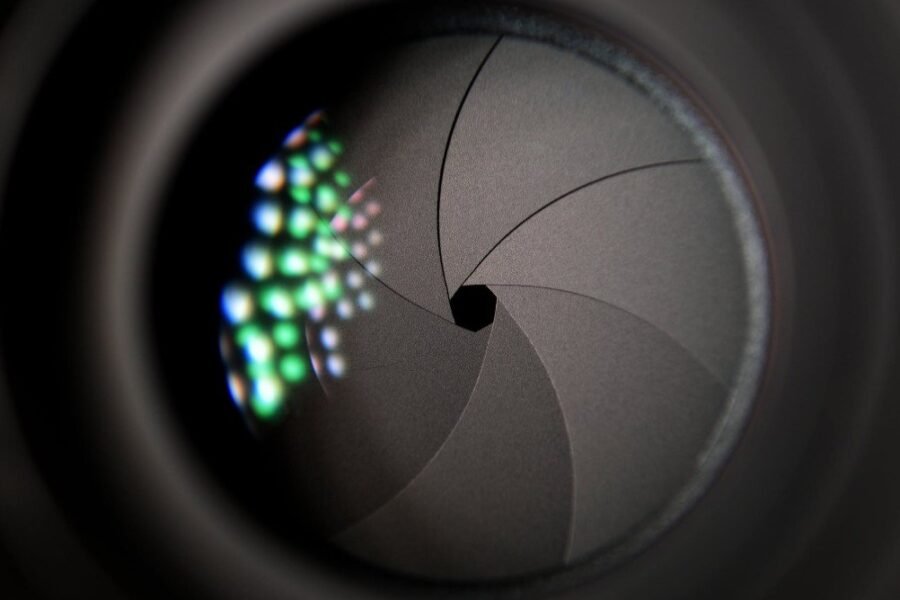





Leave a Comment