Twitter is rolling out 72 new emojis from Unicode 9 today, July 13 2016. The update is live on Twitter and brings fresh ways to show humor, mood, and reactions. It lands just ahead of World Emoji Day on July 17. Users can post these icons now, while system keyboards will catch up with software updates soon.
What Is New In The Twitter Emoji Update
The set adds fan favorites like Rolling On The Floor Laughing, Face Palm, Shrug, Nauseated Face, Lying Face, and Drooling Face. You will also see new roles and characters including Prince, Mother Christmas, Man In Tuxedo, Man Dancing, Selfie, and more. Animal lovers get Fox Face, Gorilla, and Deer.
- Big reactions: Rolling On The Floor Laughing and Face Palm boost quick tone and humor.
- People and roles: Prince, Pregnant Woman, and Man In Tuxedo widen daily storytelling.
- Gestures: Call Me Hand, Handshake, and Fingers Crossed add clear social cues.
All 72 emojis come from Unicode 9.0, approved by the Unicode Consortium. This refresh helps tweets feel natural, friendly, and easy to read in busy timelines.
Rollout Timeline And Platform Support
Tweets with the new emojis will display on Twitter even if your phone keyboard does not show them yet. Twitter renders the icons on its own services, so you can see them on the web and in the official app. Some third party apps or older systems may still show blank boxes until they update.
| Date | What Happens |
|---|---|
| June 2016 | Unicode 9.0 is released with 72 new emojis and thousands of new characters |
| July 13 2016 | Twitter starts rolling out Unicode 9 emojis across its platform |
| July 17 2016 | World Emoji Day highlights the update with global chatter and sharing |
If a recipient uses an older device or a non updated app outside Twitter, some icons may not render. In that case, the tweet still posts fine on Twitter, but viewing in other places can differ.
How To Use The New Emojis On Twitter Today
You do not need special codes to post them on Twitter. If your system keyboard has not been updated, you can still copy and paste the new emojis into your tweet and they will display on Twitter.
- Open a trusted emoji source such as Emojipedia and find the Unicode 9 emoji you want.
- Copy the emoji and paste it into the Twitter compose box on web or in the app.
- Post your tweet and check the preview to confirm it renders on Twitter.
- If you cannot see it, update the Twitter app and try viewing on twitter.com.
Brands and creators should test on multiple devices before large campaigns. Short test tweets help you confirm that key emojis render well for your audience.
Why This Update Matters Ahead Of World Emoji Day
Emojis add tone, context, and emotion to short tweets, which helps avoid confusion. The update gives people richer ways to react to live events, jokes, and news. It also supports clearer social cues through gestures like Handshake and Fingers Crossed.
Unicode 9.0 introduced 72 new emojis and expanded the standard with thousands of characters for scripts and symbols. That growth shows how fast visual language is rising across the web and social apps.
More inclusive roles and fresh faces reflect daily life better, from Man Dancing to Mother Christmas. This mix keeps Twitter conversations lively during World Emoji Day and beyond.
What To Expect Next From Platform Updates
Native keyboards on phones and desktops will add Unicode 9 emojis as software updates roll out this year. Once those updates arrive, you will be able to type these icons directly from your keyboard without copying them.
Until then, copying from a reliable source is a simple workaround. Social teams can keep a small set of favorite emojis ready in notes for quick posting during live events.

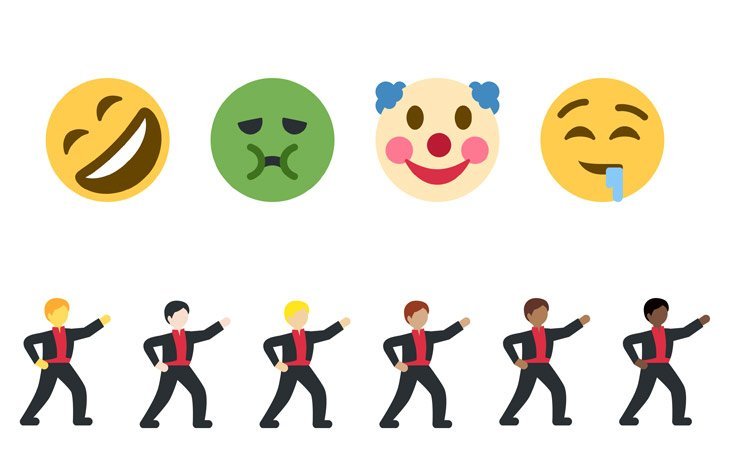







Leave a Comment