Exporting your public key to a directory services server is a vital step for secure digital communication. It allows others to find your key easily, so they can send you encrypted messages that only you can read with your private key. This simple action builds a foundation of trust and privacy, making sure your sensitive information is protected from unauthorized access while streamlining secure collaboration within an organization.
What is a Public Key and Why Share It?
To understand this process, think of having two keys: a private key you keep secret and a public key you can share with everyone. These keys work together in a system called Public Key Infrastructure (PKI). The public key is used to lock or encrypt a message, but it cannot unlock it. Only your corresponding private key can do that.
By making your public key available, you enable anyone to send you an encrypted message that only you can open. This is the core of modern secure communication, used in everything from secure emails to digital signatures. Sharing your public key doesn’t compromise your security; it actually enables it.
The security of this system relies entirely on keeping your private key safe. While your public key is listed in a directory for all to see, your private key should never be shared with anyone.
The Role of a Directory Services Server in Security
A Directory Services Server acts like a digital phonebook or a central library for public keys. Instead of you having to manually send your public key to every person who wants to communicate with you securely, they can simply look it up in this trusted, centralized repository.
This system greatly simplifies key management. It ensures that users are getting the correct, legitimate public key for an individual, which helps prevent man-in-the-middle attacks where an attacker might try to substitute their own key. The directory server provides a single source of truth for verifying identities across your network.
Furthermore, these servers are a critical part of a robust PKI. They work with Certificate Authorities to enforce security policies, manage key lifecycles, and ensure that the entire framework of trust is maintained effectively and efficiently.
Key Benefits of Exporting Your Public Key
Exporting your public key to a directory server isn’t just a technical step; it offers several practical advantages that enhance security and efficiency for everyone in your organization. This proactive measure fortifies your digital environment and builds trust.
The primary benefits include:
- Enhanced Security: It allows for verified and encrypted communication, reducing the risk of data breaches and unauthorized access to sensitive information.
- Simplified Key Exchange: Users no longer need to manually exchange keys. They can quickly find the key they need on the server, facilitating seamless and secure interactions without hassle.
- Identity Verification: It allows others to verify your digital signature, confirming that a message or document truly came from you and hasn’t been altered.
This process is foundational for creating a safer environment for important discussions, transactions, and data sharing in our increasingly digital world.
A Simple Guide to Exporting Your Public Key
While the exact steps can vary depending on your software, the general process for exporting your public key is straightforward. It involves using your key management tool to save the public part of your key pair into a file that can be uploaded to the directory server.
Before you begin, make sure your key pair has been generated correctly and is stored securely. Always verify the requirements of the directory server you’re using.
Here is a general overview of the export process:
- Open Your Key Management Tool: Access the software or tool where your cryptographic keys are stored (e.g., an email client’s security settings or a dedicated key manager).
- Select Your Public Key: Find the specific key pair you want to use and select the option to export the public key. Be careful not to export your private key.
- Choose the Correct Format: You will likely be prompted to save the key in a specific format, such as .pem, .cer, or .asc. Check the directory server’s documentation to ensure you select the compatible format.
- Save and Upload the File: Save the public key file to a secure location on your computer. Then, follow your organization’s procedure to upload this file to the Directory Services Server.
Best Practices for Managing Your Public Keys
Simply exporting your key is not enough. Proper management is crucial for maintaining long-term security. Adopting best practices ensures the integrity of your communications and protects your digital identity from being compromised.
A key practice is regular key rotation. You should establish a schedule for updating your public keys to limit the potential damage if a key is ever compromised. A compromised key that is old and has been rotated out poses a much smaller threat than a current one. This schedule should align with your organization’s security policy.
Additionally, continuous monitoring and having a clear revocation process are essential. If you suspect a private key has been compromised, you must be able to quickly revoke the corresponding public key from the directory. This action alerts others not to trust the old key, preventing unauthorized access and potential data breaches. Regular security audits help ensure these practices remain effective.
Common Challenges and How to Solve Them
Implementing a public key system can sometimes present challenges, particularly around technical issues and user knowledge. Being aware of these hurdles allows you to address them proactively, ensuring a smooth and secure process for everyone.
Without proper training, users may not understand the importance of their role in maintaining security. This can lead to errors that weaken the entire system. Addressing these challenges is key to successful public key management.
| Common Challenge | Effective Solution |
|---|---|
| Software Incompatibility | Ensure all users have up-to-date software. Provide clear documentation on required formats and settings for the directory server. |
| Network Connectivity Issues | Verify network settings before attempting to upload a key. Have a dedicated technical support contact available to help troubleshoot transfer problems. |
| Lack of User Awareness | Conduct regular training workshops on the importance of PKI and the correct procedures for key management. Create easy-to-access guides and resources. |
The Future of Public Key Management
The world of cybersecurity is always changing, and public key management is evolving with it. We are moving toward more automated, transparent, and secure systems that address modern threats and simplify the user experience.
One of the most exciting trends is the integration with blockchain technology. Blockchain offers an immutable and decentralized ledger that can be used to create tamper-proof records of public keys and their ownership. This can enhance trust and transparency, making it even harder for attackers to compromise identities. As these technologies mature, you can expect to see more robust and reliable methods for identity verification and data integrity.
Frequently Asked Questions
What is the main purpose of exporting my public key?
Exporting your public key to a directory server makes it publicly available so that other people can find it and use it to send you encrypted messages. It also allows them to verify your digital signatures to confirm your identity.
Does exporting my public key make me less secure?
No, it does not. A public key is designed to be shared openly. Your security depends on keeping your private key completely secret. Sharing the public key is a necessary step to enable secure communication.
What happens if I don’t export my public key?
If you don’t export your public key, others won’t have a reliable or easy way to find it. This means they cannot send you encrypted emails or verify your digital identity, which hinders secure collaboration and communication.
How often should I update or rotate my public key?
Best practices recommend rotating your keys on a regular schedule, such as every one to two years. The exact timeframe depends on your organization’s security policy and the sensitivity of the data you handle.
Can anyone access my public key once it is on a directory server?
Yes, anyone with permission to access the directory can see and use your public key. This is intentional and necessary for the system to work. It allows for broad and easy access for secure communication purposes.

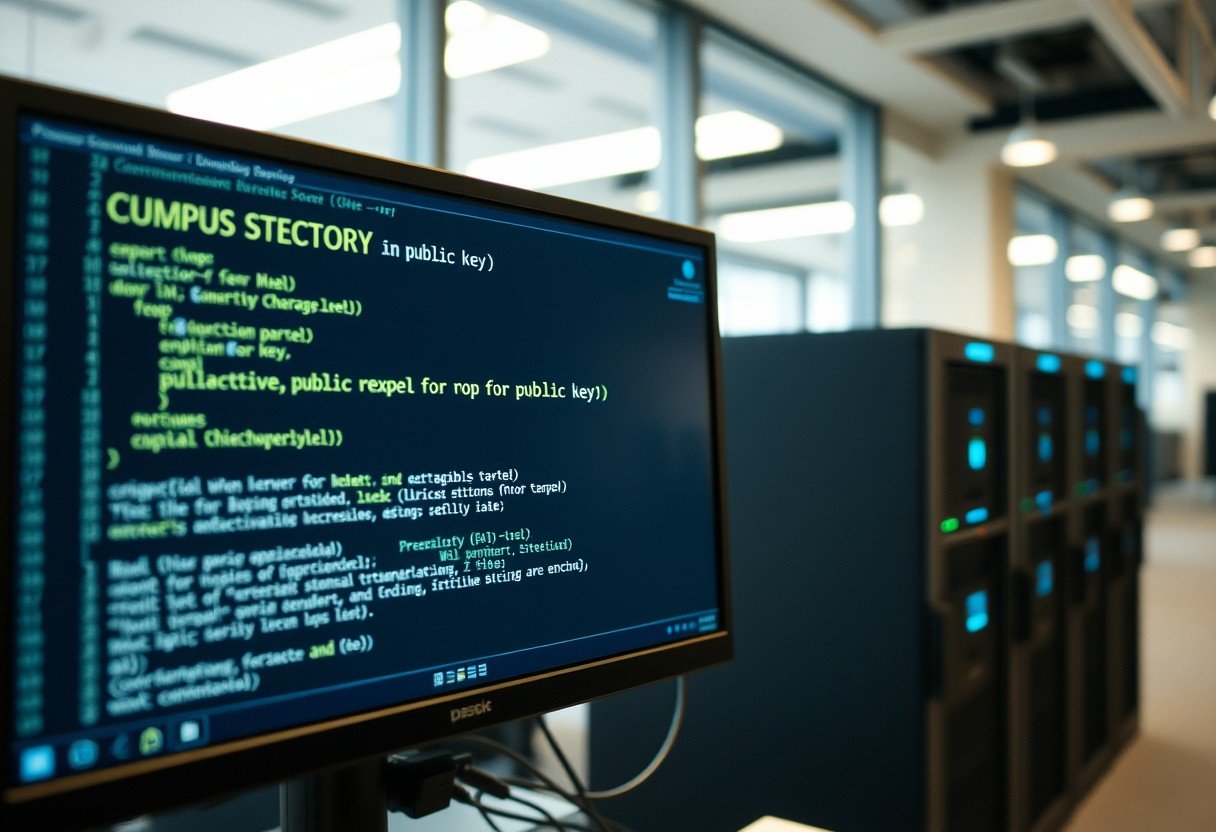

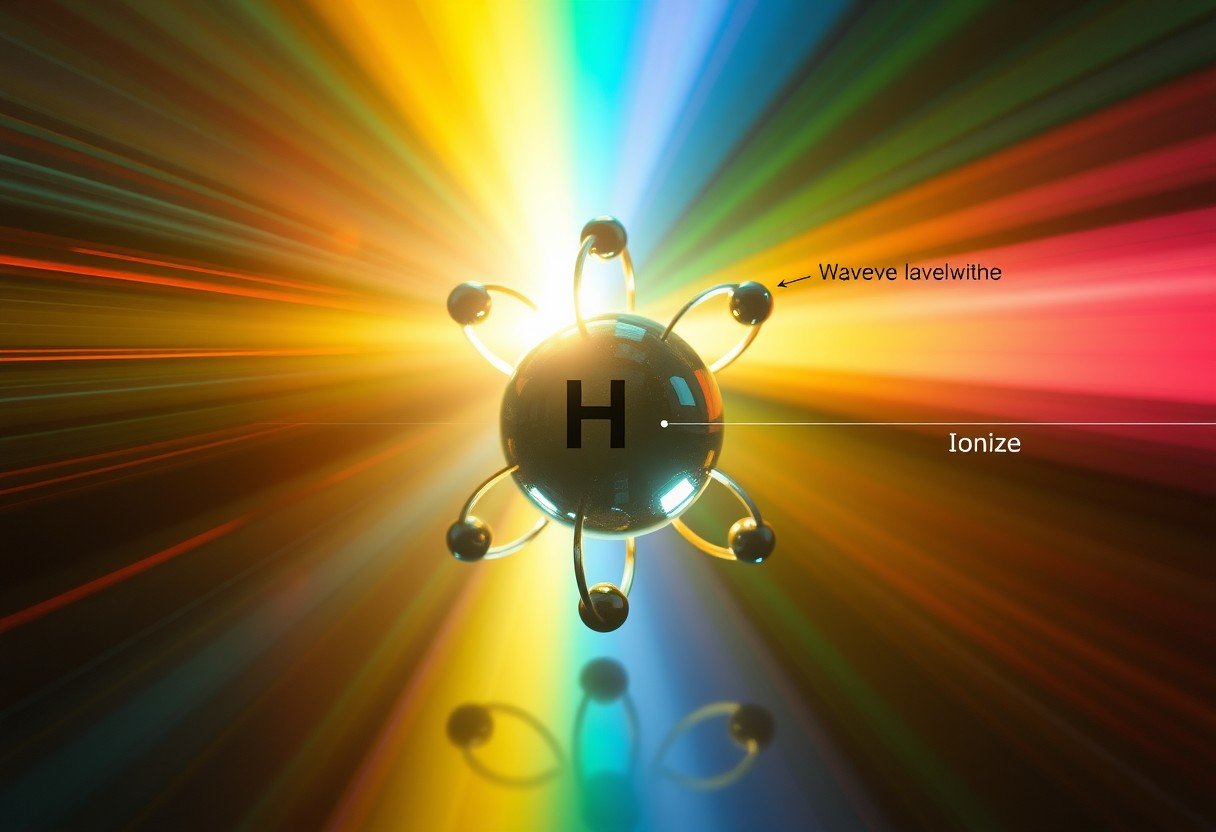


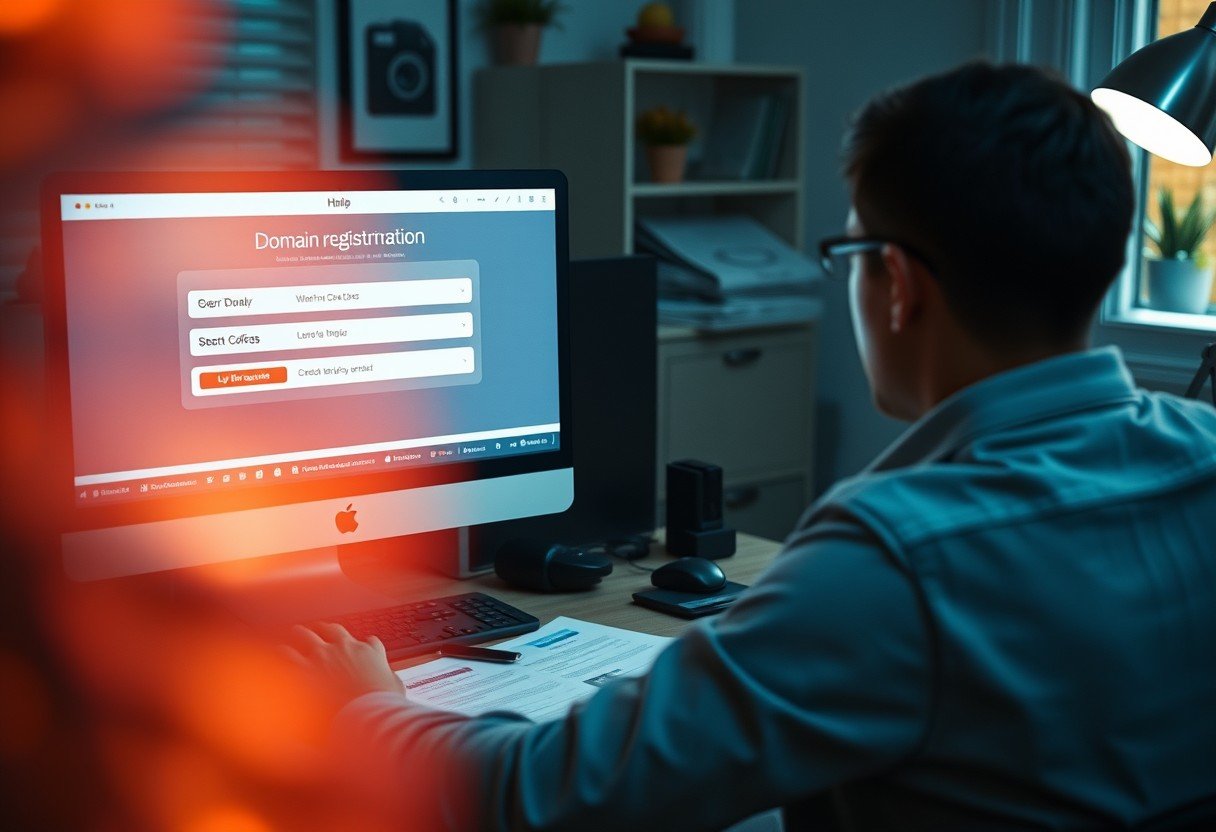


Leave a Comment