It can be very frustrating when you’re ready to dive into a new audiobook, but the download is moving at a snail’s pace. Several factors can cause slow Audible downloads, from your internet connection and device performance to the Audible app’s settings. Understanding these common culprits is the first step to fixing the problem and getting back to your story faster. This guide will walk you through why your downloads are slow and how to speed them up.
Why Your Internet Connection is Slowing Down Audible
The most common reason for slow Audible downloads is your internet connection. If your Wi-Fi signal is weak or your mobile data is spotty, the app will struggle to pull the large audiobook files from Audible’s servers. The speed and stability of your connection are crucial for a smooth experience.
Think of it like a highway. If the highway is full of traffic (network congestion) or has potholes (unstable signal), your data can’t travel quickly. This often happens during peak hours, like evenings and weekends, when many people in your area are online.
A simple way to test this is to move closer to your Wi-Fi router or try downloading at a different time of day. If you’re on mobile data, check your signal strength. Sometimes, simply switching from mobile data to a stable Wi-Fi network can make a massive difference in download speed.
Could the Audible App Itself be the Problem?
Sometimes, the issue isn’t your internet but the Audible app. An outdated version of the app can have bugs or performance issues that lead to slow downloads. Developers regularly release updates to fix these problems and improve overall app functionality.
Your app’s cache can also become cluttered over time. The cache stores temporary data to help the app run faster, but if it gets too full or corrupted, it can have the opposite effect and slow things down. Clearing the cache is a simple maintenance step that can resolve many performance-related glitches.
It’s a good practice to check for app updates regularly. You can usually find this option in your device’s app store (Google Play Store for Android or App Store for iOS). Ensuring you have the latest version is one of the easiest ways to prevent slow download issues.
How Your Device Affects Download Speed
The device you’re using plays a significant role in how quickly you can download audiobooks. Older phones or tablets with slower processors and limited memory may struggle to handle large file downloads efficiently. If your device is working hard just to run its operating system, it won’t have much power left for downloading.
Low storage space is another major factor that can cripple download speeds. When your device is almost full, it has to work much harder to write new data, which can dramatically slow down the download process or even cause it to fail completely. Freeing up some space by deleting old files, photos, or unused apps can often provide an instant boost.
Also, consider other apps running in the background. If you have multiple applications open and consuming bandwidth or processing power, it can interfere with the Audible app’s ability to download content quickly. Closing unnecessary background apps can free up resources for a faster download.
Are Audible’s Servers Causing the Delay?
Occasionally, the problem isn’t on your end at all. Audible’s servers, which store and deliver all the audiobook files, can sometimes experience issues. This could be due to planned maintenance, unexpected outages, or simply a massive surge in traffic from users all trying to download at once.
The load on regional servers can also vary. If you are in a region with a very high number of active users, the server for your area might be under more strain, leading to slower speeds compared to less populated regions. While there’s not much you can do about server-side problems, it’s helpful to know they can occur. You can sometimes check online forums or social media to see if other users are reporting similar issues.
Quick Tips to Speed Up Your Audible Downloads
If you’re tired of waiting, there are several practical steps you can take right now to improve your download speeds. These simple troubleshooting tips address the most common issues and can often resolve the problem in just a few minutes.
Here are some effective strategies to try:
- Restart Your Device: A simple reboot can clear temporary glitches in your network connection and device memory.
- Connect to a Stronger Wi-Fi Network: If possible, use a 5GHz Wi-Fi network instead of a 2.4GHz one, as they are typically faster and less congested.
- Pause and Resume the Download: Sometimes, the download process can get stuck. Pausing and then restarting it can refresh the connection to Audible’s servers.
- Limit Other Network Activity: Stop any other large downloads, streaming, or online gaming on your network while you download your audiobook.
Implementing these tips one by one can help you pinpoint the exact cause of the slowdown and get you back to listening sooner.
Adjusting Key Settings in the Audible App
The Audible app has a few settings that directly control how audiobooks are downloaded. Adjusting them can have a significant impact on speed, especially if you’re on a slower connection. The most important setting to check is the download quality.
Audible offers different audio quality options. While the high-quality format provides the best listening experience, the files are much larger and take longer to download. Switching to the standard quality format can dramatically speed up the process without a noticeable difference in sound for most listeners.
You can also manage how the app uses your data connection. For example, the “Download over Wi-Fi only” setting prevents the app from using your mobile data, which can be useful for saving data but might stop downloads if your Wi-Fi disconnects. Checking these settings ensures the app is configured for performance.
Here is a simple breakdown of how settings can affect your download:
| Setting | Impact on Speed | Recommendation |
|---|---|---|
| Download Quality (High) | Slower | Use only on very fast, stable Wi-Fi. |
| Download Quality (Standard) | Faster | Ideal for most users and faster connections. |
| Download over Wi-Fi Only | Can pause downloads | Enable to save mobile data, but disable if you need to download on the go. |
Frequently Asked Questions about Slow Audible Downloads
Why is my Audible download stuck or taking forever?
A stuck download is often caused by a temporary network glitch or an app issue. Try pausing and resuming the download. If that doesn’t work, restart the Audible app and your device to refresh the connection and clear any errors.
Can my device’s storage affect Audible download speed?
Yes, absolutely. If your device has very little free storage space, it will struggle to write the new audiobook file, which severely slows down the download process. Freeing up at least 1-2 GB of space can make a noticeable difference.
Does downloading during off-peak hours really help?
It can. Internet traffic is often lower late at night or early in the morning. Downloading during these off-peak times can reduce server congestion and network traffic, potentially leading to faster and more reliable download speeds.
Should I clear the cache in my Audible app?
Yes, clearing the app’s cache is a good troubleshooting step. A cluttered or corrupted cache can cause performance issues, including slow downloads. This action will not delete your audiobooks or account information.
Are there any Audible app settings that can speed up downloads?
Yes, changing the download quality from “High” to “Standard” in the app’s settings will result in a smaller file size and a much faster download. Also, ensure any settings restricting downloads to Wi-Fi only are disabled if you need to use mobile data.





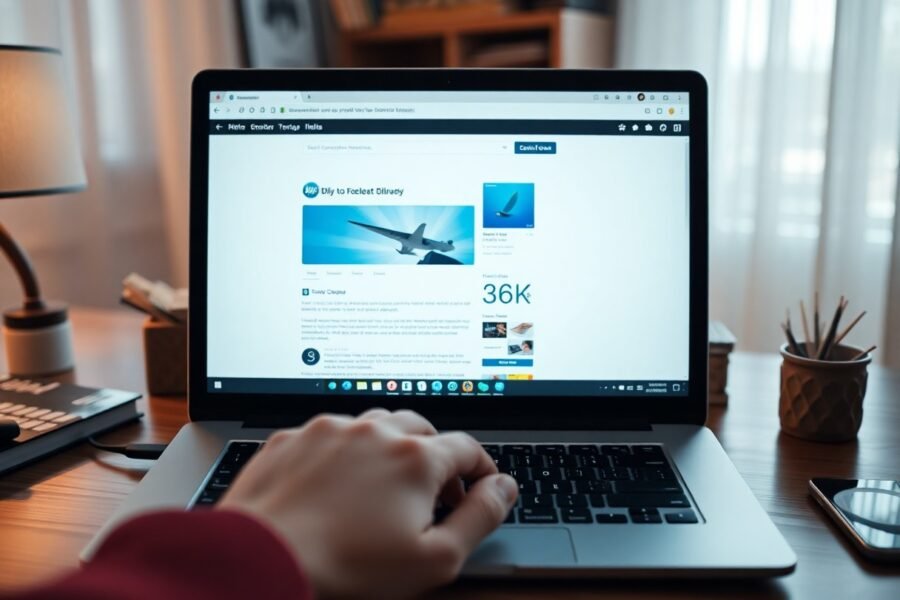


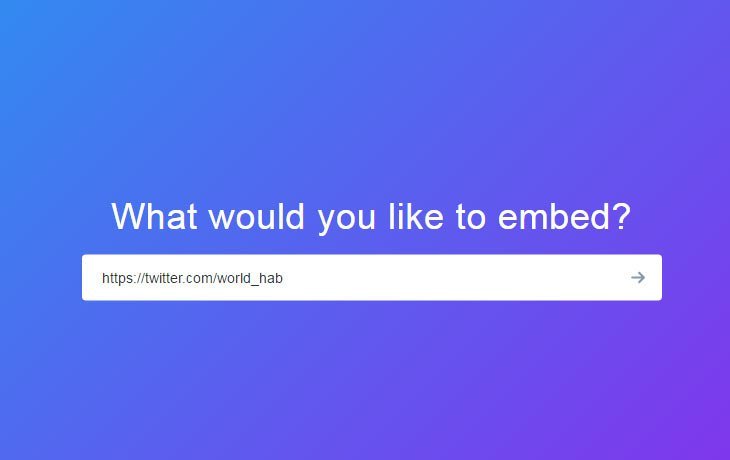
Leave a Comment