Encountering the “Terminate called after throwing an instance of ‘std::invalid_argument'” error can abruptly stop your C++ program, leaving you confused. This common issue almost always points to a problem with the `stoi` function, which is used to convert a string into an integer. It happens when you try to convert text that isn’t a valid number. This guide will walk you through why this error occurs and show you simple, effective ways to handle it and prevent your application from crashing.
What is the ‘std::invalid_argument’ Exception?
In C++, exceptions are a way to handle errors that occur during program execution. The C++ Standard Library provides several standard exception classes for common errors.
The ‘std::invalid_argument’ is a specific type of exception thrown by functions when they receive an argument that has a correct type but an inappropriate value. Think of it like trying to use a map to find directions to a city that doesn’t exist. The map (the function) is fine, and your request (the argument) is in the right format, but the specific value you provided (“non-existent city”) is invalid.
This mechanism is crucial for writing robust code. Instead of letting the program continue with bad data, which could lead to unpredictable results, the function signals a problem by throwing an exception. This gives you, the programmer, a chance to catch the error and handle it gracefully.
Why the ‘stoi’ Function Triggers this Error
The `stoi` function, which stands for “string to integer,” is the most common source of the `std::invalid_argument` error. Its job is simple: take a string and parse it to return an integer. However, its job comes with strict rules.
The function expects the string to represent a valid integer. This means the string should start with an optional sign (+ or -) followed by one or more digits. If the string you provide doesn’t follow this format, `stoi` cannot perform the conversion.
When `stoi` encounters a string that it cannot convert, it has no choice but to report a failure by throwing an `std::invalid_argument` exception. For example, passing the string “hello” or an empty string “” to `stoi` will immediately trigger this error because neither represents a valid integer.
Common Scenarios that Cause the ‘stoi’ Error
Understanding where this error comes from in practice can help you anticipate and prevent it. It usually pops up when your program is handling data from external sources, where you don’t have full control over the format.
A primary example is processing user input. If you ask a user to enter their age and they type “twenty” instead of “20,” your `stoi` call will fail. The program receives a string that is not purely numeric, leading to the exception.
Another frequent cause is reading data from files or network responses. Data in a text file might be corrupted or incorrectly formatted. For instance, a line that should contain a product ID like “12345” might accidentally contain “12345a”. When your code reads this line and tries to convert it to an integer, the error occurs.
How to Proactively Validate Your String Input
The best way to deal with errors is to prevent them from happening in the first place. Before you even attempt to call `stoi`, you should check if the string is a valid candidate for conversion. This is known as input validation.
Validating the string beforehand ensures that `stoi` only receives data it can successfully process. This simple step can save your program from crashing and improve its reliability. There are several ways to check a string.
You can loop through the string to check each character. A more modern and efficient method is using C++ library functions or regular expressions.
- Check for Emptiness: First, always check if the string is empty. An empty string is not a valid integer. You can do this with `myString.empty()`.
- Character-by-Character Check: Iterate through each character of the string and use the `isdigit()` function to ensure it’s a number. Remember to account for a potential leading ‘-‘ sign.
- Using Regular Expressions: For more complex validation, regular expressions provide a powerful way to define a pattern for a valid integer and test your string against it.
This preventative approach makes your code more robust and less prone to unexpected terminations.
Implementing Try-Catch Blocks for Safe Conversion
Even with validation, sometimes an invalid string might slip through. For these cases, exception handling is your safety net. By wrapping your `stoi` call in a `try-catch` block, you can “catch” the `std::invalid_argument` exception and handle it without crashing the program.
A `try` block contains the code that might throw an exception, in this case, the `std::stoi()` call. If an exception occurs within the `try` block, the program immediately jumps to the corresponding `catch` block.
#include <iostream>
#include <string>
#include <stdexcept>
int main() {
std::string invalidString = "123x";
int number;
try {
// This line will throw an exception
number = std::stoi(invalidString);
std::cout << "Successfully converted: " << number << std::endl;
} catch (const std::invalid_argument& e) {
// Handle the error here
std::cerr << "Error: Invalid argument for stoi. " << e.what() << std::endl;
// You can set a default value or ask for input again
number = 0;
}
std::cout << "Program continues with number = " << number << std::endl;
return 0;
}
In the `catch` block, you can log the error, inform the user, or set a default value for your integer variable. This technique ensures that your program can recover from the error and continue its execution smoothly.
Best Practices to Avoid Conversion Errors
Combining input validation with proper exception handling is the gold standard for writing resilient C++ code. Following a few best practices will help you consistently avoid the `stoi` invalid argument error and make your programs more reliable.
Always assume that external input can be invalid. Whether it’s from a user, a file, or a network, never trust input data without first validating it. This defensive programming mindset is key.
| Input String | Is it Valid for stoi? | Reason |
|---|---|---|
| “123” | Yes | Contains only numeric digits. |
| “-45” | Yes | Starts with a valid sign followed by digits. |
| ” 99 “ | Yes | `stoi` can handle leading whitespace. |
| “abc” | No | Contains non-numeric characters. |
| “12.34” | No | `stoi` does not parse floating-point numbers. It will parse “12” and stop. |
| “” | No | The string is empty. |
Finally, use the `try-catch` block as a fail-safe. Even if you think your validation is perfect, wrapping the `stoi` call provides a final layer of protection against unexpected program termination.
Frequently Asked Questions
What is the main cause of the std::invalid_argument error with stoi?
The primary cause is passing a string to the `std::stoi` function that cannot be interpreted as an integer. This includes strings containing letters, symbols (other than a leading sign), or strings that are completely empty.
Can stoi handle strings with leading or trailing spaces?
Yes, `stoi` is designed to handle leading whitespace characters. It will automatically skip them and start parsing from the first non-whitespace character. However, it does not handle trailing non-numeric characters well, which can lead to partial conversions.
Is there an alternative to stoi that doesn’t throw exceptions?
Yes, older C-style functions like `atoi` or `sscanf` can be used. However, these functions do not report errors in the same way. For example, `atoi` will simply return 0 on failure, which can be ambiguous if “0” is also a valid input. Using `stoi` with exception handling is the modern, safer C++ approach.
How can I check if a string is a valid number before using stoi?
You can create a simple helper function that iterates through the string. Check if the first character is a digit or a minus sign, and then ensure all subsequent characters are digits. This pre-validation step can prevent the exception from being thrown.
What happens if I don’t catch the std::invalid_argument exception?
If the `std::invalid_argument` exception is thrown and you do not have a `try-catch` block to handle it, your program’s default behavior is to terminate immediately. This is why you see the “Terminate called after throwing an instance of…” message.

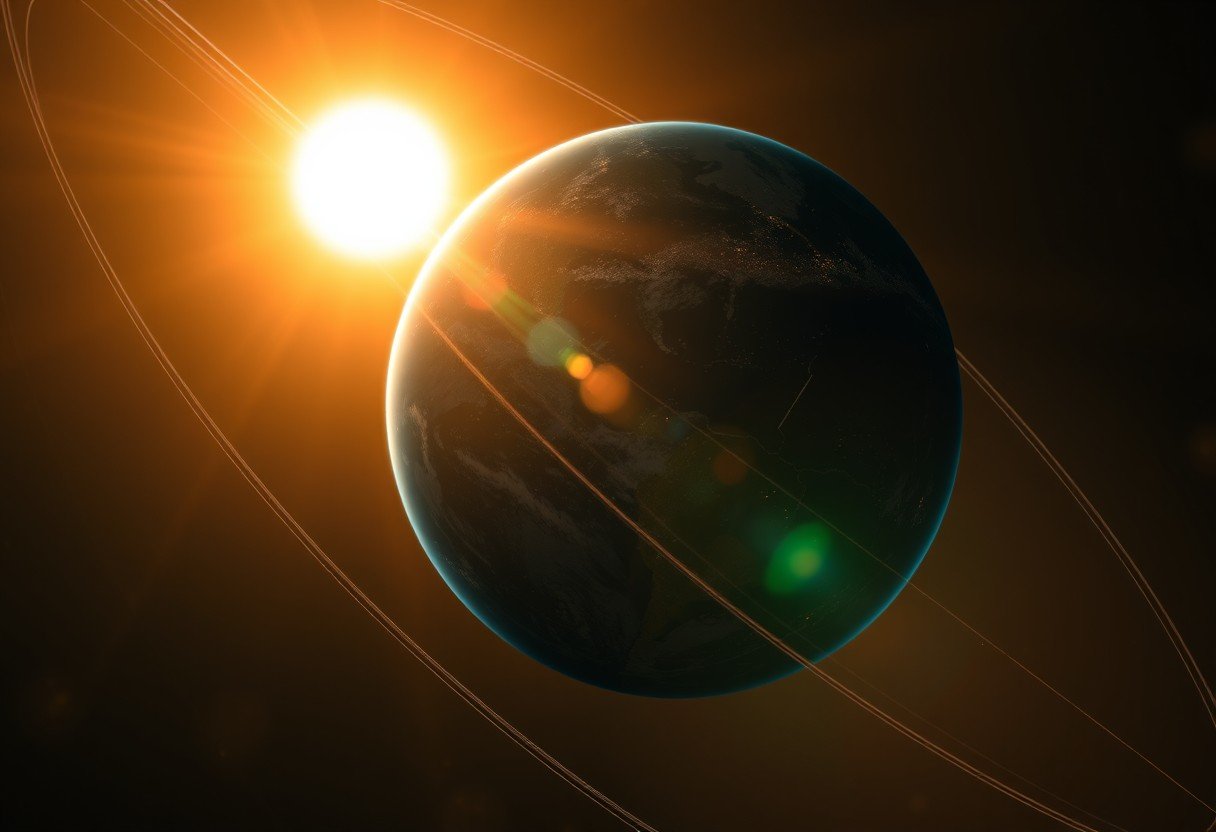






Leave a Comment