Do you love to sing but don’t always have an audience or a stage? Karaoke apps bring the party right to your phone, letting you belt out your favorite tunes whenever you feel the urge. These apps are perfect for solo practice, having fun with friends, or even sharing your performances online. With features ranging from huge song libraries to video effects, there’s an app for every type of singer.
What to Look for in a Great Karaoke App
Choosing the right karaoke app can feel overwhelming with so many options available. The best choice for you depends on what features you value most. Consider the size and variety of the song catalog. Do you want the latest pop hits, old classics, or songs from different genres and countries?
Another key factor is the user experience. A good app should be easy to navigate, allowing you to find songs quickly. Also, think about the cost. Many apps offer a free version with limited songs, while a premium subscription unlocks the full library. Decide if you’re willing to pay for more content or if a free version is enough for your needs.
Finally, look at the special features. Some apps let you record audio and video, add voice effects, and even sing duets with friends or strangers from around the world. These tools can make your karaoke sessions much more interactive and enjoyable.
Apps Focused on a Great Music Search Experience
Finding the song you’re in the mood for is the first step to a great karaoke session. Some apps excel at providing a massive and easily searchable library of tracks. These are perfect for singers who want variety and instant access to their go-to songs.
Karaoke is one such app that lets you easily browse by genre, from rock and pop to international music. You can find songs by popular artists like Ed Sheeran and Adele. While it has a premium VIP membership, the app is still very functional even without paying, which is a big plus for casual users. It also lets you add fun special effects to your performance.
Another excellent choice is KaraFun. Its main advantage is the ability to sing both online and offline. You just need to sync the songs you want beforehand, and you can access them later without an internet connection. This is perfect for parties or travel. Keep in mind that users with older devices might experience slow loading times if their phone isn’t fully updated.
Apps with Advanced Recording, Editing, and Sharing Features
If you want to do more than just sing, some apps provide a full studio experience in your pocket. These apps let you record your performances, edit your vocals, create music videos, and share them on social media. This turns karaoke into a creative and social activity.
Smule is a giant in this category. It offers a huge selection of songs, including Disney and Broadway numbers. Its standout feature is the ability to sing duets with friends or even famous artists. The app also has on-screen pitch guides to help you improve your singing. However, you only get one free song, and after that, a subscription is required to access the full library.
StarMaker and its lighter version, StarMaker lite, are also fantastic choices for creators. Here are some of their key features:
- High-Quality Tools: StarMaker uses advanced recording software and offers a wide range of video filters and voice effects.
- Personalized Suggestions: The app learns your taste and recommends songs, making it easy to build a setlist.
- Editing Power: StarMaker lite allows you to auto-tune your vocals to be pitch-perfect after recording.
- Collaborations: You can create split-screen music videos with a friend in StarMaker lite.
It’s important to note that with StarMaker, your phone’s settings need to be right to avoid sound distortion. For StarMaker lite, collaborations are currently limited to two singers.
Comparing the Top Karaoke Apps at a Glance
To help you decide, here is a simple breakdown of the apps mentioned. This table compares some of the most important features that singers look for when choosing a mobile karaoke platform.
| App | Free Version Availability | Offline Mode | Duet Feature | Video Recording |
|---|---|---|---|---|
| Karaoke | Yes (Functional) | No | No | No |
| KaraFun | Limited | Yes | No | No |
| Smule | Very Limited (1 Song) | Yes (with VIP) | Yes | Yes |
| StarMaker | Yes | No | Yes | Yes |
| StarMaker lite | Yes | No | Yes (Split-Screen) | Yes |
Tips for Getting the Best Sound on Your Recordings
You don’t need a professional studio to sound great on these apps. A few simple tricks can dramatically improve the quality of your audio and video recordings. First and foremost, find a quiet space. Background noise from TVs, pets, or traffic can easily be picked up by your device’s microphone.
Using headphones with a built-in microphone is one of the easiest ways to get clearer audio. This positions the mic closer to your mouth and helps isolate your voice from room echo and other sounds. It also lets you hear the backing track more clearly, which can help you stay on pitch.
Finally, check your phone’s settings. As mentioned with StarMaker, some apps work best with specific audio configurations. Before you start recording, go into the app’s settings to see if there are any recommended adjustments for your device. A few small tweaks can make a huge difference in your final product.
Frequently Asked Questions about Karaoke Apps
Can I use these karaoke apps completely for free?
Most apps offer a free version, but they are often limited. For example, Smule gives you one free song, while the Karaoke app is more functional without payment but still offers more content with a VIP pass. You can definitely have fun for free, but a subscription is usually needed for the full experience.
Which karaoke app is best for singing duets with friends?
Smule is widely considered the best for duets, as it lets you sing with friends, family, or even join other users’ open calls. StarMaker lite also has a unique split-screen video feature for two singers.
Do I need any special equipment to use a karaoke app?
No special equipment is required! You can start singing using just your phone’s built-in microphone and speaker. However, for better sound quality, using a pair of headphones with an integrated microphone is highly recommended.
Are there any karaoke apps that I can use without an internet connection?
Yes, KaraFun is designed with offline use in mind. You can sync your favorite songs to your device ahead of time and then sing them anywhere, even without Wi-Fi or a data connection.
How can I improve my singing with these apps?
Many apps have features to help you get better. Smule provides on-screen pitch guides to show you if you’re hitting the right notes. StarMaker lite has auto-tune effects that can help you sound pitch-perfect, which can be a fun way to practice.




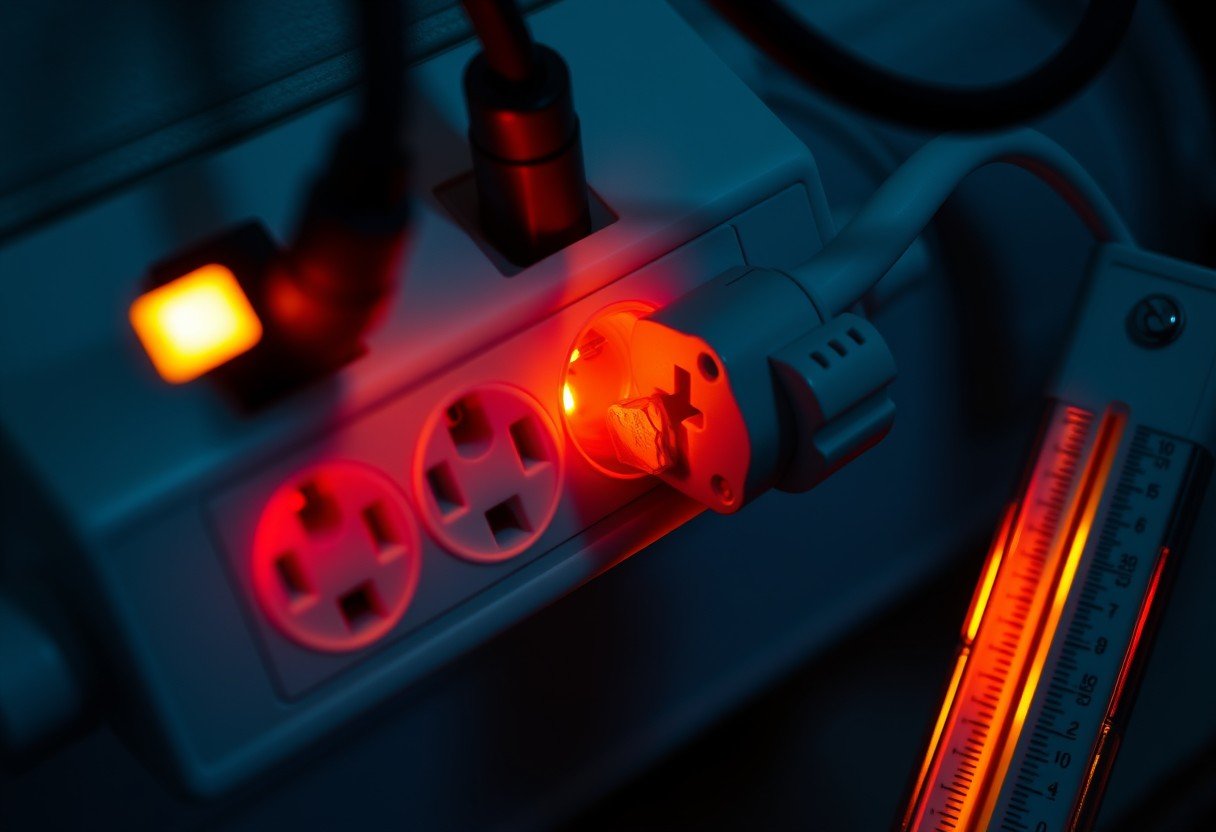
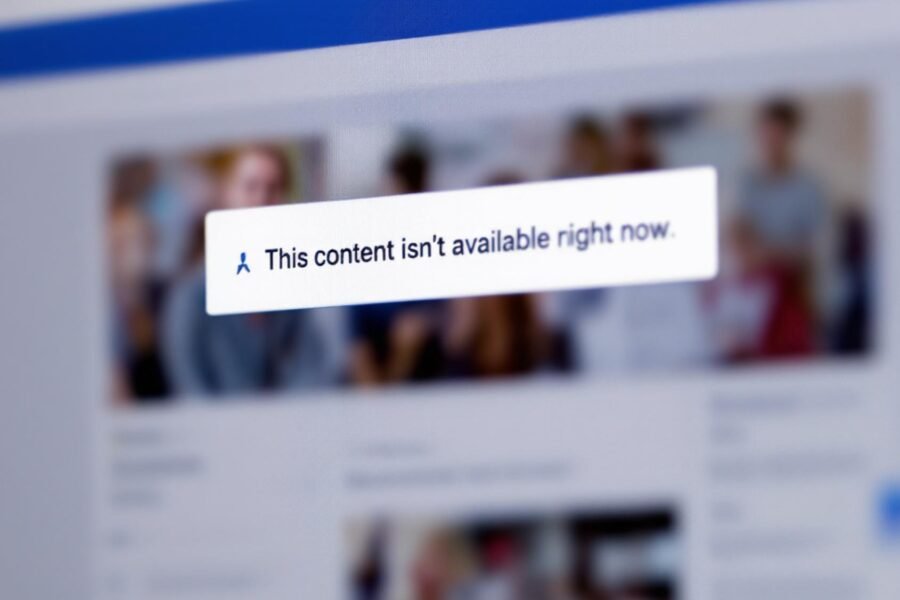


Leave a Comment