Being a student in today’s world means juggling classes, assignments, a social life, and maybe even a part-time job. Thankfully, your Android smartphone can be more than just a distraction; it can be a powerful tool for success. The right applications can help you improve your writing, manage your time effectively, and keep your finances in check. This guide introduces three essential apps that every student should consider downloading to make their academic journey smoother and more productive.
Why Android Apps are a Student’s Best Friend
In the vast world of smartphones, Android stands out for its accessibility and affordability. This makes it the go-to operating system for a majority of students worldwide. The Google Play Store is filled with millions of applications, but finding the ones that truly add value can be overwhelming.
The key is to find tools that solve specific student-related problems. Whether it’s polishing an important essay, automating daily tasks to save precious time, or tracking every penny to stay on budget, there’s an app for that. Using your phone strategically can transform it from a simple communication device into a personal assistant.
These apps are designed to build good habits that will serve you well beyond your college years, helping you learn to write professionally, work efficiently, and manage money responsibly.
Sharpen Your Writing with Grammarly
Clear and correct writing is crucial for academic success. From essays to emails to your professor, how you write matters. Grammarly is an essential tool that helps you improve your writing skills in real-time.
Think of it as a personal editor that checks your work for errors. It goes beyond the basic spell check built into your phone or computer. Grammarly acts like a personal writing coach right on your phone, pointing out mistakes and suggesting better ways to phrase your sentences.
This app is especially useful for students who might be freelancing or writing content to earn extra money. It helps ensure your work is professional and error-free.
- Grammar and Spelling Checks: Catches common and complex grammatical mistakes.
- Clarity and Conciseness: Suggests ways to make your writing easier to understand.
- Tone Detection: Helps you ensure your writing sounds confident, friendly, or formal as needed.
While the free version is incredibly powerful, a premium subscription offers more advanced suggestions, including plagiarism detection and vocabulary enhancements.
Boost Your Productivity with Tasker
Time is one of a student’s most valuable resources. Tasker is a powerful automation application that helps you save time by making your phone do more for you. It allows you to create custom “tasks” that trigger automatically based on conditions you set.
Instead of manually changing settings throughout the day, you can set up Tasker to do it for you. For example, you can program your phone to automatically switch to silent mode whenever you enter the library or a classroom. The possibilities are nearly endless.
This app is all about doing multiple tasks at once without any hassle, freeing up your mental energy to focus on your studies. While it has a slight learning curve, mastering a few simple tasks can significantly streamline your daily routine.
Take Control of Your Finances with Mint
Learning to manage money is a critical life skill, and it’s best to start during your student years. Mint is a free financial tracking and budgeting app that helps you see where your money is going.
You can connect your bank accounts, credit cards, and student loans to get a complete picture of your financial health in one place. The app automatically categorizes your transactions, so you can easily see how much you’re spending on food, transport, and entertainment.
By tracking your expenses with Mint, you can identify areas where you can cut back and start saving money. The money you save is money you’ve earned back for yourself. Setting up a budget in the app can prevent overspending and help you reach your financial goals, whether it’s saving for a new laptop or a spring break trip.
Developing these habits early will prevent financial stress later in life and set you on a path to financial success.
Choosing the Right Apps for You
While the three apps mentioned are a great starting point, the best set of apps is the one that fits your personal needs. Before downloading a new app, ask yourself what problem you are trying to solve. Are you disorganized? Do you struggle with a specific subject? Do you need help focusing?
Here is a quick comparison of the apps discussed to help you decide where to start.
| Application | Primary Function | Best For Students Who… |
|---|---|---|
| Grammarly | Writing Improvement | Want to improve their essays, emails, and overall writing skills. |
| Tasker | Time-Saving & Automation | Want to streamline their daily routines and make their phone work smarter. |
| Mint | Financial Management | Want to track expenses, create a budget, and save more money. |
Always read reviews and check the app’s permissions before installing. Your goal is to find tools that genuinely make your life easier, not add more digital clutter.
Frequently Asked Questions
Are these Android apps free to use?
Grammarly and Mint offer robust free versions that are sufficient for most students. Tasker is a paid app, but it is a one-time purchase for a lifetime of powerful automation features that many users find well worth the small investment.
Can these apps really help me get better grades?
While they won’t do the work for you, they can create an environment that supports academic success. Grammarly helps you submit error-free assignments, Tasker saves you time that you can dedicate to studying, and Mint reduces financial stress, allowing you to focus better on your classes.
Is Tasker difficult for a beginner to use?
Tasker can seem complex at first, but there are many online tutorials and communities dedicated to helping new users. You can start with simple, pre-made profiles and gradually learn to create more complex tasks as you get comfortable with the app.
Do I need the premium version of Grammarly as a student?
The free version of Grammarly is excellent for catching major spelling and grammar errors. The premium version is a great investment if you are serious about improving your writing style, need plagiarism detection for papers, or do freelance writing on the side.






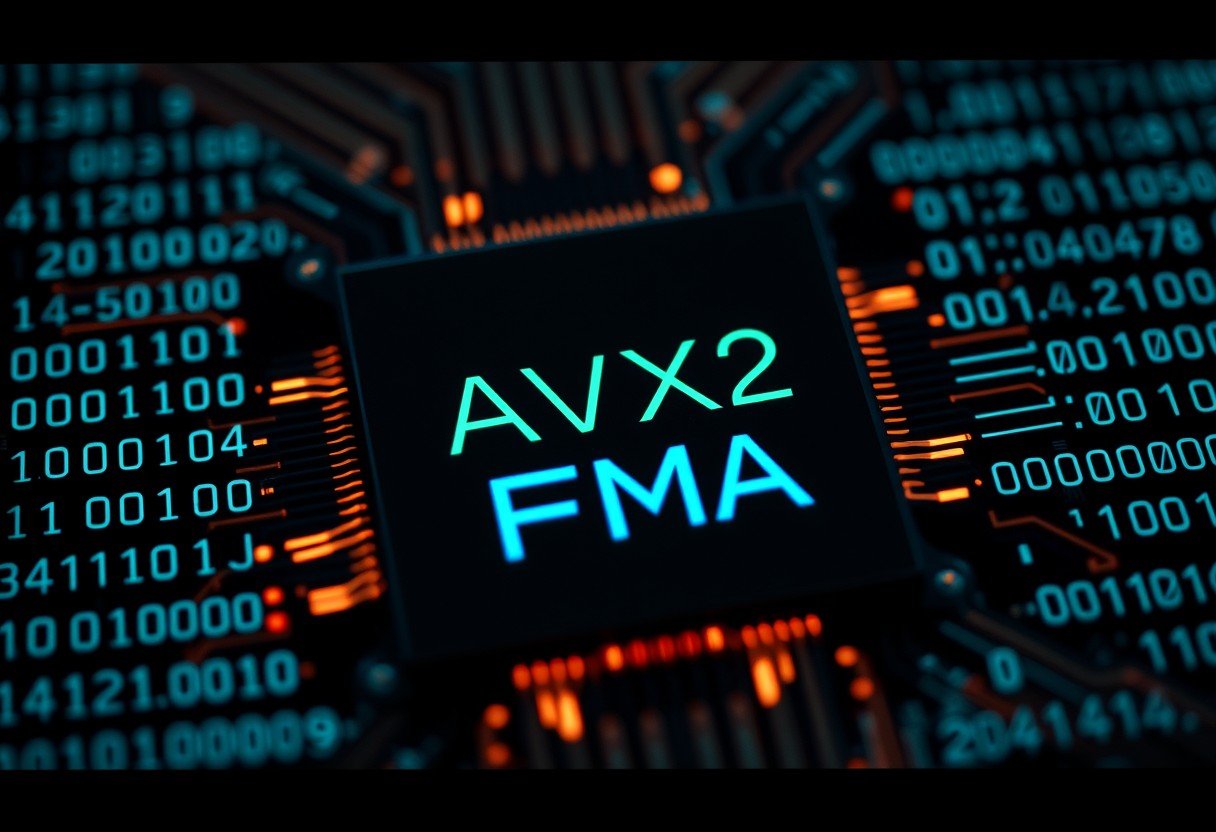

Leave a Comment