Google is set to roll out a fresh new look for its Play Store app icons starting next week. The update, announced on the Official Android Blog, introduces brighter colors and a refined design that aims to unify the visual identity of Google Play’s digital content apps. Here’s what you need to know about this update and what it means for Play Store users worldwide.
What’s Changing in the New Google Play App Icons?
The biggest change users will notice is the overall design of the app icons. Google has moved to a flatter style with vibrant, eye-catching colors. This update covers all Google Play Store apps, including Play Music, Play Movies, Play Books, and Play Games. The redesign follows Google’s Material Design guidelines, which focus on simplicity and bold visuals.
With the new icons:
- Each app features a consistent shape and style, making them instantly recognizable.
- Play Music stands out with a music note inside a circle, replacing the old headphone look.
Google’s goal is to make its digital content apps more appealing and cohesive, ensuring that users can easily find and identify them on their devices.
Why Is Google Updating Play Store Icons Now?
Google has a history of refining its product design to enhance user experience and brand recognition. The last major shift was the introduction of Material Design, which streamlined the look of all Google apps. This latest update is part of Google’s ongoing effort to keep its products modern and user-friendly.
According to Google’s announcement, the new icons are designed to promote digital content like movies, TV shows, books, and music. While the Play Store is widely used for downloading apps, Google wants to encourage more people to explore its full range of digital media offerings.
By making the icons more visually attractive, Google hopes to draw attention to these services and increase engagement.
How Will the New Icons Impact Google Play Users?
For most users, the new icons will appear automatically on their devices in the coming week. There’s no need to update apps manually or restart your phone. The update will roll out gradually, so some users may see the changes sooner than others.
Here’s what users can expect:
- Updated icons for all Play Store-related apps without any extra steps.
- A more unified and modern look across the Google Play ecosystem.
This change is purely visual and won’t affect how the apps work. However, it’s likely to make the Play Store’s digital content apps more noticeable and inviting.
Reactions and Feedback from the Android Community
The Android community has responded positively to the new icon designs. Many users appreciate the brighter colors and consistent shapes, saying that the apps now look more polished and easier to spot on the home screen.
Industry experts believe this design update will help Google strengthen its brand and compete more effectively in the crowded digital content market. With millions of people using the Play Store every day, even small visual changes can have a big impact on user behavior and perceptions.
Some users have shared their excitement on social media, praising Google for keeping its design fresh and up to date. Others are curious to see if more features or updates will accompany the new look in the future.
What Should You Do Next?
If you use Google Play Store apps for music, movies, books, or games, keep an eye out for the new icons in the coming week. There’s nothing you need to do—the update will happen automatically as part of Google’s regular app updates.
To stay informed about future changes, you can follow the Official Android Blog or Google Play’s social media channels. Google is always working on new features, and staying up to date can help you get the most out of your favorite apps.
In summary, the new Google Play app icons mark a small but significant step in Google’s ongoing mission to improve its products for users around the world.
Frequently Asked Questions
When will the new Google Play app icons appear on my device?
The new icons will start appearing within the coming week. The rollout is automatic and does not require any action from users.
Do I need to update my apps to see the new icons?
No, the icon update will be applied automatically through the Play Store. There is no need to manually update your apps or restart your device.
Will these changes affect how the apps work?
No, the update is purely visual. There are no changes to the functionality or features of the Google Play Store apps.
Why is Google changing its app icons now?
Google is updating its app icons as part of its effort to unify the look of its digital content apps and encourage more users to explore movies, books, music, and other media through the Play Store.
Where can I find more information about Google Play updates?
You can follow the Official Android Blog or Google Play’s official social media accounts for the latest news and updates on app changes and new features.



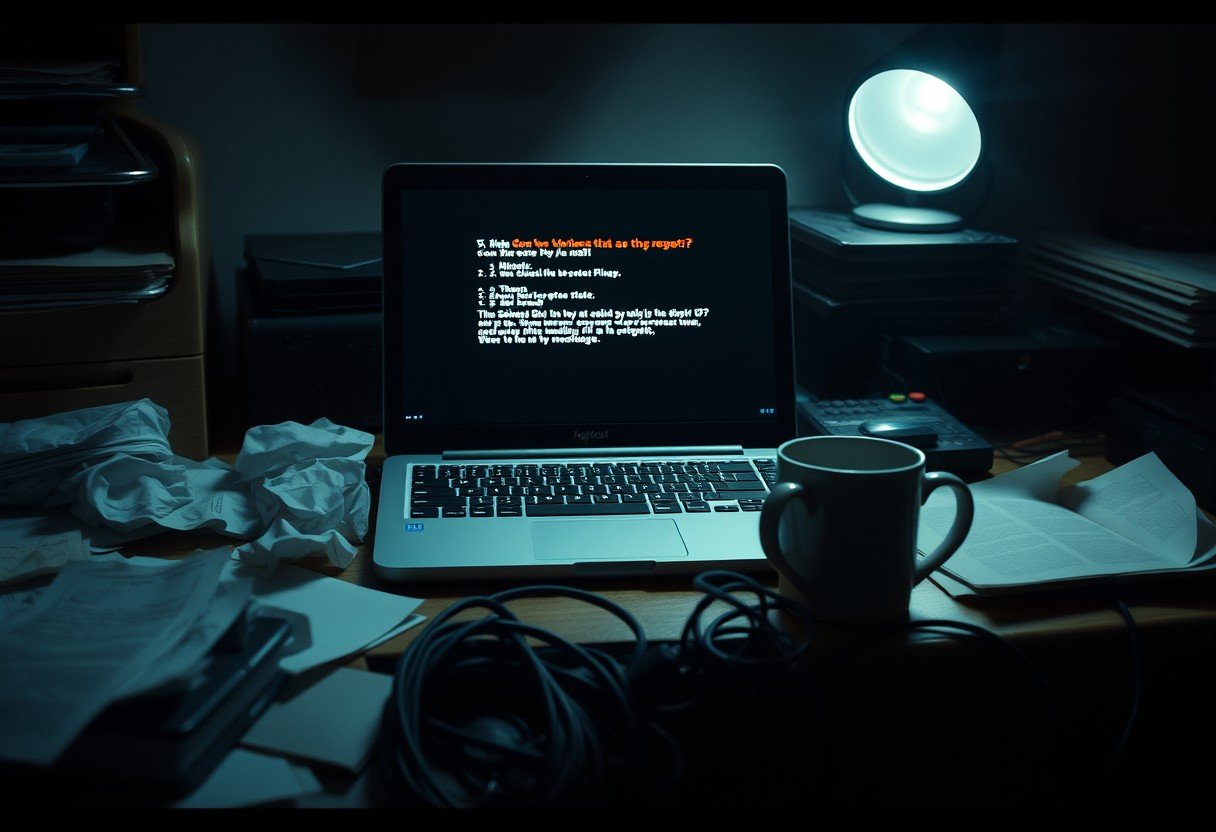



Leave a Comment