Keeping your Etsy shop fresh is key to attracting buyers and making sales. Renewing your listings is a simple but powerful way to do this. When you renew an item, Etsy gives it a temporary boost in search results, increasing its visibility. Since listings expire every four months, understanding how and when to renew them is essential for maintaining a successful online store and ensuring your unique products are seen by potential customers.
Why Renewing Your Etsy Listings is a Must for Success
Renewing your listings is more than just a routine task; it’s a core part of your shop’s marketing strategy. Each renewal signals to Etsy’s algorithm that your shop is active and relevant. This simple action pushes your product back toward the top of search results for relevant keywords, giving you a fresh wave of exposure.
Think of it like restocking a shelf in a physical store. If an item sits for too long, it gets dusty and overlooked. Renewing a listing is like moving that item to the front of the shelf where everyone can see it again. This is especially important in a crowded marketplace like Etsy, where thousands of new items are listed every day.
You also need to be aware of the practical reasons for renewing. Every Etsy listing has a four-month lifespan. If you don’t renew it, it expires and becomes invisible to shoppers. Prompt renewal is necessary to keep your shop fully stocked and operational. There is a small fee for each renewal, which is an important cost to factor into your business budget.
The Simple Step-by-Step Process to Renew Listings
Renewing your items on Etsy is a straightforward process. You can do it for a single listing or for multiple items at once to save time. Following these steps will help you manage your renewals efficiently and keep your shop in top shape.
To get started, you’ll need to access your shop’s main dashboard.
- Log in to your Etsy account and navigate to your Shop Manager.
- From the menu on the left, select the Listings tab. This will show you all your active, expired, and draft listings.
- You can filter your listings to see which ones are close to expiring or have already expired. Check the box next to each item you want to renew.
- Once you’ve selected the listings, a menu will appear at the top. Click the Renew button.
- A pop-up will ask you to confirm the renewal and show you the associated fees. After confirming, your listings will be active again for another four months.
This is also a great opportunity to quickly review the listing. Before you confirm the renewal, you can click to edit the item and make any necessary updates to its title, tags, or description to improve its performance.
Smart Renewal Strategies for Maximum Impact
Simply renewing a listing is good, but strategically renewing it is even better. To get the most out of each renewal, you should treat it as an opportunity to refresh and optimize the item. A few small tweaks can make a big difference in how many shoppers see and purchase your product.
Timing is crucial. Renew your most important listings during peak traffic times for your shop. This might be on weekends, evenings, or during specific holidays when your target audience is most likely to be browsing Etsy. Use your shop’s stats to identify these peak periods.
Before you hit the “Renew” button, take a moment to enhance the listing itself. This ensures that when it gets its search boost, it’s as appealing as possible to potential buyers.
- Update Your Photos: Add new images, showcase the product from a different angle, or create a lifestyle photo showing the item in use.
- Revise the Description: Make sure your description is clear, compelling, and answers common customer questions. Weave in relevant keywords naturally.
- Experiment with Tags: The way people search changes over time. Replace underperforming tags with new keywords or long-tail phrases that buyers might be using.
–
By combining the renewal with these small optimizations, you significantly increase the chances of converting the new visibility into actual sales.
Using Etsy’s Tools to Automate Your Renewals
For sellers with many listings or popular items that sell out quickly, manual renewals can become time-consuming. Fortunately, Etsy provides tools to make this process easier. The most helpful of these is the automatic renewal feature, which can be a huge time-saver.
When you set a listing to “Auto-renew,” Etsy will automatically renew it for you when it expires after four months. This ensures your listings never become inactive due to forgetfulness, keeping your shop consistently visible. You can enable this feature when you first create a listing or by editing an existing one.
| Feature | Description | Best For |
|---|---|---|
| Manual Renewal | You control exactly when each listing is renewed. | Sellers who want to time renewals strategically for search boosts. |
| Automatic Renewal | Listings automatically renew upon expiration. | Sellers with a large inventory or high-demand items. |
The Listing Manager in your Shop Manager dashboard is another useful tool. It allows you to sort and filter your listings by their expiration date, making it easy to see at a glance which items need your attention. This helps you plan your renewals in batches, saving both time and effort.
Common Renewal Mistakes that Hurt Your Shop
While renewing is important, making certain mistakes can hurt your shop’s performance. Being aware of these common pitfalls can help you create a more effective and sustainable renewal strategy that doesn’t waste your time or money.
One of the biggest mistakes is finding the right balance. Some sellers believe renewing listings multiple times a day will keep them at the top of search results, but this is not effective. Over-renewing can be costly and provides diminishing returns, while under-renewing means you miss out on visibility. The best approach is to renew strategically when an item expires or when you want to give it a targeted boost.
Another major error is ignoring the data. Renewing listings that have very low views and engagement without improving them first is often a waste of the renewal fee. Use your analytics to see which products resonate with customers and focus your energy on those.
Finally, many sellers forget to listen to their customers. Feedback, reviews, and questions are valuable sources of information. If customers are consistently confused about a product’s size or material, update the description and photos during the next renewal. Ignoring this feedback is a missed opportunity to improve your listing and increase sales.
Leveraging Analytics to Perfect Your Renewal Strategy
Your Etsy Stats are a goldmine of information that can transform your renewal strategy from guesswork into a data-driven plan. By analyzing key performance metrics, you can understand what shoppers are looking for and which of your products have the highest potential for success.
Focus on metrics like views, favorites, and conversion rates. A listing with many views but few sales might need better photos or a more compelling description. An item with lots of favorites could be a bestseller with a little extra push from a well-timed renewal.
Use these insights to prioritize which listings to renew and optimize. Instead of renewing everything at once, focus your budget on items that are already performing well or show strong potential. For example, if you see a seasonal item starting to get more views, renewing it can capitalize on that growing interest. By regularly checking your stats and adjusting your strategy, you can make every renewal fee count toward growing your business.
Frequently Asked Questions about Renewing Etsy Listings
What are Etsy listings, and why is it important to renew them?
Etsy listings are the individual product pages in your shop. Renewing them is crucial because they expire after four months. Renewing pushes them up in search results, keeps your shop active, and ensures customers can always find your products.
Is there an option to set my listings to renew automatically?
Yes, Etsy offers an auto-renew feature. You can enable this when creating or editing a listing. When a listing expires, Etsy will automatically renew it for you, charging the fee to your payment account.
How can I check which of my listings need to be renewed?
In your Shop Manager, go to the “Listings” section. You can sort your listings by expiration date to see which ones are expiring soon. Etsy also has a filter to show you all of your expired listings at once.
What costs are associated with renewing Etsy listings?
Etsy charges a fee of $0.20 each time you create or renew a listing. This fee applies whether the renewal is manual or automatic and is charged regardless of whether the item sells.
Should I renew all my listings at the same time?
It’s generally better to stagger your renewals rather than doing them all at once. This creates a steady stream of visibility boosts for different items over time. Prioritize renewing your bestsellers or seasonal items during peak shopping hours for your target audience.

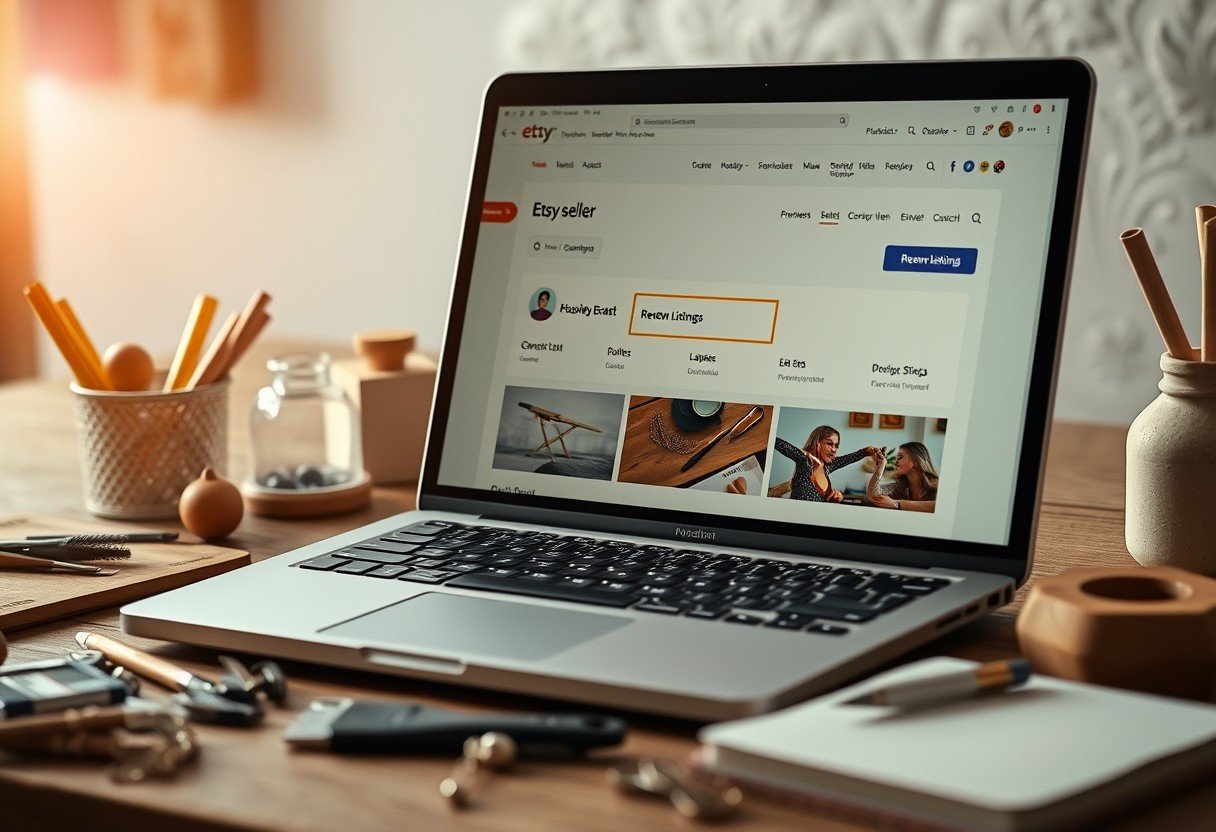






Leave a Comment