Yes, you can adjust EQ on most headphones by using your phone, computer, music app, or a headphone companion app. EQ lets you change how bass, mids, and treble sound so music and podcasts fit your taste. You can do it at home, while commuting, or at the gym, any time you want better audio. Anyone can learn how in a few minutes, and why it works is simple sound science.
What EQ does and why it matters for headphones
EQ means equalizer. It changes the loudness of parts of the sound from low bass to crisp treble. Headphones are tuned differently out of the box, so EQ helps you fix peaks you dislike and boost the parts you love.
Human hearing spans roughly 20 Hz to 20 kHz, and EQ lets you shape that range to fit your ears and your music. A gentle bass lift can make hip hop feel full, while a small treble cut can soften harsh cymbals. Tiny moves often deliver big wins.
Unlike speakers in a room, headphones sit right on your ears, so room acoustics matter less. Still, ear shape, ear tip seal, and headphone design change what you hear. EQ brings you closer to your ideal sound without buying new gear.
If you listen at safe levels, EQ will not hurt your headphones. The goal is to get clarity and balance while keeping the overall volume under control.
EQ basics made simple: the frequency bands
Think of sound in bands. Each band affects a different part of what you hear. Use small moves first, then adjust by ear. If something sounds boomy or sharp, you can usually fix it by changing the matching band a little.
Start with a flat EQ and move 2 to 4 dB at a time to avoid distortion or fatigue. Cutting a problem band is often cleaner than boosting the opposite band. If you boost, lower the overall volume to keep headroom.
| Band | Range | What you hear | Easy tip |
|---|---|---|---|
| Sub bass | 20 to 60 Hz | Rumble, impact | Boost a little for movies or EDM impact |
| Bass | 60 to 200 Hz | Thump, warmth | Cut slightly if music sounds muddy |
| Low mids | 200 to 500 Hz | Body, boxiness | Trim a bit to clear the mix |
| Mids | 500 Hz to 2 kHz | Vocals, guitars | Small boosts bring vocals forward |
| Presence | 2 to 5 kHz | Clarity, bite | Reduce if cymbals or S sounds are harsh |
| Treble | 5 to 10 kHz | Shine, detail | Boost gently for sparkle |
| Air | 10 to 16 kHz | Space, air | Very small boosts add openness |
Graphic EQ gives you fixed bands to move, which is simple and fast. Parametric EQ lets you pick the exact frequency, the width of the change, and the amount, which is more precise.
Level match after changes. If it sounds better only because it is louder, turn it down and compare again.
Quick steps to change EQ on your phone or computer
You can set EQ in minutes on most devices and apps. Many streaming apps include presets, and several headphone brands offer free companion apps with custom EQ. Use these tools so your favorite playlist sounds right to you.
Find EQ where you already listen, then save a preset for music, podcasts, and games. This way you can switch fast without redoing your settings each time.
- iPhone and iPad: Settings, Music, EQ for Apple Music presets; many headphone apps like Sony Headphones Connect or Bose Music add custom EQ.
- Android phones: In Sound settings look for Equalizer or Sound Effects; many phones and apps like Spotify have built in EQ.
- Windows and Mac: Use your music app EQ, your sound card software, or a system EQ tool; keep boosts small to avoid clipping.
Spotify, YouTube Music, and VLC include EQ. Some apps only offer presets, others let you tune bands or use parametric controls. Save different profiles for home, commute, and gym.
If your device has no EQ, install a trusted EQ app. Keep your overall volume moderate and listen for distortion when testing changes.
Wired vs wireless headphones and your EQ options
Wired headphones do not have EQ inside the headset, so you shape sound with your phone, computer, music player, or a hardware EQ. This is simple and works with any wired model.
Wireless and Bluetooth headphones often come with a companion app. Many modern wireless models store your EQ preset inside the headset so it applies across apps and devices. Some also offer noise canceling controls that change how you hear bass and treble.
Bluetooth codecs like SBC, AAC, aptX, or LDAC move audio from your device to your headphones. EQ still works with any codec, but very large boosts can eat headroom and may clip at high volumes. Keep changes small and adjust the main volume after EQ.
If you use a USB dongle or a Bluetooth transmitter, you can still set EQ on the source device or in the brand app when available.
Smart presets and custom profiles that actually help
Presets are a fast starting point. Rock, pop, jazz, or podcast presets nudge the right bands for typical content, and they are easy to switch.
For the best results, build one custom profile for your exact headphones and your taste. Use a preset, then fine tune by ear until vocals sound clear, bass is tight, and treble is smooth.
If your app offers parametric EQ, pick a problem area, choose a narrow to medium width, and make a small cut. This is a clean way to remove harshness around 3 kHz or boxiness near 300 Hz.
Keep your biggest change under about 4 dB and balance cuts and boosts. Lower the overall gain after boosting to protect headroom and prevent clipping.
Common mistakes to avoid when tuning EQ
It is easy to overdo EQ. Big boosts can cause distortion, ear fatigue, and an unbalanced sound. Small moves and careful listening win every time.
Fix problems by cutting first, then add small boosts only if needed. Compare before and after at the same loudness so you do not pick the louder one by mistake.
- Over boosting bass makes music boomy and can hide vocals and snare hits.
- Ignoring mids often buries speech clarity and guitar detail.
- Not level matching tricks your ears into liking the louder setting.
Set your volume to a safe level. Many health groups suggest keeping long sessions around 70 to 85 dB. If you hear hiss, crackle, or sharp edges after EQ, back off the boosts.
Recheck your EQ after changing ear tips or wearing glasses since the seal can change bass levels a lot on in ear models.
Sample starting points for popular genres
Pop and hip hop often sound great with a small bass lift around 80 to 120 Hz and a tiny treble sparkle near 8 kHz. Keep mids clear so vocals stay front and center.
Rock and metal may need a small cut near 250 to 400 Hz to reduce mud and a light presence boost around 2 to 4 kHz for guitar bite. Do not push the highs too hard or cymbals will sting.
Classical and jazz like balance. Try a gentle midrange lift near 1 to 2 kHz for strings and horns, and keep bass tight with very small moves below 100 Hz.
Podcasts and audiobooks need speech clarity. A slight presence boost around 2 to 3 kHz can help, and a small bass cut can remove warmth that masks consonants.
Testing and leveling: how to know your EQ is right
Pick two or three familiar tracks with clean vocals and steady bass. Switch EQ on and off while matching the loudness by ear, then decide if detail and balance are better.
If your EQ sounds good at low, medium, and high volume, you likely found a solid setting. If it only works at one volume, reduce large boosts and try again.
Use short listening bursts to avoid ear fatigue. If you can listen longer without strain and still hear detail, your EQ is probably closer to ideal.
Save your final presets with clear names like Commute Bass Friendly or Home Balanced so you can return to them fast.
FAQs
Can I adjust EQ on wired headphones without an app Yes. Use the EQ in your phone, computer, music player, or a hardware equalizer. Wired models take whatever sound you feed them, so device side EQ works well.
Do wireless headphones keep my EQ preset across devices Many do if the brand app writes the preset to the headset. If not, set EQ in each app you use, or keep a note of your favorite bands and levels.
What are safe EQ levels to avoid distortion Keep most moves within 2 to 4 dB and lower overall gain if you boost. Distortion shows up first on heavy bass and sharp consonants when you push too far.
Is parametric EQ better than graphic EQ for headphones Parametric EQ is more precise because you choose the exact frequency and width. Graphic EQ is faster and simple, which is great for quick fixes and presets.
Why do my headphones sound different after changing ear tips The seal changes bass response a lot on in ear models. Try different sizes until the bass is even and voices are clear, then redo small EQ tweaks if needed.
What is the best EQ setting for all music There is no single best setting. Start flat, fix problems with small cuts, and tune for your ears and your headphones. Save a few presets for different content and places.
Will EQ reduce battery life on wireless headphones A small amount of processing happens, but it is usually minor. Most of the battery drain still comes from volume level, noise canceling, and the Bluetooth connection.


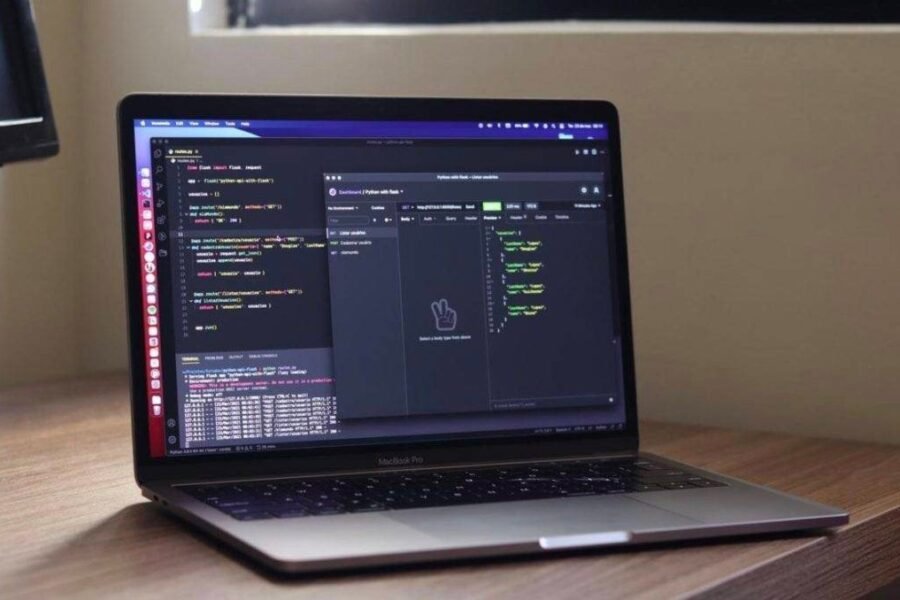






Leave a Comment