Integrating your IKEA smart lights with popular systems like Hue, Google, Alexa, and Hive can transform your house into a smart home. This process allows you to use voice commands and create automated routines for ultimate convenience. Whether you want to set the perfect movie night ambiance or schedule lights to wake you up, connecting your affordable IKEA lights to a central hub unlocks a new level of control. This guide shows you exactly how to do it.
Understanding IKEA Smart Lighting and Compatibility
IKEA offers a range of smart lighting solutions that are both affordable and functional, making them a popular choice for expanding a smart home. Before integrating them, it’s essential to understand the types of lights available and their compatibility with different systems. This knowledge ensures you choose the right products for a seamless setup.
The IKEA smart lighting range, often under the Trådfri brand, includes various options to suit different needs and preferences in your home.
Here are some of the most common types you will find:
- Smart LEDs: These are energy-efficient bulbs that can replace your existing ones and are controllable via an app.
- Table and Floor Lamps: Standalone lamps that come with smart capabilities built-in, perfect for living rooms and bedrooms.
- Ceiling Lights and Panels: Integrated fixtures that provide general illumination for a whole room.
- String Lights: Decorative options ideal for creating a specific mood or ambiance.
Recognizing your specific needs is the first step in choosing the right IKEA lighting for your home. For example, if you want to automate your main living room light, a smart ceiling fixture is ideal, whereas for accent lighting, a smart table lamp might be better.
| Type | Best For |
| Smart LEDs | Replacing existing bulbs in standard fixtures. |
| Table Lamps | Task lighting on desks or mood lighting on side tables. |
| Ceiling Lights | Providing primary, room-wide illumination. |
| String Lights | Decorative purposes and creating a cozy atmosphere. |
Most importantly, always check the product details to confirm compatibility. While many IKEA lights work with major platforms, some older models or specific products may have limitations. Ensuring your chosen lights will connect with your existing hub, like a Philips Hue Bridge, is crucial for optimal performance.
How to Integrate IKEA Lights with Philips Hue
You can easily combine your IKEA smart lights with a Philips Hue system to manage all your smart bulbs from one place. This integration allows you to use the powerful Philips Hue app to control your IKEA lights, set scenes, and create routines, just as you would with native Hue bulbs.
The setup process is quite straightforward if you follow the correct steps.
- Make sure your IKEA lights and Philips Hue Bridge are powered on and connected to the same Wi-Fi network.
- Open the Philips Hue app on your smartphone.
- Navigate to ‘Settings,’ then ‘Light setup,’ and tap ‘Add light.’
- The app will begin searching for new lights. If it doesn’t find your IKEA bulb immediately, you may need to reset the IKEA bulb first by turning it on and off six times.
- Once found, the light will appear in the app, and you can add it to a room and control it.
Once connected, you unlock a world of advanced features. You can control dimming, change colors (if the bulb supports it), and set detailed schedules. This means you can create a “Wake Up” routine where your IKEA bedroom lights slowly brighten in the morning or a “Good Night” scene that turns everything off with a single tap.
Furthermore, this integration allows for voice control through assistants linked to your Hue account, like Alexa or Google Assistant. This centralized control enhances your entire smart home experience, making it more cohesive and user-friendly.
Connecting IKEA Lights with Google Home
Integrating IKEA smart lights with Google Home allows you to use Google Assistant for hands-free voice control. You can turn lights on or off, adjust brightness, and trigger routines simply by speaking.
Before you can use voice commands, you need to link your IKEA account with Google. Start by ensuring your IKEA lights are fully set up in the IKEA Home Smart app and connected to your Wi-Fi via the IKEA Trådfri Gateway. Once that is done, open the Google Home app, tap the ‘+’ icon, select ‘Set up device,’ and then choose ‘Works with Google.’ Find IKEA in the list of brands and follow the prompts to link your accounts.
With the accounts linked, you can use simple voice commands. Just say “Hey Google,” followed by your request, such as “turn on the kitchen lights” or “dim the hallway to 25%.” This makes it easy to adjust lighting without needing your phone or a physical switch.
The real power comes from creating custom routines in the Google Home app. You can set up a “Movie Night” routine that dims your IKEA living room lights and turns on your TV with a single command. Similarly, a “Leaving Home” routine could turn off all your smart lights at once, saving energy and providing peace of mind.
Using IKEA Lights with Amazon Alexa
You can effortlessly control your IKEA lights using your voice after connecting them to Amazon Alexa. This setup lets you manage brightness, power, and colors, helping you create the perfect atmosphere for any occasion without lifting a finger.
An essential first step is to enable the correct Alexa skill. Depending on your setup, you will need either the “IKEA Trådfri” skill (if you use the IKEA gateway) or the “Philips Hue” skill (if you’ve connected your lights via a Hue Bridge). Open the Alexa app, find the appropriate skill, enable it, and link your IKEA or Hue account.
Once the skill is enabled, ask Alexa to discover your devices by saying, “Alexa, discover devices.” Your IKEA lights should appear in the Alexa app, where you can group them into rooms for easier control.
Now you can use a wide range of voice commands. Simple instructions like “Alexa, set the bedroom lights to warm white” or “Alexa, turn off all the lights” enhance your convenience. You can also create Alexa Routines. For instance, a “Good Morning” routine could gradually turn on your lights and read you the day’s weather forecast, all from a single trigger phrase.
Configuring IKEA Lights with Hive
Integrating IKEA lights into the Hive ecosystem provides centralized control over your home’s lighting through the Hive app. While Hive doesn’t support IKEA lights directly, you can connect them if you are also using a compatible hub like the Philips Hue Bridge. This allows your IKEA lights to appear alongside your other Hive devices.
The process involves first connecting your IKEA lights to your Philips Hue Bridge. Once they are successfully paired and controllable within the Hue app, you can link your Hue account to your Hive system. This connection allows Hive to see and manage the lights connected to the Hue Bridge, including your IKEA bulbs.
After syncing, you can take advantage of Hive’s smart scheduling features. This lets you create custom lighting schedules that match your daily activities for improved convenience and energy efficiency. For example, you can program your lights to turn on automatically just before you get home from work or to dim in the evening as you wind down.
This feature is perfect for creating routines that make your home feel more welcoming and secure. You can set schedules that mimic a natural sunrise in the morning or ensure all lights are off when you go to bed. By tailoring schedules for different days, your lighting adapts perfectly to your lifestyle.
Troubleshooting Common Issues
Even with a smooth setup, you might occasionally face issues with your IKEA lights not responding to commands. Most problems are related to connectivity or software and can be fixed with a few simple steps. Understanding these common fixes will ensure your smart lighting works reliably.
If you experience connection problems, first check the basics. Ensure your smart hub (IKEA Gateway, Hue Bridge, etc.) and your lights are powered on and within range of each other and your Wi-Fi router. Restarting your router, hub, and the lights themselves can often solve temporary network glitches. Also, confirm that your smart home app and the firmware on your devices are all up to date, as updates often include important bug fixes.
Performance issues, like slow response times or lights frequently disconnecting, often point to a weak Wi-Fi signal or network congestion. If many devices are using your network, it can cause delays. Consider moving your router to a more central location or upgrading to a mesh Wi-Fi system to provide stronger, more consistent coverage throughout your home.
Frequently Asked Questions
Can I use IKEA lights with Philips Hue?
Yes, many of IKEA’s smart lights are compatible with the Philips Hue Bridge. You can add them through the Philips Hue app, allowing you to control both Hue and IKEA lights from one place and use all of Hue’s advanced features.
How do I connect IKEA smart lights to Google Assistant?
First, set up your IKEA lights using the IKEA Home Smart app and Trådfri Gateway. Then, in the Google Home app, go to ‘Set up device,’ choose ‘Works with Google,’ and link your IKEA account. Your lights will then be controllable via Google Assistant.
Can IKEA lights be controlled by Amazon Alexa?
Yes, you can control IKEA lights with Alexa. You need to enable the “IKEA Trådfri” skill in the Alexa app and link your account. If your lights are connected through a Hue Bridge, you would use the “Philips Hue” skill instead.
Is it possible to use IKEA lights with Hive?
IKEA lights can be integrated with Hive indirectly. If you connect your IKEA lights to a compatible hub that works with Hive, such as the Philips Hue Bridge, you can then manage them through the Hive app as part of your larger smart home system.
What should I do if my IKEA lights are not responding?
First, check if the lights have power and are within range of your hub. Try restarting your router and hub. If the problem persists, check for firmware updates for your lights and hub, and consider resetting the unresponsive bulb to re-establish the connection.
Do I need an IKEA gateway to use IKEA smart lights?
To use the IKEA Home Smart app and connect to systems like Google Home or Alexa directly, you need the IKEA Trådfri Gateway. However, you can bypass the IKEA gateway if you connect the lights directly to a compatible Zigbee hub, such as the Philips Hue Bridge or certain Amazon Echo devices.


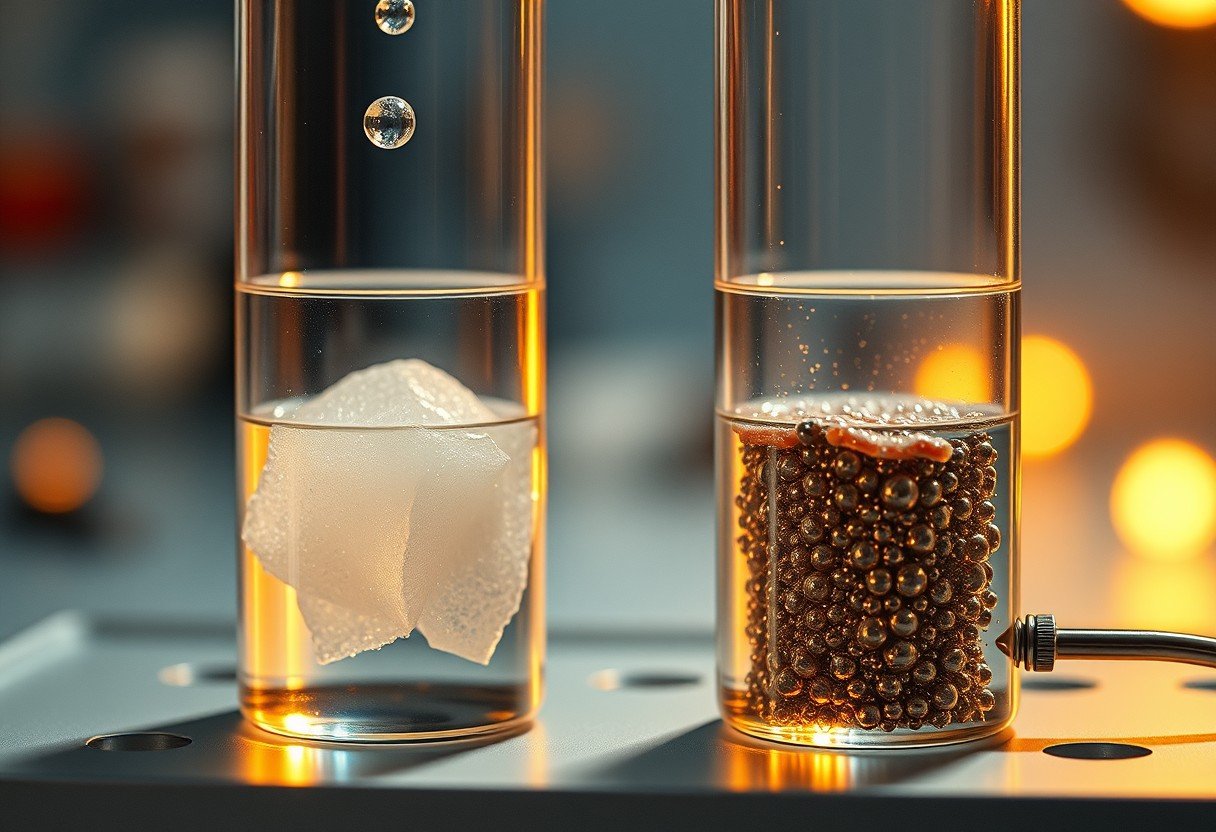




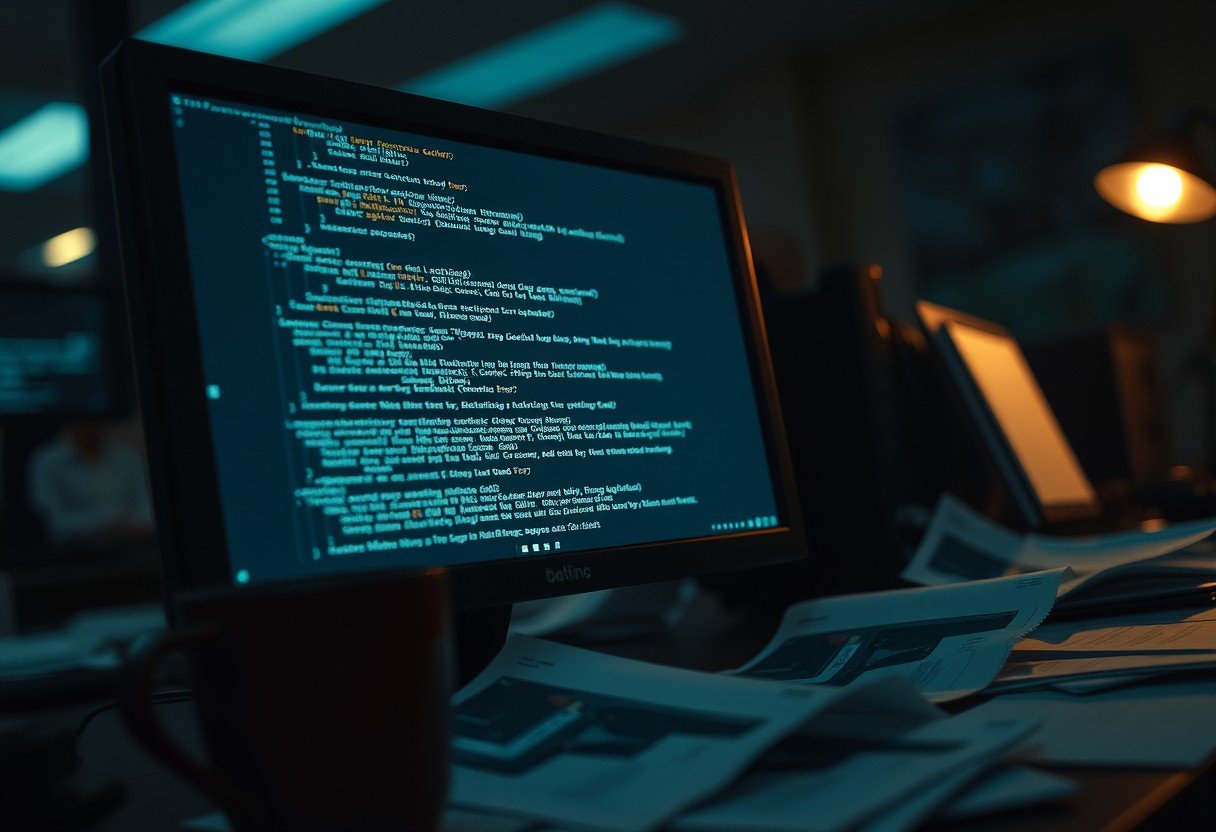
Leave a Comment