Many people setting up a home theater or conference room wonder if using an HDMI extender will ruin their picture quality. These handy devices are designed to send your audio and video signal over long distances, far beyond what a standard cable can manage. While they can be a reliable solution, the final signal quality depends heavily on the type of extender, the cables you use, and the total distance. This guide will help you understand how to maintain a clear signal.
What Exactly is an HDMI Extender?
An HDMI extender is a device that allows you to transmit a high-definition audio and video signal over a much longer distance than a typical HDMI cable can handle. Think of it as a signal booster. Standard HDMI cables start to lose signal integrity after about 50 feet, leading to flickering, poor resolution, or a complete loss of picture.
These devices are essential when your video source, like a Blu-ray player or computer, is located far from your display, such as a TV or projector. They typically come in a pair: a transmitter unit that connects to your source device and a receiver unit that connects to your display.
By converting the HDMI signal to travel over another type of cable, like Ethernet or fiber optic, extenders can push high-quality video for hundreds of feet without degradation. This makes them perfect for large homes, businesses, and digital signage setups.
Different Types of HDMI Extenders Explained
Not all HDMI extenders are created equal. They use different technologies to send your signal, and each type is suited for different needs, distances, and budgets. Choosing the right one is crucial for getting the best performance for your specific setup.
The most common type uses standard Ethernet cables (Cat5e/Cat6), which are affordable and often already installed in buildings. For the absolute best quality over the longest distances, fiber optic extenders are the top choice, though they are more expensive.
Here is a breakdown of the most common types available:
| Type of Extender | Description |
|---|---|
| HDMI over Ethernet | Uses common Cat5e or Cat6 network cables for reliable long-distance transmission. |
| HDMI over Coaxial | A good option for using existing coaxial TV cables to transmit HDMI signals. |
| HDMI Wireless | Transmits signals wirelessly, offering a clean, cable-free setup over shorter distances. |
| HDMI over Fiber Optic | Provides the longest possible range with virtually no signal degradation, ideal for professional use. |
Key Factors That Influence HDMI Signal Quality
Several critical factors can impact the quality of your HDMI signal when using an extender. It’s not just the extender itself that matters; the entire chain of components plays a role in the final picture and sound you experience.
The single most important factor is often the quality of the cables you use. A high-end extender will still perform poorly if paired with cheap, poorly shielded cables. Likewise, external electronic noise can interfere with the signal, causing unwanted artifacts on your screen.
Bandwidth is another key consideration. High-resolution content like 4K video requires a massive amount of data to be transmitted every second. If your extender or cables don’t have enough bandwidth, the signal may be compressed, leading to a noticeable drop in video and audio fidelity.
Can HDMI Extenders Really Cause Signal Loss?
Yes, HDMI extenders can potentially introduce signal loss or degradation, but this usually happens when the device is used improperly or is a low-quality model. A well-chosen extender installed correctly should deliver a signal that is visually identical to a direct connection.
The primary cause of signal degradation is exceeding the extender’s specified distance limit. Each model is rated for a maximum range, and pushing beyond that will result in issues like pixelation, color distortion, or a complete signal dropout. This is known as signal attenuation, where the signal simply becomes too weak to be read by the receiver.
Interference is another major problem. Electromagnetic interference (EMI) from nearby power cables, Wi-Fi routers, or even microwave ovens can disrupt the signal as it travels along the cable. Using shielded cables (like STP Cat6) and keeping your setup away from high-power devices can significantly reduce this risk.
How to Choose the Right Extender for Your Setup
Selecting the perfect HDMI extender from the many options available can seem daunting. However, by focusing on a few key considerations, you can easily find a model that fits your needs and budget while delivering excellent performance.
The most important step is to accurately measure the distance between your source and display. This will immediately narrow down your choices. You should also consider the maximum video resolution you plan to use, as 4K and 8K signals require much more robust extenders than 1080p.
Before you buy, make sure to:
- Evaluate Your Distance Requirements: Choose an extender rated for a distance slightly longer than you need to ensure reliability.
- Check Resolution and HDMI Version Support: Ensure the extender supports the resolution (e.g., 4K at 60Hz) and HDMI features (like HDR) you need.
- Look for Advanced Technology: Extenders using HDBaseT technology are often a great choice as they can transmit video, audio, and power over a single Ethernet cable with minimal loss.
- Read Reviews and Manufacturer Specs: Check what other users are saying and confirm the extender is compatible with your devices.
Best Practices for Installing Your HDMI Extender
Proper installation is vital to getting the best performance from your HDMI extender. Even a high-end model can deliver a poor signal if it’s not set up correctly. Taking a few extra minutes during installation can save you hours of troubleshooting later.
Always use high-quality cables. This applies to both the short HDMI cables connecting your devices to the extender and the long cable (Ethernet, Coax, etc.) running between the transmitter and receiver. A chain is only as strong as its weakest link.
Also, pay attention to cable management. Avoid sharp bends or kinks in your cables, as this can damage the internal wiring and degrade the signal. Use cable ties or other management tools to keep everything neat and organized, which also helps prevent accidental unplugs and reduces interference.
Expert Opinions and Alternative Solutions
While high-quality HDMI extenders are a reliable solution for most long-distance setups, they aren’t the only option available. Depending on your needs, an alternative like a wireless transmitter or a signal repeater might be a better fit.
Experts often recommend investing in extenders from reputable brands that specialize in A/V equipment. They also stress that for critical applications, a wired extender will almost always be more reliable than a wireless one.
If your goal is to send one signal to multiple screens, an HDMI splitter is what you need. If you just need to go slightly beyond the range of a normal cable, an HDMI repeater (or booster) can amplify the signal to give you that extra distance without the complexity of a full extender kit.
Frequently Asked Questions about HDMI Extenders
Do HDMI extenders add lag or latency?
High-quality extenders, especially wired ones like HDBaseT or fiber optic, add a negligible amount of latency that is unnoticeable for video playback. For competitive gaming, however, even a few milliseconds can matter, so a direct connection or a certified low-latency extender is recommended.
What is the main cause of signal loss with HDMI extenders?
The most common causes are exceeding the device’s maximum recommended distance and using low-quality or unshielded cables. Environmental interference from other electronic devices can also degrade the signal.
Can I use any Ethernet cable with an HDMI over Ethernet extender?
While many extenders work with Cat5e, using a higher quality Cat6 or Cat7 shielded (STP) cable is highly recommended, especially for 4K signals or in environments with high electronic interference. Always check the manufacturer’s recommendation.
How do I know if my HDMI extender is degrading the signal?
Signs of signal degradation include a flickering screen, sparkling pixels (often called “snow”), incorrect colors, or intermittent loss of audio or video. If you see these issues, the extender or cabling is likely the cause.
Are wireless HDMI extenders a good alternative?
Wireless HDMI extenders are great for convenience and eliminating cable clutter, especially in rooms where running a cable is difficult. However, they are generally limited to shorter distances and are more susceptible to interference from walls, furniture, and Wi-Fi networks than wired solutions.







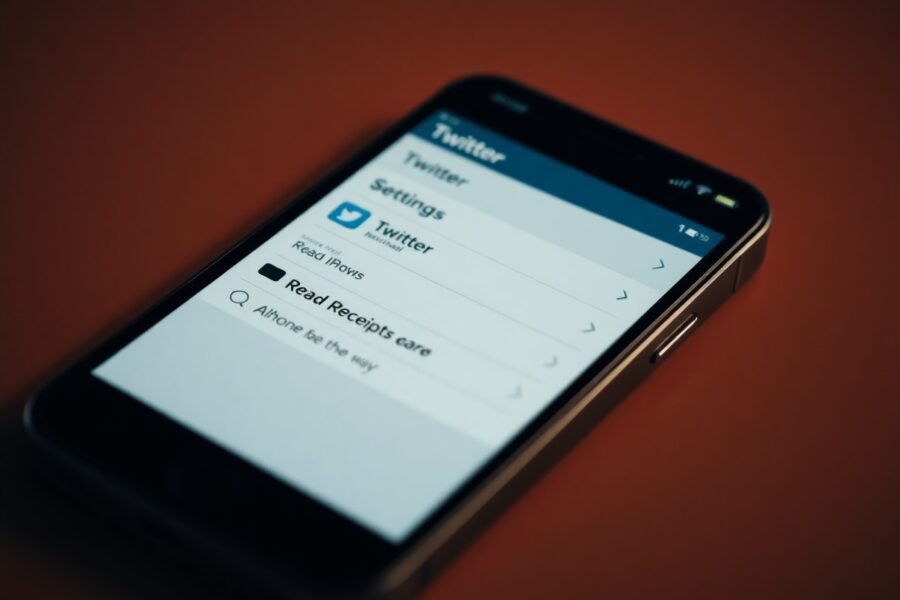
Leave a Comment