Over the years, Hootsuite has become a go-to tool for managing social media. If you are thinking about using it, you might wonder if it’s easy for beginners or more suited for experts. This guide will walk you through its main features and design, helping you decide if Hootsuite is the right fit for your marketing goals. Understanding its capabilities from the start will help you save time and boost your online presence effectively.
What Is Hootsuite and What Does It Do?
Hootsuite is a powerful social media management platform that acts as a central hub for all your social networks. It lets you handle tasks like scheduling posts, talking with your audience, and checking your performance from one single place.
Its main purpose is to make social media marketing more efficient. Instead of logging into Facebook, Twitter, Instagram, and LinkedIn separately, you can manage them all together. This integration is why so many businesses and individuals choose Hootsuite to streamline their work.
The platform is packed with robust features designed to make your job easier. You can schedule posts to go live at specific times, find new content to share, and see detailed reports on how well your posts are doing. It also offers tools for team collaboration, allowing multiple people to work on the same accounts securely.
Navigating the Hootsuite Dashboard for the First Time
When you first log in, you will notice that Hootsuite has a user-friendly interface with a clean layout. The main navigation is organized into clear tabs, making it simple to find tools for scheduling, analytics, and engagement without getting lost.
The core of the dashboard is built around customizable “streams.” Think of streams as columns that show you real-time updates from your chosen social channels. You can set up a stream to monitor your mentions on Twitter, another for your Facebook page comments, and another for new followers on Instagram. This setup gives you a seamless, at-a-glance view of everything important.
You have full control over personalizing your dashboard. You can add, remove, or rearrange streams to fit your specific workflow. This flexibility helps reduce the initial learning curve, as you can start with a simple setup and add more complexity as you get comfortable with the platform.
Understanding the Hootsuite Learning Curve
For most new users, Hootsuite has a mild learning curve. If you have ever used any kind of digital marketing tool before, you will likely find the layout familiar and intuitive. The platform is designed to guide you through the initial setup process smoothly.
However, while the basics are easy to grasp, the sheer number of features can feel a bit overwhelming at first. Tools for advanced analytics, team permissions, and app integrations might take some extra time to master. The good news is that you don’t need to learn everything at once.
Hootsuite provides a wealth of educational materials to help you succeed. This support system is a major reason why many people find the platform manageable, even as beginners. Your willingness to explore these resources will make your experience much more efficient and rewarding.
Some of the key learning resources include:
- Hootsuite Academy: Free online courses and certifications that cover everything from basic setup to advanced social media strategy.
- Help Center: A comprehensive library of articles and step-by-step guides that answer common questions.
- Video Tutorials and Webinars: Live and recorded sessions that provide visual walkthroughs of the platform’s features.
Hootsuite’s Pros and Cons at a Glance
Like any tool, Hootsuite has its strengths and weaknesses. It is important to consider both sides to determine if it aligns with your budget, skills, and social media goals. For some, the powerful features are a perfect match, while for others, the cost or complexity might be a drawback.
Here is a simple breakdown of the platform’s main advantages and disadvantages to help you make an informed decision.
| Pros | Cons |
| Manages multiple platforms in one place | Can have a steeper learning curve for advanced features |
| Offers robust analytics and reporting tools | Subscription costs can be high for premium plans |
| Has a clean, user-friendly interface | The free version has very limited functionality |
| Provides flexible post scheduling options | Customer support can sometimes be slow to respond |
How Does Hootsuite Compare to Other Tools?
Hootsuite is a strong contender in the social media management space, but it is not the only option. Various alternatives like Buffer, Sprout Social, and SocialBee offer different features and pricing models that might be a better fit for your specific needs.
Buffer, for example, is often praised for its simplicity and clean interface, making it a great choice for individuals or small teams focused purely on scheduling content. On the other hand, Sprout Social is known for its powerful analytics and CRM features, which are geared more toward larger businesses and marketing agencies.
The best tool for you depends entirely on your social media strategy and budget. Hootsuite excels at being an all-in-one solution with extensive integrations, but if you only need basic scheduling, a simpler platform might be more cost-effective and easier to manage.
Tips for Getting the Most Out of Hootsuite
You can significantly improve your experience with Hootsuite by adopting a few best practices. These strategies will help you work more efficiently and achieve better results from your social media campaigns.
Consistency is key to success. Make it a habit to check your dashboard daily for notifications and engagement opportunities. Regularly reviewing your analytics will also provide valuable insights into what content resonates with your audience, helping you refine your strategy over time.
To optimize your workflow, consider these tips:
- Use the Scheduler: Plan your content calendar weeks in advance and schedule posts to publish during peak engagement times for your audience.
- Engage Directly: Use the streams to monitor mentions and comments, allowing you to respond to your followers directly from the dashboard.
- Leverage Integrations: Explore the Hootsuite App Directory to connect tools like Canva, Google Drive, and Slack for a more seamless content creation process.
By putting these practices into action, you can transform Hootsuite from just a scheduling tool into a powerful asset for growing your online presence.
Frequently Asked Questions about Hootsuite
Is Hootsuite easy to set up for a first-time user?
Yes, Hootsuite is designed with an intuitive onboarding process. It guides new users through connecting social accounts and understanding the dashboard, and it offers plenty of tutorials to help you get started quickly.
How user-friendly is the Hootsuite interface?
The interface is generally considered user-friendly, with a clean and organized layout. Its customizable, tabbed view allows you to arrange your workspace in a way that makes managing posts and engagement more efficient.
Does Hootsuite offer any training resources for beginners?
Absolutely. Hootsuite provides a wide range of free resources, including video tutorials, live webinars, and the Hootsuite Academy. These materials are designed to help users of all skill levels become proficient with the platform.
Are there advanced features that make Hootsuite complicated?
While the basic functions are straightforward, some advanced features like team collaboration tools and in-depth analytics can seem complex at first. However, the platform provides clear documentation to help you learn these functions as you grow.
Can I use Hootsuite without prior social media management experience?
Yes, Hootsuite is accessible to users without previous experience. The simple setup, user-friendly design, and extensive training resources make it possible for beginners to effectively manage their social media accounts from day one.



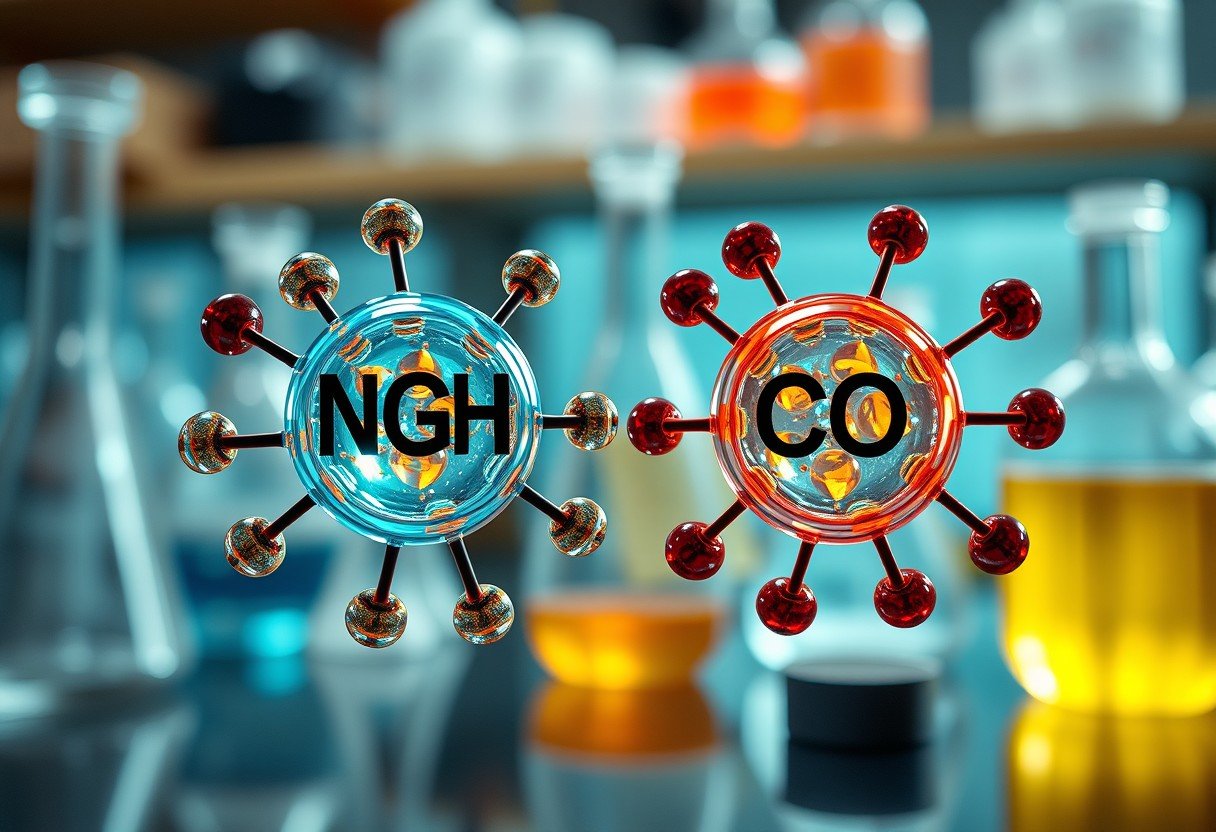





Leave a Comment