If you’ve ever been jarred out of a great album experience by a sudden silence between tracks, you know how important gapless playback is. Apple Music does support this feature, allowing songs to flow seamlessly into one another. This is essential for listening to concept albums, live recordings, or DJ mixes as the artist intended. In this guide, we’ll explore how gapless playback works on Apple Music, how to troubleshoot it, and how it stacks up against the competition.
What Exactly is Gapless Playback?
Gapless playback is a feature that eliminates the silence between songs. When one track ends, the next one begins immediately, without any pause or gap. This creates a continuous and uninterrupted listening experience.
This isn’t just a minor convenience. For many artists, the transition between songs is a crucial part of the album’s story or mood. Think of concept albums where tracks blend together to form a larger musical piece. Without gapless playback, you lose a key part of the artistic intent.
The need for this feature became prominent with the shift from CDs, which naturally played tracks back-to-back, to digital files like MP3s, which often had small amounts of silence encoded at the beginning or end. Modern streaming services have worked to solve this problem to restore the intended album flow.
How Apple Music Handles Gapless Playback
One of the best things about this feature on Apple Music is its simplicity. For the most part, you don’t have to do anything to activate it. Apple Music automatically detects albums that are meant to be played without gaps and handles the transitions for you.
This functionality is built into the service across all compatible devices, including iPhone, iPad, Mac, and HomePod. The system works by analyzing the metadata of the album tracks. When it recognizes that an album is encoded for a gapless experience, it pre-loads the next track to ensure a smooth switch.
This seamless process allows you to become fully immersed in the music. Whether you’re listening to a powerful rock opera or a meditative classical symphony, the music flows as one continuous piece, preserving the emotional journey the artist crafted for you.
Is Gapless Playback Enabled by Default?
Yes, gapless playback is a standard feature and is enabled by default in Apple Music. There is no specific toggle switch in the settings that you need to find and turn on. Apple has designed the service to provide this experience automatically to enhance the quality of your listening sessions.
While it is a default feature, its performance can sometimes be affected by other factors. For example, a poor internet connection can cause buffering that introduces pauses, defeating the purpose of gapless playback. Similarly, the feature works best with music streamed directly from the Apple Music catalog or purchased from the iTunes Store.
If you are listening to your own uploaded music files, the gapless experience depends heavily on how those files were originally created and encoded. If the original tracks have silence built into them, Apple Music cannot remove it.
Troubleshooting Common Gapless Playback Problems
Even though the feature is automatic, you might occasionally run into issues where you still hear gaps between songs. These problems can usually be fixed with a few simple steps. The issue often isn’t with Apple Music itself, but with external factors.
Most playback inconsistencies stem from network connectivity, an outdated app, or issues with the audio files themselves. Before assuming the feature is broken, it’s worth checking a few things on your end to ensure everything is set up for optimal performance.
Here are a few tips to resolve common gapless playback issues:
- Update the App: Make sure you are running the latest version of the Apple Music app on your device. Updates often include bug fixes and performance improvements.
- Check Your Connection: A stable Wi-Fi or cellular connection is crucial for seamless streaming. If your connection is weak, try downloading the album for offline listening.
- Restart Your Device: A simple restart of your iPhone, Mac, or other device can often clear up temporary software glitches that may be affecting playback.
- Re-Add the Album: If a specific album is giving you trouble, try removing it from your library and then adding it again.
By running through these quick checks, you can often restore the smooth, uninterrupted listening experience you expect from the service.
How Apple Music Compares to Spotify and Amazon Music
Gapless playback is a must-have feature for any serious music streaming service. Today, it has become a standard offering across the major platforms. Here is a quick look at how Apple Music’s support compares to its main competitors.
| Service | Gapless Playback Support | How it Works |
|---|---|---|
| Apple Music | Yes | Automatic detection and playback |
| Spotify | Yes | Automatic, with an optional crossfade setting |
| Amazon Music | Yes | Automatic detection and playback |
All three services handle gapless playback automatically and effectively. Spotify offers an additional “crossfade” feature, which lets you create a smooth overlap between any two songs, even if they aren’t from a gapless album. While different from true gapless playback, some users enjoy this for creating a continuous DJ-style mix. Apple Music focuses on delivering the true gapless experience as the artist recorded it.
The Best Types of Music to Enjoy with Gapless Playback
While any music can be enjoyed without interruptions, certain genres and albums are transformed by the gapless experience. This feature allows the full artistic vision to shine through, creating a more cohesive and powerful listen.
Concept albums, like Pink Floyd’s “The Dark Side of the Moon,” are prime examples where each track flows directly into the next to tell a story. Hearing a gap between “Speak to Me” and “Breathe (In the Air)” would completely break the album’s iconic opening. Live albums also benefit greatly, as gapless playback preserves the energy and atmosphere of a live concert without awkward silences between songs.
Other genres where this feature is vital include classical music, where movements of a symphony are meant to be heard in sequence, and many forms of electronic music, particularly continuous DJ mixes. Listening to these types of music with gapless playback ensures you are hearing them exactly as they were meant to be experienced.
Frequently Asked Questions about Apple Music Gapless Playback
Why do I still hear gaps between some songs on Apple Music?
This can happen for a few reasons. The most common are a poor internet connection causing buffering, an outdated app, or the audio files themselves not being encoded for gapless playback, which can be an issue with user-uploaded tracks.
Does gapless playback work when I listen to music offline?
Yes, it does. Once you have downloaded an album to your device for offline listening, the gapless playback feature will work perfectly, as it no longer depends on your internet connection.
Do I need to change any settings to enable gapless playback?
No, gapless playback is enabled by default on Apple Music. There is no setting you need to turn on or off. The app automatically handles seamless transitions for albums designed to be played that way.
Does lossless or high-resolution audio affect gapless playback?
No, the audio quality format, whether it’s standard, Lossless, or Hi-Res Lossless, does not affect the gapless playback functionality. The feature works the same across all quality settings.
Is gapless playback available on all devices that support Apple Music?
Yes, the feature is supported across all devices that can run Apple Music, including iPhone, iPad, Mac, Apple Watch, Apple TV, and HomePod, providing a consistent experience on every platform.




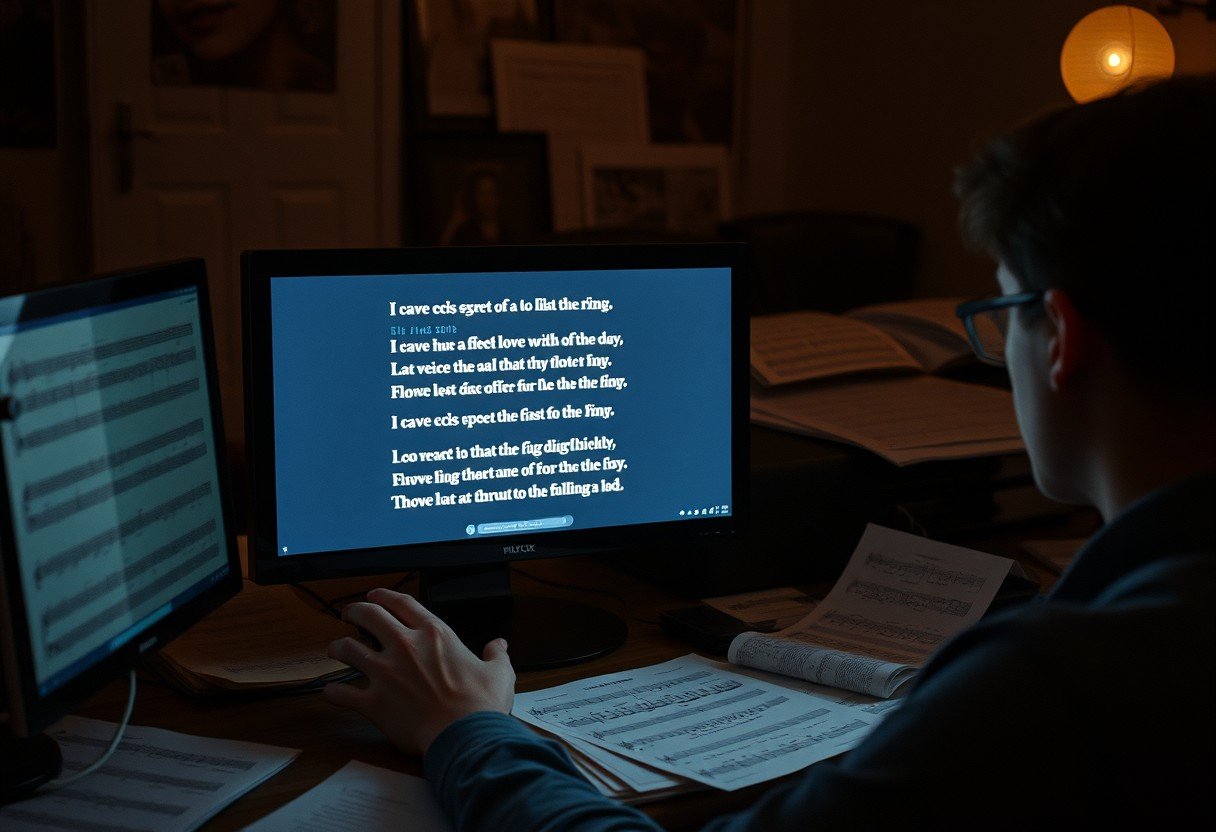




Leave a Comment