It’s incredibly frustrating when your Amazon Echo device, the central hub of your smart home, unexpectedly turns off. This common problem can be caused by several issues, from a faulty power supply to software glitches. This guide will walk you through the most common reasons why your Echo keeps shutting down and provide simple, effective solutions to fix the issue and keep your smart assistant running smoothly.
Why Does Your Amazon Echo Keep Shutting Down?
Understanding the root cause of the problem is the first step toward a solution. When an Echo device randomly turns off, it’s usually not a sign of a major hardware failure. More often than not, the issue is related to its power source, software, or environment.
The most frequent culprits are power supply problems, software bugs, and poor connectivity. An unstable power connection can cause the device to restart, while outdated software can lead to performance glitches that result in unexpected shutdowns. Identifying which of these is affecting your device will help you apply the right fix quickly.
Occasionally, external factors like overheating due to poor placement or interference from other electronic devices can also contribute to the problem. We will explore how to troubleshoot each of these possibilities.
Simple Fixes to Try First for Your Echo
Before diving into more complex solutions, start with the basics. These simple checks resolve the issue for a majority of users and only take a few moments to perform.
Begin by inspecting the power supply. A loose cable is a very common reason for an Echo to lose power intermittently. Ensure the power adapter is pushed firmly into both the back of the Echo device and the wall outlet. Sometimes, the outlet itself might be faulty.
To rule out a bad outlet, try plugging another device, like a lamp or phone charger, into the same socket to see if it works. If it does, the outlet is likely fine. If not, you’ve found your problem.
- Check the Cable: Make sure the power cable is securely plugged into your Echo and the power adapter.
- Test the Outlet: Plug a different device into the same outlet to confirm it’s providing power.
- Use the Original Adapter: Always use the power adapter that came with your Amazon Echo, as third-party adapters may not provide sufficient power.
Keeping Your Echo’s Software Up to Date
Amazon regularly releases software updates for Echo devices to fix bugs, improve performance, and add new features. If your device’s firmware is outdated, it could be the source of the shutdown issue.
Running on the latest software version is crucial for stability. These updates often contain patches for known problems, including those that can cause the device to restart unexpectedly. Your Echo should update automatically, but you can manually check to be sure.
To check for an update, simply open the Alexa app, go to your device’s settings, and look for information about the device software version. You can also ask Alexa directly by saying, “Alexa, check for software updates.” If an update is available, the device will download and install it, which might resolve the turning off issue.
When to Perform a Factory Reset on Your Device
If you’ve tried the steps above and your Echo still keeps turning off, a factory reset may be necessary. This step will erase all your personal settings and return the device to its original state, clearing out any corrupt data or persistent software glitches that could be causing the problem.
A factory reset is a powerful tool for solving stubborn issues. Keep in mind that you will need to set up your Echo device again from scratch, including connecting it to your Wi-Fi network and linking your Amazon account.
The process for a factory reset can vary slightly depending on your Echo model. For most devices, you can follow these steps:
- Press and hold the Action button (the one with the dot) for about 25 seconds.
- The light ring will turn orange, then blue.
- Wait for the light ring to turn off and then back on again.
- Once the light ring turns orange, your device is in setup mode, and you can reconfigure it using the Alexa app.
Advanced Solutions for Persistent Problems
For issues that are not resolved by basic troubleshooting or a factory reset, you may need to look at more advanced solutions. These often relate to your network environment or specific device settings that can be adjusted through the Alexa app.
Sometimes, complex Wi-Fi networks with multiple connected devices can cause interference. Simplifying your network setup or moving the Echo closer to your router can improve its connection stability and prevent it from turning off due to lost connectivity.
You can also check the power management settings within the Alexa app. While Echo devices don’t have traditional “sleep mode” settings you can disable, ensuring it’s not part of a routine that powers it down can be helpful. Here are a few other advanced tips to consider.
| Solution | Details |
|---|---|
| Simplify Network Setup | Reduce interference by moving other electronics away from your Echo or connecting it to a less congested Wi-Fi channel. |
| Use a Surge Protector | If your home experiences power fluctuations, plugging your Echo into a surge protector can provide a more stable power supply. |
Proper Maintenance to Prevent Future Shutdowns
Good maintenance habits can help prevent many common issues with your Amazon Echo, including random shutdowns. Taking a few minutes every so often to care for your device will enhance its longevity and ensure it performs optimally.
Regular cleaning and care are essential for any electronic device. Dust and debris can accumulate in the speaker grilles and microphone openings, which can lead to overheating or performance issues over time. Always unplug your Echo before cleaning it.
Use a soft, dry microfiber cloth to gently wipe down the exterior. Avoid using harsh chemicals or liquids, as moisture can damage the internal components. By keeping your device clean and ensuring it has a stable environment, you can minimize the chances of running into problems.
Knowing When to Contact Amazon Support
If you have exhausted all troubleshooting steps and your Amazon Echo continues to turn off, it may be time to seek professional help. Persistent problems could indicate a hardware defect that you cannot fix on your own.
Don’t hesitate to reach out to Amazon’s customer support team. They have access to advanced diagnostic tools and can determine if your device has a more serious issue. Before you call, be ready to provide details about your Echo model, what you’ve already tried, and when the problem started.
Customer support can also inform you about your warranty status. If your device is still under warranty, you may be eligible for a free repair or a replacement unit. They will guide you through the available options to get you a working device as quickly as possible.
Frequently Asked Questions About Echo Shutdown Issues
Why does my Amazon Echo keep turning off by itself?
This is often caused by power supply issues, such as a loose cable or a faulty outlet. Other common causes include software glitches that can be fixed with an update or a factory reset, and in some cases, overheating due to poor ventilation.
How can I stop my Echo from going into sleep mode?
Echo devices don’t have a traditional sleep mode that you can disable. They enter a low-power standby mode after a period of inactivity to conserve energy. This is normal behavior and should not cause the device to turn off completely.
My Echo is not responding after turning off, what should I do?
First, unplug the device for 30 seconds and plug it back in. If it remains unresponsive, check that the outlet is working. If it still doesn’t power on, the issue might be with the power adapter or the device itself, and you should consider contacting Amazon support.
Could power fluctuations cause my Amazon Echo to turn off?
Yes, power surges or brownouts can cause your Echo to shut down or restart. Using a surge protector can help provide a stable power flow to your device and protect it from electrical inconsistencies in your home.
Is there a warranty for my Echo device if it keeps turning off?
Amazon provides a limited warranty with its Echo devices. If your device is malfunctioning within the warranty period, contact Amazon customer support. They can help diagnose the problem and may offer a repair or replacement if it’s a hardware failure.




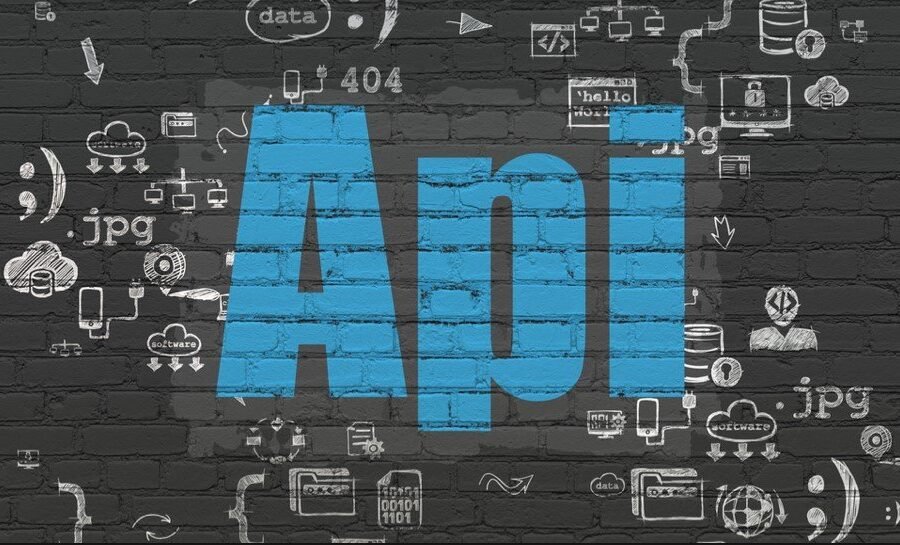

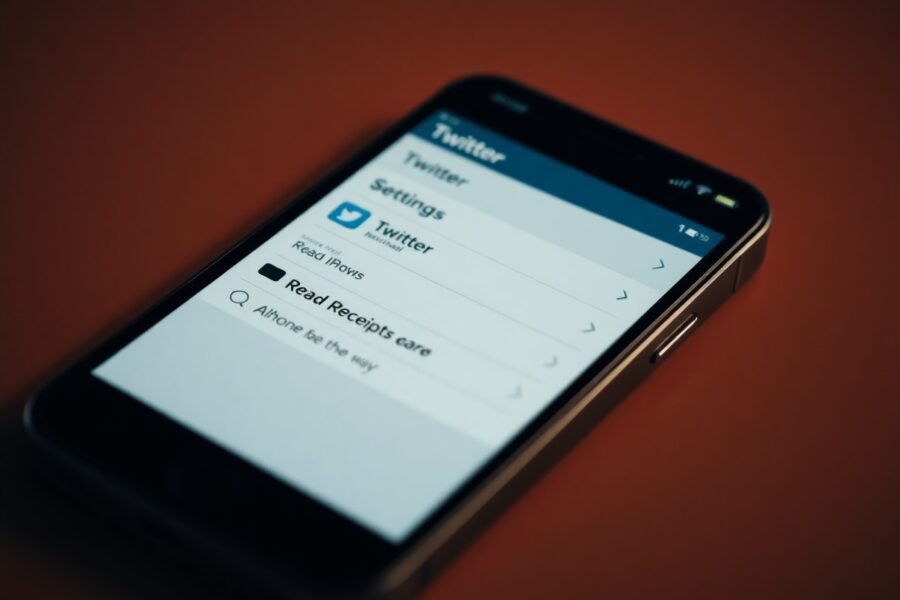
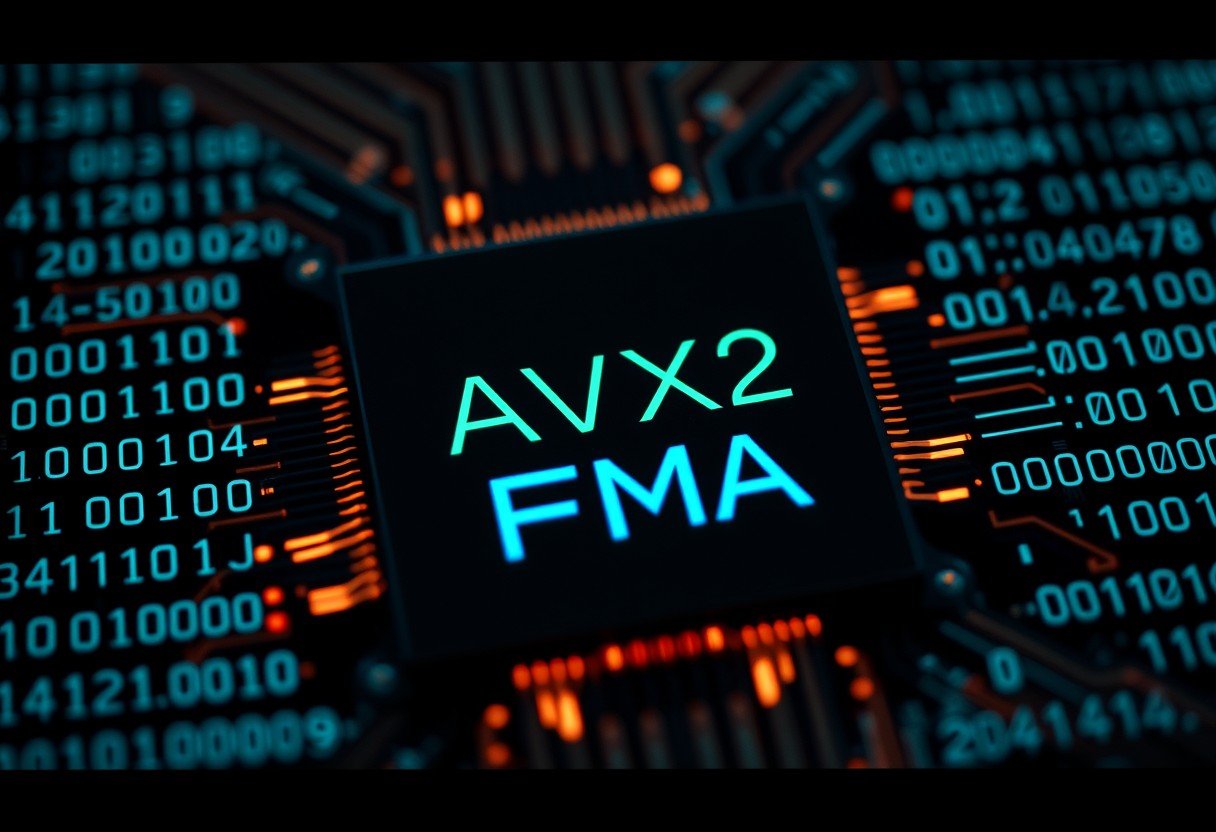

Leave a Comment